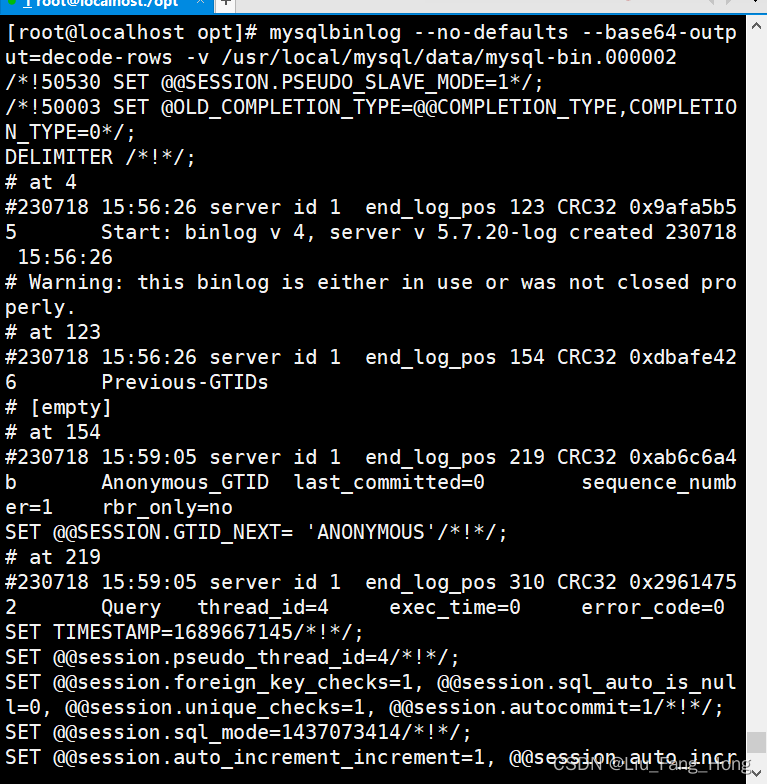Table of contents
Special backup tools mysqldump or mysqlhotcopy
Enable binary logs for incremental backups
4. Database complete backup classification
Physical cold backup and recovery
5. Physical cold backup and recovery
Check out the current database
First shut down the database service
Installation of related compression tools
Next we will decompress and restore the data
Switch to the directory to see if the files are restored
Start the service to see if it can start normally
6. mysqldump backup and recovery (warm backup)
To perform a full backup specify the complete repository
Make a full backup of all databases in the MySQL server
Full backup of some tables in the specified library
Use source to restore the database
Check if the data is recovered
Use mysql statement to restore database
Log in to the database to see if it is restored
First enable the binary log function
Restart the database MySQL service
Refresh generates new binary log files
Enter the database to create new data
Create new data to add binary log file content
1. MySQL backup
The main purpose of backup is disaster recovery. Backup can also test applications, roll back data modifications, and query historical data. , auditing, etc., and logs play a very important role in restoring backups.
The default storage location of MySQL logs is the log file in the /etc/local/mysql/data directory.
Data backup can be divided into physical backup and logical backup. Physical backup is a backup of the physical files of the database operating system (such as data files and log files, etc.). This type of backup is suitable for large databases that need to be quickly restored when problems occur. important database
Cold backup (offline backup): performed when the database is closed (tar)
Hot backup (online backup): the database is running and relies on the database's log files (MySQLbackup)
Warm backup: Perform backup operation (MySQLdump) while the database is locked (not writable but readable).
Backup method
There are three backup methods, including full backup, differential backup, and incremental backup.
full backup
Each time a complete backup of data is performed, that is, a backup of the entire database, database structure, and file structure. What is saved is the database at the time when the backup is completed. It is the basis for differential backup and incremental backup. The backup and recovery operations of the full backup are very simple and convenient. , but there is a lot of duplication in the data and it takes up a lot of disk space, and the backup time is also very long.
Performing a full backup every time will cause the backup file to occupy a huge space and contain a large amount of duplicate data. When restoring, just use the full backup file directly.
differential backup
Back up all files that have been modified since the last full backup. The backup time point is from the last full backup, and the amount of backup data will become larger and larger. When restoring data, you only need to restore the last full backup and the best differential backup
Each differential backup will back up the data after the last full backup, and duplicate data may appear. When restoring, first restore the full backup data, and then restore the differential backup data.
incremental backup
Only those files that have been modified since the last full backup or incremental backup will be backed up. The time of the last full backup or the last incremental backup is used as the time point. Only the data changes during the backup period, so the amount of data backed up is small. , takes up little space and has fast backup speed. However, when restoring, all increments between the last full backup and the last incremental backup need to be restored in sequence. If the backup data in the middle is damaged, data will be lost. Each incremental backup is a backup. Completed full backup last time
Each incremental backup backs up the data after the last full backup or incremental backup. There will be no duplication of data, and it will not occupy additional disk space to restore data. Full backups and incremental backups need to be restored in order. The data
2. Common backup methods
Physical cold standby
The database is closed during backup and the database file (tar) is packaged directly. The backup speed is fast and the recovery is also the simplest.
Special backup tools mysqldump or mysqlhotcopy
Mysqldump, the commonly used logical backup tool mysqlhotcopy, only has the ability to back up MyISAM and ARCHIVE tables.
Enable binary logs for incremental backups
To perform incremental backup, you need to refresh the binary log
MySQL supports incremental backup, and binary logs must be enabled when performing incremental backup. Binary log files provide users with a copy of the information needed to recover database changes made after the backup point was performed. If you perform an incremental backup (containing data modifications that occurred since the last full or incremental backup), you need to refresh the binary log.
Third-party tool backup
Free MySQL hot backup software Percona XtraBackup mysqlbackup
3. MySQL full backup
-
It is a backup of the entire database, database structure and file structure
-
What is saved is the database at the time when the backup is completed.
-
It is the basis of differential backup and incremental backup
-
MySQL full backup pros and cons
1. Advantages: Backup and recovery operations are simple and convenient
2. Disadvantages: There is a lot of duplication of data, which takes up a lot of backup space and takes a long time to backup and restore.
4. Database complete backup classification
Physical cold backup and recovery
Close the MySQL database and use the tar command to directly package the database folder and directly replace the existing MySQL directory.
mysqldump backup and recovery
The backup tool that comes with MySQL can easily back up MySQL. You can export the specified libraries and tables as SQL scripts. Use the command mysq| to import the backed up data.
5. Physical cold backup and recovery
Check out the current database
Command: show databases;
show tables;


First shut down the database service
Perform cold backup again
Instruction: systemctl stop firewalld
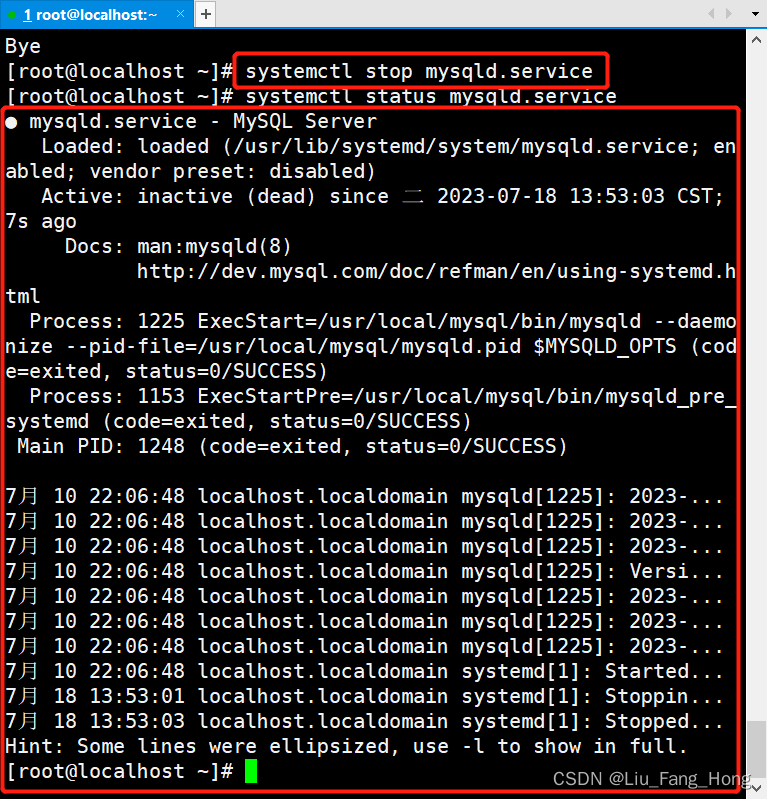
Installation of related compression tools
Command: yum -y install xz
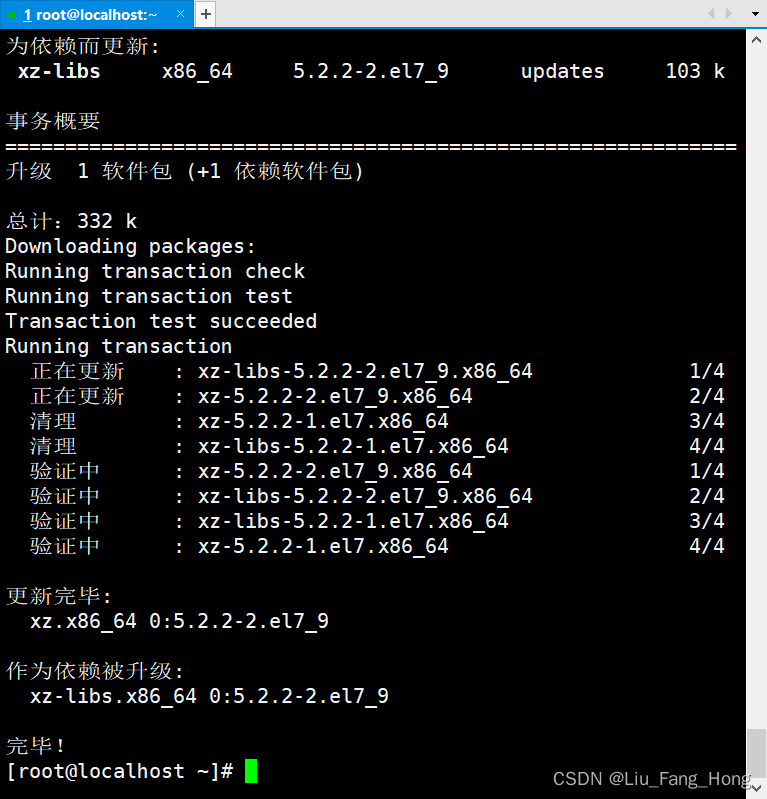
Unzip data files for backup
命令:tar Jcvf /opt/mysql_all_$(date +%F).tar.xz /usr/local/mysql/data
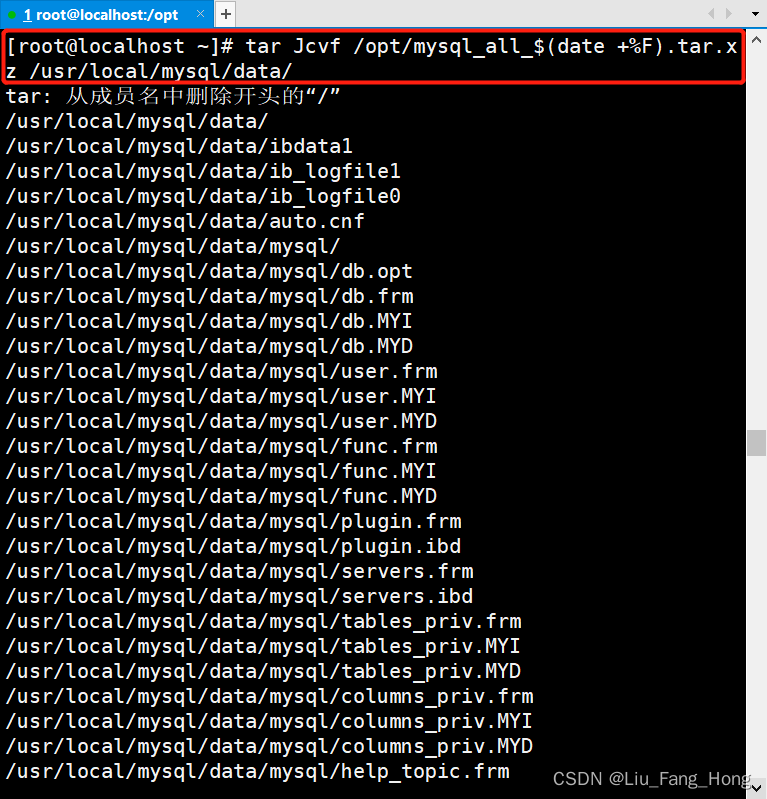
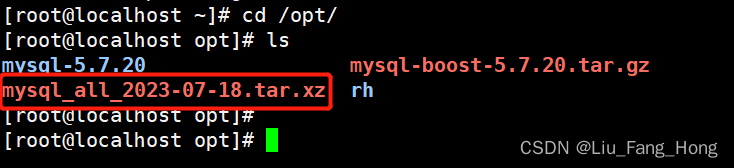
Remove data to another file
Instruction: mv /usr/local/mysql/data /opt

Next we will decompress and restore the data
Instruction: mkdir /usr/local/mysql/data
tar Jxvf /opt/mysql_all_2023-07-18.tar.xz -C /usr/local/mysql/data

Switch to the directory to see if the files are restored
Instruction: cd /usr/local/mysql/data

Start the service to see if it can start normally
Command: systemctl start mysqld.service

Check if the data exists
Command: show databases;
show tables;

6. mysqldump backup and recovery (warm backup)
To perform a full backup specify the complete repository
Command: mysqldump -u root -p [password] --databases [library name] > [backup path file name].sql

Make a full backup of all databases in the MySQL server
Command: mysqldump -u root -p[password] --all-databases > [backup path file name].sql

Full backup of some tables in the specified library
Command: mysqldump -u root -p [password] library name [table name 1] [table name 2] ... > [backup path file name].sql

How to view backup files
Command: grep -v "^--" /opt/[file name].sql | grep -v "^/" | grep -v "^$"

Perform data recovery
For files exported using mysqldump, you can use the import method
① source command
② mysql command
Use source to restore the database
Log in to the database first
Command: mysql -u [username] -p [password]

Simulating a database failure
Command: drop database [database name];

Restore database
Command: source [full path of backup file].sql;

Check if the data is recovered
Command: show databases;
show tables;

Use mysql statement to restore database
Simulate database failure again to lose data
Command: drop database [database name];

Perform database recovery
Exit the database and restore from the command line
Command: mysql -u[username] -p[password] <[full path to backup file].sql

Log in to the database to see if it is restored
Command: mysql -u[username] -p[password]
show databases;
show tables;

7. Incremental backup
First enable the binary log function
Incremental backup must be based on full backup, so before doing incremental backup, make a full backup of the current data in the database to ensure the data integrity at the beginning of the backup.
Command: vim /etc/my.cnf

Restart the database MySQL service
Command: systemctl restart mysqld

Back up a binary log file
Command: cp /usr/local/mysql/data/mysql-bin.000001 /opt

View binary log file contents
命令:mysqlbinlog --no-defaults --base64-output=decode-rows -v /opt/mysql-bin.000001

Parts of the binary log that need attention
1. at: starting position point
2. end_log_pos: end position
3. Timestamp: 210712 11:50:30
4. SQL statement
Refresh generates new binary log files
Instruction: mysqladmin -uroot -p flush-logs

Enter the database to create new data
Command: mysql -u[username] -p[password]
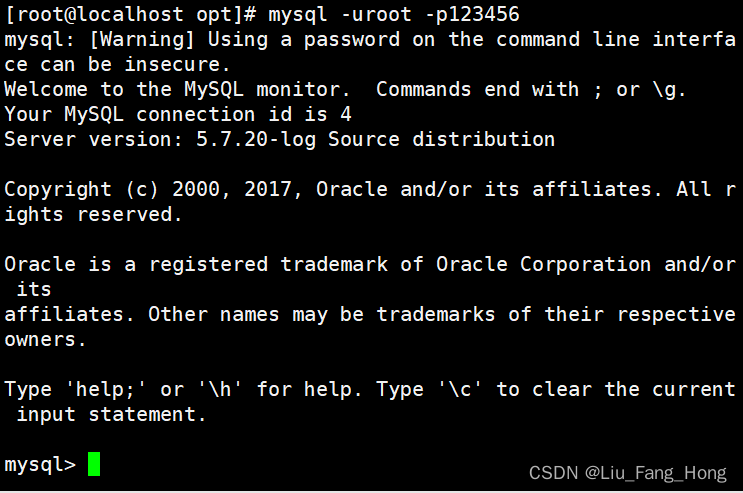
Create new data to add binary log file content
Instruction: create database lll;

View new binary log files
命令:mysqlbinlog --no-defaults --base64-output=decode-rows -v /usr/local/mysql/data/mysql-bin.000002