Table of contents
The first step is to deploy MySQL master-slave replication
The second step is to import dependent environment files
The third step is to empower and execute
Step 5 Modify the configuration file
Step 6 Refresh the file and view details
Step 8 Configure open permissions
Step 9 Modify the configuration file
Step 10 Modify the configuration file content
Step 11 Modify another configuration file
Step 12 Modify the configuration file content
The first step is to deploy MySQL master-slave replication
The second step is to import dependent environment files
Command: cp jdk-6u14-linux-x64.bin /usr/local
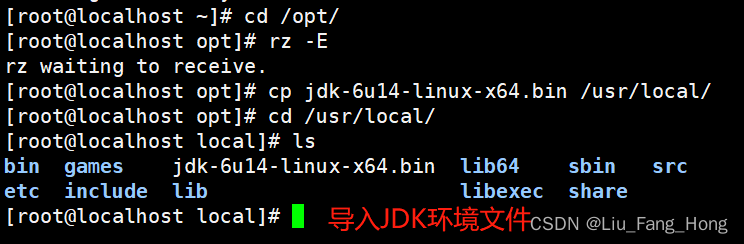
The third step is to empower and execute
Command: chmod 777 /usr/local/jdk-6u14-linux-x64.bin
./usr/local/jdk-6u14-linux-x64.bin
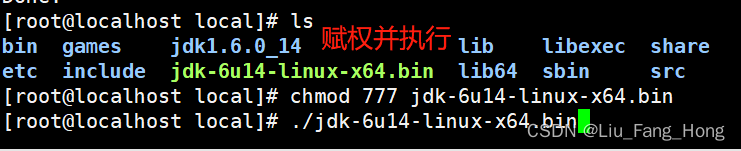
Step 4: Optimize file names
Command: mv jdk1.6.0_14/ /usr/local/jdk1.6

Step 5 Modify the configuration file
Command: vim /etc/profile
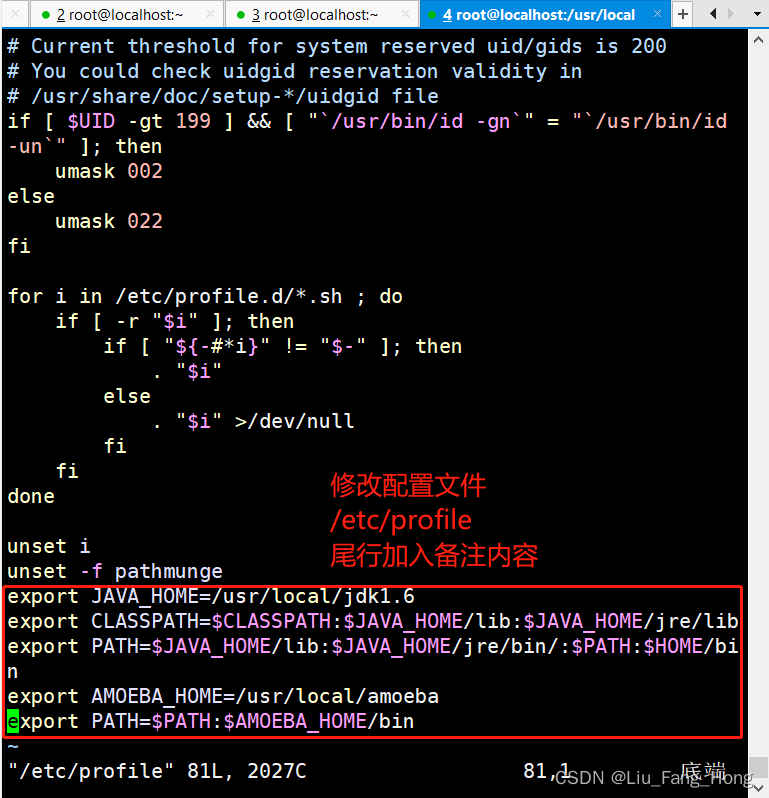
Step 6 Refresh the file and view details
Instruction: source /etc/profile
java -version
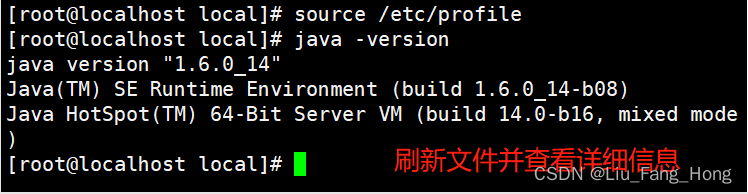
Step 7 Install Amoeba
Home:tar xf amoeba-mysql-binary-2.2.0.tar.gz -C /usr/local/amoeba
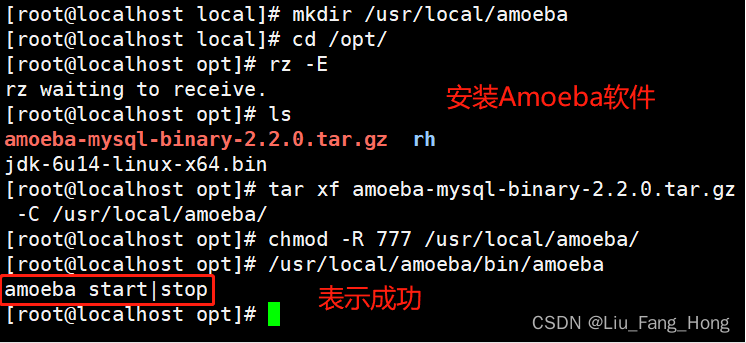
Step 8 Configure open permissions
Command: grant all on *.* to test@'network segment' identified by 'password';
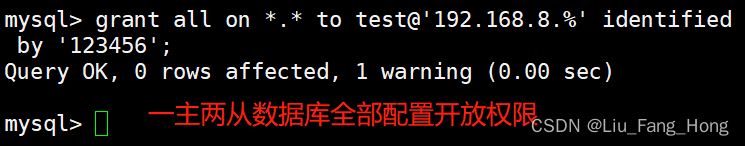
Step 9 Modify the configuration file
Command: vim /usr/local/amoeba/conf/amoeba.xml
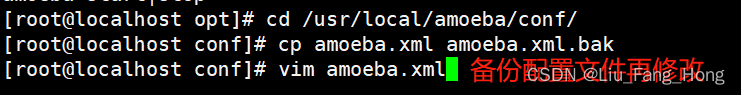
Step 10 Modify the configuration file content
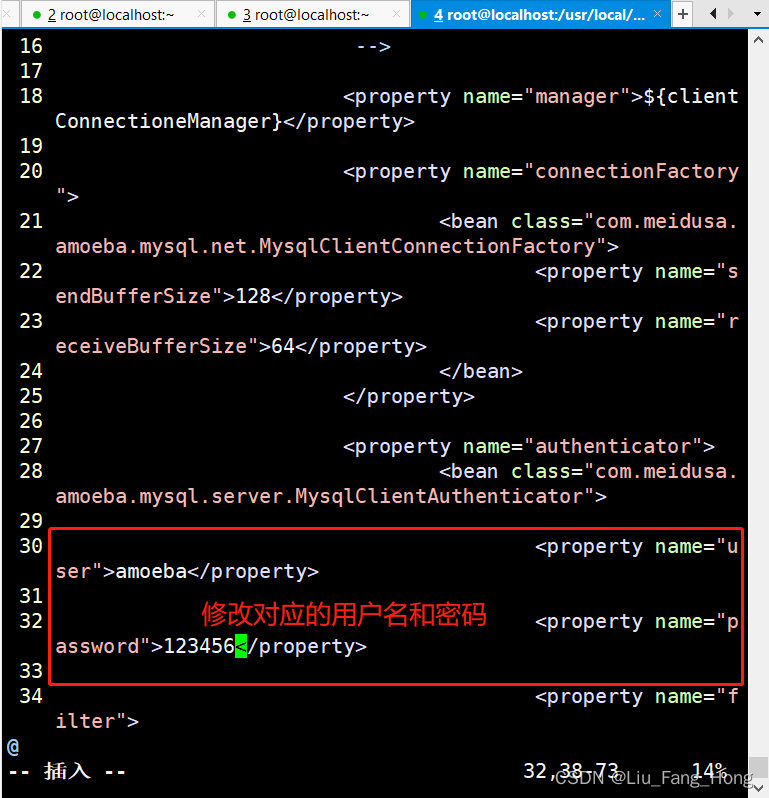
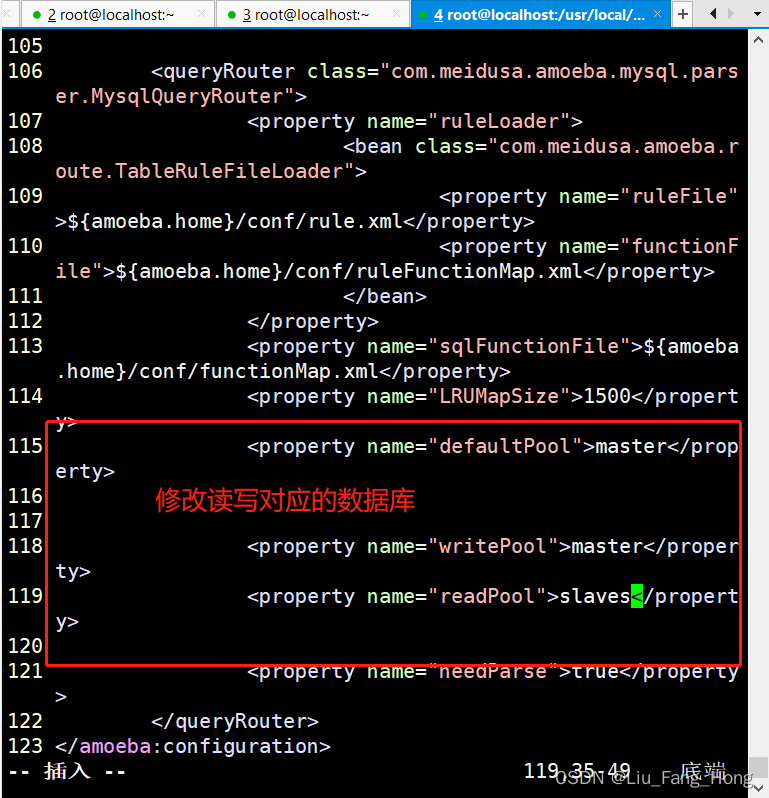
Step 11 Modify another configuration file
Command: vim /usr/local/amoeba/conf/dbServers.xml
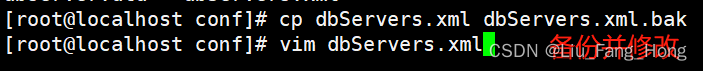
Step 12 Modify the configuration file content
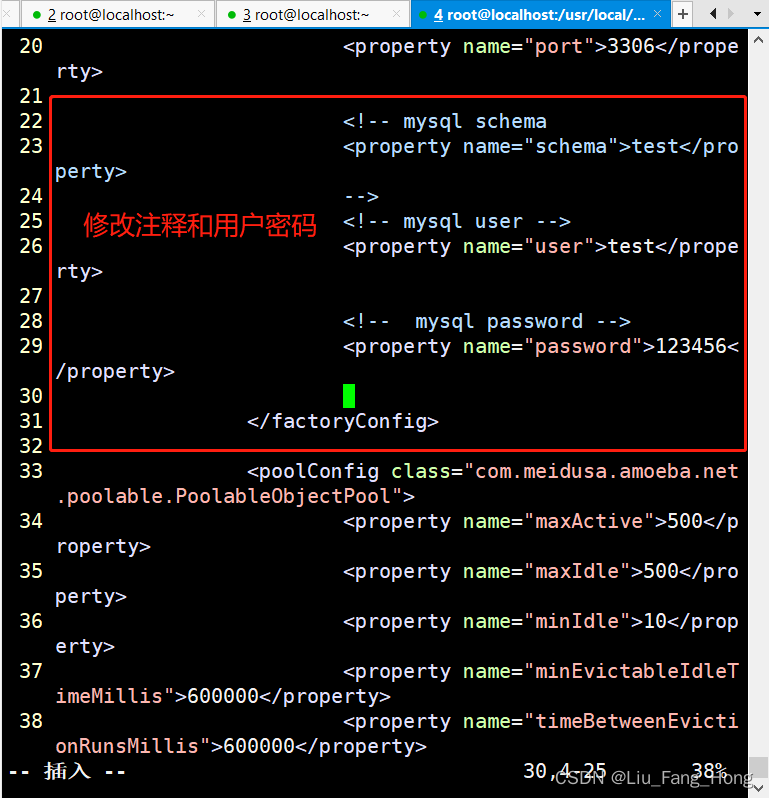
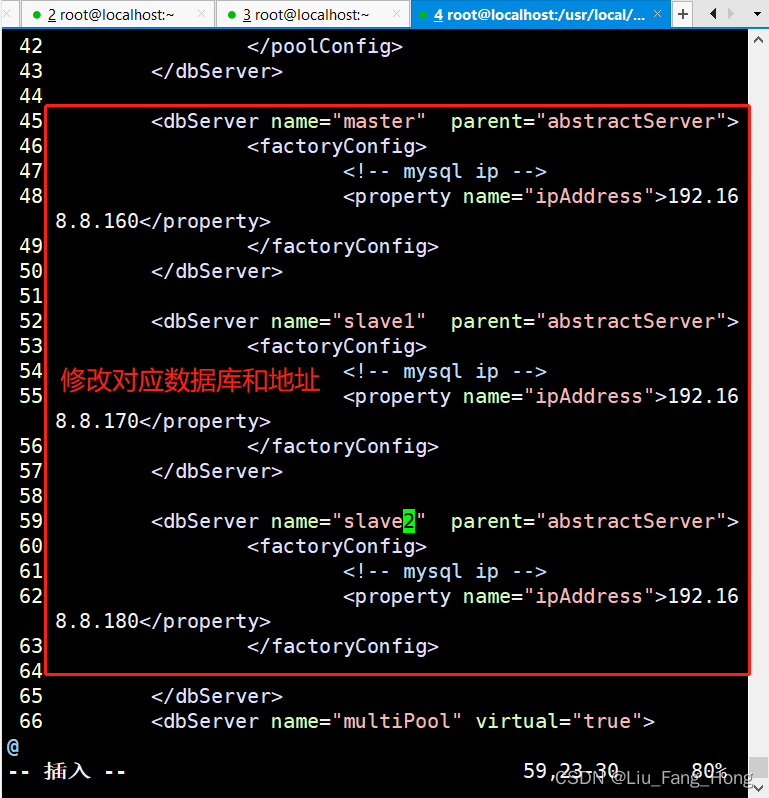
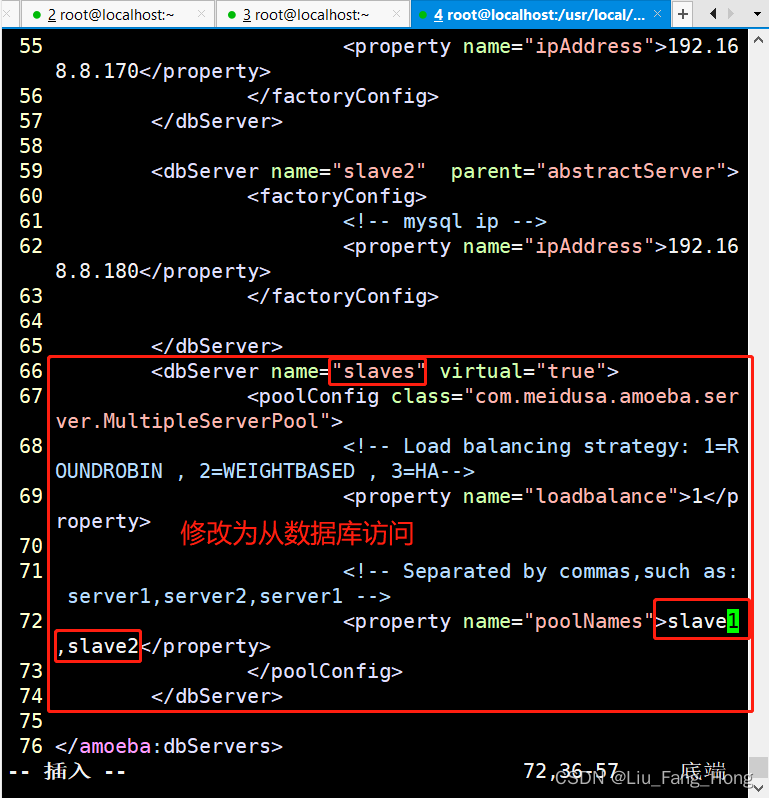
Step 13: Start Amoeba
Location:/usr/local/amoeba/bin/amoeba start&
