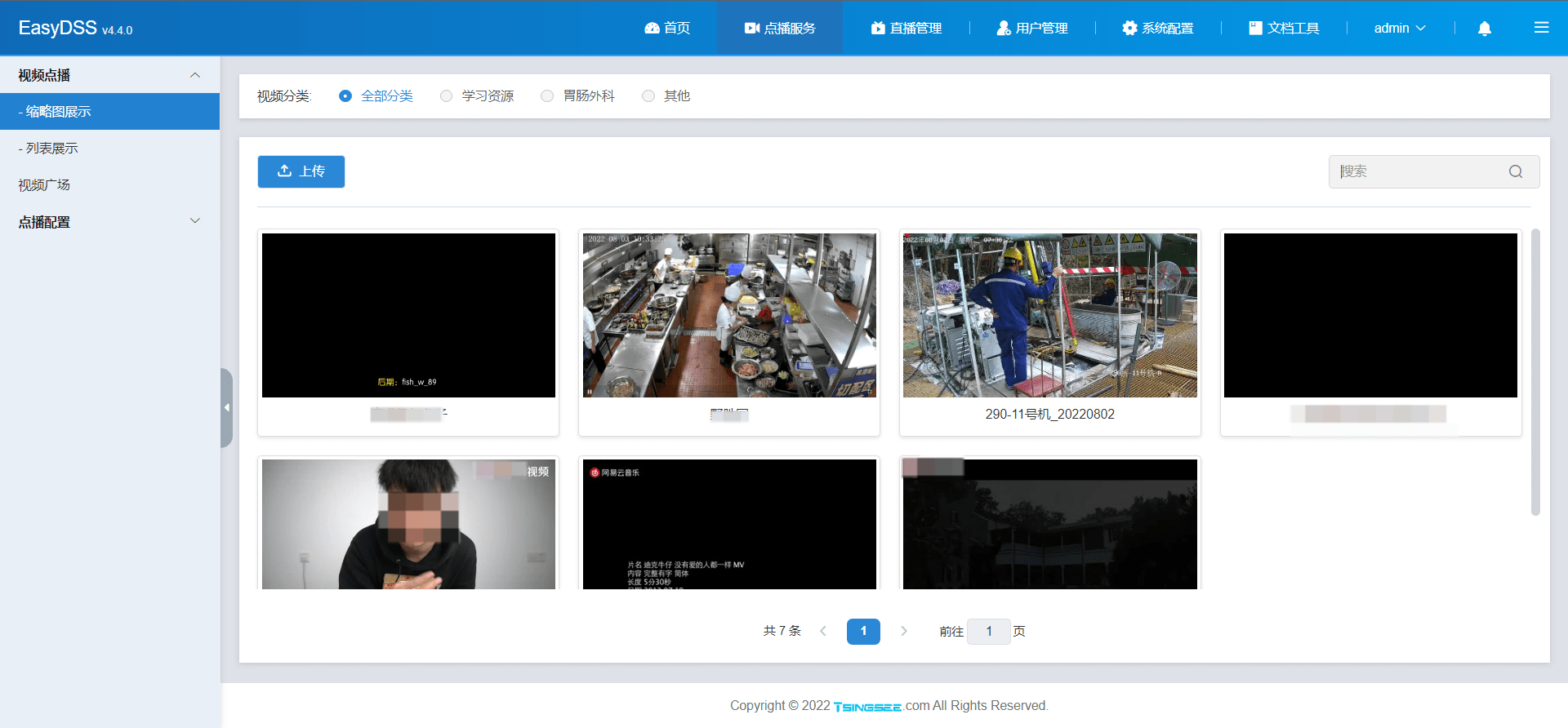EasyDSS Internet video cloud platform can provide one-stop video transcoding, on-demand, live broadcast, push-pull streaming, time-shift playback and other services, and can also support 4K video live broadcast, on-demand and other functions. EasyDSS can be used for video on demand and supports live streaming from OBS, streaming cameras, EasyRTMP and other devices. It can be used in AR, VR, drone streaming, virtual live broadcast, education and training, remote conferences and other scenarios.
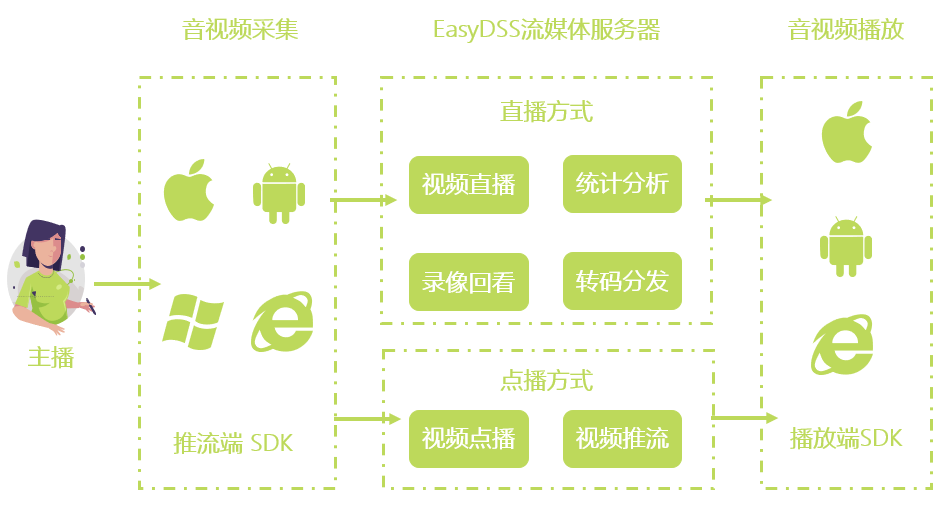
When testing new product features, we found that when EasyDSS played videos, the player's bit rate display was incomplete.
 After investigation, it is found that the displayed text is correct, so it can be determined that it is a problem with the player style setting. Therefore, we set the width of the player to be larger to support the incomplete display of some browsers.
After investigation, it is found that the displayed text is correct, so it can be determined that it is a problem with the player style setting. Therefore, we set the width of the player to be larger to support the incomplete display of some browsers.
Now change the width to 75px and test it on the browser where the problem occurred before. It is found that the above phenomenon of incomplete code rate display has been successfully solved.
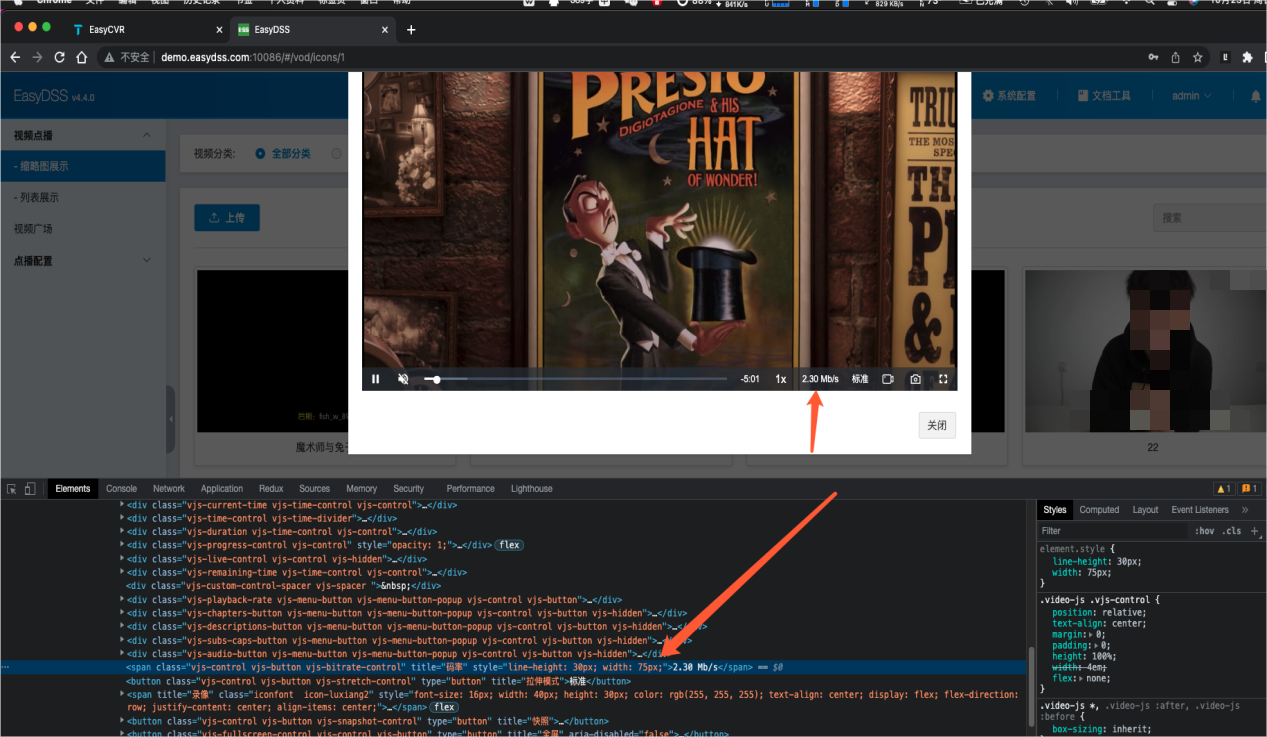
EasyDSS's live video on-demand capability is compatible with Windows, Android, iOS, Mac and other operating systems, and can also support CDN retweets. It has strong scalability and flexibility, and is widely used in many scenarios. Among them, the EasyDSS+ drone live streaming solution is also very popular in applications such as forest fire prevention, straw burning inspections, urban aerial photography, etc.