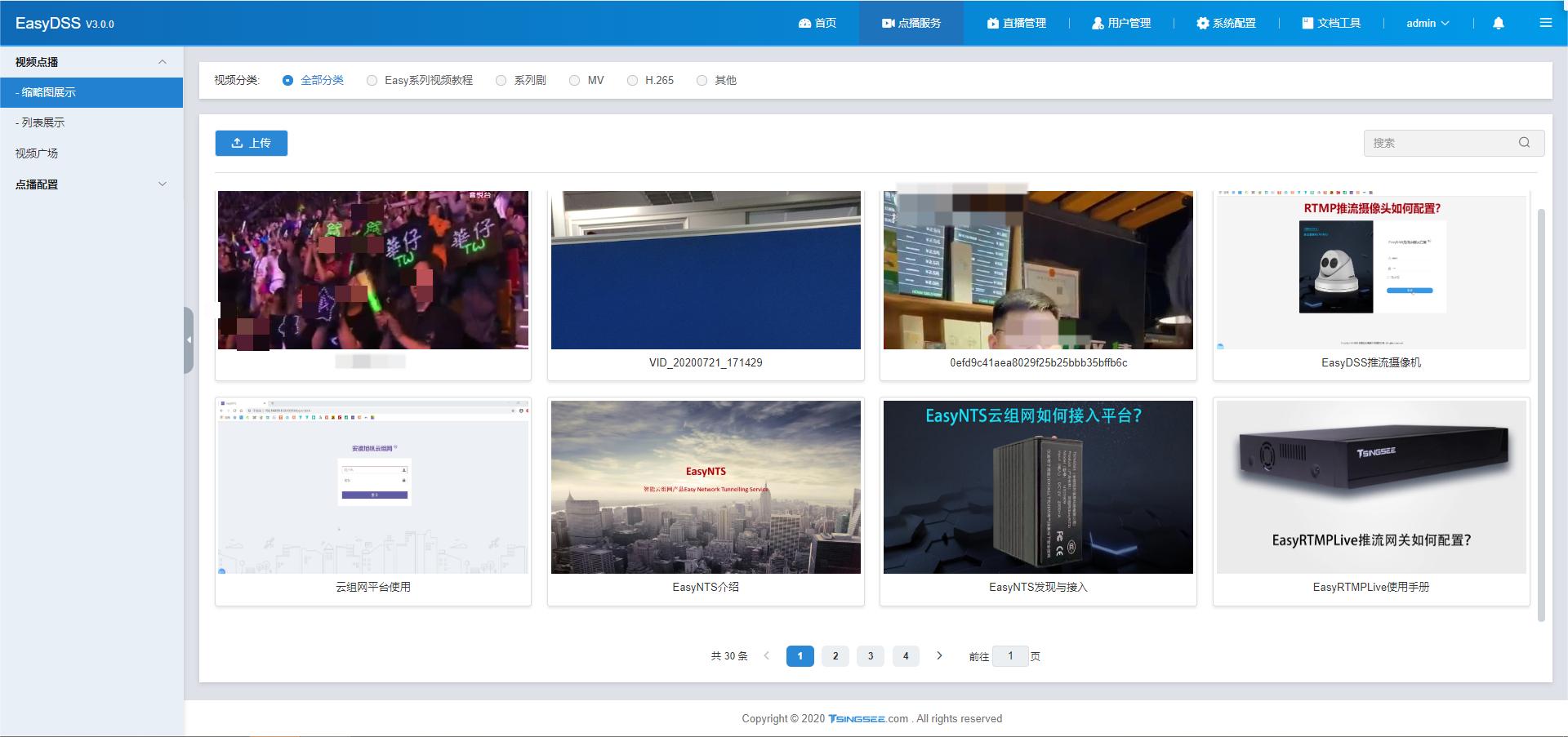The EasyDSS live video on-demand platform integrates live video, on-demand, transcoding, management, recording, retrieval, time-shift review and other functions. It can provide audio and video collection, video push-pull streaming, H.265 encoded video playback and other functions, and distributes Video streaming can cover all terminals and all platforms.
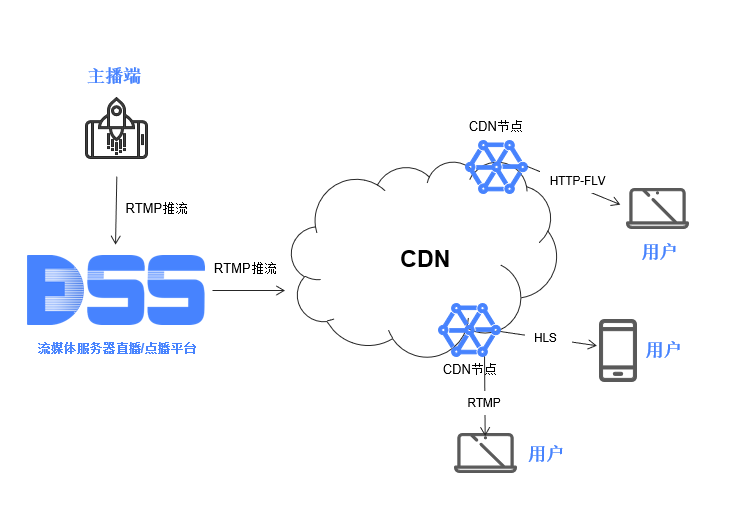
The live broadcast room created by EasyDSS can support repeated push streaming, but in order to ensure the stability of the live broadcast room, the platform turns off this function by default. Recently, some users reported that because the push address has been integrated into their own push software, EasyDSS cannot be synchronized when switching push videos in the push software, so they consulted technical personnel on how to deal with it.
If any user has similar repeated push requirements, they can find repeat_push_enable in the /mediaserver/tsingsee.ini file and change the value to true.

After modifying the above configuration, restart the EasyDSS service to make it take effect. Then you can use the push address of the same live broadcast room to switch to different live broadcast sources for push.
EasyDSS's excellent video capabilities are often used in online education, remote training, virtual live broadcasts, drone streaming, AR live broadcasts and other scenarios. The platform can support the playback of H.265 encoded videos, as well as the live broadcast and on-demand of 4K videos. Functions, supporting live streaming tools such as OBS and EasyRTMP, as well as network players such as EasyPlayer, can meet users' streaming media business needs in various industry scenarios.