The default interface after VSCode is installed is only in English. If you want to use the Chinese interface, you need to install the corresponding plug-in. The vscode plug-in can be searched and installed from the extension center.
After installing vscode, open vscode and click the extension button on the left.
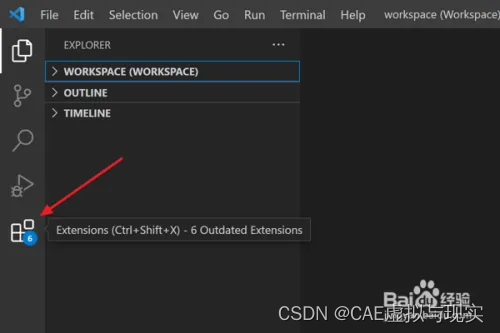
Enter chinese in the search box, and chinese will pop up (Simplif...Simplified Chinese

Click Install on the right side of the icon. After the installation is complete, wait for the restart button in the lower right corner to restart vscode.
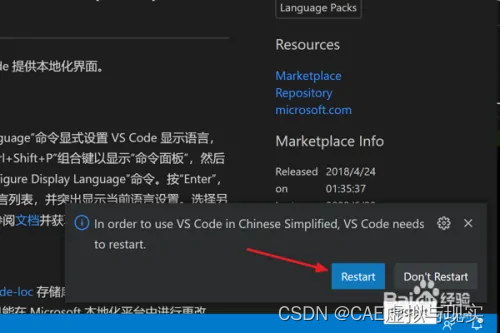
After restarting, you can see the vscode in the Chinese interface.
