System image download: Baidu: Uncle Wei of Black Fruit
system introduction
Black Fruit Wei Shu reported on August 18 that Apple pushed macOS 13.5.1 update (internal version number: 22G90) to Mac computer users today. This update comes 24 days after the last release.
This update focuses on fixing issues with application location services . Apple released the macOS Ventura 13.5 update on July 24, but users reported that after upgrading to the new version, they can no longer control the application’s location services.
Hei Guo Wei Shu previously reported that users reported that after upgrading to macOS 13.5 update, after users opened "Settings" - "Privacy and Security" - "Location Services", no applications were listed anymore.
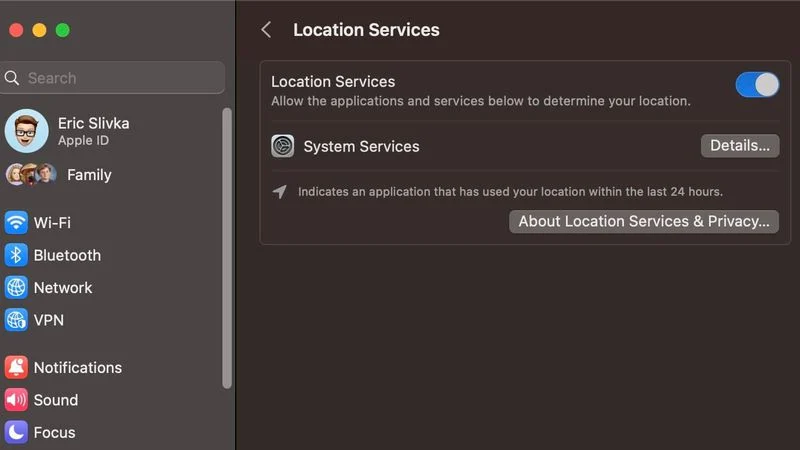
Users cannot turn an app's location services on or off, or see which apps currently have access to their location information.
Apple has fixed the above issues in the 13.5.1 maintenance version update released today.
macOS Ventura brings pre-stage scheduling, Continuity Camera, FaceTime call relay, and more . Among them, front-stage scheduling allows users to seamlessly switch between various apps and windows while focusing on the work in front of them.

Continuity Camera can use iPhone as a webcam on Mac ; with FaceTime Call Relay, users can start a FaceTime call on iPhone or iPad and then seamlessly transfer it to Mac.
macOS 13 Ventura is suitable for the following devices:
-
iMac: 2017 and later models
-
Mac Pro: 2019 and later models
-
iMac Pro: 2017 model
-
Mac mini: 2018 and later models
-
MacBook Air: 2018 and later models
-
MacBook: 2017 and later models
-
MacBook Pro: 2017 and later models