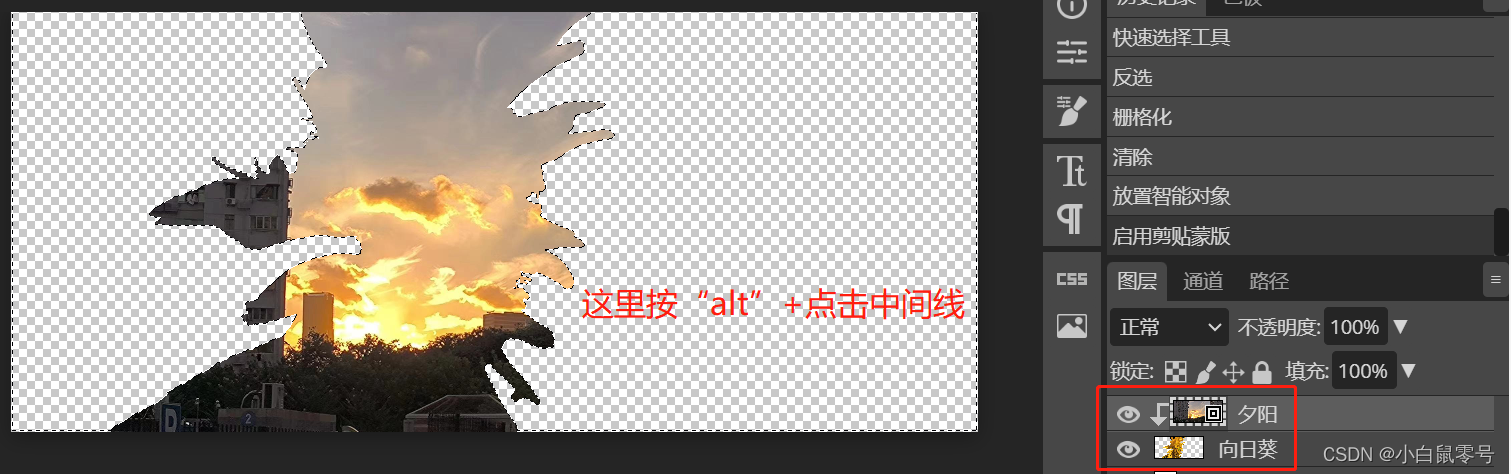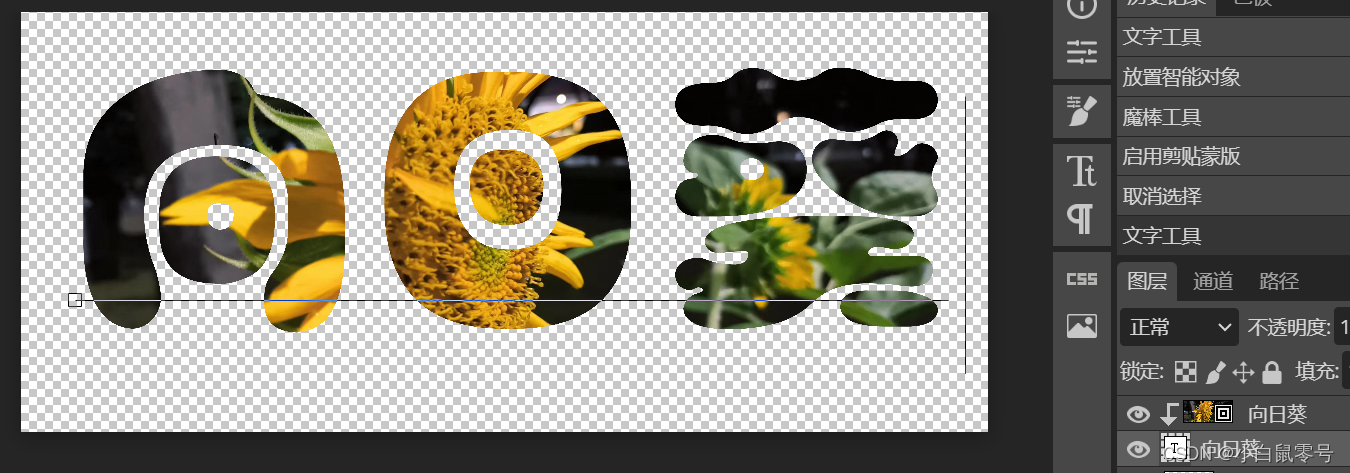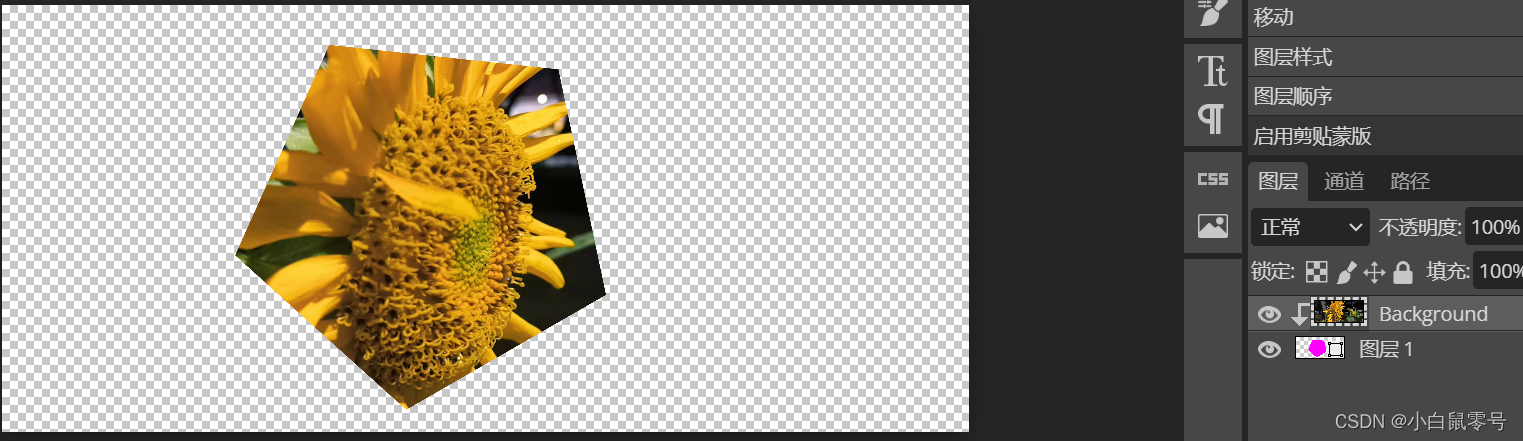Table of Contents of Series Articles
00|PS
01|PS (three uses of containers)
Article directory
Preface
1. Container
It is mainly implemented in the combination and coverage between images. The effect is very good. Often seen in highly creative posters, etc.
2. Usage steps
- At least 2 pictures are required. (One for the container and one for the combination)
- Principle: Container at the bottom, content at the top.
- How to combine: Hold down alt+click on the middle of the two images. (As shown below:)

0. Reverse selection and delete
- Use the magic wand tool to select and press "ctrl+shift+i" to perform inverse selection. Finally delete it.
- The i here means: invert. (reverse)


1. Bitmap (image)
- Note: The container image is best in png format. If you are not satisfied, we can cut it ourselves and use the magic wand tool.
Show results
2.Character
Show results
3. Vector graphics (graphics)

Show results