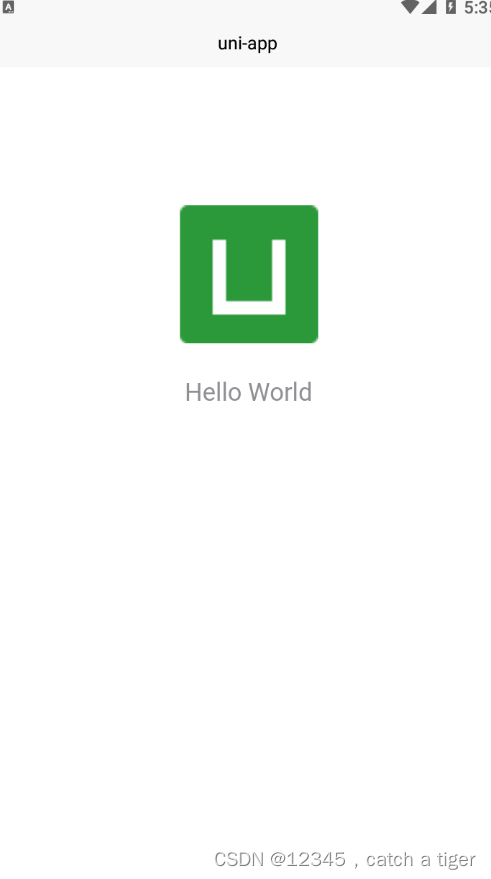1. In the root directory of the project, find mainfest.json. If the appid is empty, you need to generate an appid

2. Click to get the appid again, you need to log in at this time, then enter the account password to log in

3. After logging in, you can see that the appid was successfully obtained.

4. Select the column operation option, and then select the cloud packaging option. At this time, a cloud packaging configuration page will pop up
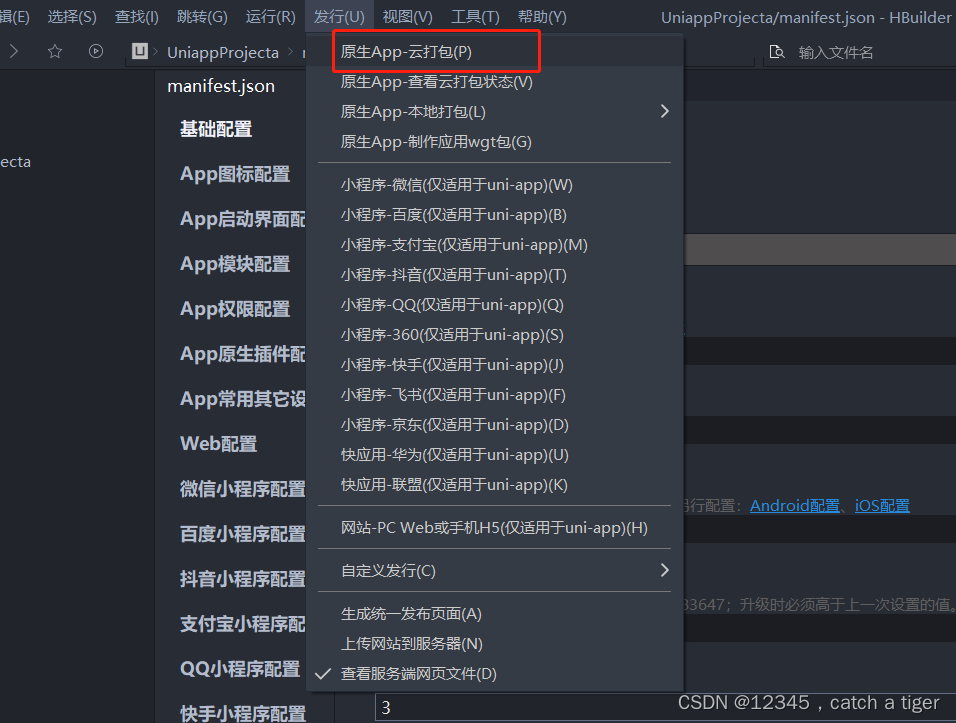
5. You need to configure a key. You can quickly generate a key through androidStudio, either jks or keystore. I had a jkd before, so I can use it directly.
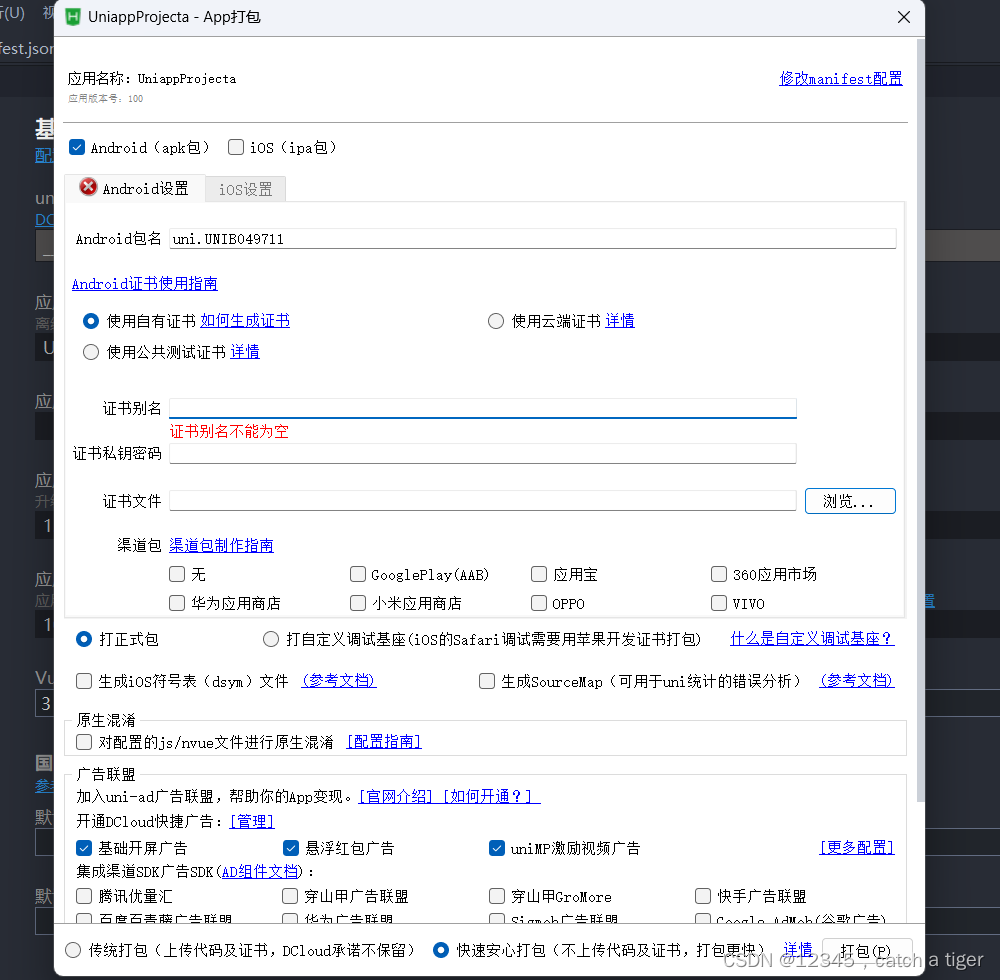
6. After configuring the key, remove the advertisement check and select traditional packaging
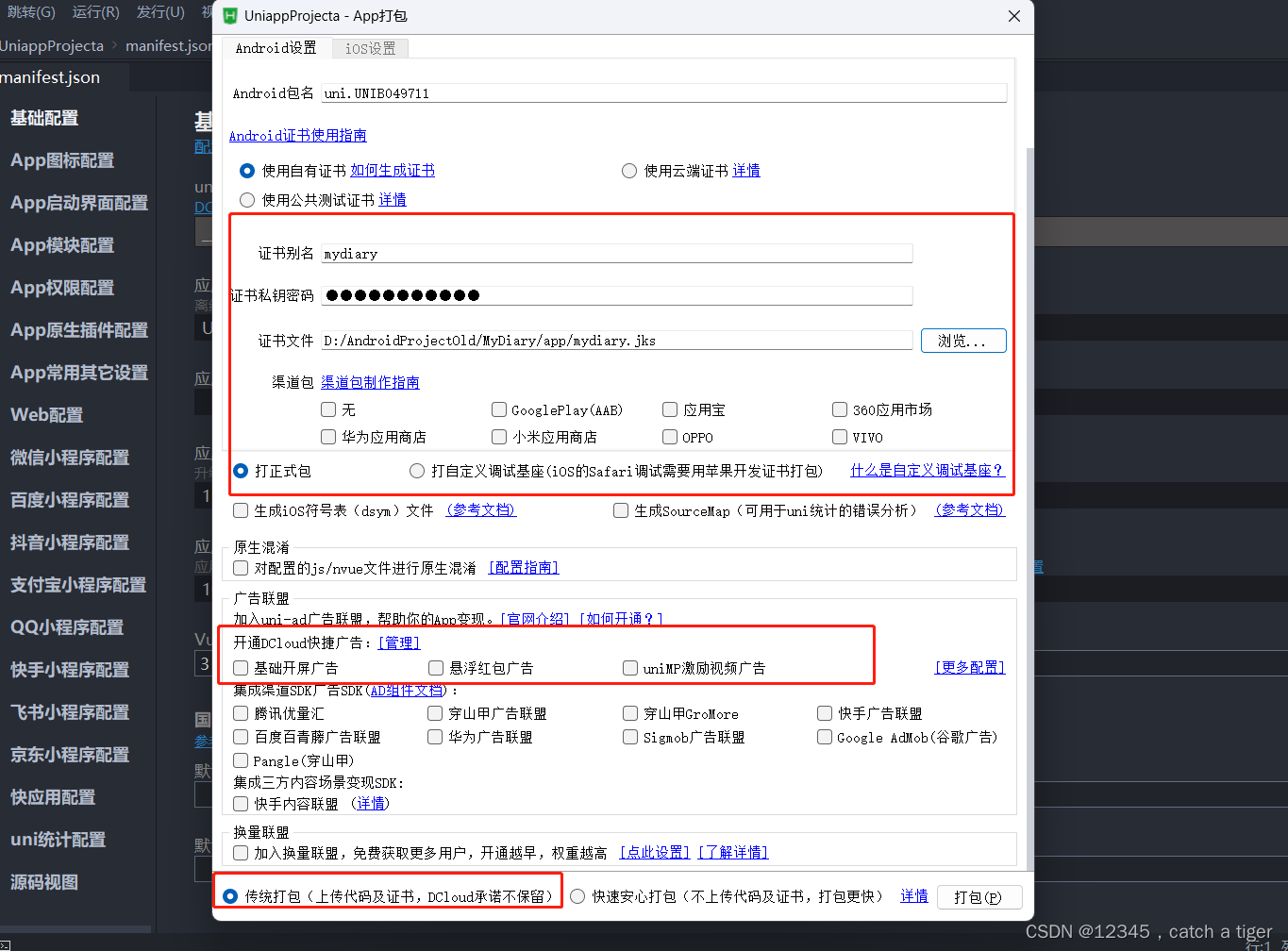
7. The first packaging may prompt an authentication warning
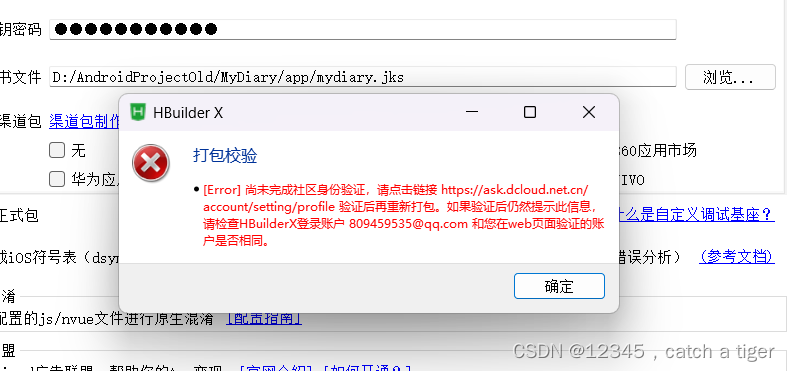
8. We follow the prompts to go to the community website https://account.dcloud.net.cn/ to complete the login verification

9. Complete the information, just bind the mobile phone number here

10. Click Pack again, the packing verification will appear, we choose to continue packing

11. You can also see the packaging progress in the console. After the packaging is successful, there will be a link. We can download the apk by clicking on the download address.
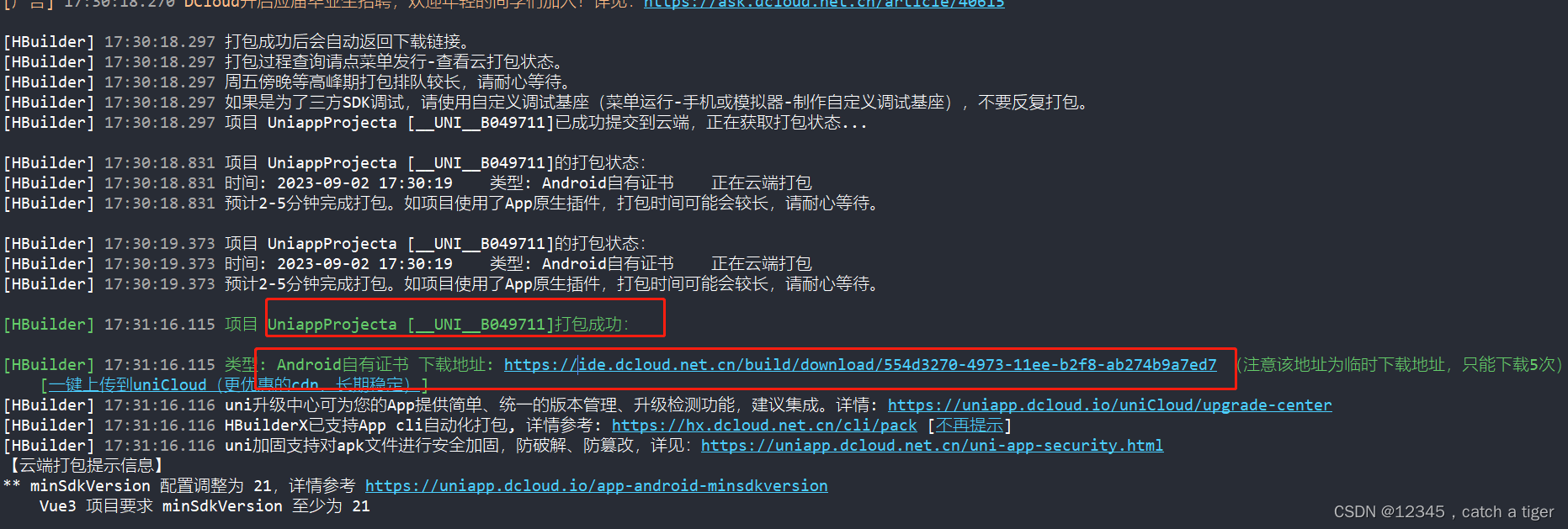
12. After downloading, install it on our mobile phone and see that the installation can be successful.