1. Experiment name
Experiment: Deploy Dreamweaving website in LAMP environment of big experiment
2. Experimental content
1. Deploy the linux (centos7Minimal) environment.
2. Configure the network environment and yum environment of the server. The yum environment uses the 163yum source and adds the mysql source.
3.yum installs basic system tools and mysql server. Initialize the mysql server.
4.yum installs php 5.6 and related components.
5.yum install apache .
6. Configure the apache operating environment, create a directory /data/www/dedecms, and specify the root directory of the website as this directory.
7. Download the dream weaving source code and upload it to the server, unzip it to the root directory of the website. Modify the directory authorization and visit the installation page to install.
3. Experimental steps
1. Deploy the linux (centos 7Minimal ) environment.
create virtual machine

typical next step

next step later
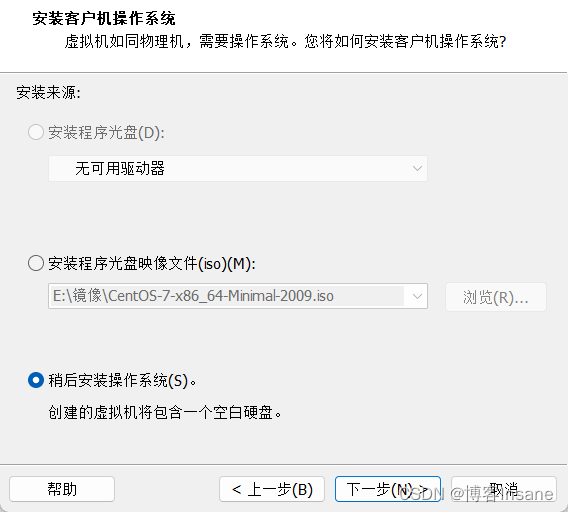
Select Linux Centos 7 for the next step

set name next
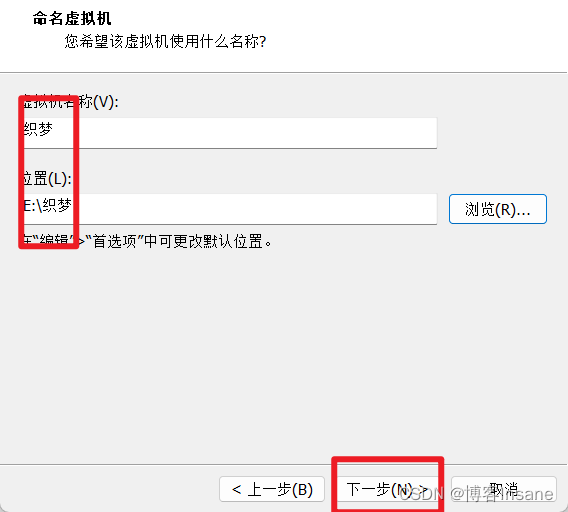
specify capacity next step

Click on Customize Hardware

select iso image

click finish

configuration language

Software Minimal Installation

select disk

open network

start installation

Configure root password

Reboot when done

Enter the login page and enter the account password to log in. The Linux environment deployment is successfully completed.

2. Configure the network environment and yum environment of the server. The yum environment uses 1 63 yum source and adds the mysql source .
1.>>After installing the linux (centos 7Minimal ) system,
Ip add #View IP address

vi /etc/sysconfig/network-scripts/ifcfg-ens33 #Enter the network configuration file to change the dynamic address to a static address

The network address protocol selection configuration is static static
ONBOOT=yes #Start the network card with the system
Modify the ip address and mask gateway dns
IPADDR=192.168.100.137 #network card IP address configuration
NETMASK=255.255.255.0 #mask configuration
#PERFIX=24 #Mask configuration
GATEWAY=192.168.100.2 #Gateway configuration
DNS1=8.8.8.8 #DNS server DNS2=202.99.160.68 #DNS server
>> The network service needs to be restarted for the configuration to take effect
systemctl restart network
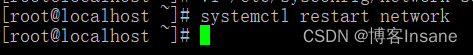
Is it possible to connect to the external network under Ping?

The remote tool connects to the linux server (of course, it can also be remote)
After the connection is completed, the Centos basic network environment deployment is completed

2.>>Install 163yum source
cd /etc/yum.repos.d #Enter the yum source configuration directory
mkdir bak # create a new folder
mv *.repo bak/ #Put the previous yum source in

curl -o CentOS-Base163.repo http://mirrors.163.com/.help/CentOS7-Base-163.repo #Download 163yum source

yum clean all #clear cache
yum makecache #create cache


#yum repolist #View the installed yum source

3. yum installs basic system tools and mysql 5.7 server. Initialize the mysql server.
>> install mysql source
rpm -ivh https://dev.mysql.com/get/mysql80-community-release-el7-7.noarch.rpm

yum makecache #create cache

vi /etc/yum.repos.d/mysql-community.repo #Modify mysql version
![]()

yum install mysql-community-server #install mysqlserver server
![]()
mysql default log location /var/log/mysqld/log
View mysql password #password is %jiZVw8#(+_=
cat /var/log/mysqld.log | grep password

log in to mysql with password
mysql -u root -p
Enter the password %jiZVw8#(+_=

4. Yum installs php 5.6 and related components.
Install two components of php
rpm -ivh https://mirror.webtatic.com/yum/el7/epel-release.rpm

rpm -ivh https://mirror.webtatic.com/yum/el7/webtatic-release.rpm

yum install php56w php56w-devel php56w-cli php56w-common php56w-gd php56w-ldap php56w-mbstring php56w-mcrypt php56w-mysql php56w-pdo php56w-fpm #安装php文件

rpm -qa | grep php #Query php files

5. yum install apache .
Install service #yum install httpd

Start httpd #systemctl start httpd

6. Configure the apache operating environment, create the directory / data/www/dedecms and specify the root directory of the website as this directory.
Create directory /data/www/dedecms

Apache service configuration file /etc/httpd/conf/httpd.conf
cd /etc/httpd/conf vi httpd.conf

Change the specified directory / data/www/dedecms

7. Download the dream weaving source code and upload it to the server, unzip it to the root directory of the website. Modify the directory authorization and visit the installation page to install.
mkdir D ede CMS #create directory DedeCMS

1. Download Weaving Dream address:
After the download is complete, use WINSCP to copy to linux

unzip -d dedecms DedeCMS-V5.7.110-UTF8.zip #Decompression


# cp -r uploads/* /data/www/dedecms

Put the file into the specified directory

close selinux
setenforce 0

vi /etc/selinux//config
SELINUX=disabled

Change file directory authorization
chown apache:apache -R /data/www/dedecms

http://192.168.100.131/install/


Complete the dream weaving website construction!
- 4. Experimental summary
The goal of this experiment is to deploy the dream weaving website in the LAMP environment. A LAMP environment consisting of Linux, Apache, MySQL, and PHP is a common environment for website development and deployment.
Its experimental process:
1. Install the Linux operating system, 2. Install the Apache server, 3. Install the MySQL database, 4. Install the PHP interpreter, 5. Download and configure the dream weaving website, 6. Test and debug
After experiments, we have successfully deployed Dreamweaving website and realized its core functions in the deployed environment. Users can visit our website through a browser, browse various contents, post comments, register and log in, etc.