Article Directory
Functional description
Recently, during the project development, the customer has such a requirement: to preview the uploaded PDF files online. I have never touched this before. After consulting the information, I found that there is a PDF preview component, which only needs to be imported. Let’s enter the dry goods model! ! !
front-end code
first step
Create a PdfView folder under components and create a .vue file
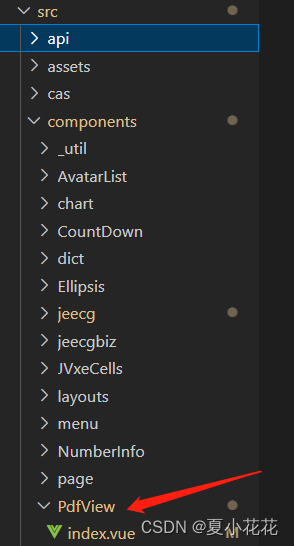
second step
Copy the following code into the (index.vue).vue file,
<template>
<div style="background-color: #FFFFFF;width: 100%;margin: 0 auto;">
<pdf
:page="pageNum"
:src="url"
@progress="loadedRatio = $event"
@num-pages="pageTotalNum=$event"
></pdf>
<br>
<el-button-group style="position: relative;top: 8%;left: 43%;transform: translate(-50%,-50%);">
<el-button type="primary" icon="el-icon-arrow-left" size="mini" @click="prePage">上一页</el-button>
<el-button type="primary" size="mini" @click="nextPage">下一页<i class="el-icon-arrow-right el-icon--right"></i></el-button>
</el-button-group>
<div style="marginTop: 10px; color: #409EFF;text-align: center;">{
{
pageNum }} / {
{
pageTotalNum }}</div>
<br>
</div>
</template>
<script>
import pdf from 'vue-pdf'
export default {
name: 'Pdf',
components: {
pdf,
},
props: {
url: {
type: String,
default: ''
},
},
data() {
return {
pageNum: 1,
pageTotalNum: 1, //总页数
loadedRatio: 0, //当前页面的加载进度,范围是0-1 ,等于1的时候代表当前页已经完全加载完成了
}
},
created() {
console.log(this.url,"pdf")
},
methods: {
// 上一页
prePage() {
let page = this.pageNum
page = page > 1 ? page - 1 : this.pageTotalNum
this.pageNum = page
document.getElementById("pdfId").scrollIntoView();
},
// 下一页
nextPage() {
//找到元素 scrollIntoView()方法让当前的元素滚动到浏览器窗口的可视区域内
let page = this.pageNum
page = page < this.pageTotalNum ? page + 1 : 1
this.pageNum = page
document.getElementById("pdfId").scrollIntoView();
}
}
}
</script>
third step
Inject it into the .vue file that needs to use this component. Whether
注意the imported path is correct or not, I will not post this code. You can write it yourself. There are only two lines in total.
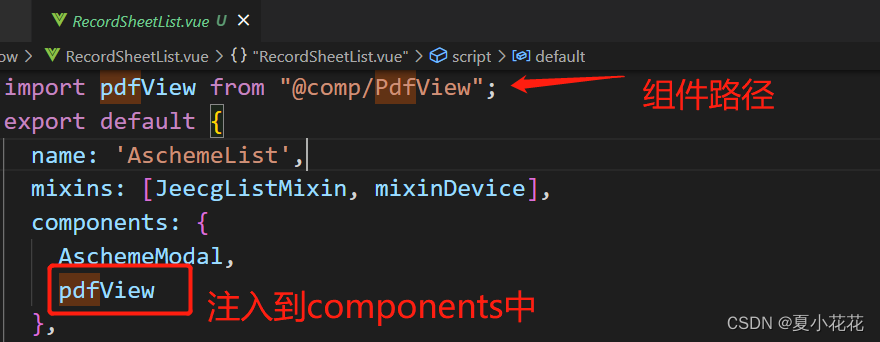
the fourth step
重点:Use the pdf component
To explain
the meaning of filePreviewModal: whether to display or not, just define such a global variable, and the default is false to not display.
filePreviewUrl: file URL.
<a @click="filePreview(record)" v-if="roleCOde=='admin'">预览</a>
<j-modal :visible='filePreviewModal' :width='1400' cancelText='关闭' switchFullscreen title="预览" @cancel="filePreviewModal = false">
<template>
<div>
<pdfView :url="filePreviewUrl" style="width: 600px;height: 900px;"></pdfView>
</div>
</template>
<template slot="footer">
<div>
<a-button type="white" @click="filePreviewModal = false">关闭</a-button>
</div>
</template>
</j-modal>
filePreviewUrl: URL of the uploaded file + file name
filePreview(record){
this.filePreviewUrl = 'http://'+record.document
this.filePreviewModal = true
},
conclusion
Interested bloggers can pay attention to it, and will often share some new functions and bugs encountered in project development in the later period, and will update them on the homepage of this blogger in time ! ! !