
About the author: A cloud computing network operation and maintenance personnel, sharing the technology and dry goods of network and operation and maintenance every day.
Official account: Network Dou
Motto: Keep your head down and hurry on your way, be respectful
Personal homepage: Homepage of Netdou
Table of contents
2. Use T-SQL statements to manipulate data tables
(3) The difference between Delete and Truncate table
3. Use T-SQL statement to query data
5. Change the query result set column name
7. Use SELECT to generate new data
written in front
This series of articles will explain the server T-SQL query statement in SQL server, and will synchronize the video to explain the installation.
Video Tutorial: T-SQL Query Statement Tutorial
Previous review: Windows server 2016 - SQL server database and table management
introduce
SQL Server is a relational database management system developed by Microsoft, and it is now one of the mainstream databases in the world. It has the advantages of ease of use, good scalability, and a high degree of integration of related software. It can be run from a single laptop or based on a high-power cloud server cluster, or any way in between.
1. Introduction to SQL
1.SQL和T-SQL
SQL (Structured Query Language)
- Standard language for relational databases
- non-procedural language
- unified language

T-SQL is the abbreviation of Transact-SQL, which is an enhanced version of SQL on Microsoft SQL Server, and it is the main language used to allow applications to communicate with SQL Server. T-SQL provides standard SQL DDL and DML functions, plus extended functions, system stored procedures, and programming structures (such as IF and WHILE) to make programming more flexible.

2. Composition of T-SQL
DML: Data Manipulation Language
- Query, insert, delete and modify data
DDL: Data Definition Language
- Create a database, database objects and define its columns
DCL: Data Control Language
- Control the storage permissions of database components, storage permissions, etc.
2. Use T-SQL statements to manipulate data tables
1. Insert data
insert [INTO] <表名> [列名] values <值列表>
# 可选 必须 可选- If [ column name ] is omitted , the < list of values > matches the order of the fields in the table
- Multiple column names and multiple value lists separated by commas
example:
Insert a row of data into the employee table
insert into employee (姓名, 身份证号, 职务, 出生日期, 基本工资)
VALUES ('郭靖', '111222333444555666',
'运维工程师, '1995/1/1', 8000)
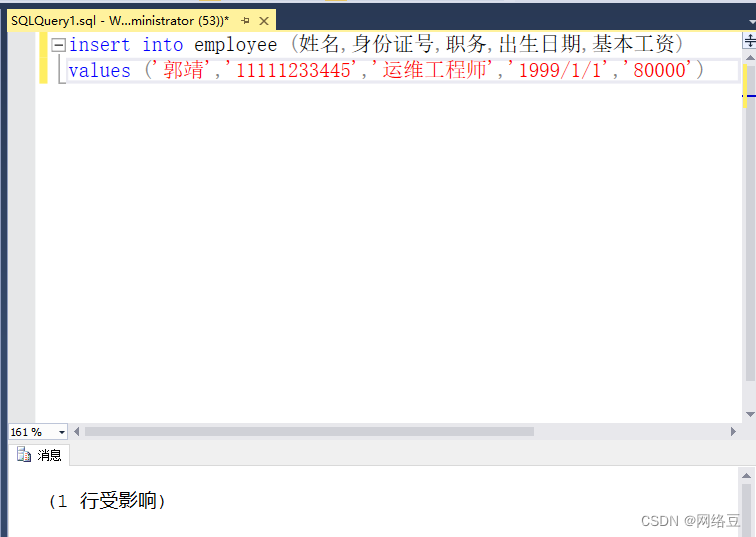
2. Update data
UPDATE <表名> SET <列名 = 更新值> [WHERE <更新条件>]
# 可选,用来限制更新条件- If the WHERE clause is omitted, all data rows in the table will be updated
example:
Change the basic salary of Huang Rong in the employee table to 11000
update employee SET 基本工资='11000'
WHERE 姓名='黄蓉'
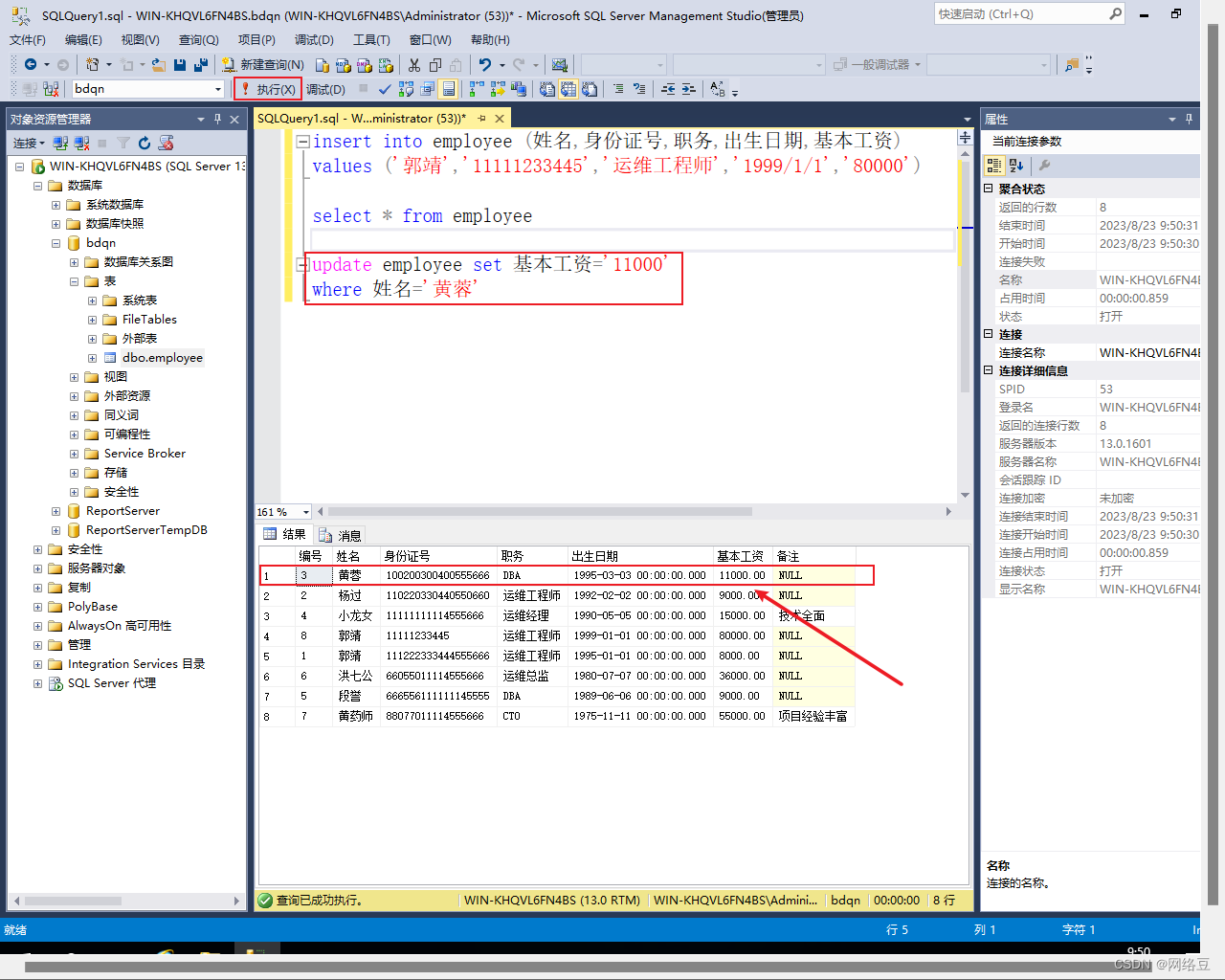 3. Delete data
3. Delete data
(1) DELETE statement
DELETE FROM <表名> [WHERE <删除条件>]
# 可选的, 用来限制删除条件
- If the WHERE clause is omitted, all data rows in the table will be deleted
example:
Delete the record of Yang Guo in the employee table
DELETE FROM employee WHERE 姓名='杨过'

(2) Truncate Table statement
Truncate table <表名>
example:
Delete all records in the employee table
Truncate table employee
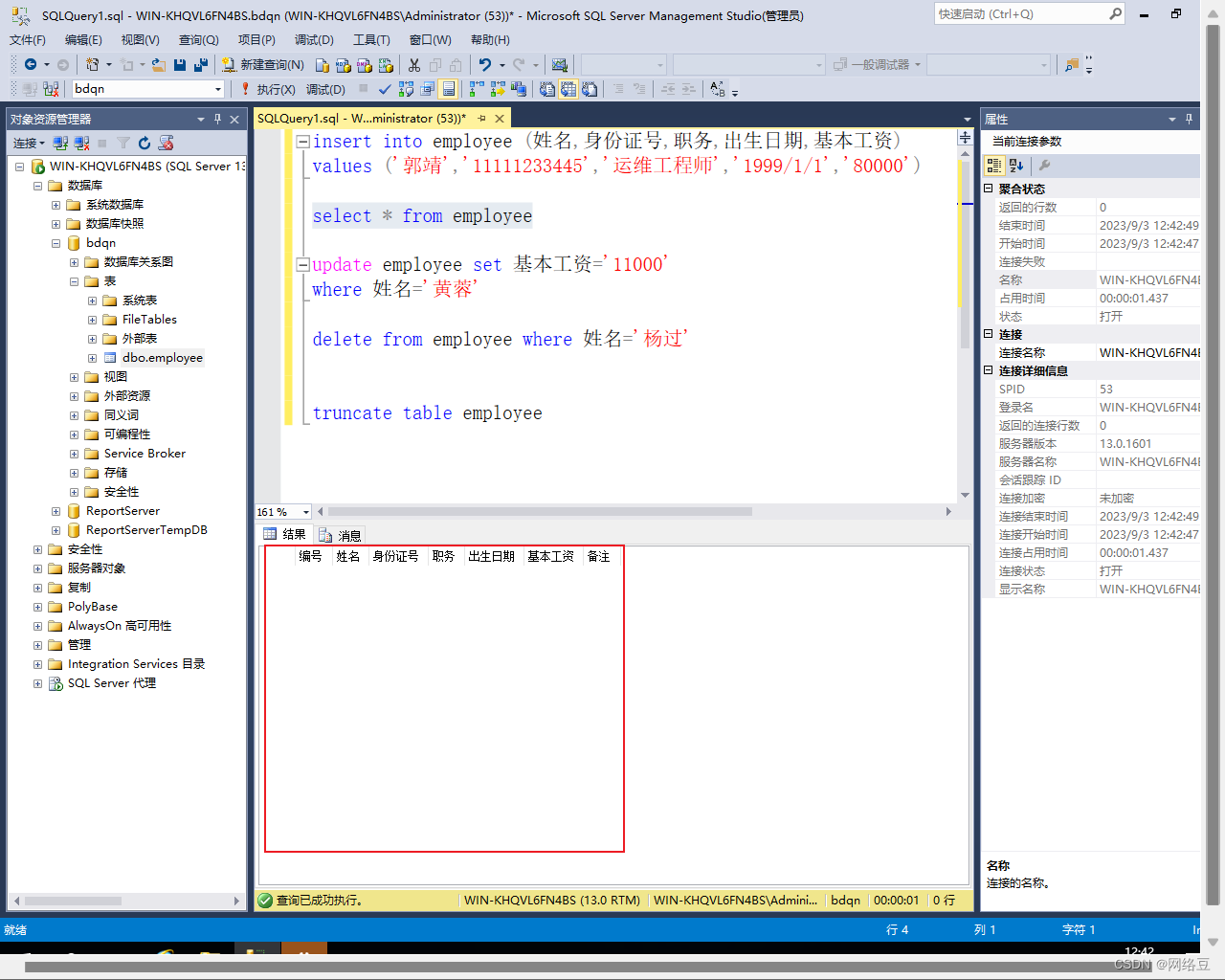
(3) The difference between Delete and Truncate table
| conditional delete |
record transaction log |
reset identifier column |
foreign key constraints |
|
| Delete |
Delete by condition using where clause |
Yes, data can be recovered |
no |
Can be used for tables with foreign key constraints |
| Truncate table |
Can only clear the entire table |
No, the data cannot be recovered |
Reset identifier column to 0 |
Cannot be used for tables with foreign key constraints |
- Truncate Table executes faster and is used to clear large data tables
- Make sure the data can be deleted before executing Truncate Table
3. Use T-SQL statement to query data
1.select syntax structure
SELECT select_list 指定查询内容
[INTO new_table_name] 把查询结果存放到一个新表中
FROM table_name 指定查询源
[ WHERE search_conditions ] 指定查询条件
[GROUP BY group_by_expression] 指定查询结果的分组条件
[HAVING search_conditions] 指定分组搜索条件,与GROUP BY子句一起使用
[ORDER BY order_expression [ASC|DESC] ] 指定查询结果的排序方式
2. Conditional expressions
- Not equal to: <> or ! =
- Specify the range of values: between... and ....
- Is it empty: isnull
- Fuzzy query: like, often used with wildcards % and _.
- Inside the data range: in()
| comparison operator |
meaning |
| = |
equal |
| > |
more than the |
| < |
less than |
| >= |
greater than or equal to |
| <= |
less than or equal to |
| <> |
not equal to |
| != |
not equal to |
| BETWEEN |
Specify the inclusive range ( inclusive boundary ) of the value , use And to separate the start value and end value |
| IS [Not] NULL |
Specifies whether to search for null or non-null values |
| LIKE |
Fuzzy query, pattern matching with the specified string |
| IN |
Is it in the data range |
3. Logical expressions
Join conditions with logical operators
The result of the operation is a logical value
- TRUE or FALSE
| Logical Operators |
meaning |
| AND |
Combines two conditions and evaluates to True if both conditions are true |
| OR |
Combines two conditions and evaluates to True if one of the two conditions is True |
| NOT |
Used with other operators, the negated operation |
4. Query columns
query all columns in the table
SELECT * FROM table_name
Query all employee information in the employee table,
SELECT * FROM employee
example:
Query the content of the name, title, and basic salary columns in the employee table
SELECT 姓名,职务,基本工资 FROM employee
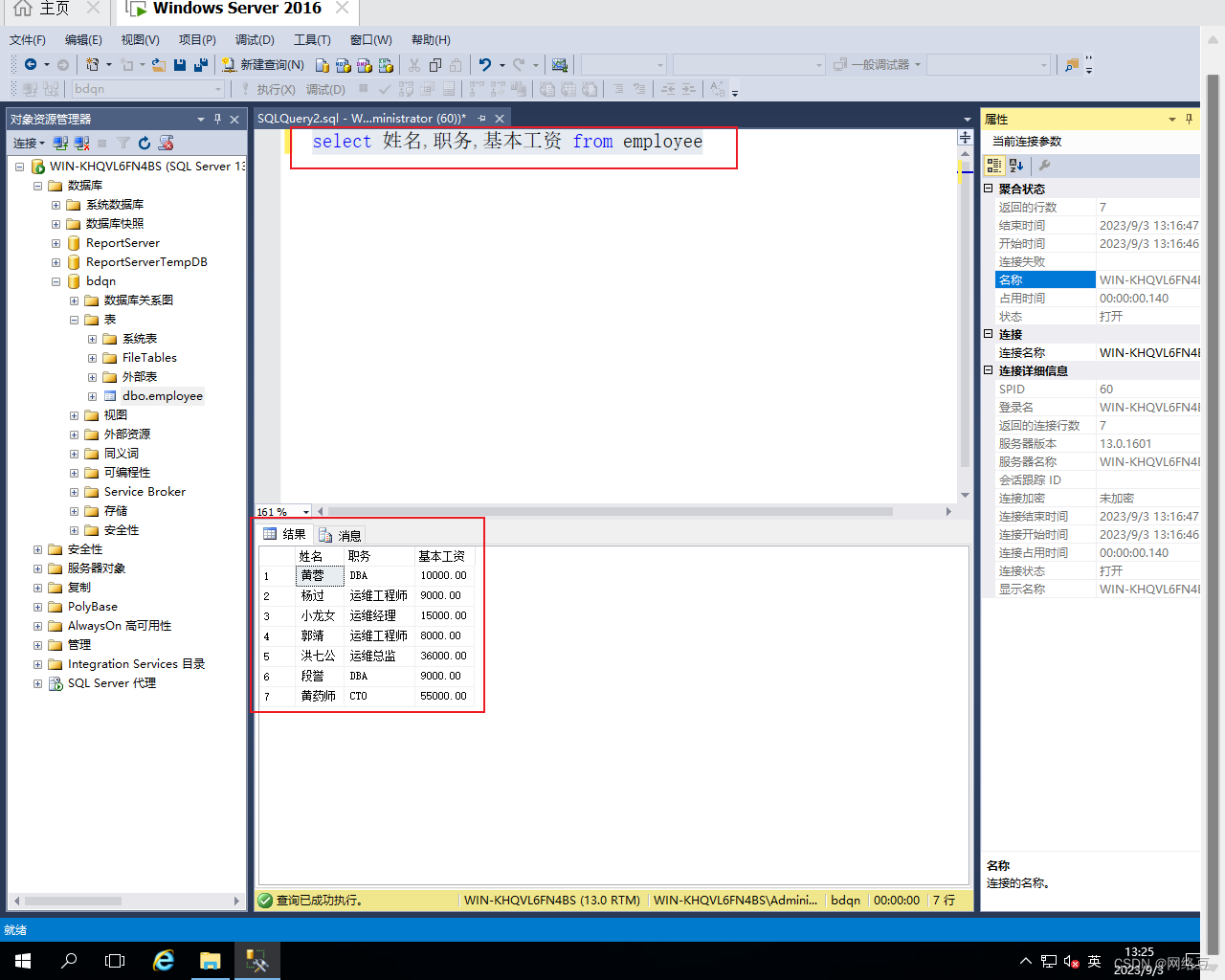
Query specific rows in the table - conditional query
SELECT select_list FROM table_name WHERE search_conditions
example:
Query the names of all operation and maintenance engineers
SELECT 姓名 FROM employee WHERE 职务=’运维工程师’
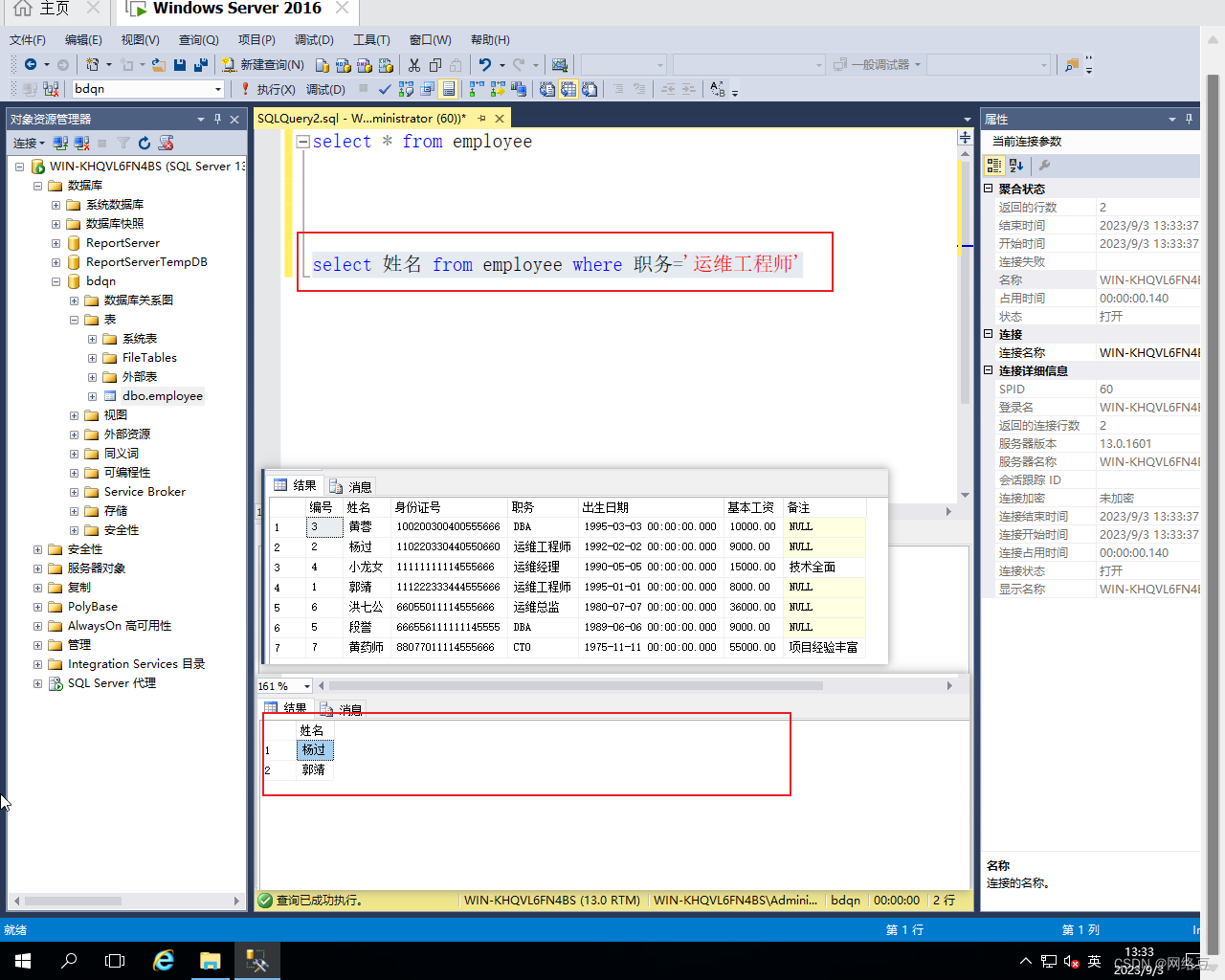
Query all information of employees whose basic salary is 8000~10000
SELECT * FROM employee
WHERE 基本工资 BETWEEN 8000 AND 10000
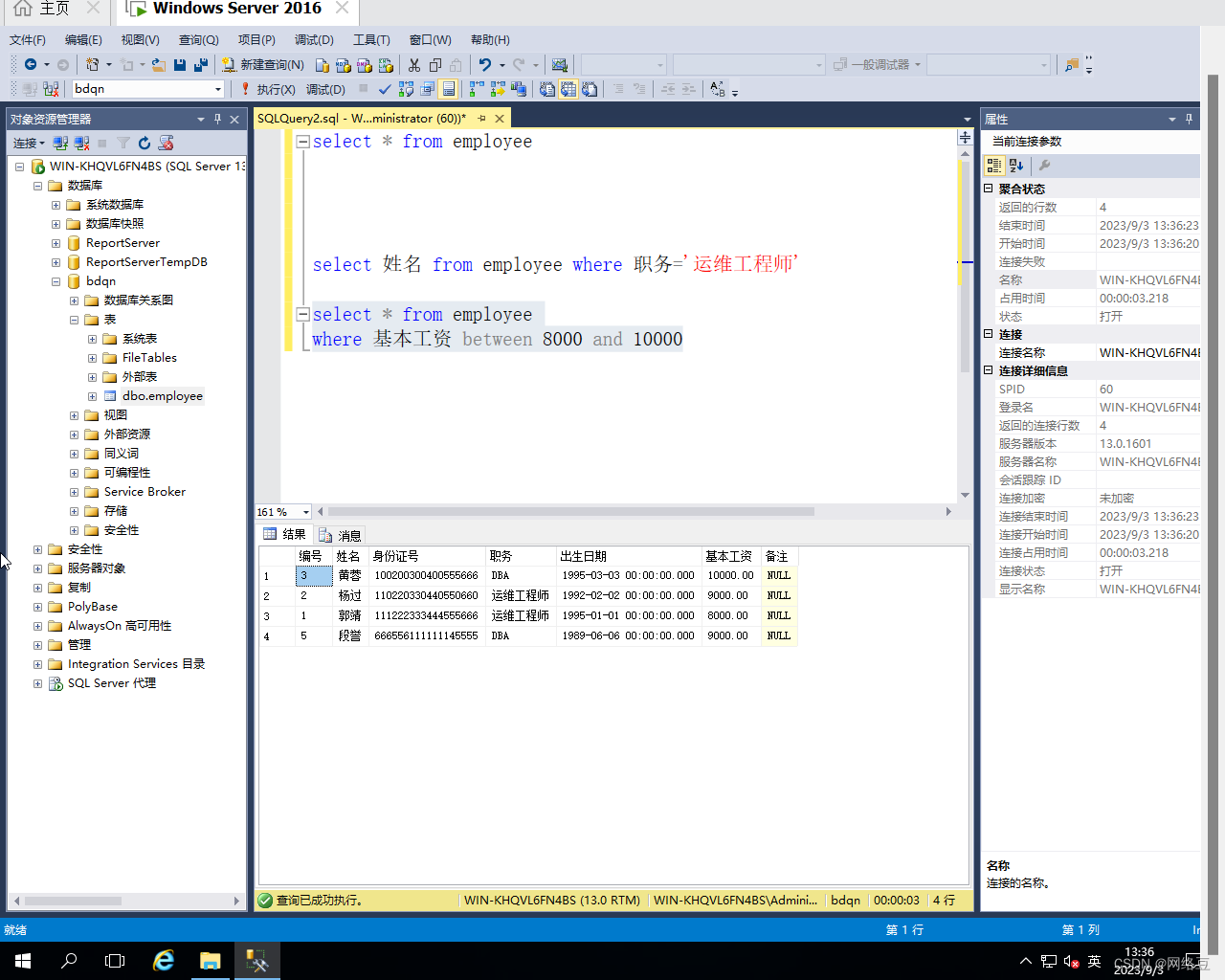
Query all information of employees whose basic salary is <10000 or >20000
SELECT * FROM employee
WHERE 基本工资<10000 OR 基本工资>20000
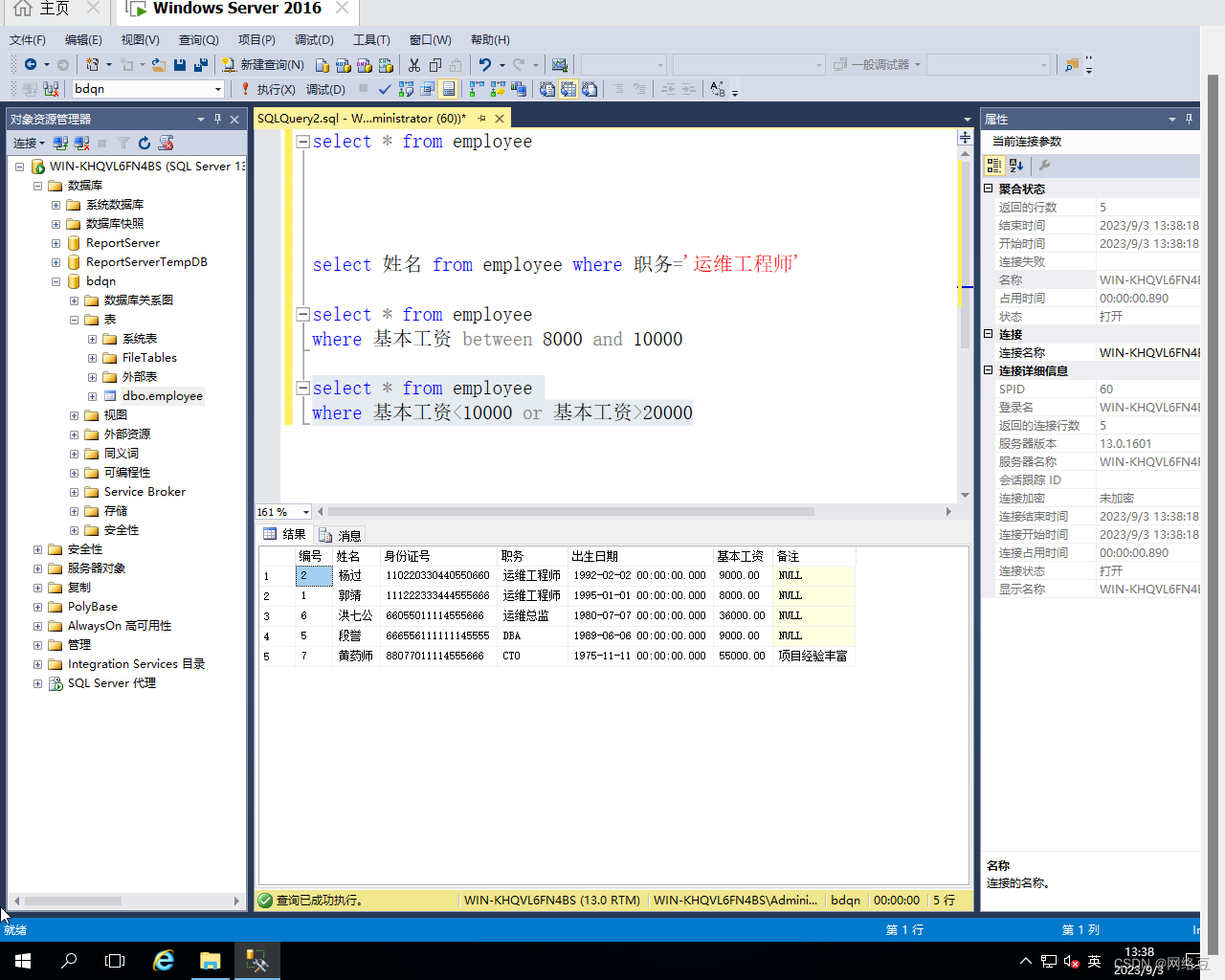
Query all the information of the employees whose basic salary is 8000 , 9000 and 1000
SELECT * FROM employee WHERE 基本工资 IN (8000,9000,10000)
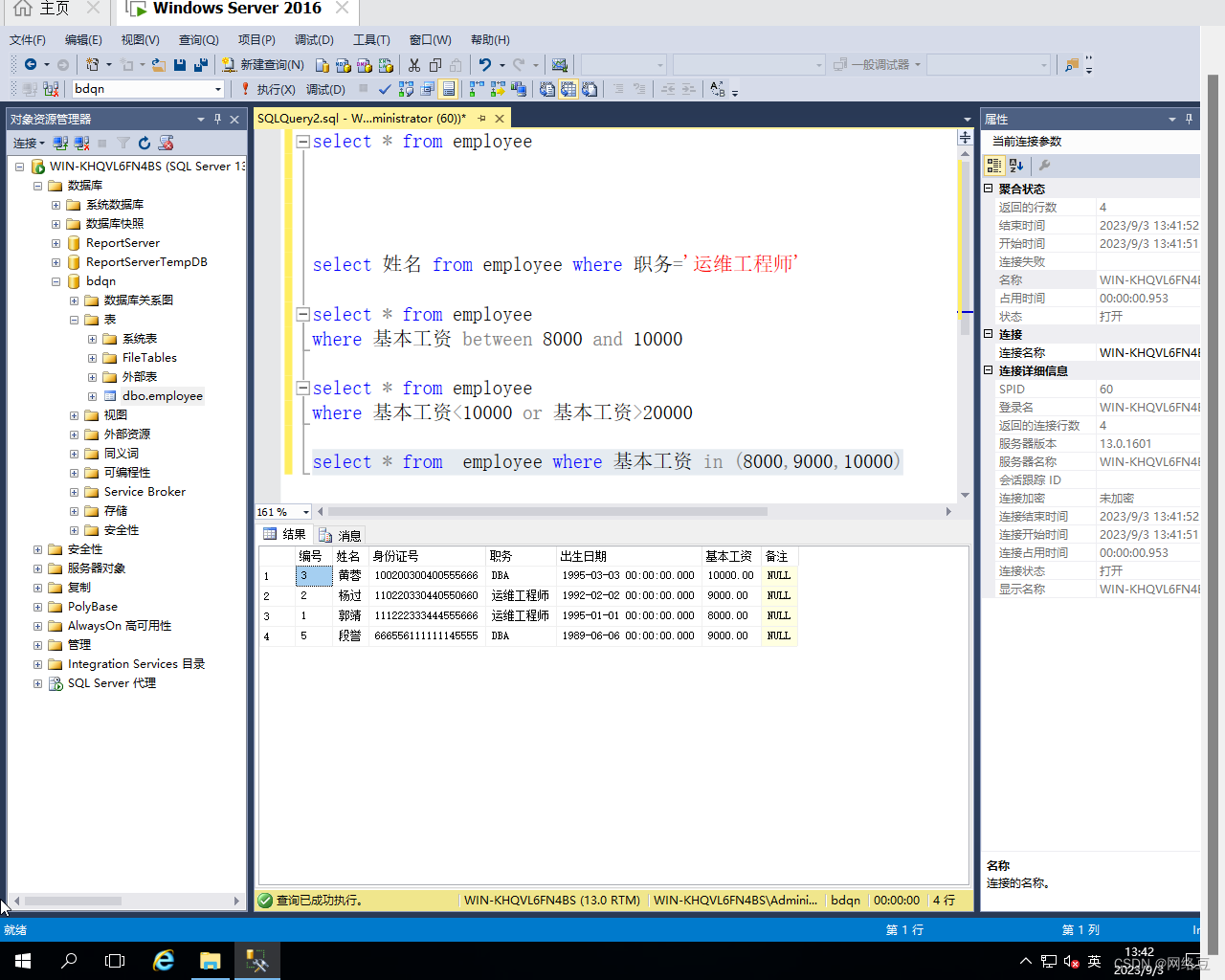
Query all information of employees whose ID number starts with 66
SELECT * FROM employee WHERE 身份证号 LIKE “66%”
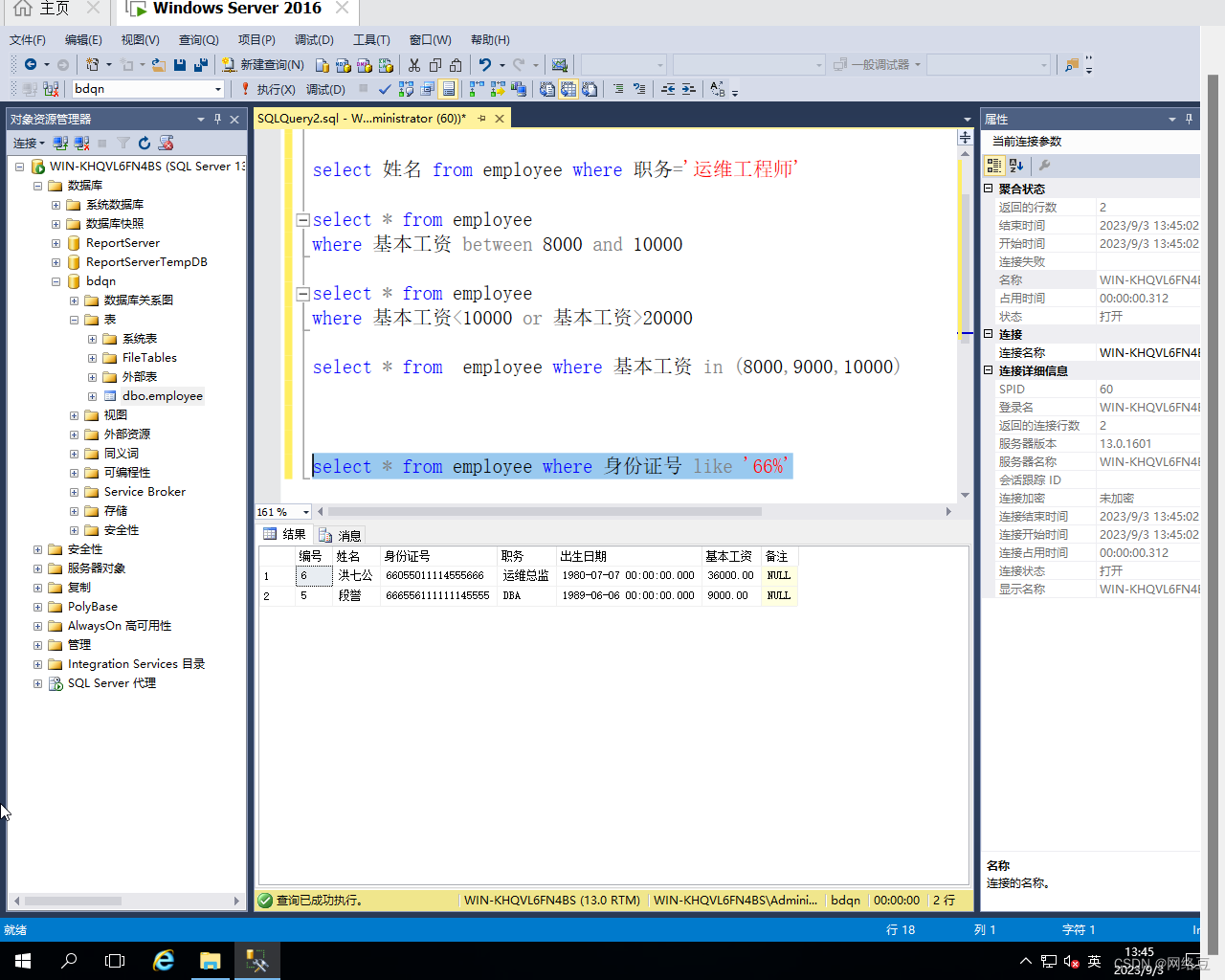
Query the information of the operation and maintenance engineer surnamed Yang
SELECT * FROM employee
WHERE 姓名 LIKE '杨%' AND 职务=’运维工程师’
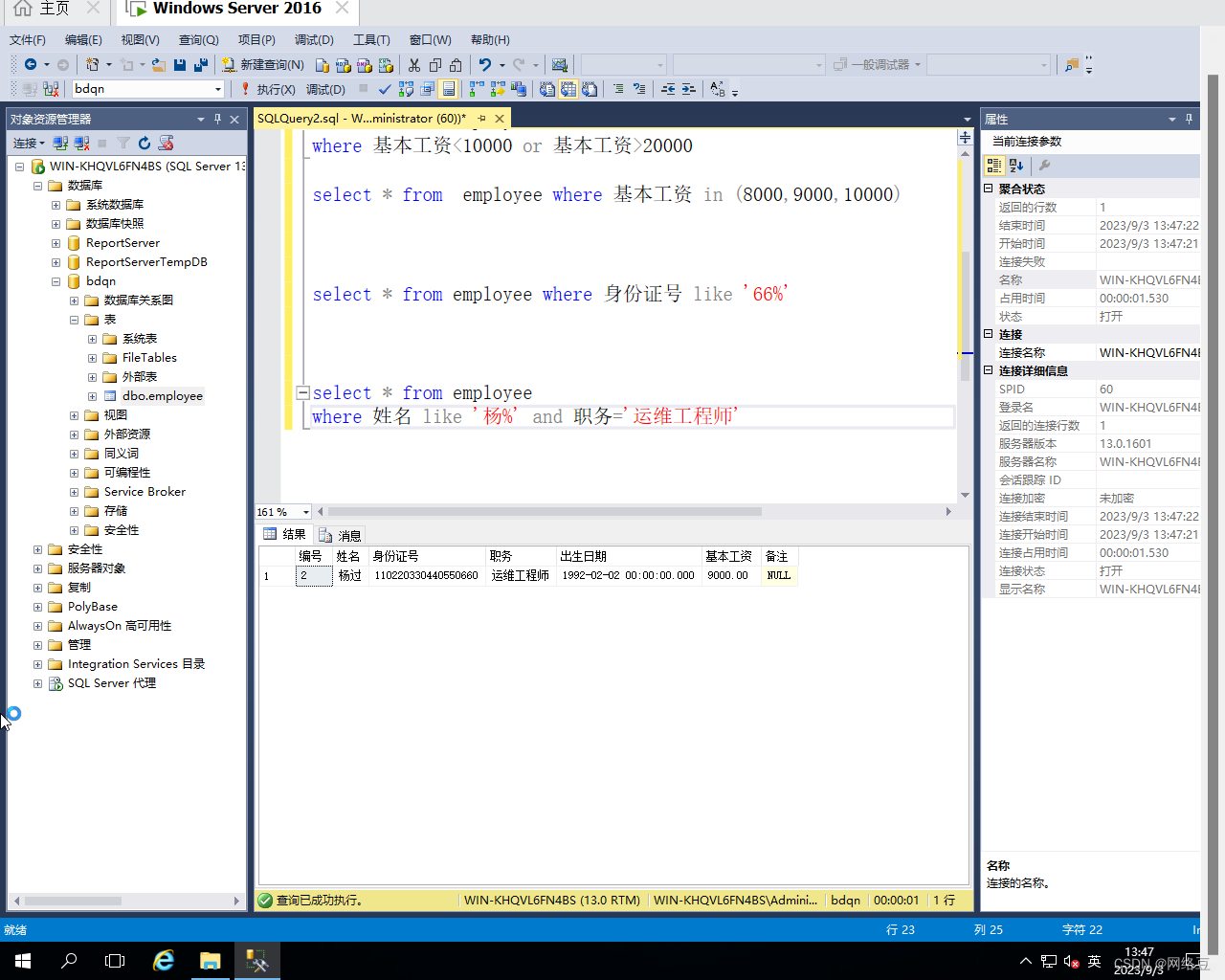
Query all information of employees whose remarks are not empty
SELECT * FROM employee WHERE 备注 is not NULL
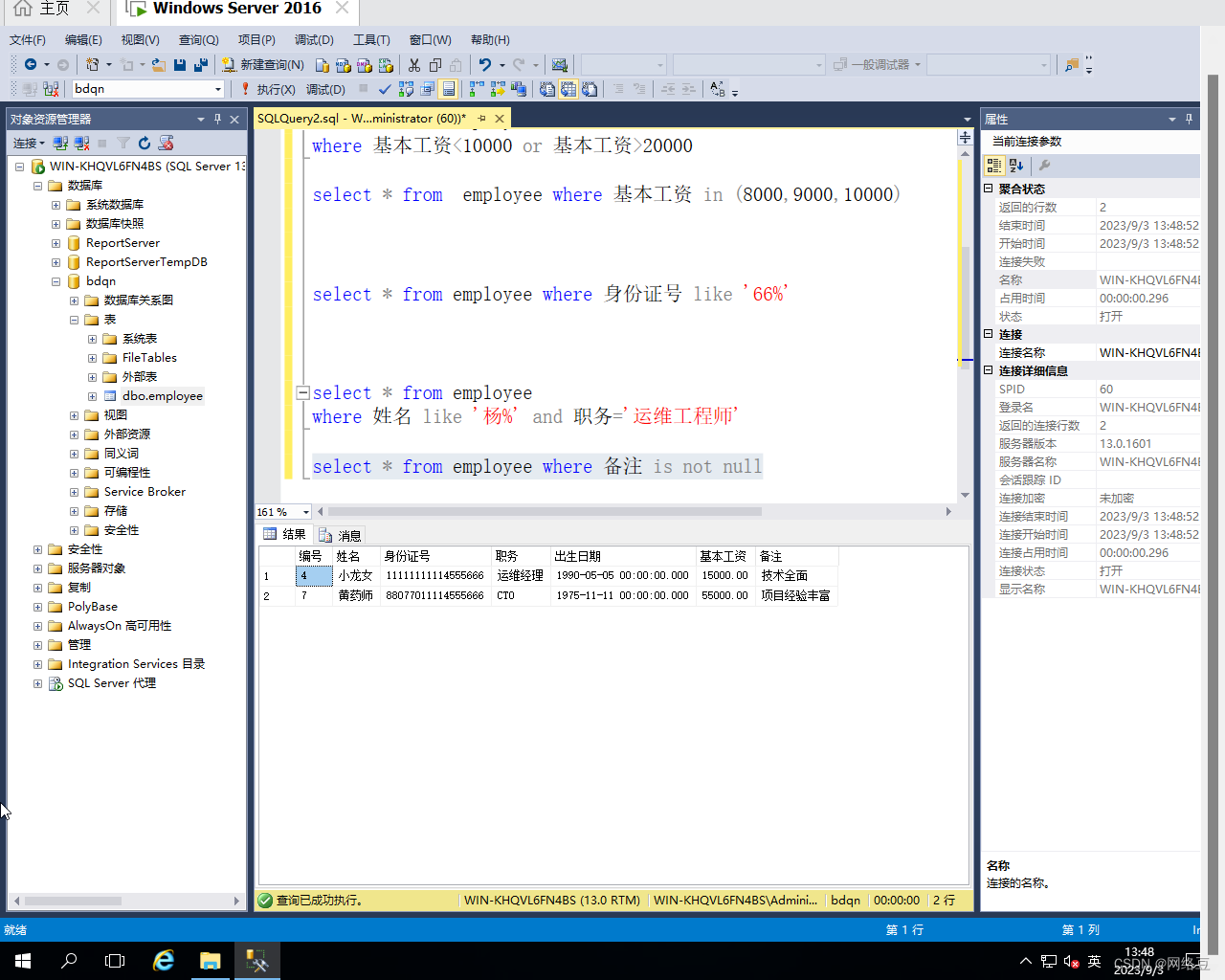
Query the data of the first 5 rows in the employee table
SELECT top 5 * FROM employee
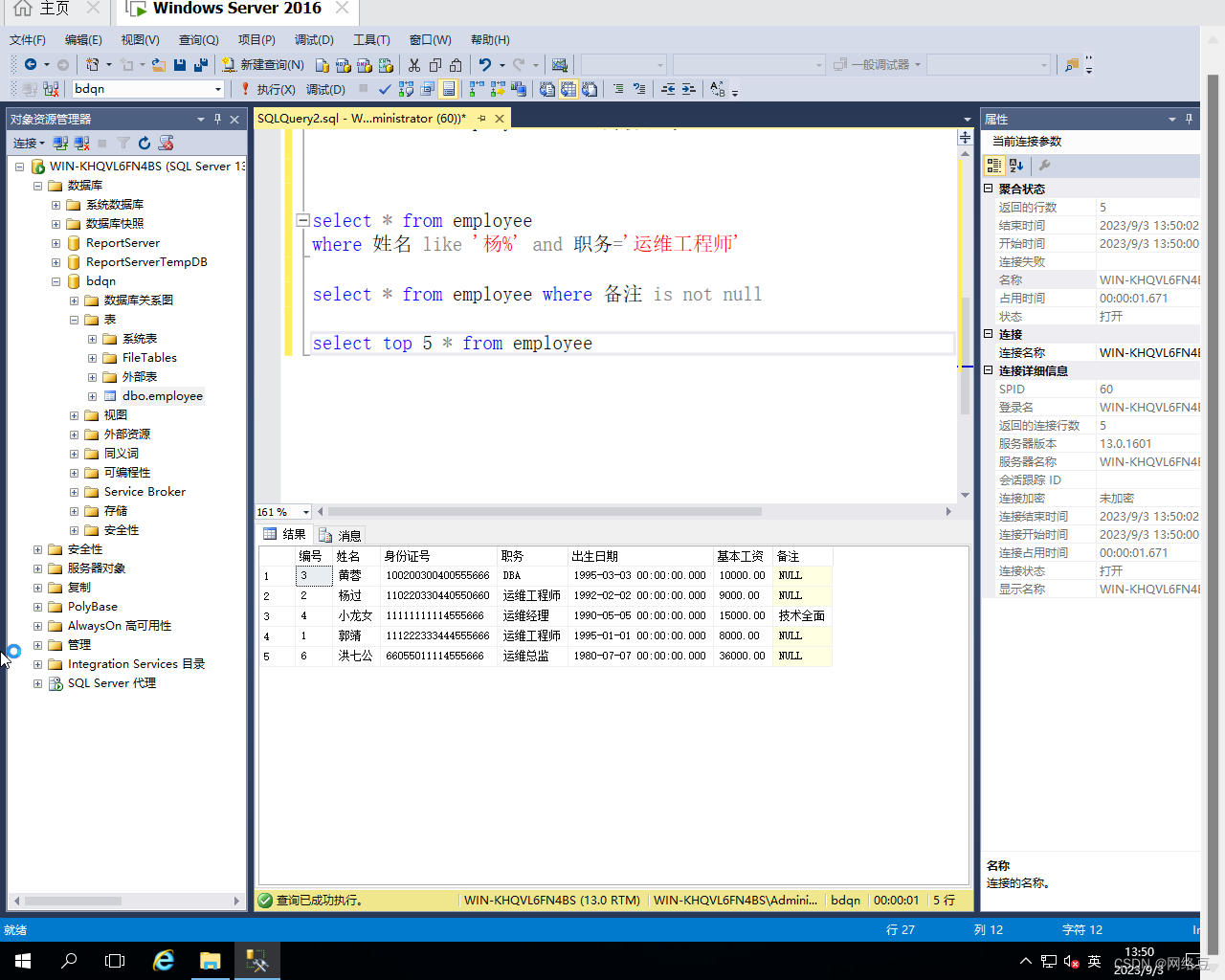
5. Change the query result set column name
SELECT column_name AS column_alias FROM table_name
# 改变结果集的列名称
List:
Query the data in the two columns of name and ID number in the employee table
SELECT 姓名 AS name, 身份证号 as idcard FROM employee
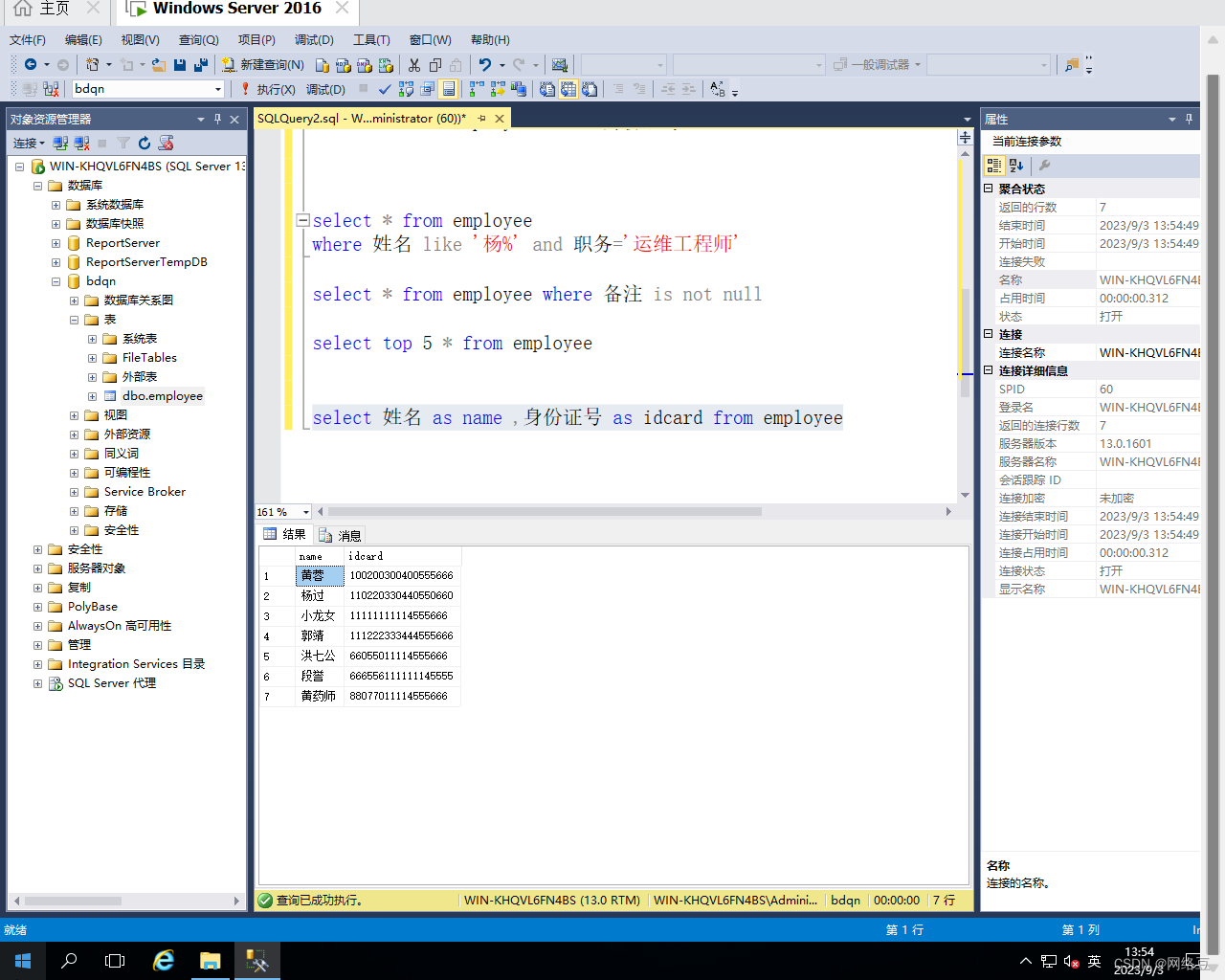
6. Query result sorting
SELECT select_list
FROM table_name
ORDER BY column_name [ ASC | DESC ]
# 升序 降序The default is ascending ( ASC ) sorting
example:
Query all employee information in the employee table, and display the query results according to the basic salary from high to low
SELECT * FROM employee ORDER BY 基本工资 DESC

deduplication
SELECT DISTINCT column_name FROM table_name
Query all positions of employees in the employee table
SELECT DISTINCT 职务 FROM employee
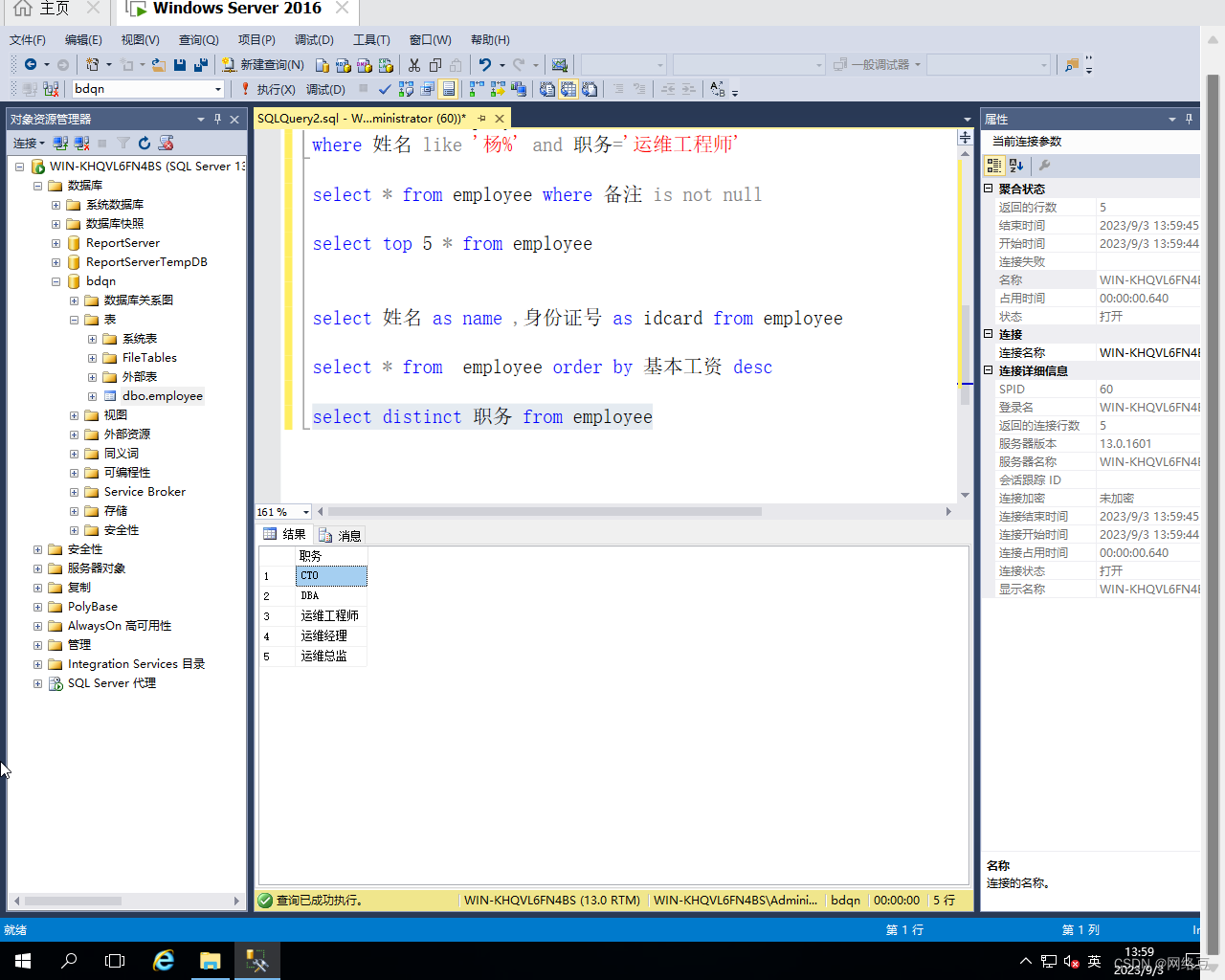
7. Use SELECT to generate new data
SELECT select_list INTO new_table_name #把一个表中的数据经过筛选插入到另一个表中
FROM table_name
example:
Create a new table new01 with the names, ID numbers and positions of all employees in the employee table
SELECT 姓名,身份证号,职务 INTO new01 FROM employee

Use the UNION keyword
INSERT INTO table-name [column_name]
SELECT select_list1 UNION
SELECT select_list2 UNION
……
SELECT select_listn
UNION combines multiple different data or query results into a new result set
Save the names, titles and dates of birth of all employees in the employee table, as well as the information about the newly entered 2 employees, to the new table new03
INSERT INTO new03 (姓名,职务,出生日期)
SELECT '欧阳锋','人事经理','1988-08-08' UNION
SELECT '一灯','财务经理','1977-07-07' UNION
SELECT 姓名,职务,出生日期 FROM employee
Practical case
Material: SQL server 2008 material
- 3. Query all employee information in the employee table
- 4. Query the contents of the name, title, and basic salary columns in the employee table
- 5. Query the names of all operation and maintenance engineers
- 6. Query all information of employees whose basic salary is 8000~10000
- 7. Query all information of employees whose basic salary is <10000 or >20000
- 8. Query all information of employees whose basic salary is 8000, 9000 and 1000
- 9. Query all information of employees whose ID number starts with 66
- 10. Query the information of the operation and maintenance engineer surnamed Yang
- 11. Query all information of employees whose remarks are not empty
- 12. Query the data of the first 5 rows in the employee table
- 13. Query the data in the two columns of "name" and "ID card number" in the employee table, the name of the query result "name" column is displayed as "name", and the name of the "ID card number" column is displayed as "idcard"
- 14. Query all employee information in the employee table, and display the query results according to the basic salary from high to low
- 15. Query which jobs are in the employee table (remove duplicate jobs)
- 16. List in the employee table that the third digit from the left of the ID number is 0. Except for the CTO, the name, ID number, position and basic salary of all employees, where the name field is displayed as name, and the query results are in accordance with Base salaries are ranked from high to low.
- 17. Create a new table new01 with the names, ID numbers and positions of all employees in the employee table
- 18. Save the names, titles and dates of birth of all employees whose basic salary is greater than or equal to 15,000 in the employee table to the new table new02. (Create table new02 in advance)
- 19. Save the names, titles and dates of birth of all employees in the employee table, as well as the relevant information of the two newly entered employees, to the new table new02. (Create table new02 in advance)
- The information of the newly entered 2 employees is as follows:
- 'Ouyang Feng','Personnel Manager','1988-08-08'
- 'One Light', 'Financial Manager', '1977-07-07'