What is the difference between virtual instruments and real instruments? Real musical instruments refer to musical instruments that need to be played by musicians in reality, while virtual musical instruments are digital musical instruments used by arrangers in computer music production. What are the FL Studio virtual instrument plug-ins? The following will introduce several powerful virtual instruments that come with FL Studio.
1. The difference between virtual instruments and real instruments
A virtual instrument, also called a digital audio plug-in, is a digital instrument used in the host software. We can control the sound of the virtual instrument to play the content we wrote by editing the MIDI information. Their main difference lies in the following points.
1. Different application scenarios and approaches
As mentioned above, the virtual instrument is applied to the host software, then we can write phrases in the piano window through the mouse, which is equivalent to controlling the sound of the instrument through the mouse. It is also possible to play any virtual musical instrument through the MIDI keyboard, for example, to play some brass instruments and percussion instruments that need to be played in reality through the keys. The generation of virtual instruments makes music creation easier.
FL Studio 21 Win-installation package is downloaded as follows:
https://wm.makingding.com/iclk/?zoneid=55981
FL Studio 21 Mac-Download the installation package as follows:
https://wm.makingding.com/iclk/?zoneid=55982

2. Advantages and disadvantages of virtual instruments
The advantage of virtual instruments is that it can make composition easier. Composers can choose any virtual instrument plug-in to write phrases, instead of spending a lot of time, energy and money looking for musicians or bands to play samples when they need an instrument. In contrast, virtual musical instruments are usually made by sampling real musical instruments. If the technology of the software manufacturer is not in place, it will easily lead to poor sound quality of virtual musical instruments.

2. What are the FL Studio virtual instrument plug-ins?
There are two types of virtual instrument plug-ins: digital musical instruments and synthesizers. Digital musical instruments are musical instrument plug-ins that imitate real musical instrument sampling and modeling, while the latter is a sound synthesizer modeled through professional knowledge of sound synthesis. Its sound is impossible for real musical instruments. dispatched. Let me introduce some representative virtual instruments in FL Studio.
1、3xOsc
This is an extremely compact and compact synthesizer, called "the cutest synthesizer" by many arrangers.

It comes with six basic sound waveforms (including sine wave, square wave, sine square wave, triangle wave, sawtooth wave, and noise wave), through which different timbres can be created. It is a very classic synthesizer, but because it does not have a mixing module, it has been gradually replaced by mainstream synthesizers such as Serum and Vital.
2、BooBass
BooBass is a virtual bass instrument modeled after a real bass instrument. Its interface is very simple, with only three knobs to control the volume gain of low frequency, mid frequency and high frequency respectively.

Only these three parameters are used to modulate the tone of the Bass, which is very friendly for beginners, and the texture of the tone of the Bass is also very good. If you are interested, you can open FL Studio to try out the sound, the texture and thickness are very good.
Summarize:
The above is the difference between virtual instruments and real instruments, and what are the relevant contents of FL Studio virtual instrument plug-ins. I hope that the relevant content can help you learn to arrange music better.
The difference between Pattern/Song mode in FL Studio, how to use them?
What is the difference between Pattern/Song mode in FL Studio? The Pattern/Song dual mode is the unique design of FL Studio, and it is also the core structure of its arrangement thinking. The following will explain his design in detail and explain how to use the Pattern/Song mode proficiently to arrange music.
1. The difference between Pattern/Song mode in FL Studio
1. The origin of Pattern
FL Studio's unique Pattern mode is derived from the predecessor of FL Studio - Fruity Loops. This is a plug-in launched by Image-Line in 1997. It was originally designed to use Fruity Loops as a sequencer plug-in. At that time, it could only simply load some sound samples for arrangement.

Now FL Studio's Pattern mode can not only load sound samples, but also add digital instruments, envelopes, MIDI controllers and more. And there are richer programming functions.
2. The difference between Song mode and Pattern mode
These two models are complementary to each other. Song mode is the playlist, which is the main interface of our arrangement, which is equivalent to a blank drawing board. And Pattern is equivalent to different paints, and different Patterns together constitute a complete work.
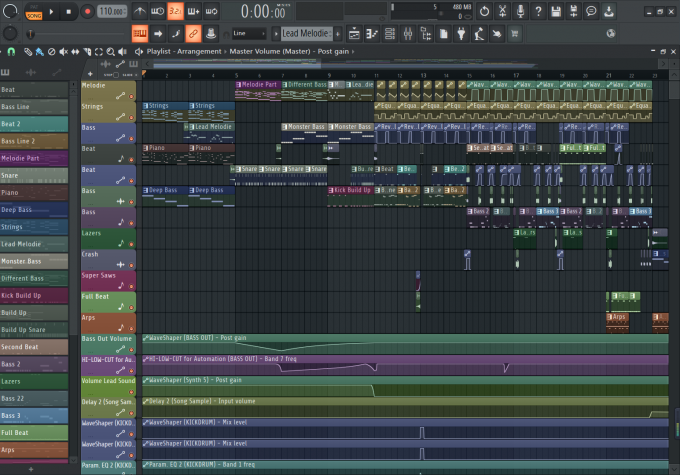
The above picture shows the playlist, and the "blocks" on the playlist that encapsulate the music content are Patterns.
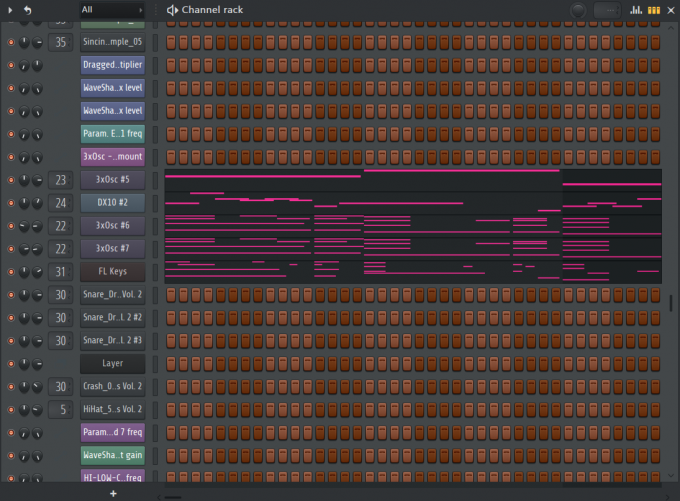
The picture above shows the Pattern mode interface. We can load different musical instruments or sound samples in the Pattern, and after a certain arrangement, the Pattern can be used as a Loops (loop) that encapsulates fixed sound content in the Song mode. orchestration. Song and Pattern are equivalent to a nested relationship. Edit different instruments and sounds in Pattern, and arrange different Patterns in Song mode. I don’t know if you have understood the unique design concept of FL Studio?
2. How should they use
1. How to add instruments to Pattern
After we open the Pattern interface, the initial state comes with four percussion samples. If we need to add more other instruments, we can click on the "+" sign on the Pattern.
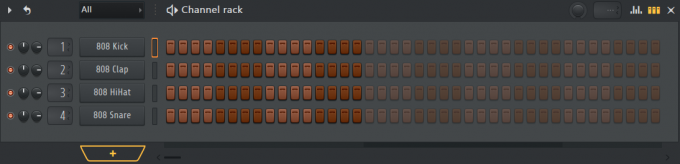
Then the instrument panel will pop up, and all the built-in plug-ins and the third-party instrument plug-ins we installed will be displayed in it, and we can add them by selecting them.
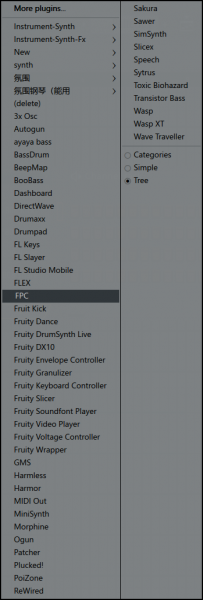
2. Write the sound content of the instrument
This part is done in Pattern's built-in Piano Roll. We right-click the instrument we selected, and then click Piano Roll to open the piano window interface.
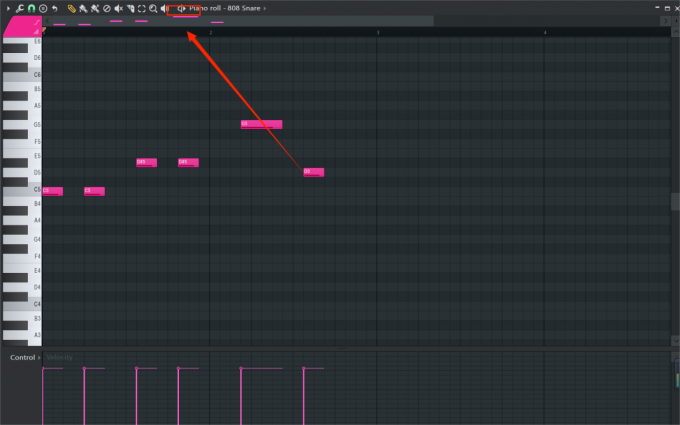
After the writing is completed, we can choose the "speaker" icon above the piano window or press the space bar to play the Pattern content.
3. Use the edited Pattern in Song
Our edited Patterns will be displayed in the left column of the playlist, and we can click to select which Pattern we need, and then arrange it in the main track.
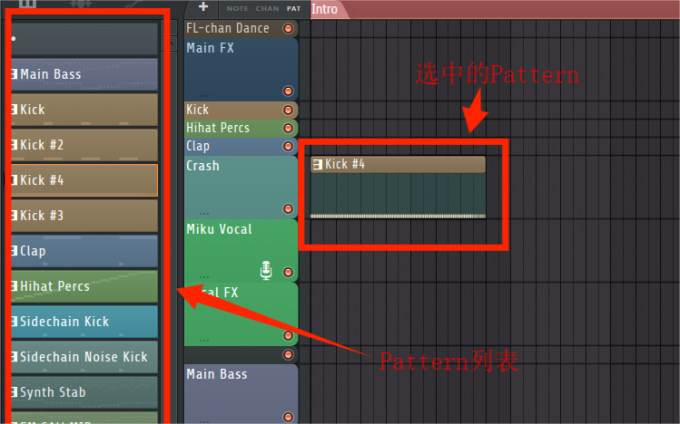
Therefore, it is recommended that you name each new Pattern and use different colors to distinguish it. Developing good arrangement habits can greatly improve the efficiency of our arrangement.
The above content is the difference between the Pattern/Song mode in FL Studio and how to use them. Pattern and Song are FL Studio's unique arrangement modes, which are very suitable for beginners to learn to arrange.