[Browser articles] Record the small differences in the different ways browsers save PDF files
I didn’t pay much attention to these before, but recently I have done a lot of documentation and found out why the fonts in some saved PDF files can be copied and searched, but the fonts in some saved PDF files cannot be copied or searched, etc. I found that the documents obtained by different saving methods have different permissions. Same, make a record! —【Su Xiaomu】
Article directory
1. Experimental environment
| system | Version |
|---|---|
| Windows 11 Pro for Workstations | 22H2(22621.1928); |
| Microsoft Edge | Version 115.0.1901.157 (official release) beta (64-bit); |
(1) Save as PDF: fonts can be copied and searched, and the file size is small
(2) Microsoft Print to PDF: Fonts cannot be copied or searched! ! ! And the file size is large
How to choose depends on personal use, purely as a record.
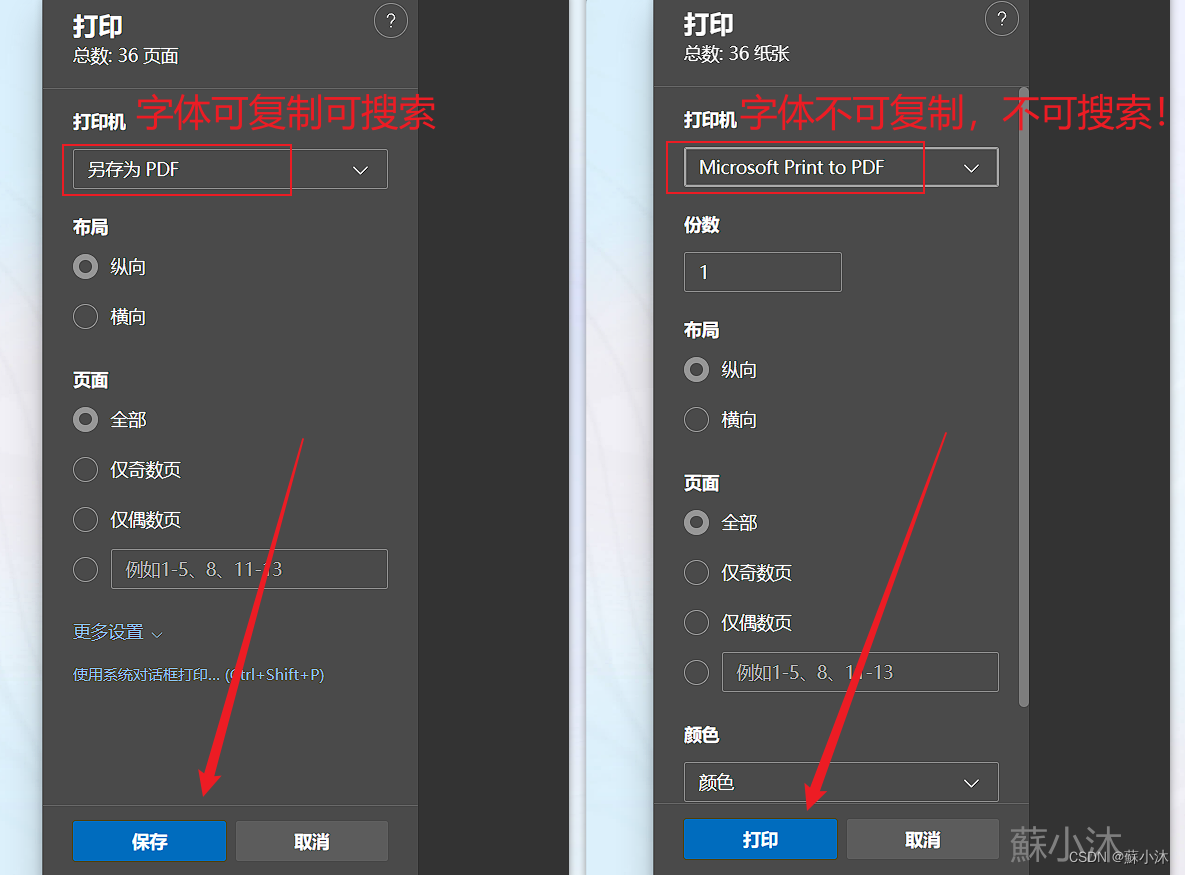
(3) File size
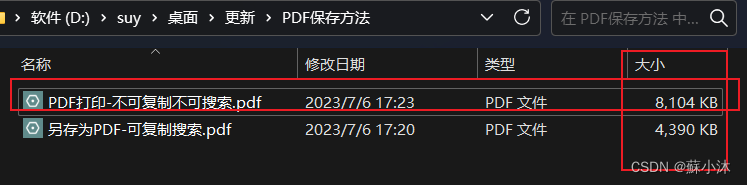
For the same file content, the size of directly saving as PDF is nearly twice as small as that of Microsoft Print to PDF.
Summarize
The writing is one-sided, and it is purely a record. If there are mistakes or omissions, please correct me.
[ The ownership of the work belongs to the author [Su Xiaomu], please indicate the source of the article when reprinting ]
| name | time |
|---|---|
| Start editing date | July 06, 2023 |
| last edit date | July 06, 2023 |