1. Docker private warehouse construction
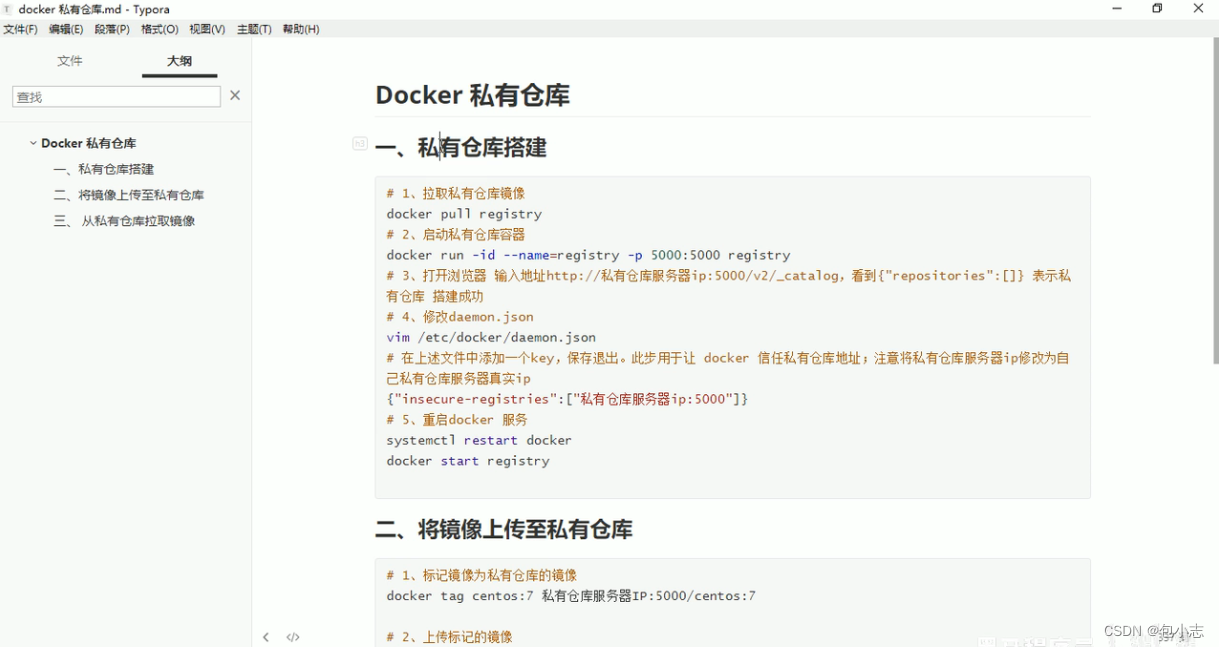
Pull the private warehouse image and start the private warehouse container.
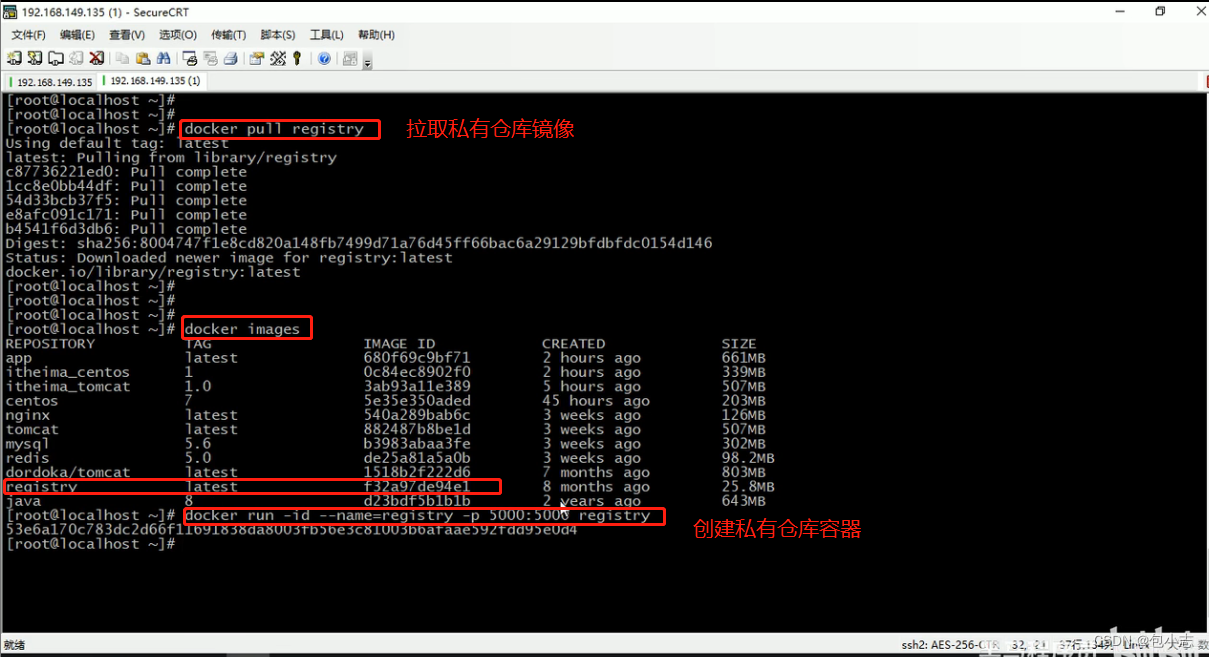
Accessing the private warehouse container indicates that the private warehouse is built successfully.
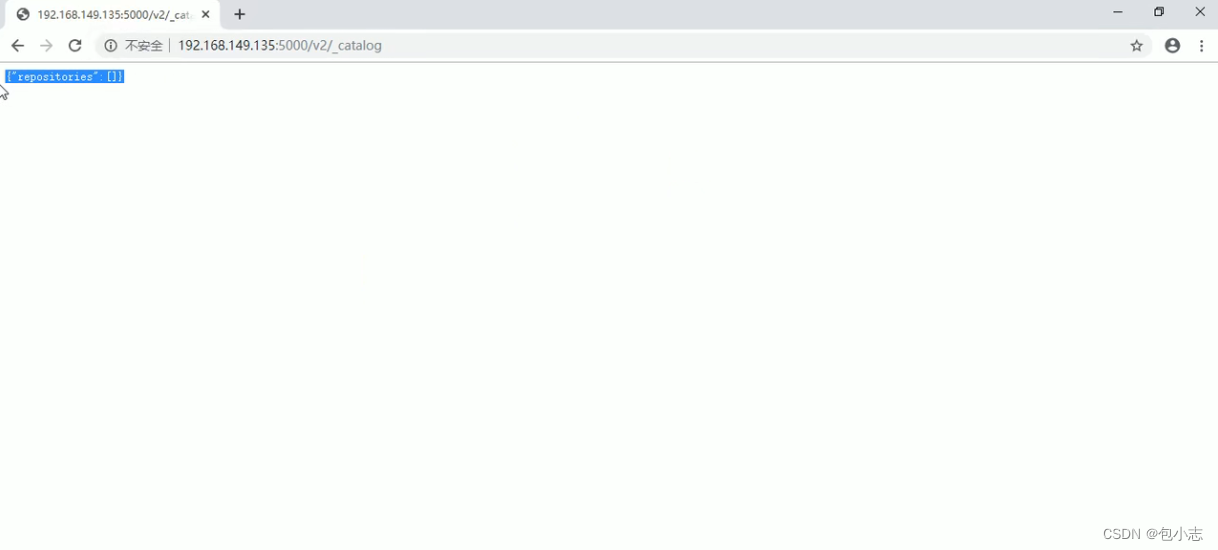
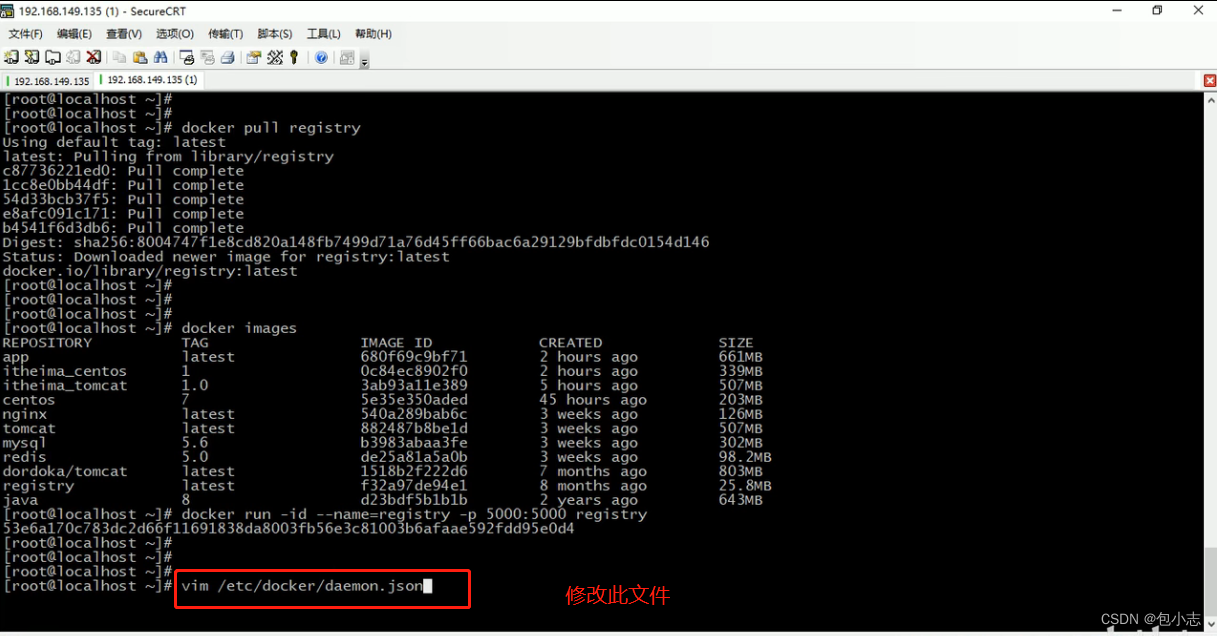
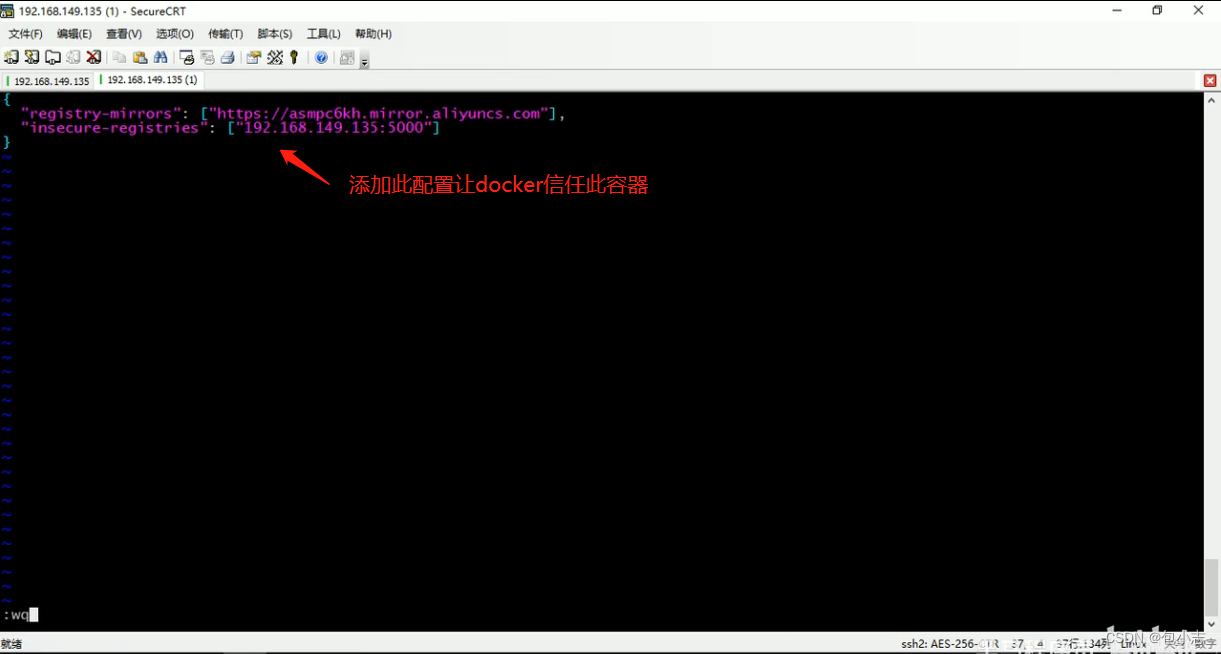

At this point, the private warehouse has been built.
2. Transfer the mirror image of this machine to the private warehouse
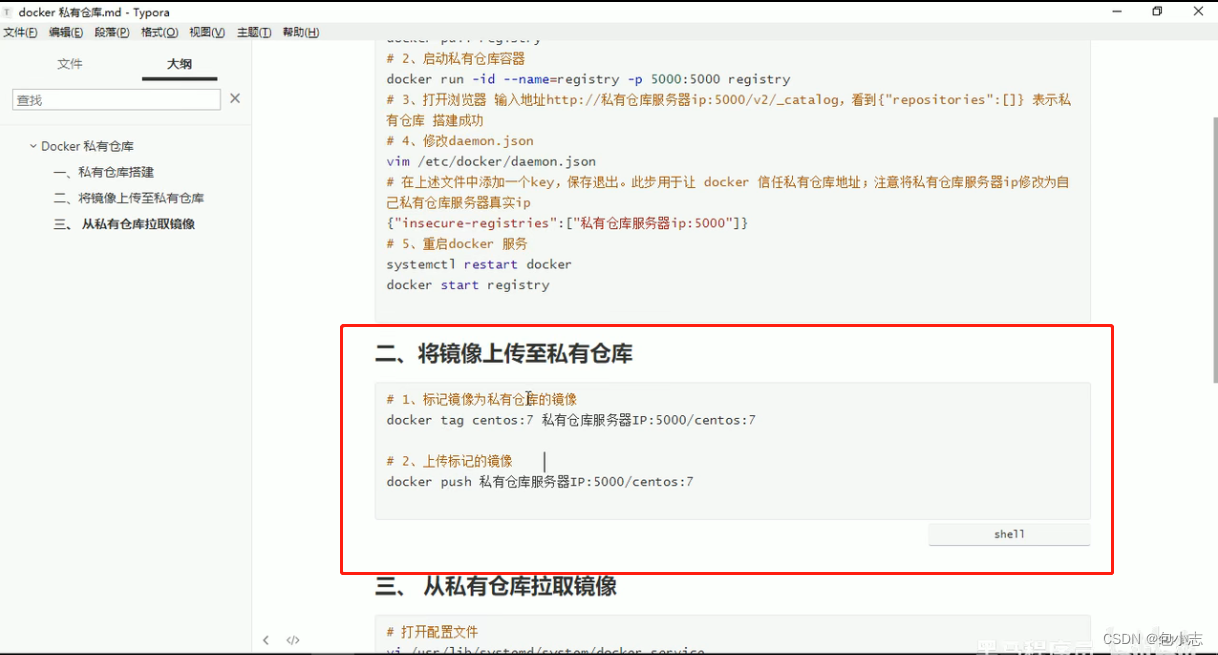
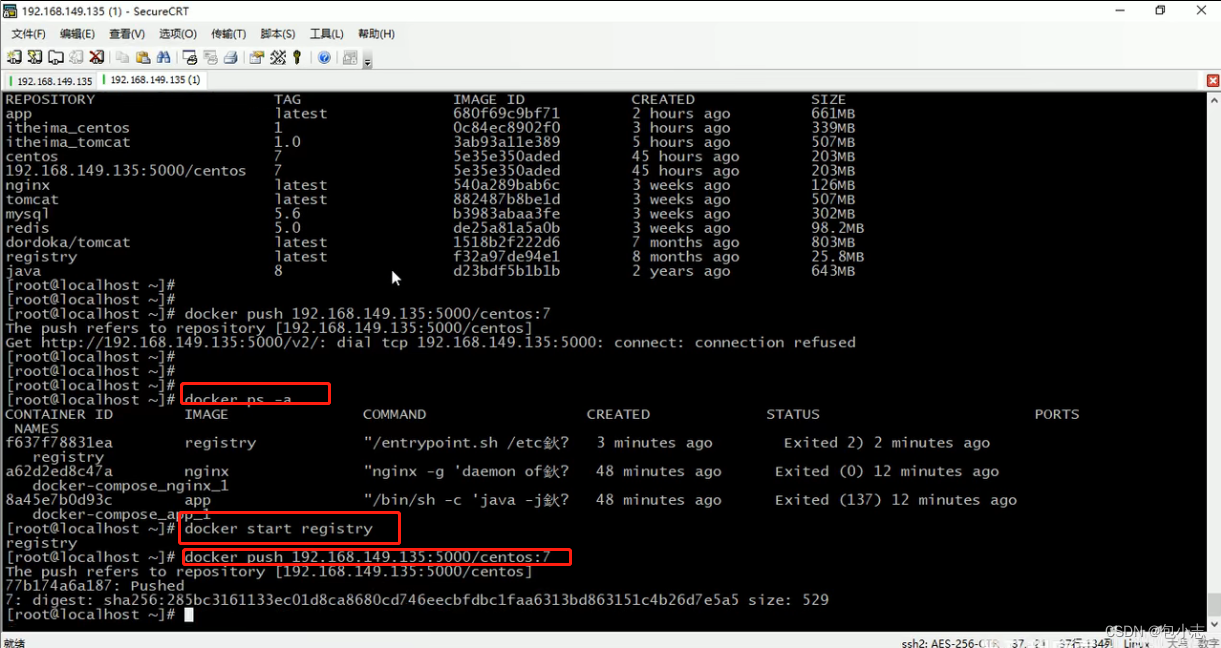
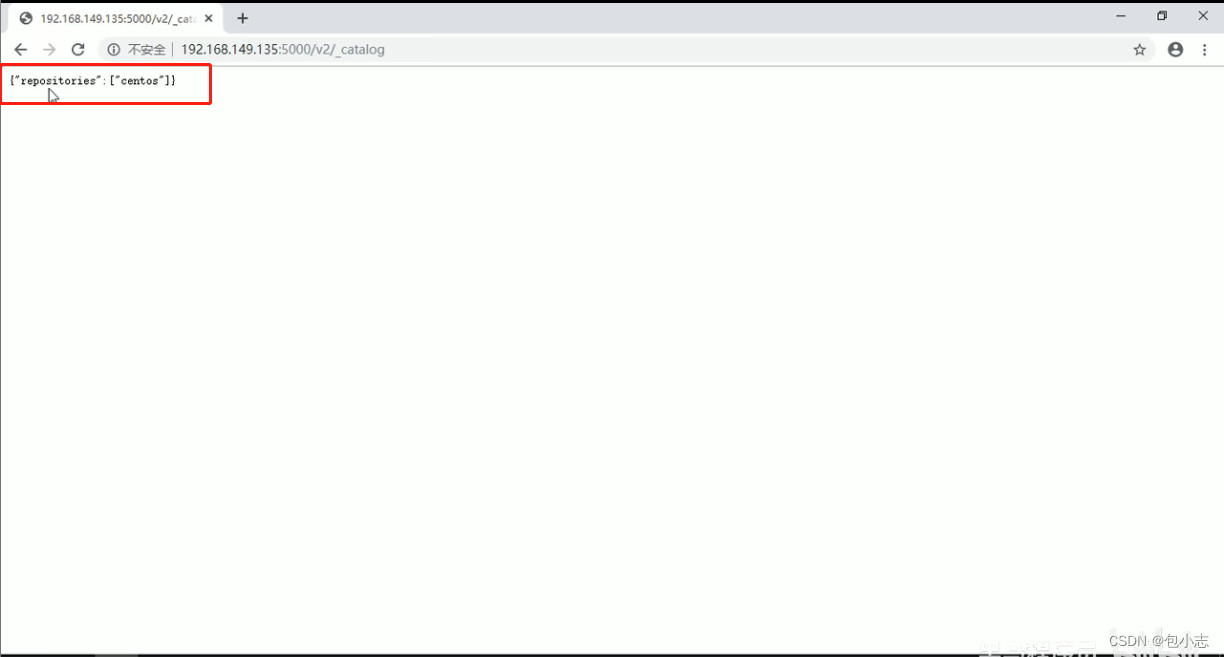
3. Pull the private warehouse image to the local
