1. Introduction to Google Earth Engine
Google Earth Engine is a cloud-computing platform for satellite imagery and other Earth observation data. Google Earth Engine combines petabyte-scale catalogs of satellite imagery and geospatial datasets with planetary-level analysis capabilities. Scientists, researchers, and developers use Earth Engine to detect changes in the Earth's surface, map trends, and quantify differences. Earth Engine is now available for commercial use and remains free for academic and research use.
In general, in Google Earth Engine, we can obtain more than three decades of historical imagery and scientific data sets, and the data is still being expanded and updated every day. On this platform, we can use the provided data to perform various spatial analysis operations, which can be roughly understood as the web-side implementation of cloud spatial database + ArcGIS and ENVI software functions, but its functions are far more than that, and it can also be implemented on the web-based The end-to-end code editor for rapid interactive algorithm development, access to PB-level data, remote sensing research, natural resource management and many other functions. The official address is:
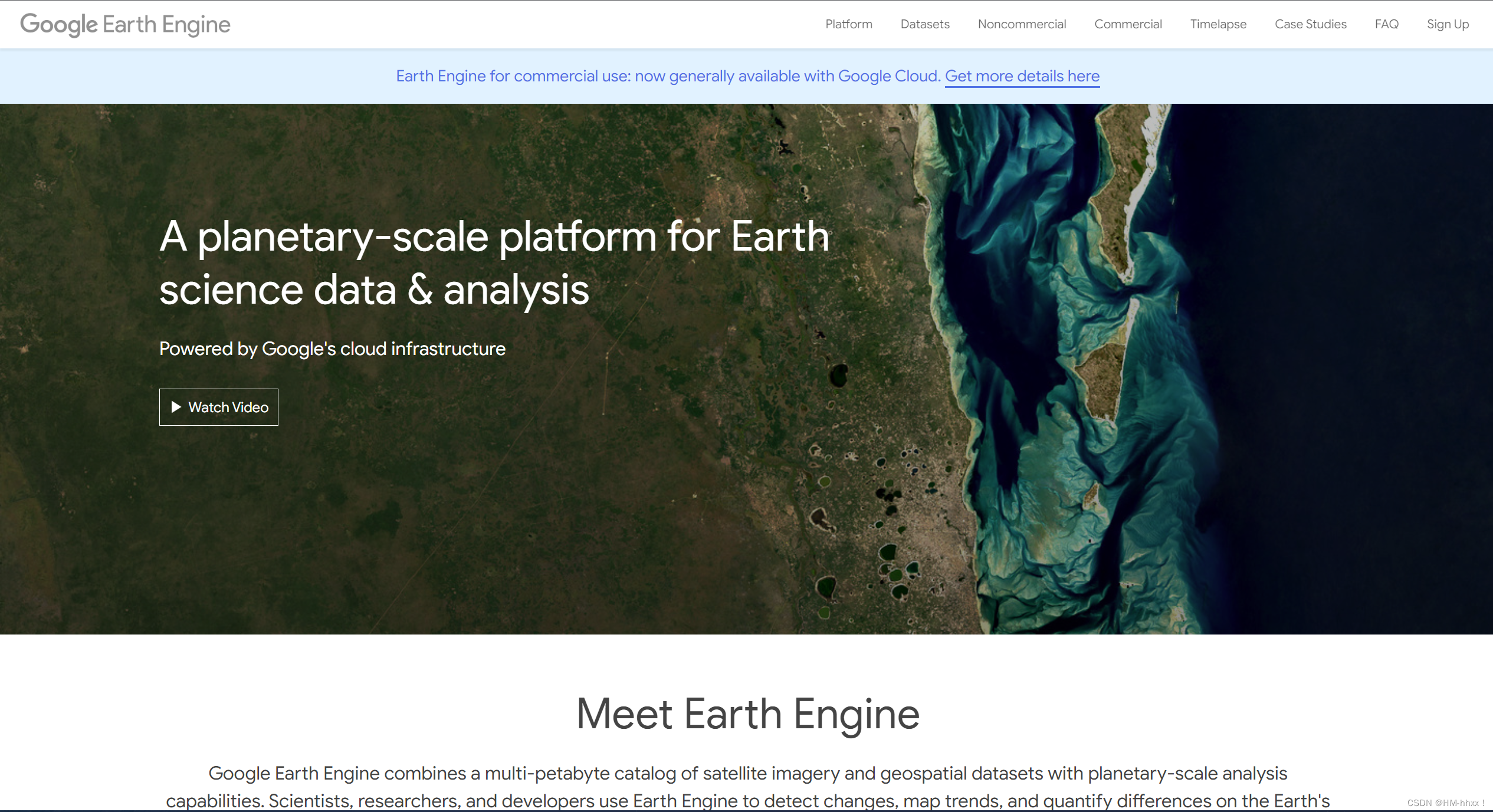
https://earthengine.google.com/ ![]() https://earthengine.google.com/ However, due to some reasons, Google-related websites cannot be accessed in the normal way, and need to be accessed through Scientific Internet access. Here is no more introduction, if any Requests can be private messaged.
https://earthengine.google.com/ However, due to some reasons, Google-related websites cannot be accessed in the normal way, and need to be accessed through Scientific Internet access. Here is no more introduction, if any Requests can be private messaged.
2. Google Earth Engine Registration
Before registering Google Earth Engine, you should first register for a Google account. You can refer to the online search solution, so I won’t go into details here.
2.1 Click Sign Up to enter the registration interface
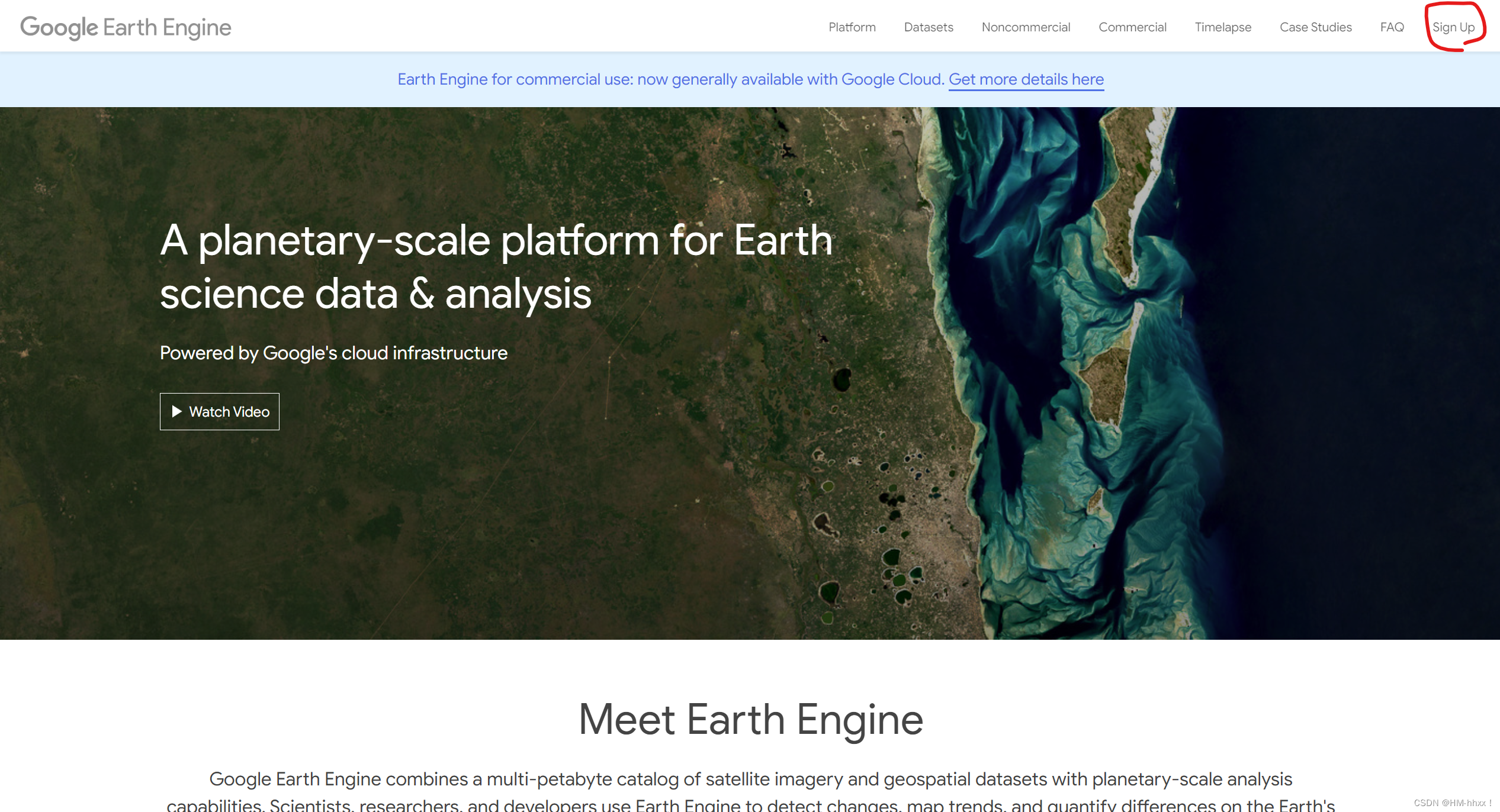
2.2 Fill in information
1. Fill in the Full name: fill in your name (preferably consistent with the name of the registered Google account);
2. Fill in Affiliation/Institution: fill in the name or website of your affiliated institution (generally use the school to pass the review faster, and the school institution prefers a school with a higher international ranking, such as Hong Kong xx University filled in by bloggers);
3. Select Institution Type: select Academia (academia);
4.Country/Region: Select the region where your institution is located;
5.What would you like to accomplish with Earth Engine?
Fill in the purpose of your use, such as spatial analysis, data processing, learning, etc.
6. Tick to agree to the terms.
7. Perform human-computer identity verification (click the verification code).
8. Click SUBMIT to submit.

2.3 Submit successfully, waiting for the result

Subsequent registration results can be viewed in the registered Google mailbox.