Table of contents
Method 1 is simple and rude, for nostalgics, you can switch back to the original log view
Method 2: Learn a new log filtering method
After upgrading the new version of AndroidStudio, the log log looks like the following. I found that the previously filtered error and infor tabs are gone, and I am not calm for a moment. After consulting the information, I found that it has actually become more powerful. There are two solutions:
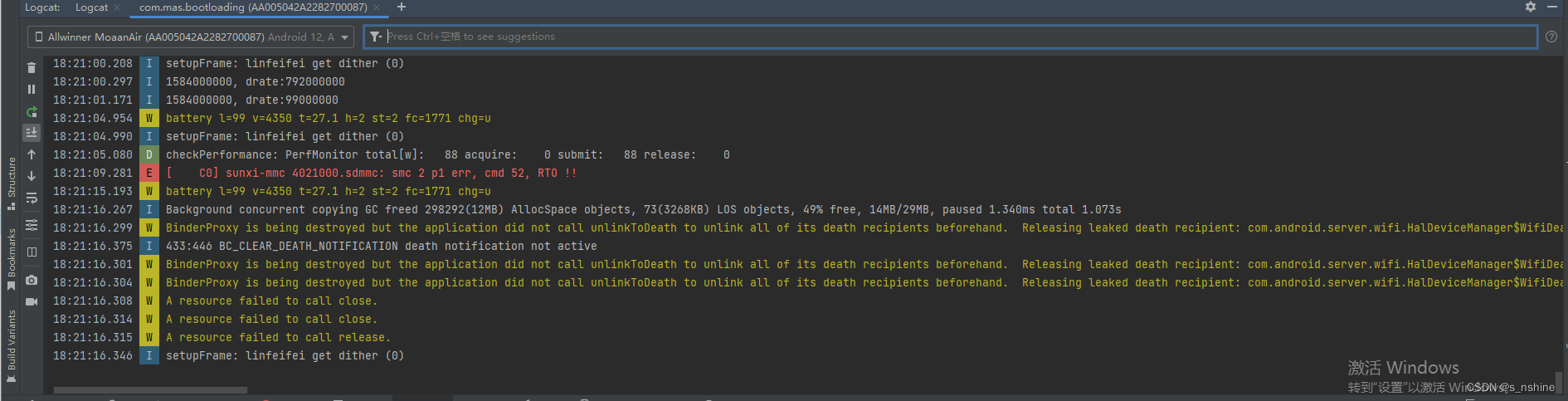
Method 1 is simple and rude, for nostalgics, you can switch back to the original log view
In Settings->Experimental->Logcat->Enable new Logcat tool window, check and remove it
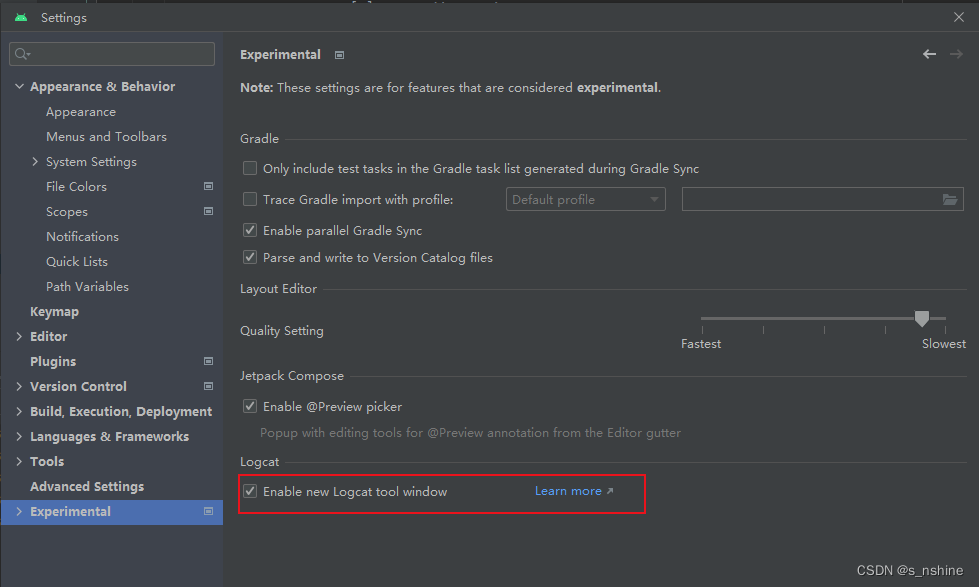
Method 2: Learn a new log filtering method
1. In the red box in the figure below, the following filters are supported, where level is the previous Error, infor and other filters
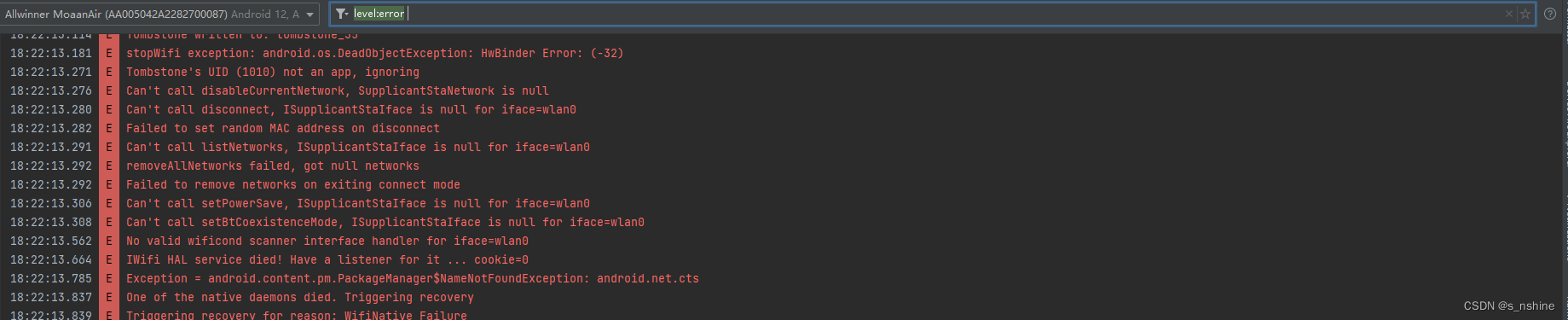
tag: Matches fields of log entriestag.package: Matches the package name of the logging application.process: Matches the process name of the logging app.message: Matches the message portion of a log entry.level: Match logs with the specified severity level or higher, egDEBUG.age: Matches if the entry timestamp is the most recent. The value is specified as a number followed by a letter representing the unit of time:sfor seconds,mfor minutes,hfor hours,dfor days. For example,age: 5monly messages logged in the past 5 minutes are filtered.is:is:crashMatches log entries that indicate an application crash (native or Java).is:stacktraceMatches any log entry that represents a Java stack trace, regardless of log level.
Note that the different symbols after the filter type represent different filter matches
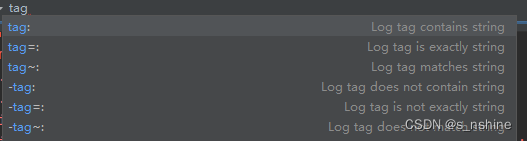
2. In addition to separate filtering, logical operators are also supported
For example:
(tag:foo | tag:bar) & package:myapp