Today, Apple officially released macOS Monterey 12.1. The new version brings a large number of corresponding new features, such as SharePlay, Apple Music Voice plan, new privacy and security features for parents in Messages, photo improvements, and more.


NO.1 update log:
In addition to supporting RX 6600XT and other graphics cards, macOS Monterey 12.1 also brings many new features. It can be said that this is the official version of Monterey. It is recommended that everyone update. The details are as follows:
-
Simulcast sharing is a new way to share a sync experience, sharing content from the Apple Video app, Apple Music and other supported apps within a FaceTime call;
-
Shared controls allow everyone to pause, play, rewind or fast forward;
-
Smart volume automatically lowers the audio volume of movies, TV shows or songs when you or your friends are talking;
-
Screen sharing allows everyone on the FaceTime call to view photos, browse the web, or provide mutual assistance;
-
Voice for Apple Music is a new tier of subscription service that lets you use Siri to access all the songs, playlists and stations in Apple Music;
-
"Just ask Siri" will suggest music based on your listening history and preferences;
-
"Play Again" gives you access to a list of recently played music;
-
Memories has been redesigned with a new interactive interface, new animation and transition styles, and multi-image collages;
-
The new "Memories" category includes more international festivals, children-themed memories, trends over time, and improved pet memories;
-
Digital Estate allows you to designate someone as an estate contact who will have access to your iCloud account and personal information after your death;
-
iCloud+ subscribers can use Hide Email Address in the Mail app to create a unique and random email address;
-
"Stocks" allows you to view the currency in which stocks are traded and see year-to-date performance when viewing charts;
-
Reminders and Notes now allow you to delete or rename labels;
-
After selecting a photo from the photo library, the "Desktop & Screensaver" could appear blank;
-
External displays may not charge some MacBook Pro and MacBook Air computers when connected via Thunderbolt or USB-C;
-
Playing HDR videos from YouTube.com may crash 2021 MacBook Pro computers;
-
Menu bar extras may be obscured by the camera housing on 2021 MacBook Pro computers;
-
MagSafe may stop charging when the lid of the 2021 16-inch MacBook Pro computer is closed and the system is powered off;
![]()

This image is downloaded and produced by the official AppStore. The pure original version has no additions. It comes with OC 0.7.6 and Clover 5142 and WinPE three EFI boot partitions. In addition, you can download a boot driver similar to your own computer configuration on this site. You can also download a general boot file Try to install.
NO.2 mirror description:
This image comes with Clover OpenCore 0.7.6 and Clover 5142 and WinPE three-boot, which is convenient for everyone to improve the system. The EFI partition contains black apple auxiliary tools (including Clover editor , OC editor , OC one-key generation tool , Swiss army knife The driver tools and system gadgets are all updated to the latest version), the boot file comes with a general config.plist file for various models, and the config.plist file contains drivers that can be enabled, common for desktops , general for notebooks , and AMD for desktops A series of config.plist configuration files for general use , desktop core display general use , AMD processor general use , etc.
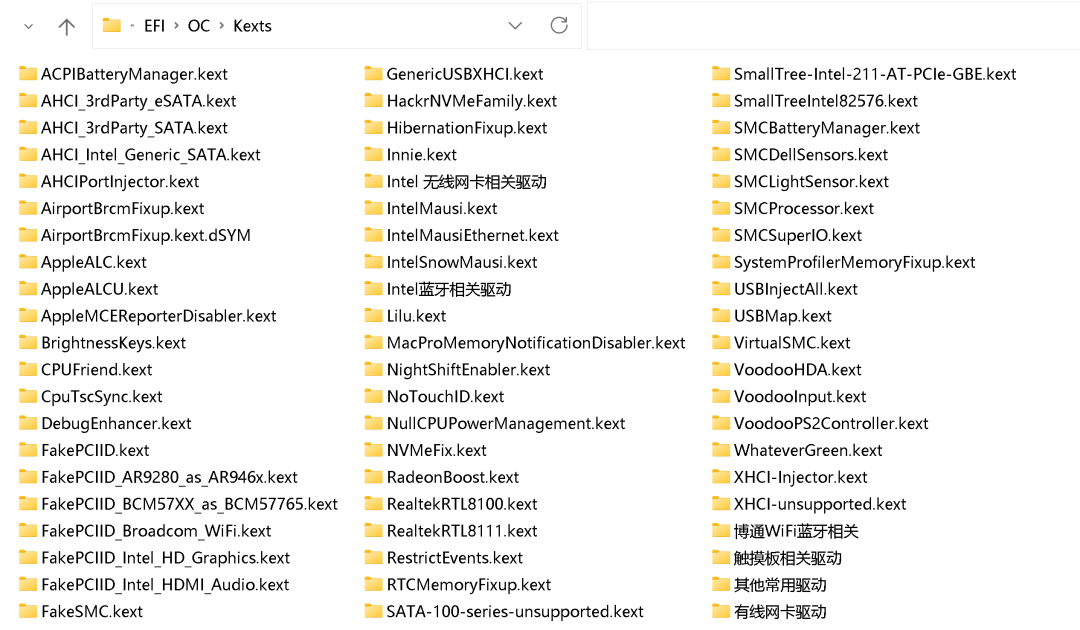
Included screenshots of driver files
Among them, some commonly used general drivers are also placed in the kexts driver folder, including sound card , network card , graphics card , Bluetooth , etc., which are suitable for most common models on the market! It’s good news for Xiaobai, you don’t need to configure config yourself, you can choose a suitable config according to the configuration, and delete the default config. But there is no universal efi boot. If the built-in boot cannot be installed, please search for the efi boot that suits your computer.
NO.3 OC partition description:
-
OpenCore v0.7.6 official stable version, added a new theme
-
Streamline and optimize configuration files, fix errors such as abnormal startup, and increase support for 12th generation motherboards
-
The default configuration file is an official template and cannot be used for booting, please replace your own EFI to use
-
Considering the versatility, the configuration file only adds and enables the basic .kext necessary drivers, please add other drivers by yourself
-
The sound card added in this guide is a universal sound card. If the graphics card, wired network card, and sound card cannot be used, you need to solve the driver by yourself after entering the system.
-
The general guide file will be re-integrated and optimized on December 14, 2021
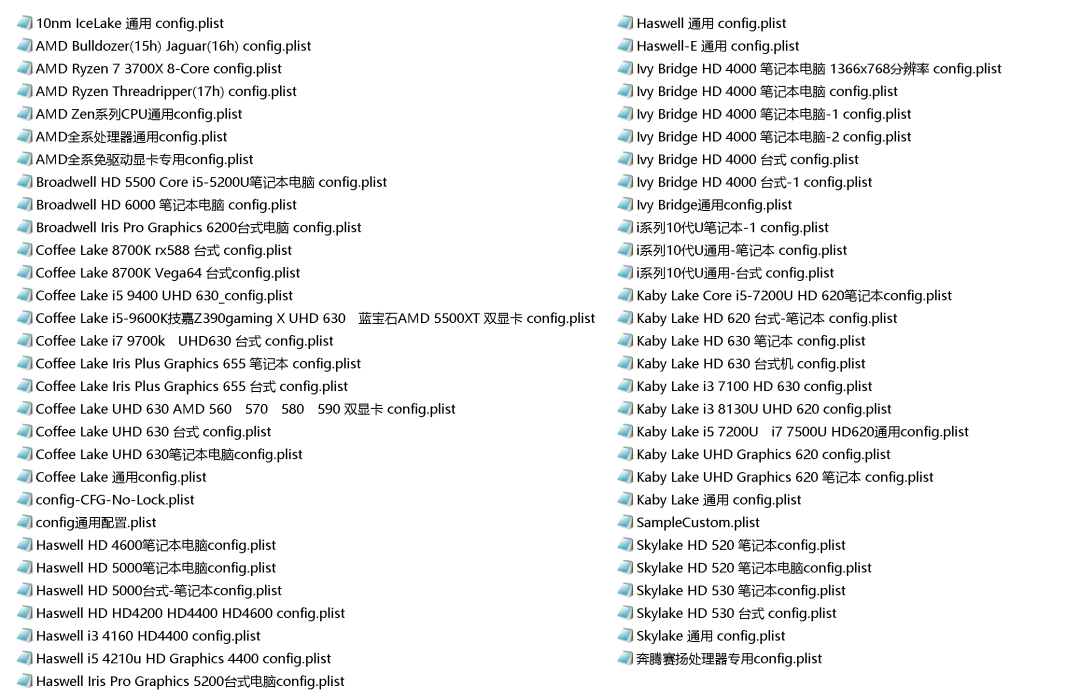
OpenCore boot file screenshot
NO.4 Cl partition description:
-
CLOVER's default configuration file config.plist supports bootable installation of various models in principle;
-
Update CLOVER to v_5142, faster and more powerful
-
Set a variety of common configuration files and the latest driver package
-
The general guide file will be re-integrated and optimized on December 14, 2021
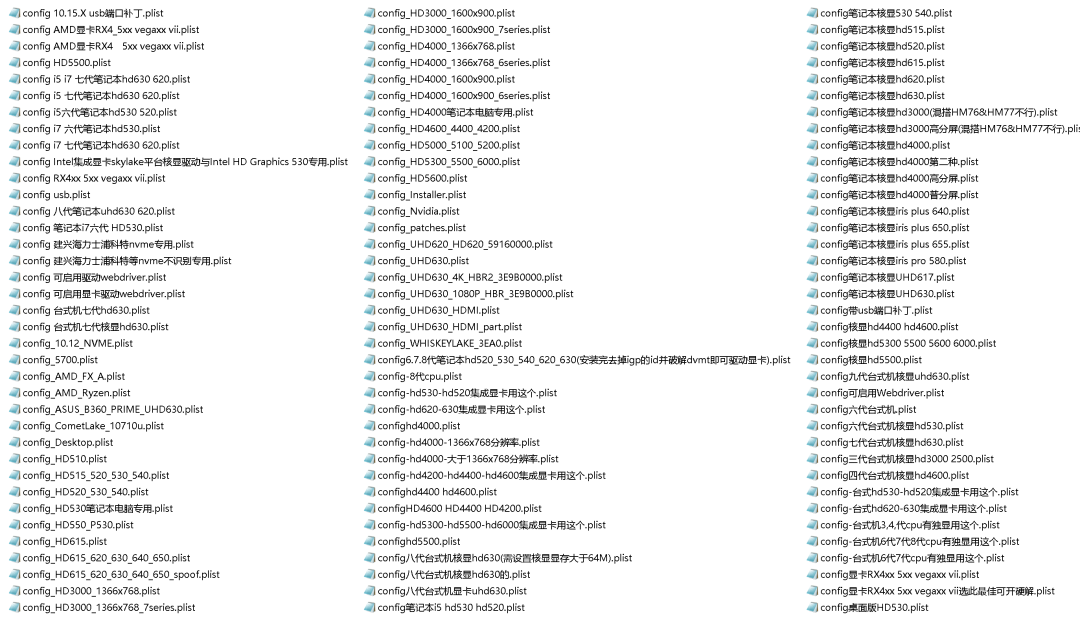
Clover boot file screenshot
NO.5 WinPE partition description:
WINPE mainly considers that many people only have one computer, so if it breaks after tossing, you can also use winPE for first aid. This PE has a clean interface, no advertisements and no modifications, a built-in omnipotent installation program and a collection of third-party tools with high cost performance, which can perform system maintenance flexibly.
-
Built-in network driver, which can drive most wired/wireless network cards
-
Built-in some tools for black apples, easy to install
-
Built-in network driver, which can drive most wired/wireless network cards
-
Support Legacy+UEFI dual boot, support identification of mainstream NVME protocol SSD
-
The built-in download tool and browser can download the mirror image online, which is convenient for maintenance
-
Based on the original version, the kernel has been upgraded, and some common tools have been added to make the classic micro PE more practical

WINPE desktop screenshot
If the EFI partition is not displayed after the image is written, please use the partition tool DiskGenius to modify the file. In addition, the installation tutorial can be viewed here [ Learning Address ], only the image is provided here, the computer configuration is too complicated, it is impossible to fit all of them, and the installation appears Please solve the problem by crawling and posting on the forum. The website www.macx.top is recommended.

