Why not call the from_pretrained method to download the model directly? And only available online. but
- If the network is not good, the model download time will be very long, and it is common for a small model to download for several hours
- If you change the training server, you have to download it again.
- And it is easy to report an error
How to call the model in the huagging face, such as vit
Locally, you can find the model you need in Models - Hugging Face , download it and call it locally. The example is as follows
from transformers import ViTImageProcessor, ViTModel
from PIL import Image
import requests
url = 'http://images.cocodataset.org/val2017/000000039769.jpg'
image = Image.open(requests.get(url, stream=True).raw)
# 此处可以是模型名字也可以选择本地路径,本地不容易报错
image_model = 'google/vit-base-patch16-224-in21k'
# image_model = ./models/vit-base-patch16-224-in21k'
processor = ViTImageProcessor.from_pretrained(image_model)
model = ViTModel.from_pretrained(image_model)
inputs = processor(images=image, return_tensors="pt")
outputs = model(**inputs)
last_hidden_states = outputs.last_hidden_state
Download operation:
1 Open the model page and enter the model you want.
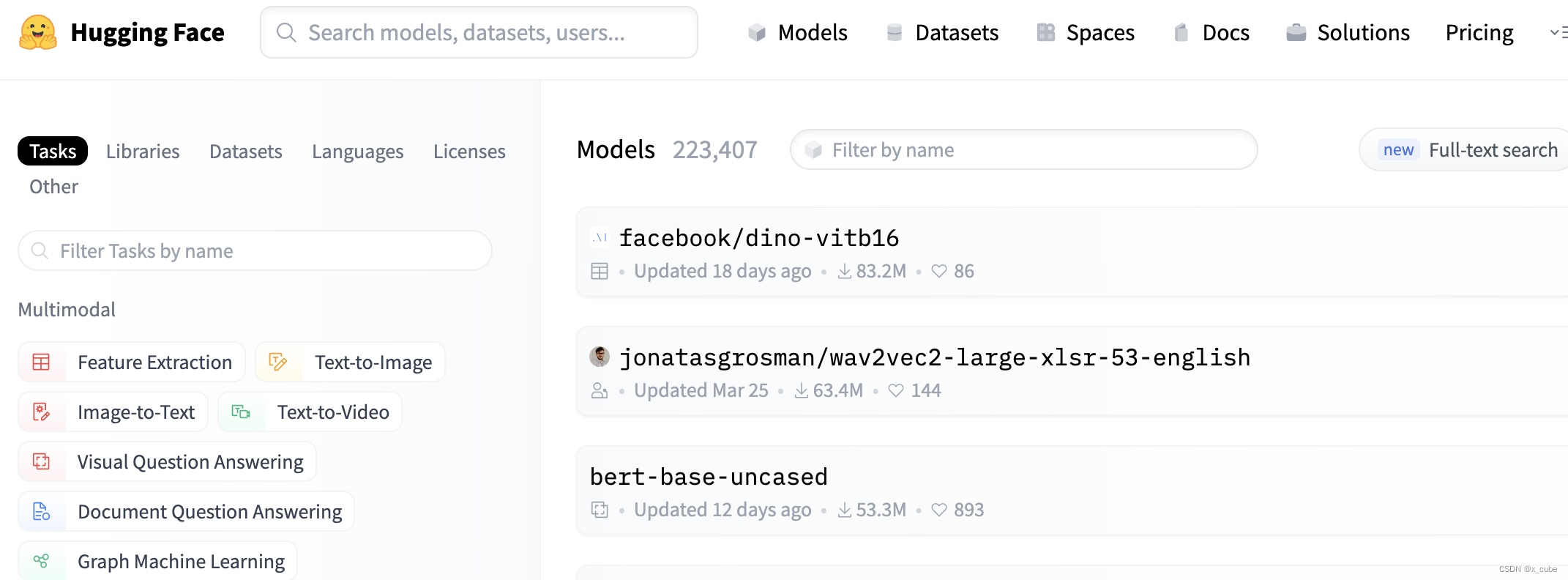
Click on the page to be selected and select the middle option:
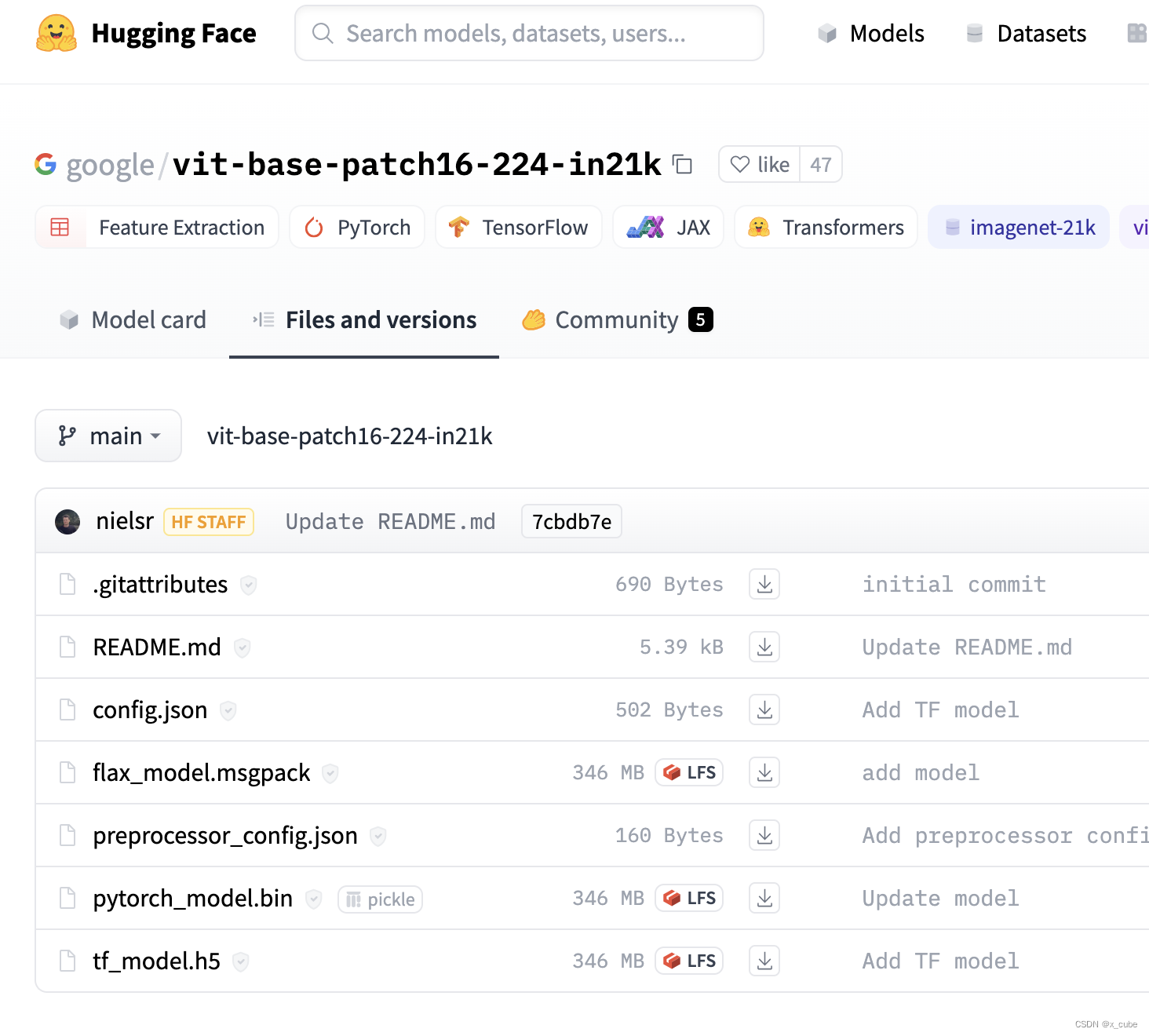
Download what you need, choose one for LFS, choose pytorch_model.bin for pytorch, and choose tf_model.h5 for tensorflow.
reference: