Table of contents
1. Introduction to Dictionary
A dictionary is represented by a series of key-value pairs enclosed in curly braces { } .
1.1 Create a dictionary
Use a pair of empty curly braces to define a dictionary , and then add each key-value pair separately.
alien = {
}
alien['color'] = 'green'
alien['points'] = 5
print(alien)
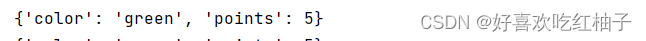
1.2 Accessing the values in the dictionary
Elements in a dictionary consist of key-value pairs. To get the value associated with a key, specify the dictionary name followed by the key in square brackets.
alien_0 = {
'color':'green','points':5}
print(alien_0['color'])
print(alien_0['points'])

A dictionary can contain any number of key-value pairs.
1.3 Add key-value pairs
A dictionary is a dynamic structure where key-value pairs can be added at any time. To add key-value pairs, specify the dictionary name, the key enclosed in square brackets, and the associated value.
alien_0 = {
'color':'green','points':5}
print(alien_0)
alien_0['x_position'] = 0
alien_0['y_position'] = 25
print(alien_0)
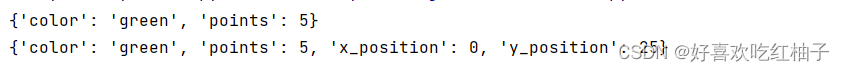
1.4 Modify the value in the dictionary
To modify a value in a dictionary, specify the dictionary name, the key enclosed in square brackets, and the new value associated with that key.
alien_0 = {
'color':'green','points':5}
print(alien_0['color'])
alien_0['color'] = 'yellow'
print(alien_0['color'])

example
Track the position of an alien that can move at different speeds, set the moving speed of the alien to three speeds of 'fast, slow, and medium', move to the right 3m at a time at a fast speed, move 1m to the right at a time at a slow speed, and medium The speed moves to the right 2m at a time, the alien's position is (0,25), what are the positions of the robot after moving at different speeds?
alien = {
'name':'alen','color':'red','x_position':0,'y_position':25,'speed':'medium'}
position = (alien['x_position'],alien['y_position'])
print(f"The position is {
position}")
if alien['speed'] == 'fast':
x = 3
elif alien['speed'] == 'medium':
x = 2
elif alien['speed'] == 'slow':
x = 1
alien['x_position'] += x
new_position = (alien['x_position'],alien['y_position'])
print(f"The new position with the speed of {
alien['speed']} is {
new_position}")
The position coordinates when the speed is medium are set in the code.
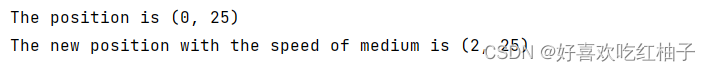
Modify the value corresponding to the speed key in the dictionary to get the position of different speeds.
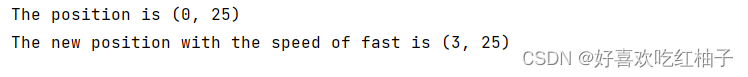
1.5 Delete key-value pairs
Use the del statement to delete unwanted key-value pairs
alien = {
'name':'alen','color':'red','x_position':0,'y_position':25,'speed':'fast'}
print(alien)
del alien['name']
print(alien)
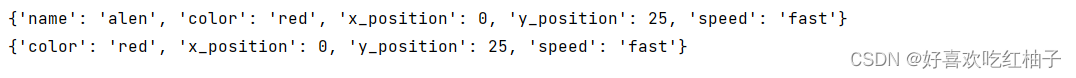
1.6 Dictionaries of multiple similar objects
In the previous example, the dictionary stores multiple attributes of an object (alien). You can also use a dictionary to store the same information of many objects, such as using a dictionary to store everyone's favorite programming language.
favorite_lauguague = {
'ken':'python',
'jack':'c++',
'will':'java',
'mary':'ruby'
}
print(f"Will's favorite lauguague is {
favorite_lauguague['will'].title()}")
The multi-line definition shown above can be used when defining long dictionaries.
1.7 Accessing values using get()
- get(key, the value returned when the specified key does not exist)
This function handles exceptions when the desired key does not exist.
favorite_languague = {
'ken':'python',
'jack':'c++',
'will':'java',
'mary':'ruby'
}
print(favorite_languague)
languague = favorite_languague.get('diane','ERROR!No Such People Named Diane!')
print(languague)
favorite_languague['diane'] = 'c'
languague = favorite_languague.get('diane','ERROR!No Such People Named Diane!')
print(favorite_languague)
print(languague)
In the above code:
- When using get to query a key that does not exist (diane does not exist), it will return the string defined in the get method when an exception occurs;
- When you use get to query the existing key (assign the corresponding value c to the diane key), the value corresponding to the key will be returned.
1.8 Exercises
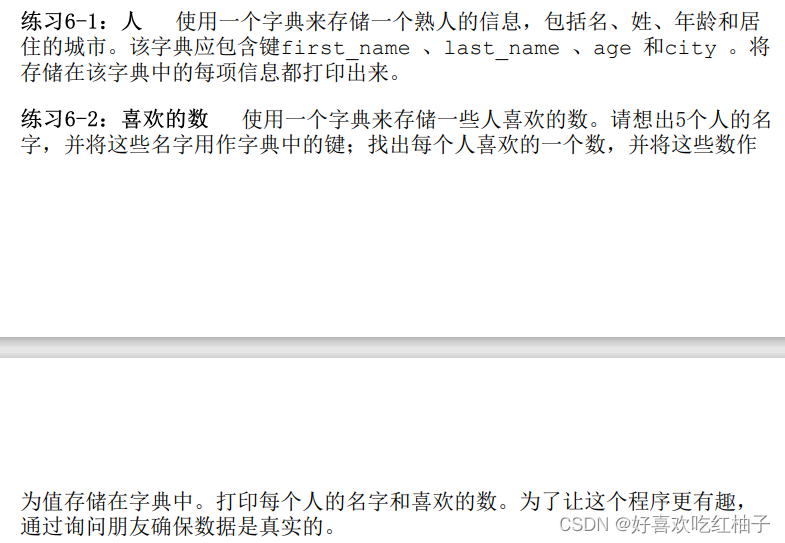
print('6-1')
people = {
'first_name':'winnie',
'last_name':'ma',
'age':22,
'city':'zibo'
}
print(people)
print('6-2')
favorate_numbers={
'will':5,
'jack':10,
'diane':6,
'peter':51,
'mary':8
}
Second, traverse the dictionary
2.1 Traverse all key-value pairs
Iterate over all key-value pairs using a for loop and the items method .
for key, value in dictionary.items( )
- Declare two variables key and value in the for loop to represent the key and value, and you can use any variable name (such as k, v, etc.).
- The items method returns a list of key-value pairs, and the returned values are assigned to two variables.
user_0 = {
'username' : 'jack',
'age' : 20,
'city' : 'los angeles'
}
for key,value in user_0.items():
print(key,value)

example
Print what is everyone's favorite language. The two variable names used here correspond to the variables, namely name and language.
favorite_languages = {
'jen': 'python',
'sarah': 'c',
'edward': 'ruby',
'phil': 'python',
}
for name,lauguage in favorite_languages.items():
print(f"{
name.title()}'s favorate language is {
lauguage.title()}.")
2.2 Traverse all keys in the dictionary
keys( ) : Returns a list containing all the keys in the dictionary.
favorite_languages = {
'jen': 'python',
'sarah': 'c',
'edward': 'ruby',
'phil': 'python',
}
for name in favorite_languages.keys():
print(name.title())

The keys() method can not only be used to traverse, but also can be used to determine whether the key is contained in the dictionary.
favorite_languages = {
'jen': 'python',
'sarah': 'c',
'edward': 'ruby',
'phil': 'python',
}
if 'will' not in favorite_languages.keys():
print('Will, please enter your name!')
2.3 Traverse all the keys in the dictionary in a specific order
Sort the keys using the sorted method: sorted( dictionary.keys() )
favorite_languages = {
'jen': 'python',
'sarah': 'c',
'edward': 'ruby',
'phil': 'python',
}
for name in sorted(favorite_languages.keys()):
print(f"{
name.title()}, thank you!")
You can see that the output names are sorted alphabetically.

2.4 Traverse all values in the dictionary
The values( ) method returns a list of values.
favorite_languages = {
'jen': 'python',
'sarah': 'c',
'edward': 'ruby',
'phil': 'python',
'will' : 'python'
}
for lauguage in sorted(favorite_languages.values()):
print(lauguage)

You can see that there are duplicate items in Python in the value output by this method. If you want to remove duplicate items, you can use the set method to remove duplicate items.
How to deduplicate the output value
set( ): set, each element in the set is unique.
favorite_languages = {
'jen': 'python',
'sarah': 'c',
'edward': 'ruby',
'phil': 'python',
'will' : 'python'
}
for lauguage in set(favorite_languages.values()):
print(lauguage)

You can see that the Python duplicates have been removed.
gather
Sets, like dictionaries, are defined using curly braces. When there are no key-value pairs inside the curly braces, the definition is likely to be a collection.
lauguages = {
'python','python','c'}
print(lauguages)
You can see that there are duplicate elements in the defined collection, and the collection output will be automatically deduplicated.

2.5 Exercises
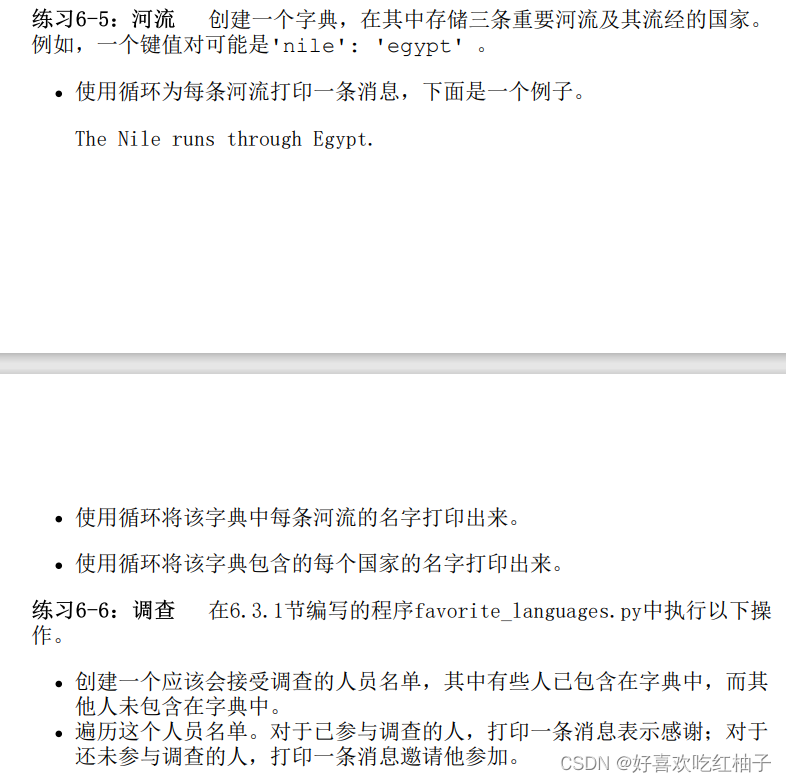
the code
print('6-5')
rivers_countrys = {
'nile':'egypt',
'changjiang':'china',
'amazon':'brazil'
}
for river,country in rivers_countrys.items():
print(f"The {
river.title()} runs through {
country.title()}.")
print('6-6')
favorite_languages = {
'jen': 'python',
'sarah': 'c',
'edward': 'ruby',
'phil': 'java',
'will' : 'python'
}
names = ['will','jen','peter','ken']
for name in names:
if name in favorite_languages.keys():
print(f"Dear {
name.title()}, thank you!")
else:
print(f'Dear {
name.title()}, please joy our party.')
output
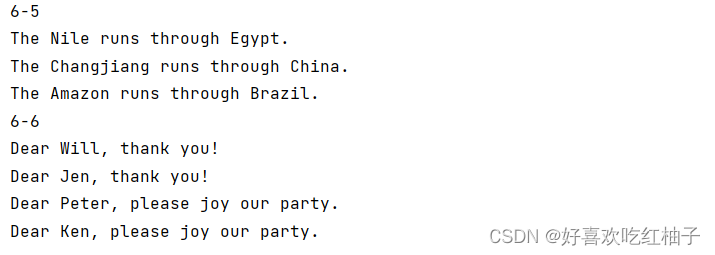
3. Nested use of dictionaries and lists
3.1 Storing dictionaries in lists
Joining us requires a multi-person list, and each person needs to include their name, age, and gender information, so how to coordinate and manage these multi-person information?
The answer is to create a list of users, where each user is a dictionary containing various information about the user.
Manually enter a dictionary into a list
user_1 = {
'name':'will','age':40,'gender':'male'}
user_2 = {
'name':'diane','age':37,'gender':'female'}
user_3 = {
'name':'cary','age':25,'gender':'male'}
users = [user_1,user_2,user_3]
for user in users:
print(user)
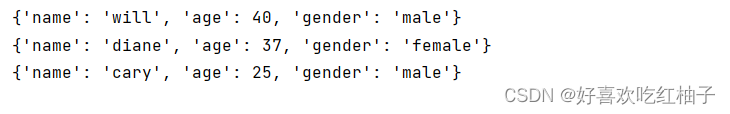
Automatically generate multiple people's dictionaries and add them to the list
If you need to generate more user information, you can first create an empty list of users, and then use the range method to generate the required number of users.
users = []
for number in range(30):
new_user = {
'name':'will','age':40,'gender':'male'}
users.append(new_user)
#显示前5个
for user in users[:5]:
print(user)
Use range(30) to automatically generate 30 user dictionaries, and then use the append method to add them to the users list in turn.
The figure below shows the first five user dictionaries in the users list before output.
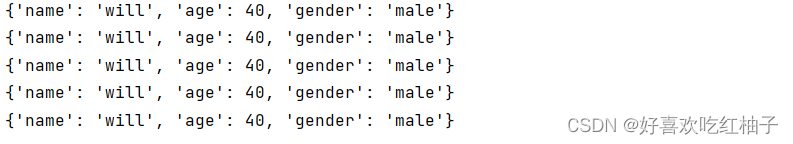
3.2 Storing lists in dictionaries
If you want to build a dictionary of programming languages that people master, each person may master multiple programming languages, so you need a key corresponding to multiple values, and you can nest lists in the dictionary.
people_lauguages = {
'will' : ['python','c'],
'peter' : ['c++','java'],
'ken' : ['ruby','c++','go']
}
for people,lauguages in people_lauguages.items():
print(f"{
people.title()} can master:",end=" ")
for lauguage in lauguages:
print(lauguage.title(),end=" ")
else:
print("\n")

Output the length of each list in the dictionary
Use the values method to get the list in the dictionary, and then use the len method to count the length of the list.
people_lauguages = {
'will' : ['python','c'],
'peter' : ['c++','java'],
'diane' : ['python'],
'ken' : ['ruby','c++','go'],
'cary' : ['c']
}
for lauguages in people_lauguages.values():
print(len(lauguages))
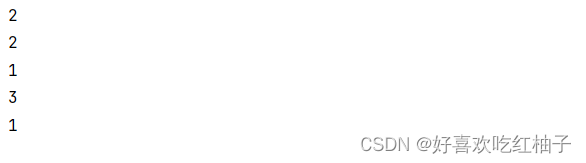
practise
If it is necessary to further judge the number of languages that people have mastered, if only one language can be mastered, then output the sentence "You need to keep learning".
people_lauguages = {
'will' : ['python','c'],
'peter' : ['c++','java'],
'diane' : ['python'],
'ken' : ['ruby','c++','go'],
'cary' : ['c']
}
for people,lauguages in people_lauguages.items():
if len(lauguages) == 1:
print(f"{
people.title()}, you need to learn more lauguages!",end=" ")
elif len(lauguages) >=2:
print(f"{
people.title()}, you already master",end=" ")
for lauguage in lauguages:
print(lauguage,end=" ")
else:
print("error!")
print("\n")
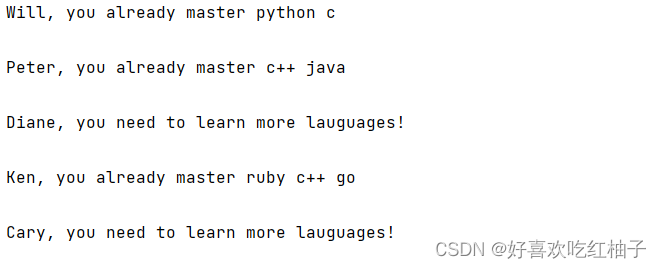
3.3 Storing dictionaries within dictionaries
Dictionaries of the same structure are nested within dictionaries.
users = {
'mary' : {
'age':21,
'gender':'female'
},
'will' : {
'age':40,
'gender':'male'
}
}
for name, name_info in users.items():
print(f"{
name}")
for age,gender in name_info.items():
print(age,gender)

4. Exercises
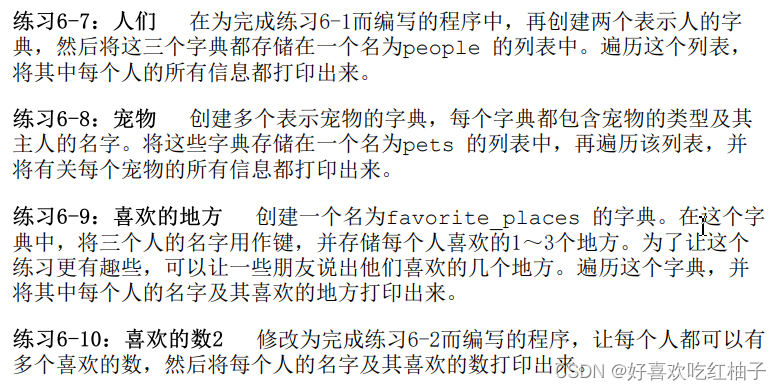
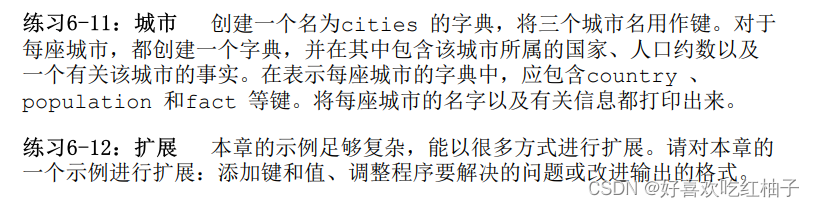
6-7
#6-7
people_1 = {
'first_name':'winnie',
'last_name':'ma',
'age':22,
'city':'zibo'
}
people_2 = {
'first_name':'will',
'last_name':'zhao',
'age':40,
'city':'qingdao'
}
people_3 = {
'first_name':'mary',
'last_name':'wang',
'age':20,
'city':'jinan'
}
people = [people_3,people_2,people_1]
for p in people:
for k,v in p.items():
print(k,v)
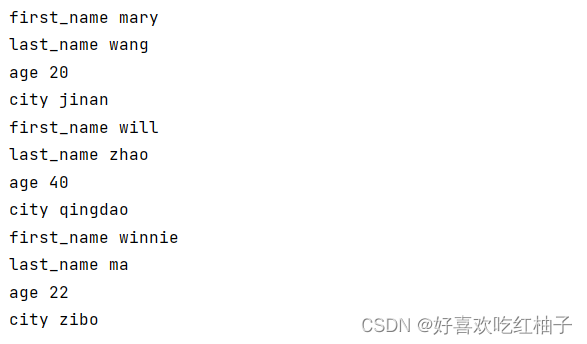
6-8

6-9
#6-9
favorate_place = {
'peter' : ['america'],
'cary' : ['china','brazil','italy'],
'diane' : ['india','france']
}
for name,places in favorate_place.items():
if len(places) == 1:
print(f"{
name.title()}'s avorate place is {
places[0].title()}!")
elif len(places)>=2:
print(f"{
name.title()}'s favorate places are",end=" ")
i=1
for place in places:
if i<=len(places)-1:
print(f"{
place.title()}",end=" and ")
i+=1
else:
print(f"{
place.title()}",end="!\n")
else:
print("error")
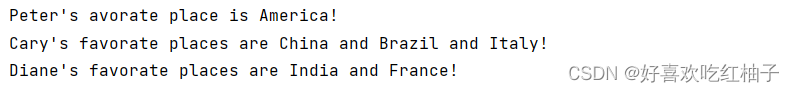
6-11
#6-11
cities = {
'zibo':{
'country':'china',
'num_people':9000,
'food':'barbecue'
},
'jinan':{
'country':'china',
'num_people':500,
'food':'meet'
},
'qingdao':{
'country':'china',
'num_people':6300,
'food':'sea food'
}
}
for city,city_info in cities.items():
print(f"{
city.title()}")
for k,v in city_info.items():
print(k,v)
