1. Problem: Since the mfc140u.dll cannot be found, the code cannot continue to be executed. Reinstalling the program may resolve this issue.
After reinstalling and installing the 2019, 2010, and 2008 libraries of VC++, it still reminds me of the missing mfc140u.dll problem.
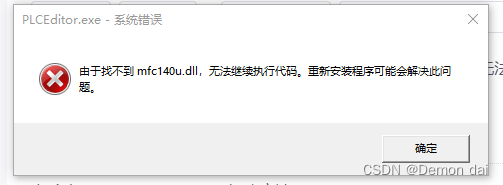
2. Solution:
Look at some solutions on the Internet. I originally planned to download the mfc140u.dll file from the Internet, but found that all of them are spicy chickens with viruses, or they will be charged. So I copied it directly from the company computer to a USB flash drive and downloaded it, and then I will give you a free download address, the points are 0, and the direct download is free.
1. Solution ①:
Search for mfc140u.dll directly on the C disk of the company computer, find the file, copy it to the U disk, and then put it in the SysWOW64 folder of Winwos on the C disk of my notebook. There is indeed no prompt that the dll file is missing, but it appears Got 0xc000007b error. And it doesn't solve the problem anyway.
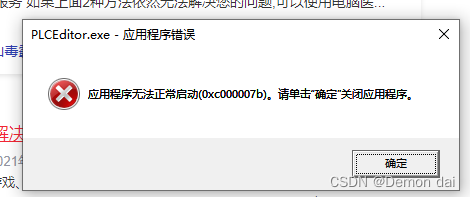
2. Solution process ②:
After searching for the possibility of 0xc000007b in detail, I found an article, which said that there are dll files in both System32 and SysWOW64, so if you are a 32 or 64-bit system, you should put the correct one in yourself System32 or SysWOW64 folder (these two folders are found in the Windows folder of the C drive).
Summary:
1. Check the digits of the computer.
2. Download the corresponding mfc140u.dll file.
3. Place it in the corresponding 32 or 64 folder.
The method of uniformly viewing the digits
is WIN+R, open the run box, enter cmd, and enter systeminfo to view the system information:
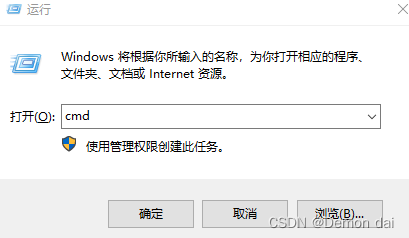
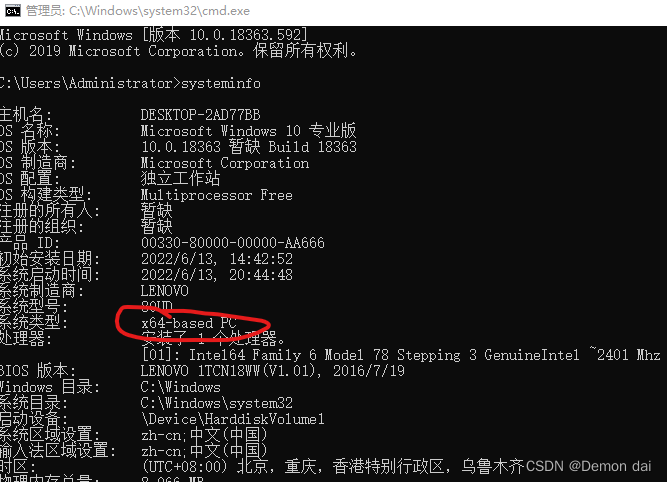
3. mfc140u.dll free download address:
1. 32-bit system mfc140u.dll download address:
https://download.csdn.net/download/Demondai999/85635384?spm=1001.2014.3001.5503
2. 64-bit system mfc140u.dll download address:
https://download.csdn.net/download/Demondai999/85635361