When connecting to the github warehouse for project push testing, the github warehouse cannot be connected, and the following error occurs:
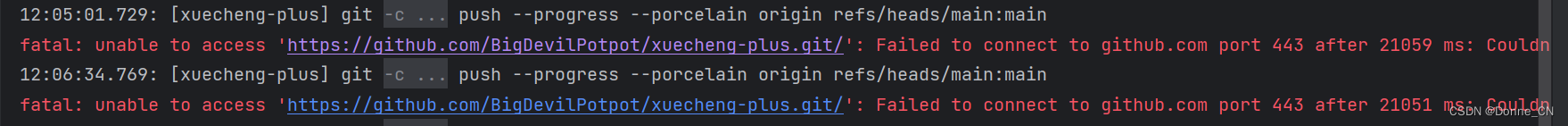
This is caused by the inconsistency between the local system proxy port and the git port.
The first solution:
一、查看自己本地代理端口:
设置---网络和Internet---代理---手动设置代理:编辑代理服务器---地址:端口
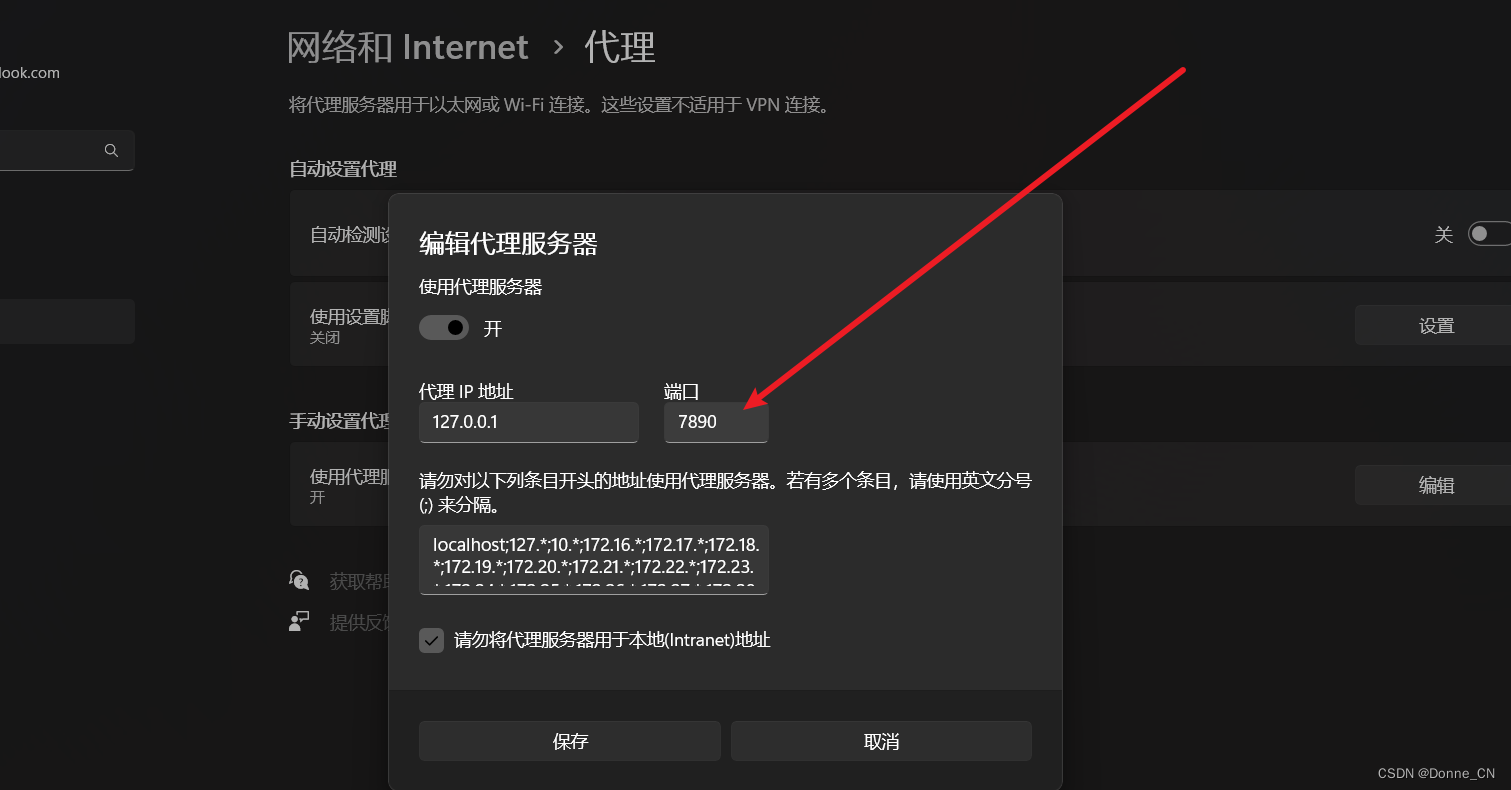
2. Configure this address into idea
File --> settings --> Appearance&Behavior --> SystemSettings --> Http Proxy
3. Configure the local address here to succeed.
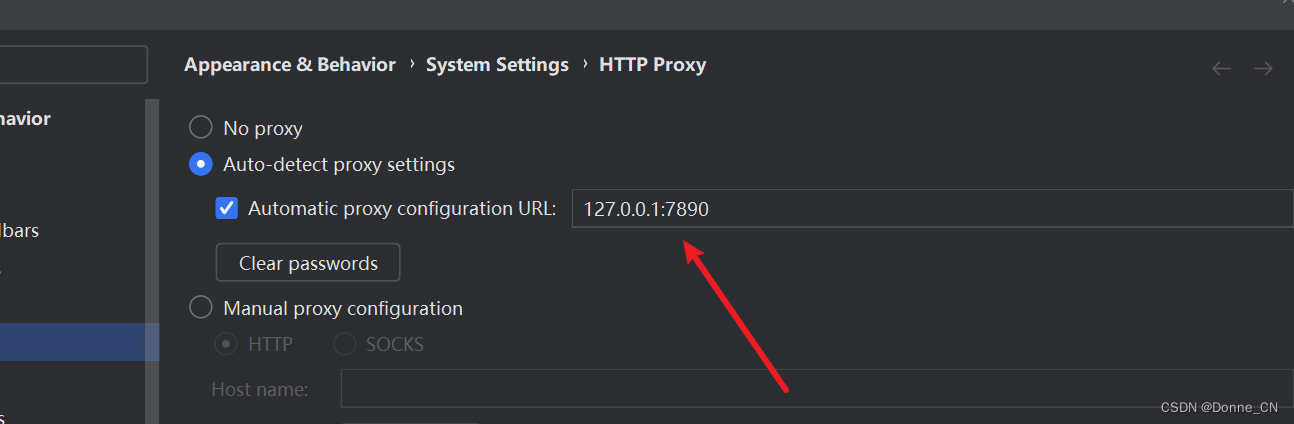
4. Push again to upload successfully.
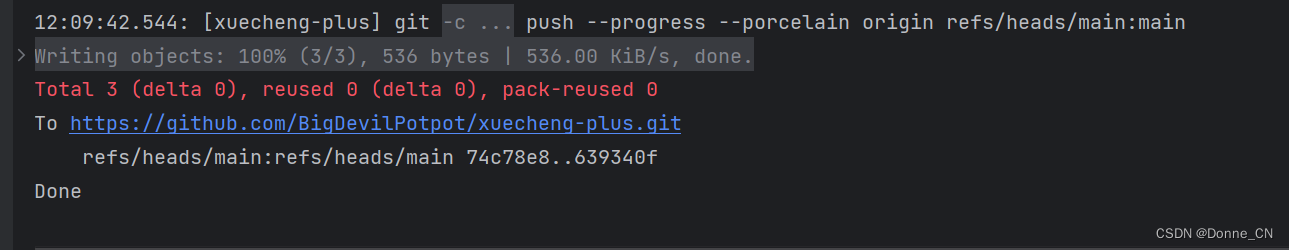
The second solution:
直接使用命令修改Git配置,将端口修改为本地代理端口:
git config --global http.proxy http://127.0.0.1:7890
git config --global https.proxy http://127.0.0.1:7890