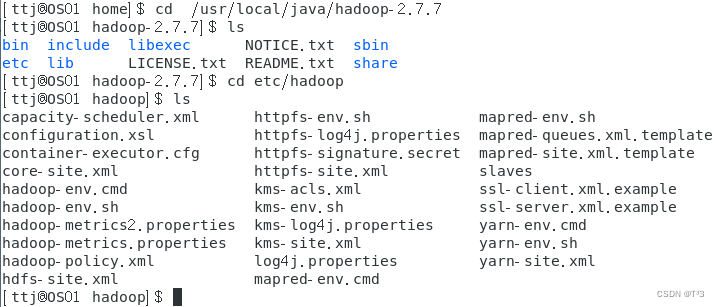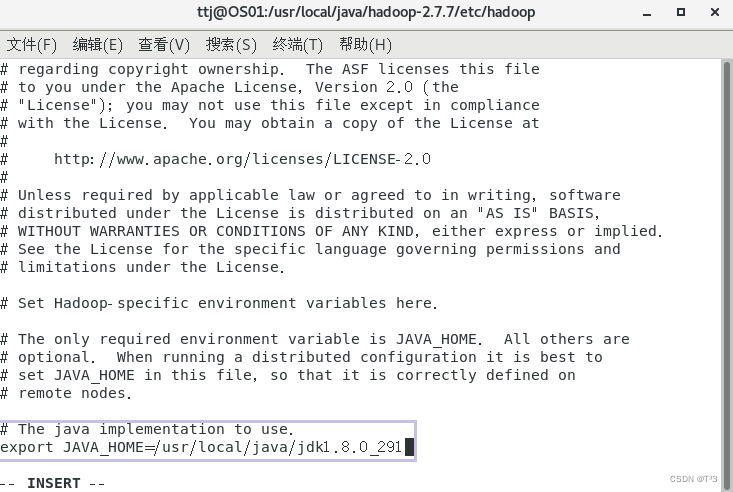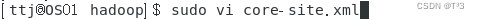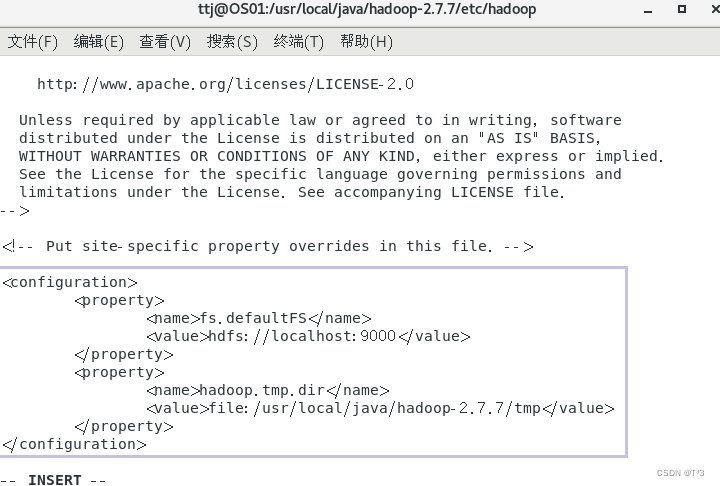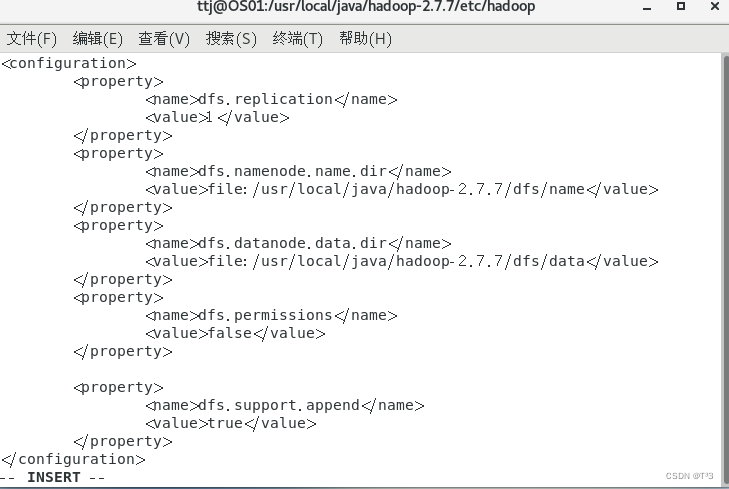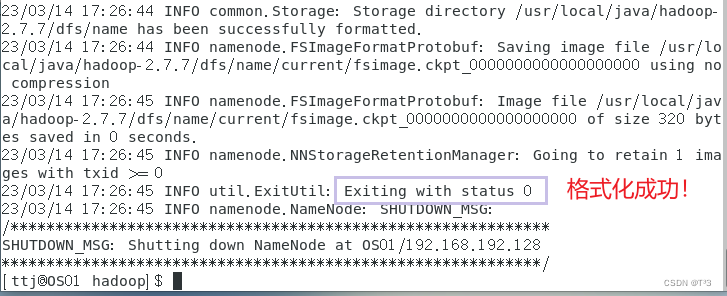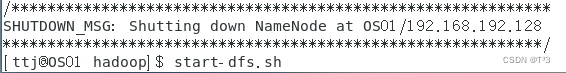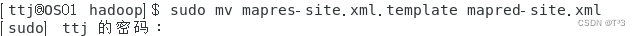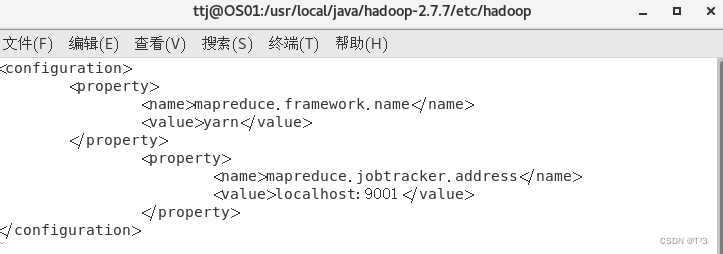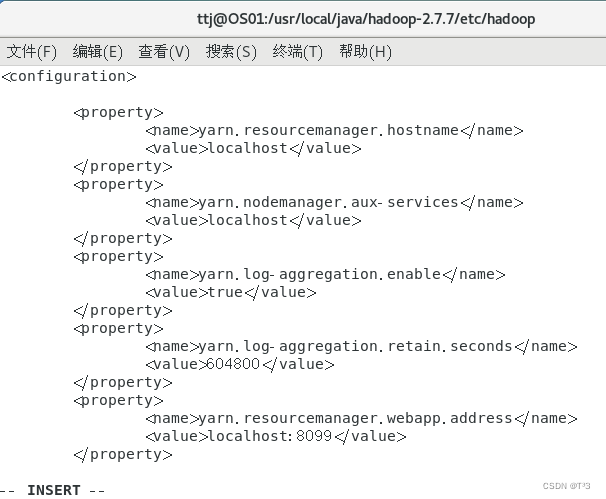Article directory
1. Modify the configuration file
1. Modify the configuration file hadoop-env.sh
Modify hadoop-env.sh under the /usr/local/java/hadoop-2.7.7/etc/hadoop directory
Excuting an order:
cd /usr/local/java/hadoop-2.7.7/etc/hadoop
Type ls to view the file
Excuting an order:
sudo vi hadoop- env.sh
Modify in hadoop-env.sh
2. Modify the configuration file core-site.xml
Execute the command in the hadoop directory:
sudo vi core-site.xml
3. Modify the configuration file hdfs-site.xml
and execute the command in the hadoop directory:
sudo vi hdfs-site.xml
2. Format the NameNode
Excuting an order:
hdfs namenode -format 或者 hadoop namenode -format
Need to enter password multiple times for verification
Start the NameNode and DataNode
to execute the command:
start-dfs.sh
Check for successful startup
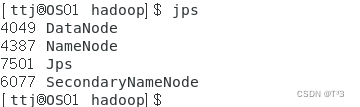
3. Configure the yarn service
Modify the configuration file mapred-site.xml
Execute the command in the hadoop directory
If there is no mapred-site.xml in the directory, execute the command
sudo mv mapres-site.xml.template mapred-site.xml
Then execute the command:
sudo vi mapred-site.xml
Enter the following:
Modify the configuration file yarn-site.xml
Modify the file in the hadoop directory:
Start the yarn service
start-yarn.sh
During the startup process, you need to enter a password for verification.

Enter jps to view the startup results.

4. SSH password-free login
- cd ~/.ssh/
- ssh-keygen -t rsa (keep pressing enter)
- cat ~/.ssh/id_rsa.pub >> ~/.ssh/authorized_keys
- chmod 700 ~/.ssh (modify the permission of ~/.ssh to 700)
- chmod 644 ~/.ssh/authorized_keys
- chmod 700 ~/.ssh/id_rsa
- chmod 777 ~/.ssh/id_rsa.pub
- chmod 777 ~/.ssh/known_hosts
- ssh localhost password-free login
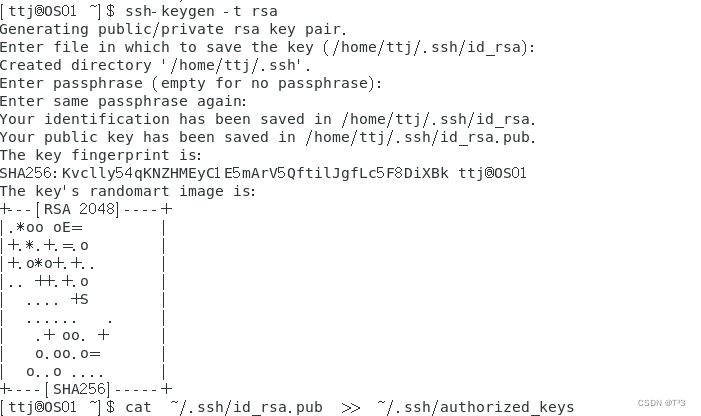
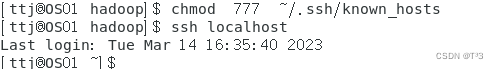
When restarting the distributed file system service again, there is no password confirmation!
Enter the following URL in the web interface to view the information of NameNode and Datanode, or view the files in HDFS online
http://localhost:50070