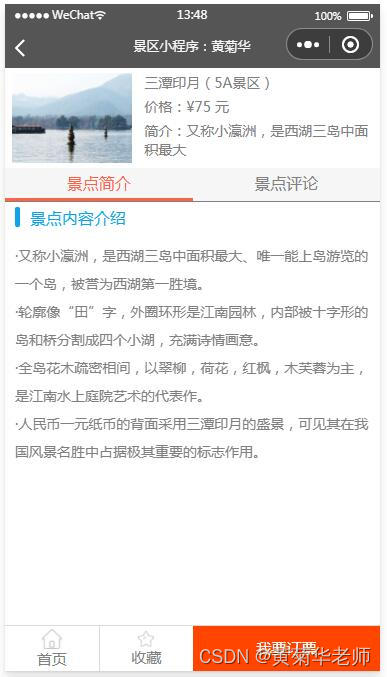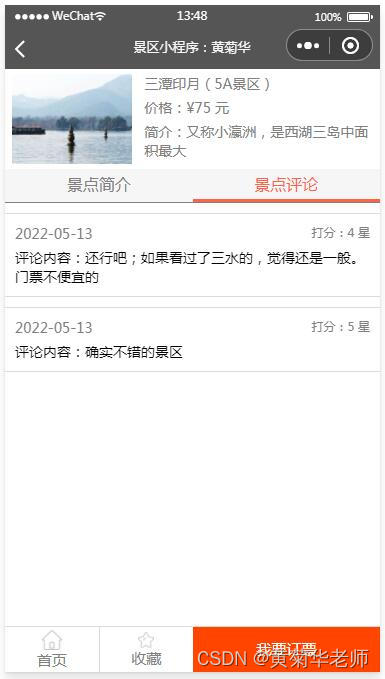This time, JAVA was selected for the graduation design and development of the travel ticketing system team, including: travel shopping website system + WeChat applet system.
Project function - module diagram
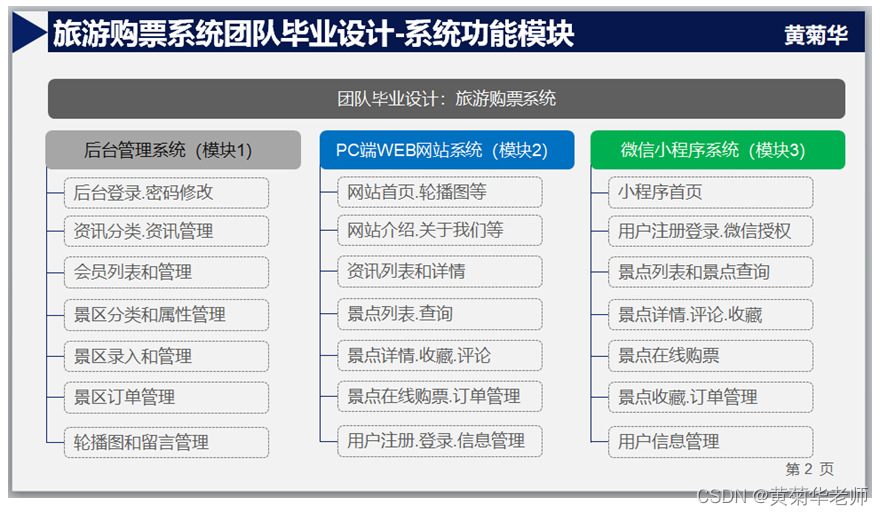
Development overview
Development operating system: windows10 + 8G memory + 500G
WEB development environment: JDK1.8 + Tomcat8
WEB development language: Java
WEB development framework: springboot
WEB template engine: Thymeleaf
Conventional WEB technology: html + css +javascript
WEB development tools: Idea
Database: mysql8
Database management tool: navicat
WeChat Mini Program Development: WeChat Developer Tools
WeChat applet technology: wxss, wxhtml, js
Team Project - Group Division
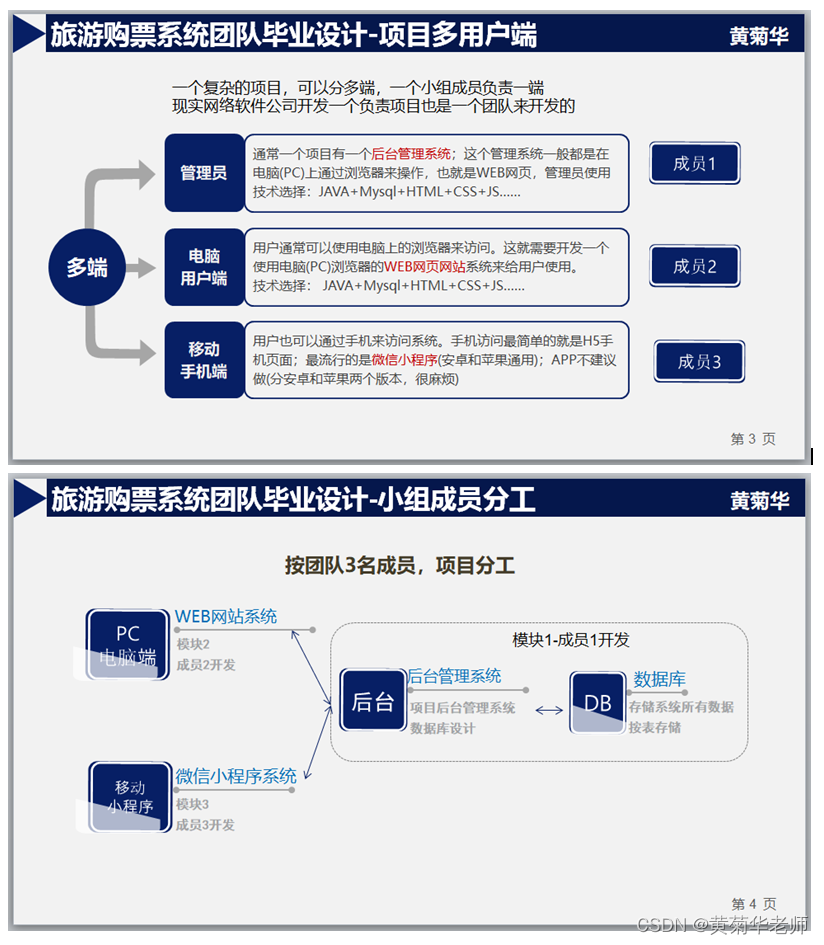
Project Features - Feature List
【Background Management System】Module 1-Member 1 Development
System settings: set about us, contact us, join us, legal statement
Advertisement management: set up carousel ads and links on the homepage of the Mini Program
Message list: a list of all user message information, support for deletion
Member list: View all registered member information, support deletion
Information classification: input, modify, view, delete information classification
Input information: input information title, content and other information
Information management: view the list of information that has been entered, support deletion and modification
Information comment list: a list of all user comment information
Information comment management: support review and deletion of comment information; users can only see the information after review
Attraction attribute setting: set the age, type, and region attributes of the attraction
Enter attractions: enter the title of the attraction, select attributes, upload pictures, and introduce details of the attraction
Attractions management: list all attractions information, support modification, deletion
Popular scenic spot keywords: set the popular scenic spot keywords that the website can query
Attraction order list: List all order information placed by website users
Attraction order management: support modification status, delete operation
Attraction review list: list users' comments on the site's attractions
Attraction review management: support modification review operation, delete operation
[User PC-WEB website system] module 2-member 2 development
User registration: Fill in the mobile phone account and password to register a new user
Login function: Register an ordinary account to log in; after logging in, you can modify the basic information of the user, or log out.
About us: about us, contact us, join us, legal notice
Carousel ads: Set the home page carousel ads in the background, which can be connected to the advertisement page.
Message Feedback: The user fills in Li Kuiyan's subject, contact person, phone number, email address, and message content; background management can view the message list and delete messages.
Scenic spot center: display all the scenic spot information provided by the website; it can be classified according to the level of the scenic spots.
Attraction ticket booking: On the attraction details page, click "Order Attraction Tickets Now" to confirm the information of the attraction and the ticket fee; fill in the name, phone number, and remarks of the reservation, and submit the ticket order.
Sightseeing collection: On the attraction details page, logged-in users can bookmark the current attraction, and the list of favorite attractions can be viewed and deleted in the user center.
Attraction comments: On the attraction details page, logged-in users can fill in the comment content and submit comment information; the submitted comment information needs to be reviewed by the back cover administrator to be visible.
My attraction ticket purchase order: List all reservation order information of the user, review status; the user can delete the order that has not been reviewed or rejected by the review.
Attraction browsing, favorites, comments: List the browsing records of scenic spots on the websites that users have browsed; the list of favorite scenic spots, support deletion; the list and status of commented information.
News browsing, favorites, comments: List the browsing records of news information on the website that the user has browsed; the list of favorite news information, support deletion; the list and status of commented information information.
User information: name, contact information, email, avatar, profile, introduction, etc., which can be modified at any time; the information registered by the user is visible to the background administrator; the background administrator can delete it.
Password modification: modify the registered password.
Log out: Clear the login cookie and return to the home page.
【User mobile terminal-WeChat applet system】Module 3-member 3 development
User registration and login: Register a common account, and then use the registered account to log in
WeChat authorization login: directly use WeChat as an account, and log in after authorization
Information function: users can browse the information list and detailed information arbitrarily
Message: Users can leave messages to the management platform in the Mini Program.
Attractions Library: Click on the All Attractions menu to view all attractions information Attractions Query: At the top of the attractions list, enter the keywords of the attractions and click Search
Attraction information: Click to go to the attraction details page, you can view the pictures of the attractions, reference prices, production markets, etc.
Sightseeing comment list: On the attraction page, switch to Tourist Comments to view all user comments
Attraction collection: In the attraction information details, click "Favorite" below to collect
Attraction evaluation: as a logged-in user, at the bottom of the scenic spot information details page, click I want to comment, and the comment page will pop up, fill in and submit; it will be visible after the administrator reviews
Attraction ticket booking: select the date, fill in the number of tickets purchased, fill in the remark information, and submit the booking information.
My attraction reservation list: Display information about all orders placed by users, support simulated payment, and cancel applications.
My Favorite Attractions: A list of attractions that are favorited by the user, which can be deleted.
User information: fill in the name, qq, email, remarks and other information
Exit the system: clear the cache and return to the home page of the Mini Program
how to learn and develop
For the basic knowledge involved in the project, there are free video lessons, which can be developed by yourself after learning.
web- based
WEB website development must learn HTML/CSS/JAVASCRIPT.
Learning JAVA and small program development, WEB basics must be learned, and they will be used.
JAVA development learning
Step 1: Database We need to learn the installation and use of Mysql database; the installation and use of the database management tool Navicat;
Step 2: You need to learn the construction of JDK and Tomcat environment, JAVA basic grammar, JAVA and mysql database operation, JDBC database operation; JAVA popular Spring, SpringMVC, Springboot framework.
Free course download address:
Wechat applet development and learning
Learn the grammar, components, and api of WeChat applets; learn to use wxss, wxml, and js in the development of WeChat applets.
The download address of the video lesson on the above knowledge points:
https://www.hzyaoyi.cn/pc_xinxi_xiangqing.php?xinxi1_id=1199&cs_lxid=278
Renderings - background management system


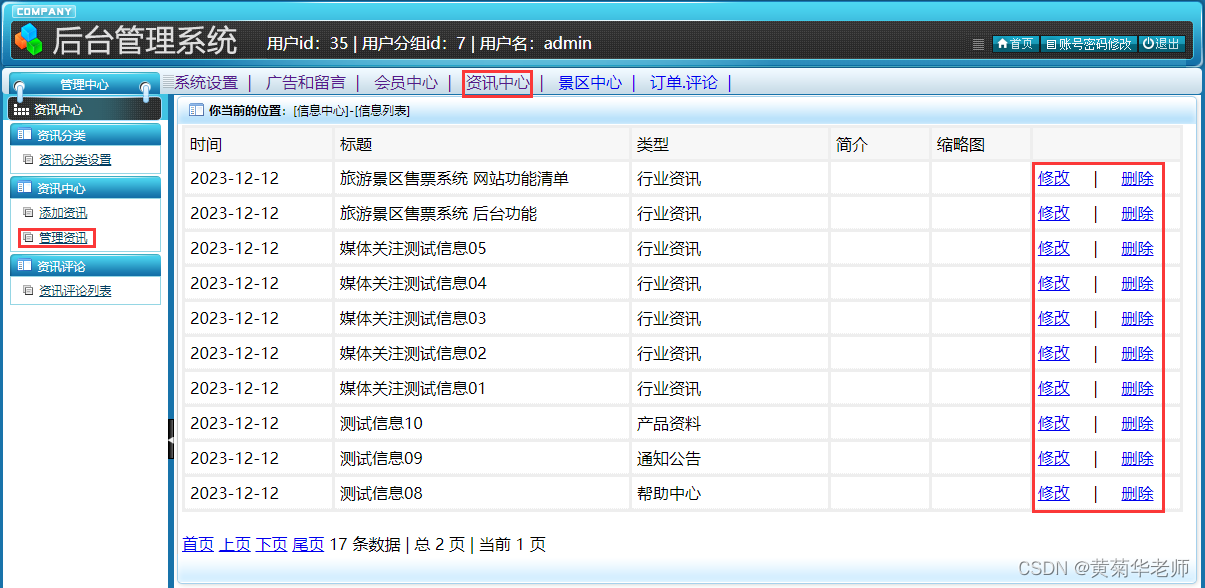

Renderings-PC-side website system



Renderings-WeChat Mini Program System