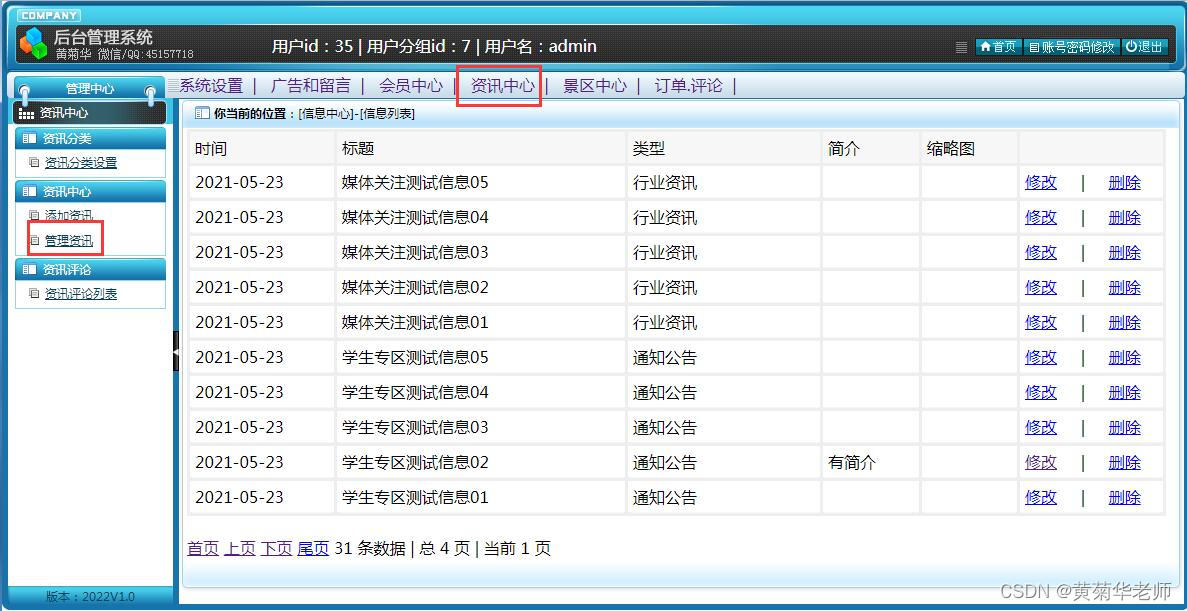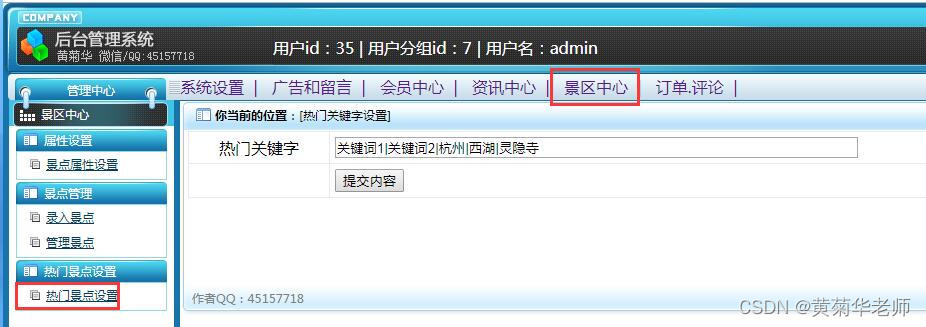background function
(1) Website initialization: set the website name, keywords, description, etc.
(2) System settings: set about us, contact us, join us, legal statement
(3) Information entry: select information classification, enter information title, introduction, content, etc.
(4) Information management: view all information, support modification and deletion
(5) Information interaction information: view browsing, view favorites, view information comments and comment management
(5) Member Center: View registered user information, support deletion
(6) Advertisement image setting: set the advertisement image of the home page rotation
(7) Message list: manage message content, support deletion
(8) Scenic spot attribute setting: set the age, type, and region attributes of the scenic spot
(9) Enter attractions: enter the title of the attraction, select attributes, upload pictures, and introduce details of the attraction
(10) Attraction management: list all scenic spots information, support modification and deletion
(11) Keywords of popular attractions: set the keywords of popular attractions that can be queried on the website
(12) Sightseeing comment management: list users’ comments on the site’s attractions, and support modification, review, and deletion operations
(13) Attraction order list: List all order information placed by website users, support modification status, delete operation
user function
(1) Registration and login: Tourists register their account and log in to the platform
(2) View website introduction: website introduction, about us, contact us, join us, legal statement
(3) Scenic Spot Center: Displays all the scenic spot information provided by the website; it can be classified according to the level of the scenic spots.
(4) Attraction ticket booking: On the attraction details page, click "Order Attraction Tickets Now" to confirm the information of the attraction and the ticket fee; fill in the reservation name, phone number, remarks, and submit the ticket order.
(5) Sightseeing collection: On the scenic spot details page, the logged-in user can save the current scenic spot, and the list of collected scenic spots can be viewed and deleted in the user center.
(6) Attraction comments: On the attraction details page, logged-in users can fill in the comment content and submit comment information; the submitted comment information needs to be reviewed by the back cover administrator to be visible.
(7) Message feedback: Leave a message to the website administrator, and the background administrator can see it.
(8) My attraction ticket purchase order: List all reservation order information of the user, review status; the user can delete the order that has not been reviewed or rejected by the review.
(9) Attraction browsing, collection, and commenting: List the browsing records of scenic spots on the websites that users have browsed; list of scenic spots that have been favorited, support deletion; list and status of commented information.
(10) Information browsing, favorites, and comments: List the information browsing records on the websites that users have browsed; the list of favorite information, which supports deletion; the list and status of commented information.
(11) User information: Modify user information
(12) Password modification: modify the password for user login
(13) Log out: Clear the login cookie and return to the homepage of the website
front desk













Backstage