The first step is to download the required development tools:
Download HBuilderX: https://www.dcloud.io/hbuilderx.html

Download WeChat developer tools: https://developers.weixin.qq.com/miniprogram/dev/devtools/nightly.html

The second step is to open the uniapp project developed by yourself in HBuilderX and ensure that it can run, and then click the tool to configure the WeChat developer tool path:

The third step is to open the WeChat developer tool, click on the applet -> click on the + sign to create a applet (note that this step is only to get the appid for the test, you don’t need to create it, just copy the appid to test the appid):
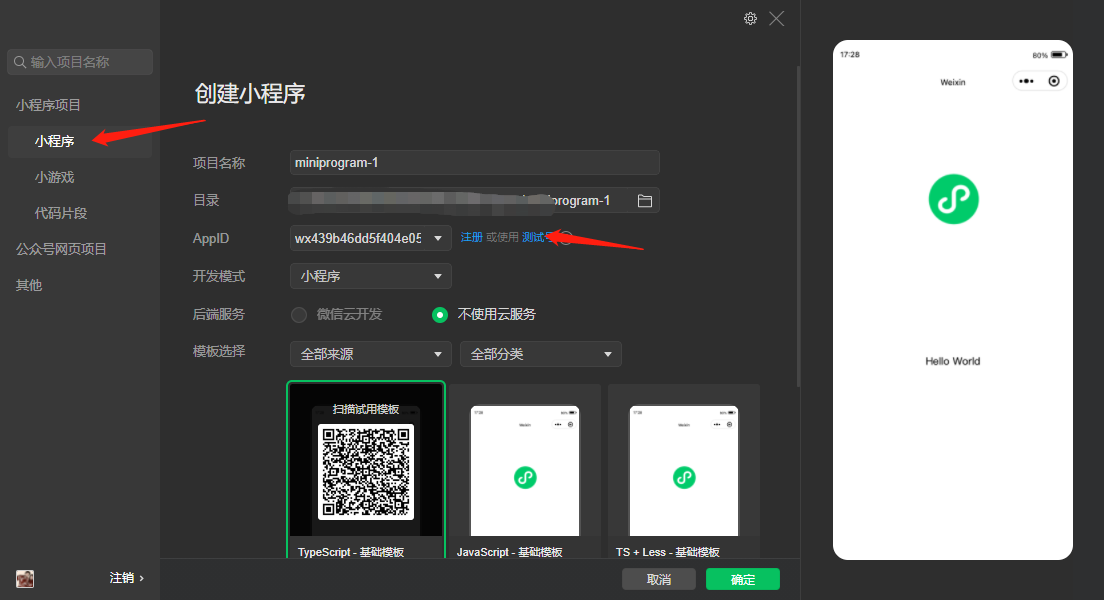
The fourth step is to configure the obtained appid into the manifest.json file of the uniapp project:

the fifth step
Click the settings of WeChat developer tools, find the security settings, and open the service port:

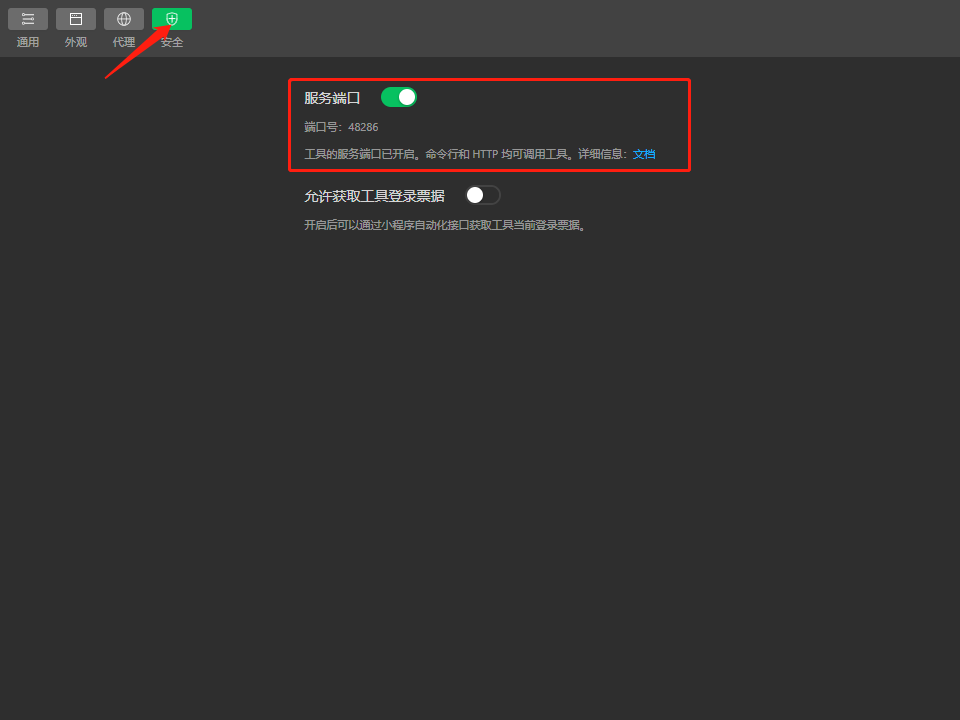
The sixth step is to return to HBuilderX and click to run to the WeChat developer tool.
I won’t provide pictures for you in the following. After running, the WeChat official account will automatically pop up the interface, and you can debug happily! ! ! !