Article directory
1. Overview of NTFS permissions
- By setting NTFS permissions, different users can access different objects
- Users cannot access their resources until they have been assigned the correct access rights
- Set permissions to prevent resources from being tampered with or deleted
2. File system overview
A file system is a method of organizing files on an external storage device.
Commonly used file systems are as follows:
- FAT windows
- NTFS windows
- EXT linux common
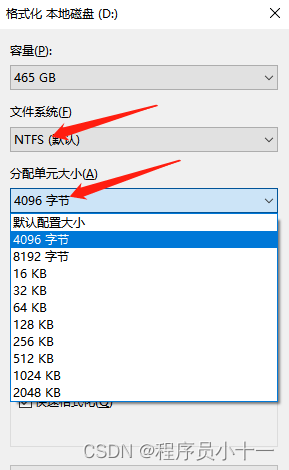
3. Features of NTFS file system
1. Improve disk read and write performance
2. Reliability
- encrypted file system
- Access Control List (Set Permissions)
3. Disk utilization
- compression
- disk quota
4. Support a single file larger than 4G
Fourth, modify NTFS permissions
1. Cancel permission inheritance
Function: After canceling, you can modify the permission list arbitrarily.
Method: Right click on the folder, properties → security → advanced → remove the first checkmark → select copy
2. File and Folder Permissions
| File Permissions | Authorization content |
|---|---|
| fully control | Have read, write, modify, delete files, and special permissions |
| Revise | Has read, write, modify, delete file permissions |
| read and execute | Has read and execute file permissions |
| read | has permission to read the file |
| to write | Has permission to modify the contents of the file |
| special permission | Permissions to Control File Permission Lists |
| folder permissions | Authorization content |
|---|---|
| fully control | Have read, write, modify, delete files, and special permissions on files and folders |
| Revise | Has permission to read, write, modify, and delete files and folders |
| read and execute | Has permission to download, read, and execute files in the folder |
| list folder contents | Can list the contents of a folder |
| read | Has permission to download and read files in the folder |
| to write | Has permission to create new files in the folder |
| special permission | Controlling Permissions for Folder Permission Lists |
3. Accumulation of permissions
When a user belongs to multiple groups at the same time, permissions are cumulative
4. Reject Max
When user permissions are accumulated, if you encounter permission denial, the maximum denial!
5. Take Ownership
By default, only administrator has this permission
Function: You can change the owner of any folder to administrator
6. Forced inheritance
Function: Forcibly inherit the parent-child relationship
Method: Right click on the folder, properties → security → advanced → tick the second checkmark
7. The impact of file copying on permissions
After the file is copied, the permissions of the file are overwritten by the permissions of the destination folder