Table of contents
Commands and configuration in the file:
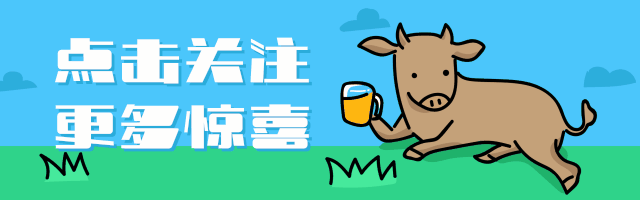
CMakeLists.txt
The CMakeLists.txt file is a file used to describe the CMake build process and project configuration. It consists of a series of CMake commands, variable settings, and flow control structures that tell CMake how to generate the build system files appropriate for your platform and compiler.
Common content and structure:
-
Project name: use
project()the command to specify the name of the project, for example:project(MyProject) -
Minimum version requirement: Use
cmake_minimum_required()the command to specify the minimum version requirement of CMake, for example:cmake_minimum_required(VERSION 3.12) -
Set compilation options: Use
set()the command to set compilation options, for example:set(CMAKE_CXX_STANDARD 11) set(CMAKE_BUILD_TYPE Debug) -
Add source files and targets: Use the
add_executable()oradd_library()commands to add source files and build executables or libraries, for example:add_executable(myapp main.cpp utils.cpp) add_library(mylib mylib.cpp) -
Link other libraries: Use
target_link_libraries()the command to link other libraries to the target, for example:target_link_libraries(myapp mylib) -
Include directory and library file directory: use
include_directories()andlink_directories()command to specify include directory and library file directory, for example:include_directories(include) link_directories(lib) -
Find and link dependent libraries: Use
find_package()the command to find and configure dependent libraries, for example:find_package(Boost REQUIRED COMPONENTS system filesystem) target_link_libraries(myapp ${Boost_LIBRARIES}) -
Conditional judgment and loop: You can use conditional judgment and loop structure to perform different operations according to different conditions, for example:
if (ENABLE_FEATURE_A) add_definitions(-DFEATURE_A) endif() foreach(source_file ${SOURCE_FILES}) # 处理每个源文件 endforeach() -
Other commands and configuration: CMake provides many other commands and configuration options, which can be configured according to specific needs, such as setting the output path, defining macros, configuring tests, etc.
When writing a CMakeLists.txt file, you can organize it into multiple modules and use include()the command to introduce other module files to better organize and manage the project's build process.
When using the command on the command line cmake, specify the path of the CMakeLists.txt file, and CMake will read the file and generate corresponding build system files (such as Makefile, Visual Studio solution, etc.) according to the commands and configurations in it. Then, use the generated build system files for build operations.
Commands and configuration in the file:
When you write a CMakeLists.txt file, you can also use other commands and configuration options to meet specific needs.
-
Adding compiler options: Use
add_compile_options()the command to add specific compiler options, for example:add_compile_options(-Wall -Wextra) -
Set the output path: Use
set()the command to set the output path of executable files and library files, for example:set(EXECUTABLE_OUTPUT_PATH ${CMAKE_BINARY_DIR}/bin) set(LIBRARY_OUTPUT_PATH ${CMAKE_BINARY_DIR}/lib) -
Macro definition: use
add_definitions()command to add macro definition, for example:add_definitions(-DDEBUG_MODE) -
Configure tests: use
enable_testing()the command to enable tests, and useadd_test()the command to add tests, for example:enable_testing() add_test(NAME mytest COMMAND myapp --test) -
Importing and Exporting Libraries: Use the
export()andimport()commands to export and import libraries for use in other projects, for example:export(TARGETS mylib FILE MyLibTargets.cmake) import(MyLibTargets.cmake) -
Installation rules: Use
install()the command to define installation rules and specify the files and directories that need to be installed, for example:install(TARGETS myapp DESTINATION bin) install(FILES myheader.h DESTINATION include) -
External project dependency management: use
ExternalProjectmodules orFetchContentmodules to manage external project dependencies, for example:include(ExternalProject) ExternalProject_Add(mylibrary SOURCE_DIR ${CMAKE_SOURCE_DIR}/external/mylibrary PREFIX ${CMAKE_BINARY_DIR}/external/mylibrary INSTALL_DIR ${CMAKE_BINARY_DIR}/external/mylibrary ) -
Custom modules and functions: You can write custom CMake modules and functions to extend and customize the functionality of CMake, for example:
function(my_custom_function ARGUMENT) # 自定义功能的实现 endfunction() include(MyCustomModule.cmake) my_custom_function(VALUE)
These are just some common commands and configuration options in the CMakeLists.txt file, CMake provides more functions and flexibility, and can be further configured and customized according to the needs of the project.
Official documentation:
The best practice is to gain a deep understanding of CMake's capabilities and usage by reading CMake's official documentation, sample projects, and other resources. This will help you better understand how to write efficient and maintainable CMakeLists.txt files, and how to use CMake to build and manage projects.
The following is the official website tutorial of cmake: CMake Tutorial | CMake
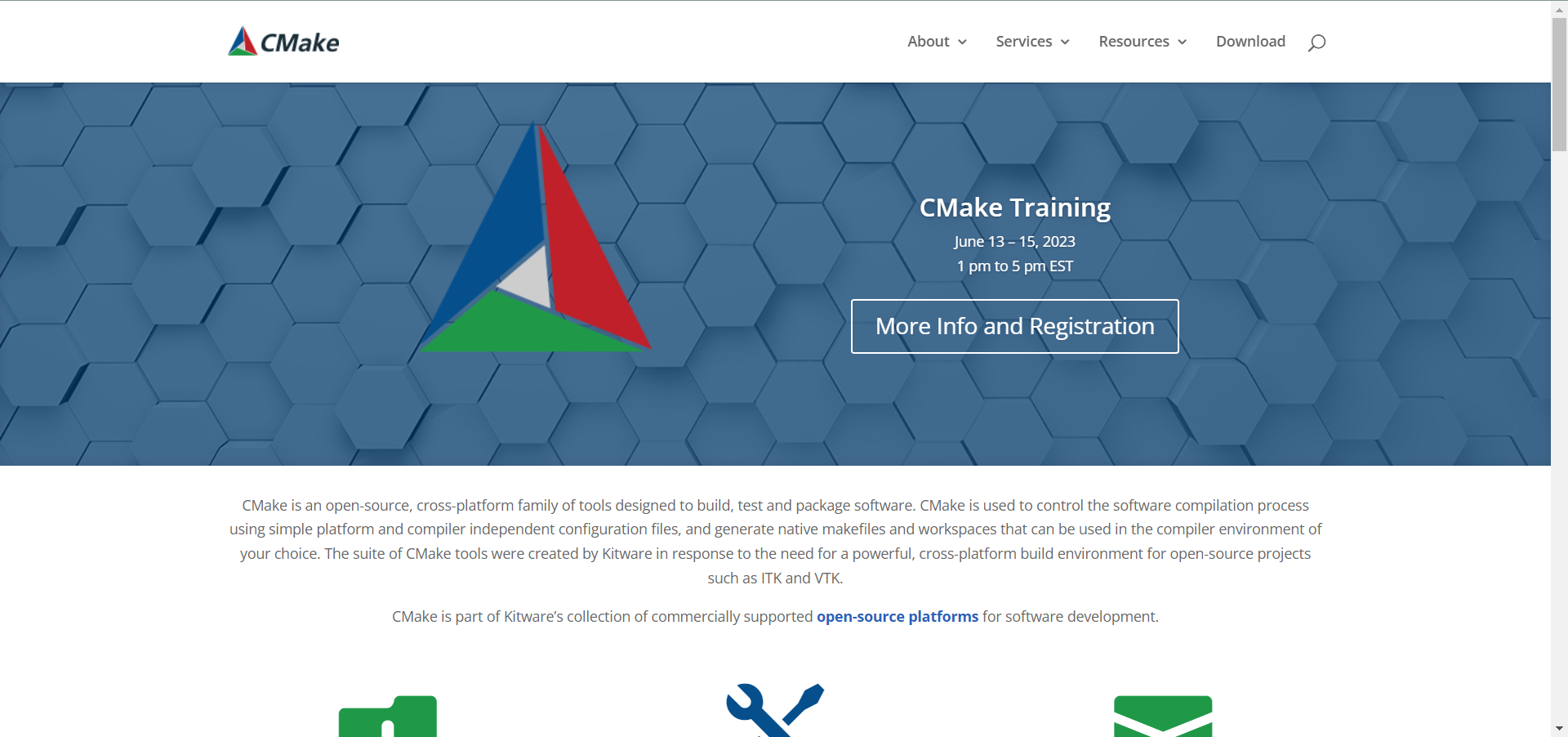
Its documentation tutorial is here: cmake(1) — CMake 3.26.4 Documentation
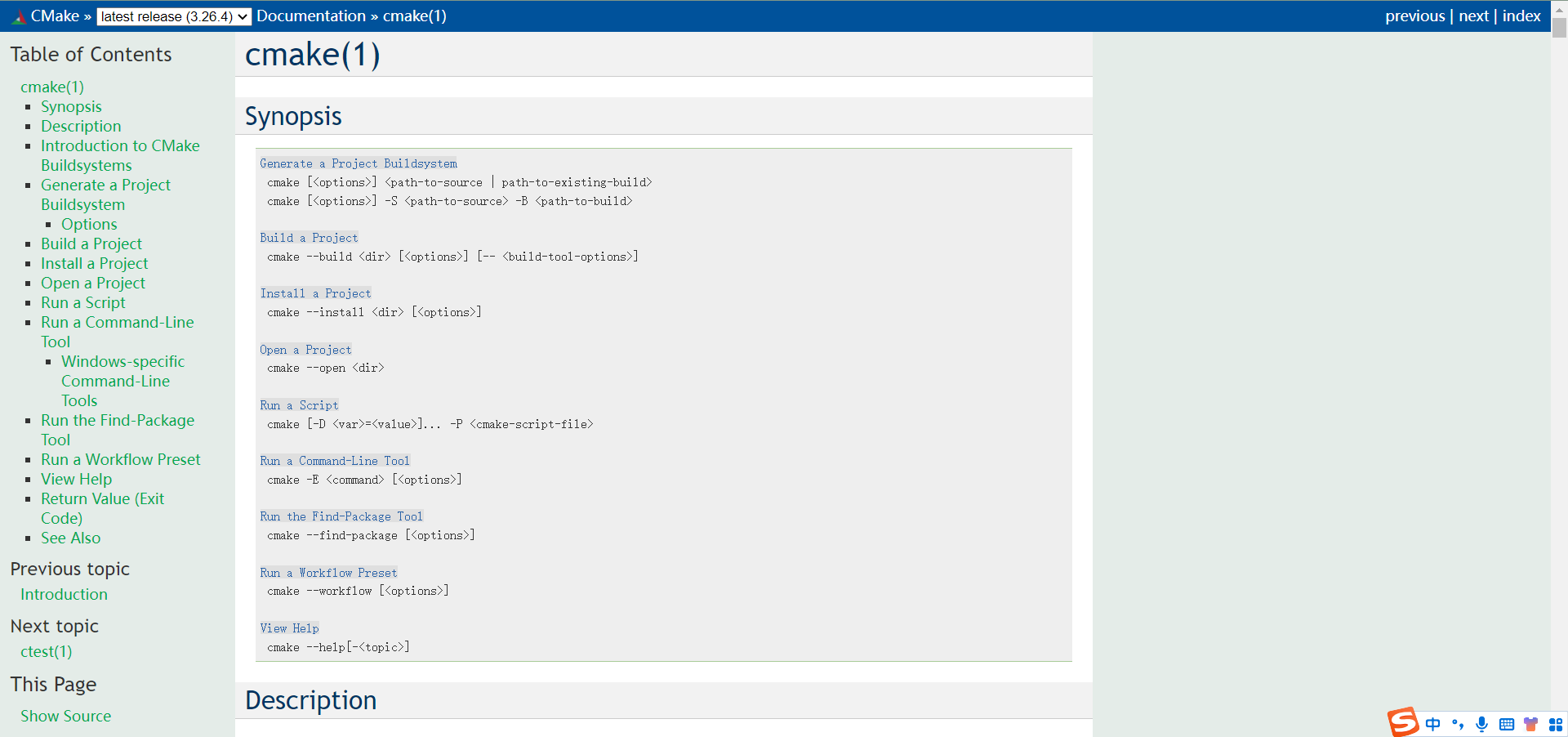
Only by making good use of searching documents can we better solve problems and ask questions, and we can be more comfortable with the situations encountered in the project. =v=.