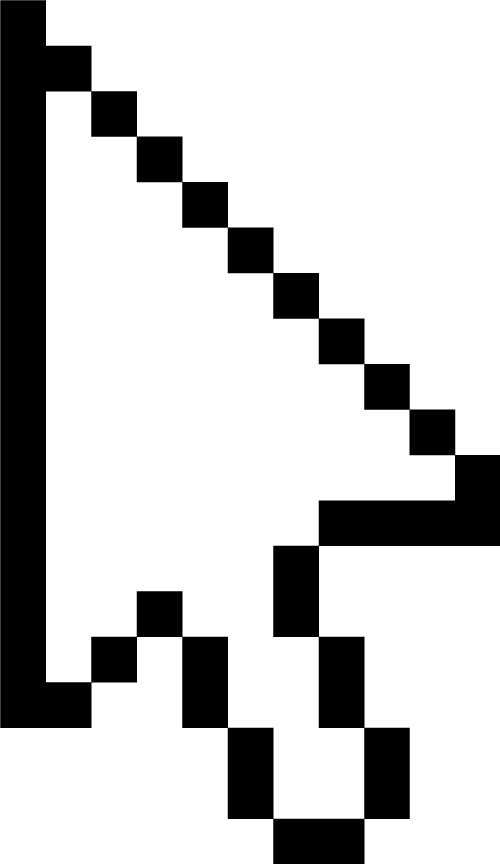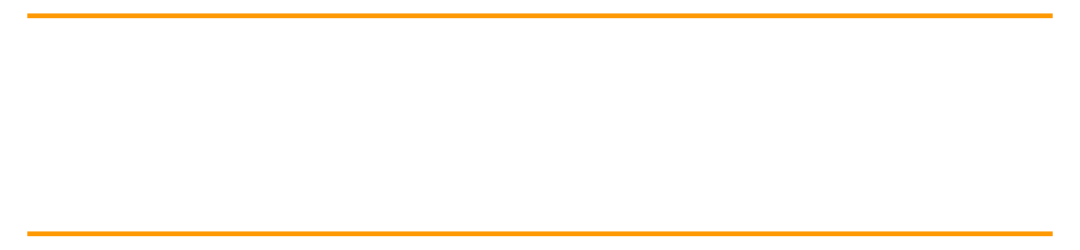
Thank you for reading the "Generative AI Industry Solution Guide" series of blogs. The whole series is divided into 4 articles. It will systematically introduce the generative AI solution guide and its typical scenarios in e-commerce, games, and pan-entertainment industries. application practice. The directory is as follows:
Part 1 "Generative AI Industry Solution Guide and Deployment Guide"
The second part of "The Application Scenario Practice of Generative AI in the E-Commerce Industry – Enabling the Efficient Production of Marketing Materials" (this part)
The third article "Application Scenarios of Generative AI in the Game Industry – Accelerating the Production of Game Art Content" (coming soon)
The fourth article "Application Scenarios of Generative AI in the Pan-Entertainment Industry – Facilitating the Creation of Stylized Video Content" (coming soon)
background introduction
AI Generated Content (Generative AI, artificial intelligence automatically generates content), is a new content creation method after professional production content (PGC, Professional-generated Content) and user-generated content (UGC, User-generated Content). In terms of expressiveness, iteration, dissemination, personalization, etc., give full play to the technical advantages to create a new form of digital content generation and interaction. With the development of technology, generative AI has been widely used in many industries, such as the style map of the pan-entertainment industry and the three-view of the game industry. This article will focus on the application scenarios of generative AI in the e-commerce industry.
Marketing costs often occupy a huge proportion of the total annual expenditure of the e-commerce industry, and marketing effects also affect sales and sales to a certain extent. E-commerce marketing includes SMS marketing, email marketing, advertising, etc. Nowadays, live streaming and short video delivery have become important marketing channels in the e-commerce industry. The KOL celebrity marketing method can bring more views to the promoted products through the fan effect. However, the cost of KOL promotion is relatively high, and for products that are sold globally, the promotion cost will increase exponentially in multi-language, multi-time zone, and multi-aesthetic scenarios. At the same time, in today's increasingly homogeneous commodity and user experience, how to improve user experience, achieve differentiation, and increase user retention is also a key issue in seeking breakthroughs in the e-commerce field.
In terms of advertising, for cross-border e-commerce facing multi-national users, it is often necessary to hire multi-national models to carry out targeted marketing pictures and plans for different countries, shoot them separately, and present them after post-editing, which makes the generated marketing materials go to all The cost is higher and the time is longer. In addition to the above marketing considerations, as far as design is concerned, product design, such as women's clothing design, product packaging design, etc., also have a great impact on product sales. For designers, the time and energy it takes to design a product from inspiration to production is enormous. For users, designers may not be able to fully understand the products they need, so they cannot achieve the desired effect in a short time.
Based on the above industry needs, Amazon Cloud Technology launched the Generative AI Industry Solution Guide to help customers easily build generative AI applications and solve business problems faster through generative AI. It adopts the separation of front-end and back-end, computing and storage separation architecture, and builds model training and reasoning on the SageMaker service, which can be expanded more flexibly to achieve multi-user use.
In this article, we will introduce the generative AI parameter configuration for this industry scenario based on the generative AI industry solution guide for the three typical scenarios of the e-commerce industry: generating try-on images of models from various countries, designing product appearances, and generating product posters in different scenarios. Optimized to help users get a more suitable effect for the scene.
Introduction to Typical Scenarios of Generative AI E-commerce
The e-commerce industry, especially the cross-border e-commerce industry, often targets customers from all over the world. When promoting new products of the season, it is often the best to combine customer portraits and provide appropriate renderings for advertising.
Taking cross-border women's clothing e-commerce as an example, when launching women's clothing advertisements, it is necessary to consider the intuitive feelings of customers from different countries on the model's try-on effect. This is also one of the considerations that many brands will hire models from different countries to display the same clothes. Generative AI In this scenario, you can use the In-paint Mask and input corresponding prompt words to generate try-on renderings of different avatars. Thereby saving the cost of hiring models and saving the time required for model shooting. The effect diagram is as follows:

In addition to the need to generate models to try on in the women's clothing industry, typical advertising scenarios in the e-commerce industry also include designing product packaging. The outer packaging of the product is related to the attractiveness of the product to consumers and the degree of attention it receives, which often affects the sales of the product. In terms of design, different design drawings can be generated by combining ControlNet with the Vinsen diagram method of generative AI. The renderings are as follows:

After completing the product packaging design, you can continue to combine advertising seasons and special festivals to generate product usage maps in different usage scenarios to attract customers and help them better understand the product. This scenario can be realized by using Inpaint combined with graph-generated graphs. The examples are as follows:


Architecture and working principle
This article is based on the generative AI industry solution guide, and its working principle is as follows:
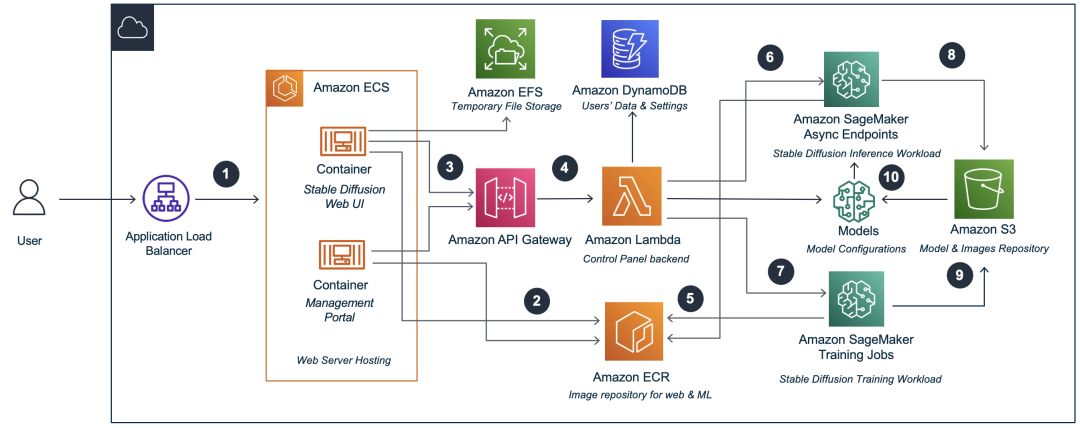
Generative AI Solution Guidance Architecture Diagram
Generative AI industry solution guide, the front-end Stable Diffusion WebUI is deployed on the container service Amazon ECS, the back-end uses the serverless service Amazon Lambda for processing, and the front-end and back-end communicate through Amazon API Gateway calls. Model training and deployment are performed through Amazon SageMaker. At the same time, Amazon S3, Amazon EFS, and Amazon DynamoDB are used to store model data, temporary files, and usage data respectively.
Rapid Deployment Process
This industry solution guide can be deployed with one click using CloudFormation. If you need to use the generative AI industry solution guide, you can refer to the comprehensive interpretation of generative AI solution guidance, which will not be highlighted in this article.
Common Configuration Parameters for Scenarios
Prompt word engineering
Prompt words can consist of multiple words or phrases, separated by ",". Among them, words or phrases can change the weight of prompt words in the form of (prompt: number). If there is no description, the default weight of the prompt word is 1. In the order of prompt words, the order of the main body should be as early as possible. You can refer to the following order:
Image quality, style, theme, appearance (hairstyle, hair color, clothes, eyes, arms, chest, legs...), mood, pose, background
There are detailed cases in the follow-up introduction.
Case 1: Model replacement case configuration parameters
This section takes generating One Indian Girl as an example.
1. Select a model, it is recommended to use a real model, and save it.

2. Use image processing tools to process the image to obtain a masked image.

3. Enter the graph generation interface and enter the positive prompt words:
(masterpiece:1.4), (best quality:1.2), (ultra highres:1.2) ,(8k resolution:1.0),(realistic:1.0),(ultra detailed1:0), (sharp focus1:0), (RAW photo:1.0),
one Indian girl, detailed beautiful skin, kind smile, solo, absurdres, detailed beautiful face, petite figure, detailed skin texture, pale skin, thigh gap, detailed hair, random hair style, detailed eyes, glistening skin, portrait photo,
(blue jeans:1.4), (knit sweater:1.4), ear rings, futuristic, studio, (white background:1.4)
Reverse cue words:
(nsfw:1.4),
(Easy Negative:1.4), (worst quality: 1.4), (low quality: 1.4), (normal quality: 1.4),
lowers,monochrome,grayscales,skin spots, acnes, skin blemishes, age spot,6 more fingers on one hand,deformity, bad legs, error legs, bad feet, malformed limbs, extra limbs
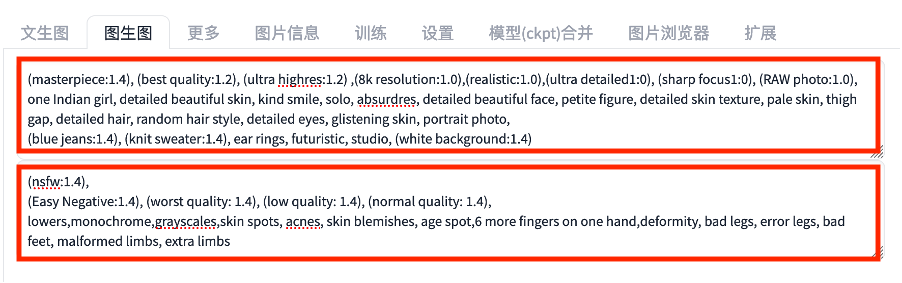
4. As shown in the picture, click on the partial redraw respectively, after uploading the mask option, upload the original picture and the masked picture:

In this step, the mask blur indicates the transition smoothness between the drawing area and the edge of the original image. The larger the value, the smoother the transition between the drawing area and the edge of the original image. In this case, the value is 6.
5. The rest of the graph parameters are as shown in the figure:

Set the corresponding length and width of the picture to avoid distortion of the picture.
Face inpainting, when enabled, will adjust the face area after the image is generated.
The redrawing range indicates the change degree of the picture. The larger the value, the greater the change of the picture. 0 means that the picture is almost unchanged, and 1 means that it may seriously deviate from the original picture. It is generally recommended that the parameter be in the range of 0.6~0.8. In this case it is set to 0.7.
The random seed is a value that locks the initial state of the generated image.
6. Click Generate to generate the image:
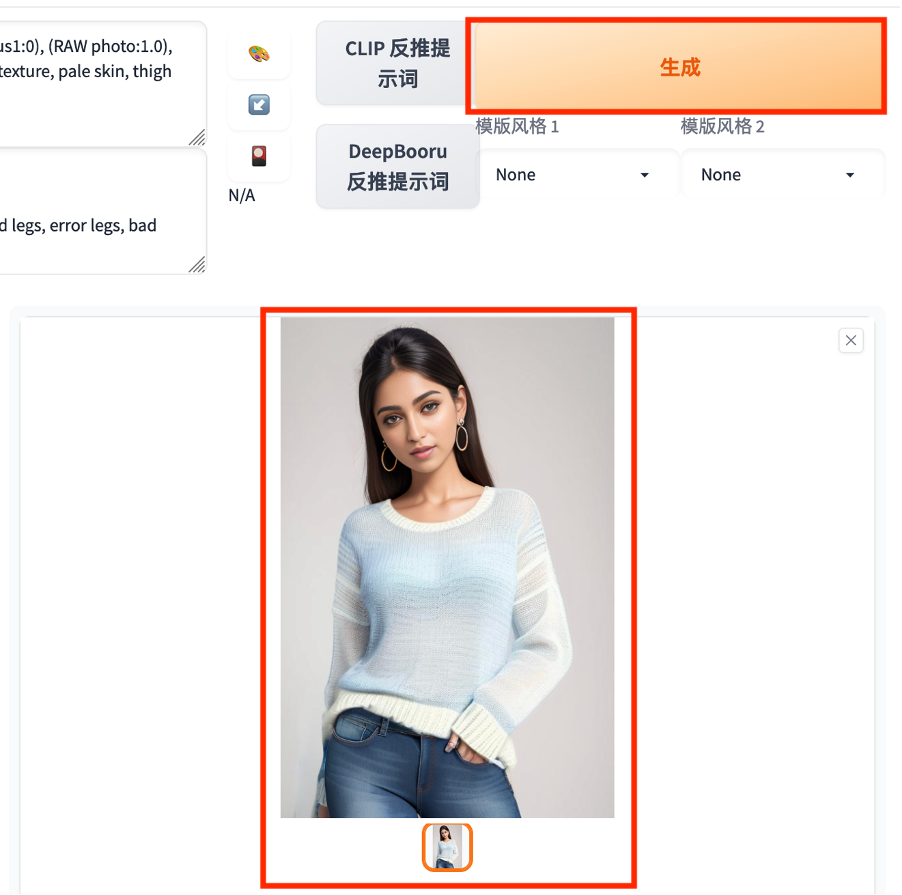
Case 2: Commodity Design Drawing
This section takes the generation of the last design drawing as an example
1. Select the model and save it:

2. Continue to slide down the page and set the Clip skip value to 2, which means to stop the processing of the prompt by the neural network in advance. Some models use this tuning during training, so setting this value can help achieve better results on those models. and save:
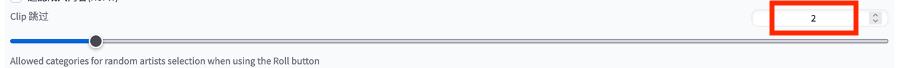
3. Enter the Vincent diagram interface and enter the positive prompt words:
photograph for a can of orange juice with logo ISA,
simple background, white background,
(masterpiece:1.2), (best quality:1.2), (highres:1.1), (photorealistic:1.1)
Reverse cue words:
easynegative, logo, signature,

4. The rest of the generated graph parameters are shown in the figure:
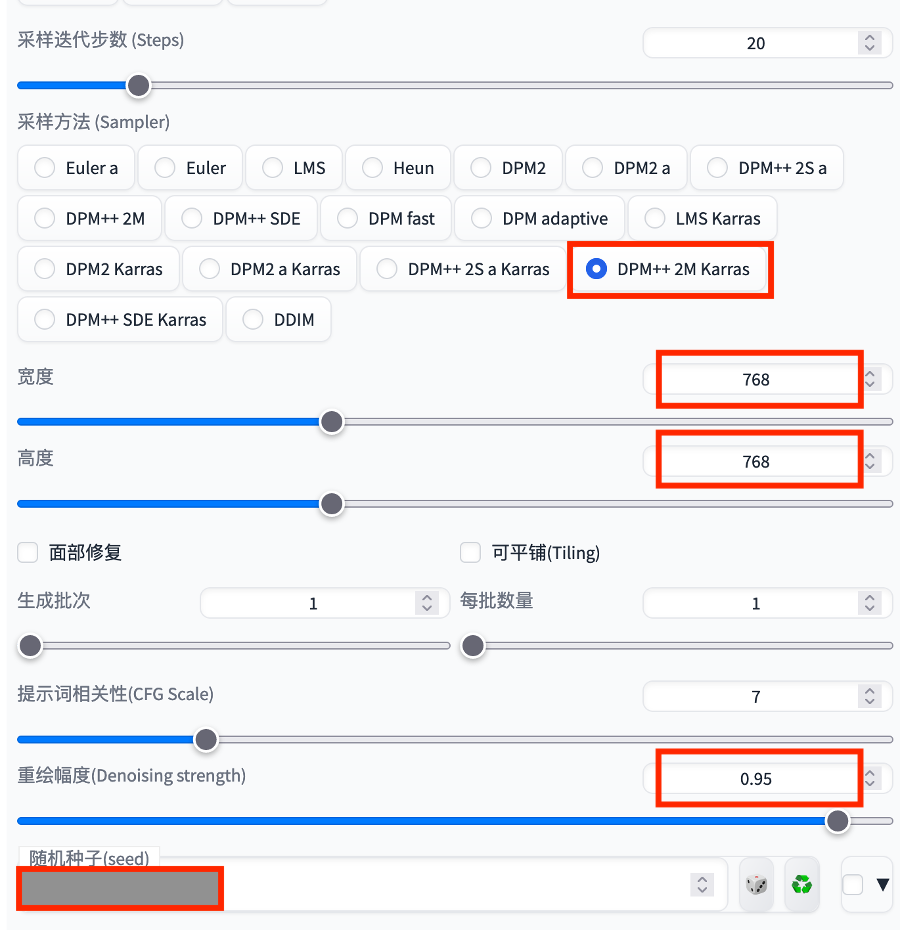
Set the corresponding length and width of the picture to avoid distortion of the picture.
For real scenes, relatively good results can be obtained with the Karras type sampler, so the sampling method is DPM ++ SDE Karras.
The random seed is a value that locks the initial state of the generated image.
Clip skip: 2 refers to early stopping of the neural network's processing of hints. Some models use this tuning during training, so setting this value can help achieve better results on those models.
5. Set up ControlNet:
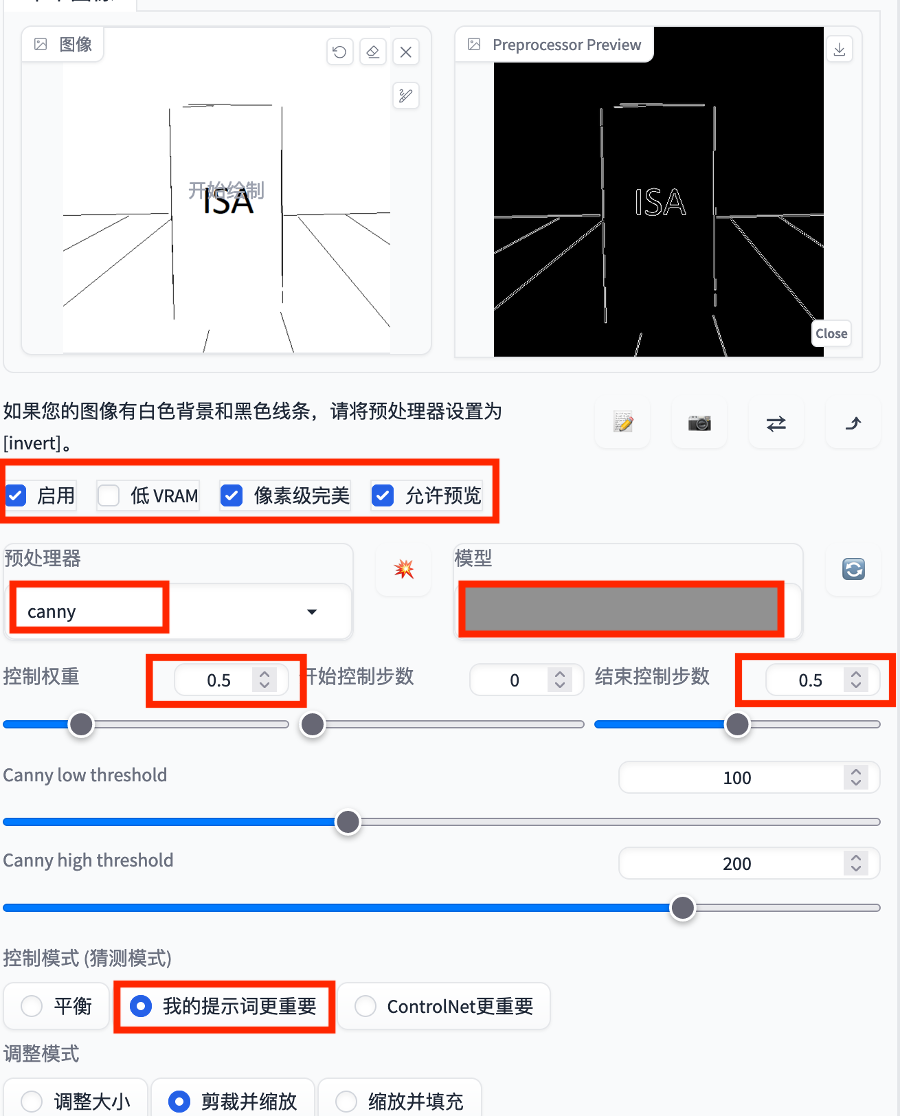
Enable ControlNet
With the Pixel Perfect setting turned on, there is no need to manually set the preprocessor resolution. It is recommended to open
The remaining settings are shown in the figure
6. After the setting is complete, click Generate to generate the picture
Case 3: Change the background
This section takes generating an advertisement image as an example
1. Select the model, and save:

2. Use the image processing tool to process the image to get the mask image:

3. Enter the graph generation interface and enter the positive prompt words:
(masterpiece:1.2), (best quality:1.2), (highres:1.1), (photorealistic:1.1),
photograph for a can of orange juice with logo ISA,
background Christmas style, orange, juice, food,
Reverse cue words:
easynegative, logo, signature,

4. As shown in the picture, click Partial Redraw respectively, upload the mask, and then upload the original picture and the masked picture:

In this step, the mask blur indicates the transition smoothness between the drawing area and the edge of the original image. The larger the value, the smoother the transition between the drawing area and the edge of the original image. In this case, the value is 2. And because the background needs to be more different from the original image, you can choose "Latent Space Noise" and "Latent Space Value Zero". In this scene, "Latent Space Value Zero" has a better effect.
5. The rest of the graph parameters are as shown in the figure:
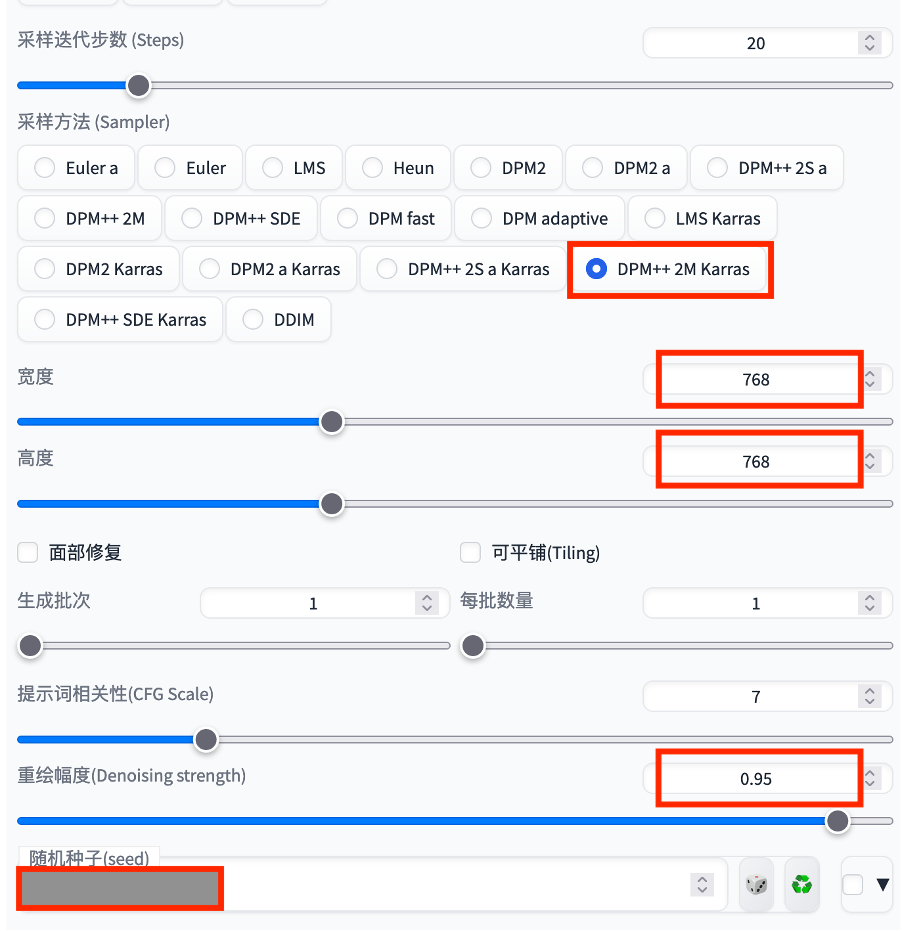
Set the corresponding length and width of the picture to avoid distortion of the picture.
DPM ++ 2M Karras was chosen as the sampling method due to the expectation of results focused on speed, fusion, novelty and decent quality.
The redrawing range indicates the change degree of the picture. The larger the value, the greater the change of the picture. 0 means that the picture is almost unchanged, and 1 means that it may seriously deviate from the original picture. It is generally recommended that the parameter be in the range of 0.6~0.8. This case requires a completely different new background to be drawn on top of the gray background, so 0.95 was chosen.
The random seed is a value that locks the initial state of the generated image.

7. Set up ControlNet1:

Using ControlNet inpaint can make AI have a certain understanding of the structure of the whole picture, avoiding too unconstrained results.
8. Click Generate to generate the image.
summary
Marketing costs often account for a huge proportion of the total annual expenditure of the e-commerce industry. In terms of advertising, generative AI can assist e-commerce customers to build product promotion posters and product displays of virtual multi-national models, so as to achieve faster and lower cost. Cost of merchandising. For design, generative AI can assist designers in product design by inputting prompt words, and provide basic inspiration for designers. And generative AI provides a new way for customers to design their own products. Customers can provide their own designs or pictures in their lives, and use generative AI to stylize them. After confirming that the effect is satisfactory, they can provide production. To a certain extent, this can reduce the risk of return due to design, and reduce the burden on designers, making design faster and meeting consumer expectations, and achieving differentiation in user experience.
This article mainly introduces the recommended parameters for three cases under the three typical e-commerce scenarios of changing the model to generate the try-on effect, product packaging design, and changing the background to generate the product advertisement image. If you want to achieve a similar effect, you can refer to this parameter configuration. There are other scenarios and industry cases, please refer to our related series of blogs.
References
1. Generative AI Industry Solution Guide:
https://aws.amazon.com/cn/campaigns/aigc/
2. Generative AI Industry Solution Guide Workshop:
https://catalog.us-east-1.prod.workshops.aws/workshops/bae25a1f-1a1d-4f3e-996e-6402a9ab8faa
3. Stable-diffusion-webui:
https://github.com/AUTOMATIC1111/stable-diffusion-webui
4. Hugging Face:
https://huggingface.co/
The author of this article

Tang Zhe
Amazon industry solution architect, responsible for the consulting and architecture design of Amazon-based cloud computing solutions, and also committed to the dissemination and popularization of Amazon cloud service knowledge system. He has practical experience in software development, security protection and other fields, and is currently focusing on the fields of e-commerce and live broadcast.

Wang Jingfan
Amazon cloud technology industry solution architect, the main areas include finance, retail and generative AI. Worked at IBM, responsible for customer solutions in the financial industry. At present, it is aimed at the promotion of user data platform and generative AI solutions in Hong Kong.

Huang Wei
Senior Solution Architect of Amazon Cloud Technology, responsible for the e-commerce industry customers of the Digital Native Business Unit, has more than 10 years of experience in retail, supply chain, and contract fulfillment architecture design. Currently, he focuses on research on the value impact of big data and AI/ML technology on e-commerce business, and develops and promotes relevant solutions.

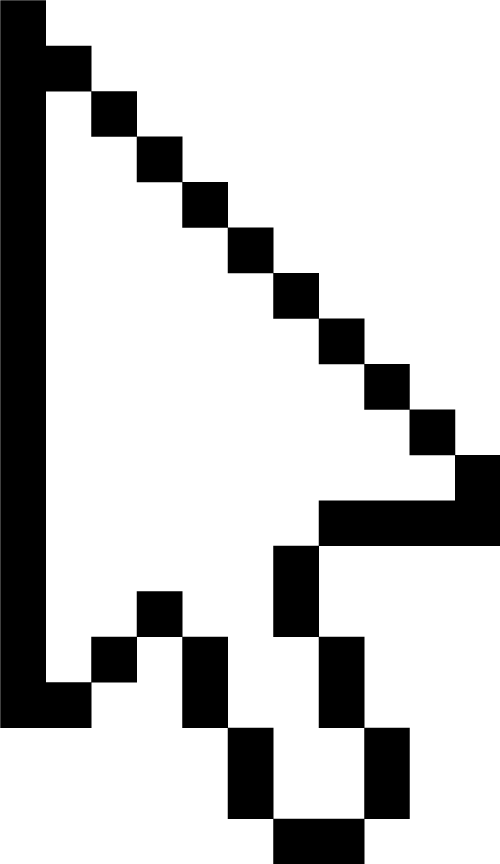
I heard, click the 4 buttons below
You will not encounter bugs!