Article directory
Debug VIs
-
Place a breakpoint in the LabVIEW PASS/FAIL TEST step.
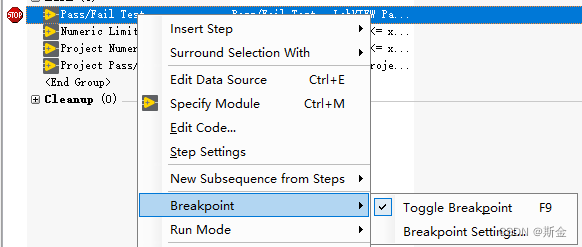
-
Execute » Run MainSequence. Execute the Pause Test at LabVIEW PASS/FAIL step.
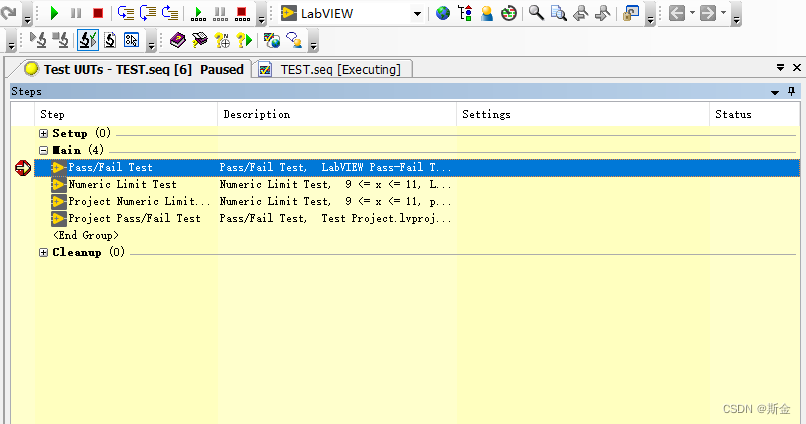
3. Complete the following steps to debug the LabVIEW PASS/FAIL TEST VI step.
a. Click the step into button on the TestStand debug toolbar. The LabVIEW application activates with the LabVIEW PASS/FAIL TEST VI open and paused.

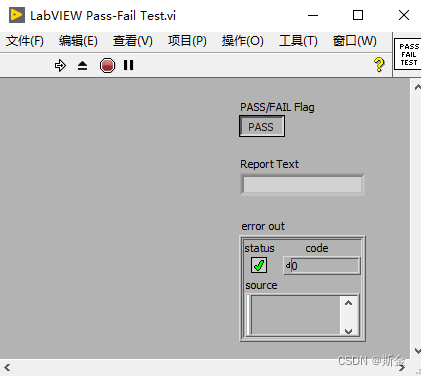
b. Open the pending VI block diagram.
c. Click the step into (step) or step over (step over) button on the LabVIEW toolbar to start stepping.
Click the finish VI button to complete the stepping.
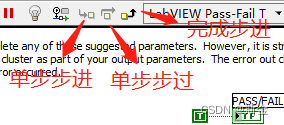
d. After completing the step-by-step execution of the VI, click the return to the caller button on the LabVIEW toolbar to return to TestStand. Execution pauses at the next step in the sequence.

- Click the Resume button on the Debug toolbar in TestStand to complete the execution.
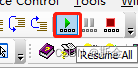
- Close the excute window.
- Remove breakpoints from LabVIEW PASS/FAIL TEST steps.