create key
create
Execute the command in the terminal of the linux server , and then press Enter all the time, so that the public key (id_rsa.pub) and private key (id_rsa) ssh-keygenwill be generated under the path~/.ssh/
Note: The key can also be generated on the windows side, just ensure that the public key is on the server side and the private key is on the local side.
Install
Execute the following command under the server ~/.ssh/path to install the public key on the server
cat id_rsa.pub >> authorized_keys
chmod 600 *Modify file permissions to allow only the file owner to read and write
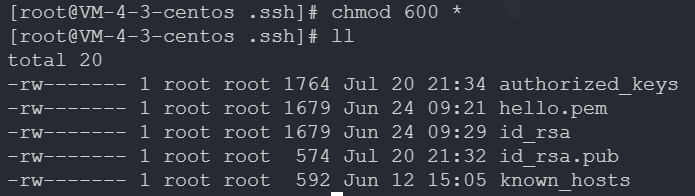
configuration key
Edit ~/.ssh/configthe file on windows side (create if there is none)
Host remote host alias, HostName remote host IP or domain name, Port ssh port, User login user, IdentityFile key file location
Host centos7
HostName 81.*.*.*
Port 22
User root
IdentityFile ~/.ssh/id_rsa_centos7
connect host
Open the command line and enter ssh 远程机器别名to connect to the host without password
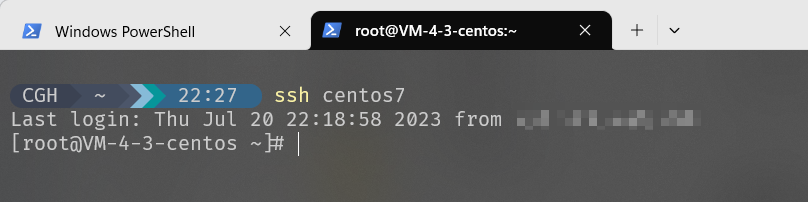
Automatically connect to the host
Windows Terminal sets the json configuration file, adding the last item in the list
"profiles":
{
"list":
[
{
"guid": "{16208362-94fc-5b1f-a491-5b2624d5ab56}",
"hidden": true,
"name": "Visual Studio Debug Console",
"source": "VSDebugConsole"
},
{
"closeOnExit": "graceful",
"commandline": "ssh centos7",
"guid": "{fb35f95b-3a1a-5414-8efa-4ccb3a4dd25e}",
"name": "CentOS7"
}
]
},
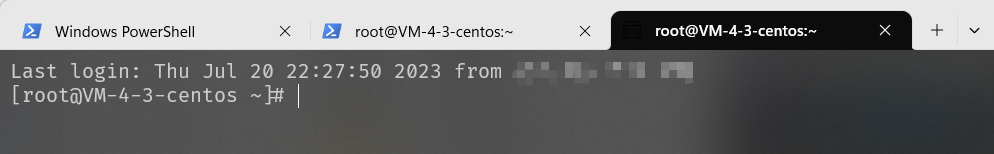
For VS Code remote development or command-line SCP file transfer , please see recommended reading
reference article
Windows Terminal remotely connects to a Linux server through a key - Zhihu (zhihu.com)
recommended reading
Use the SSH command line to transfer files to a remote server - Magic.C - Blog Garden (cnblogs.com)
VS Code Remote SSH configuration - Zhihu (zhihu.com)
This article is published by OpenWrite, a multi-post platform for blogging !