This is the development configuration document of my current company, you can refer to it:
front-end documentation
1 Build the front-end environment
1.1 install nodejs
1.1.1 nodejs download address
https://nodejs.org/dist/v10.15.3/ node-v10.15.3-x64.msi (win64)
https://nodejs.org/dist/v10.15.3/ node-v10.15.3.pkg (mac)
(Note: Version 12 and below are acceptable)
1.1.2 node environment variable configuration
Reference document https://www.cnblogs.com/coder-lzh/p/9232192.html
1.1.3 Configure Taobao mirror (optional)
npm config set registry https://registry.npm.taobao.org
1.1.4 Install cnpm, yarn (optional)
npm install -g cnpm -registry=https://registry.npm.taobao.org
npm install -g yarn
1.1.5 Install nvm (optional, switch node version)
1.2 Install a code editor (optional, do not use pirated software, it is recommended to use vscode)
1.2.1 WebStorm download address
WebStorm (2018.1.1 version) download address:
https://download.jetbrains.com/webstorm/WebStorm-2018.1.1.exe
https://download.jetbrains.com/webstorm/WebStorm-2018.1.1.dmg
crack patch Download link:
https://www.aliyundrive.com/s/oLn3p8xZf3Z
Sinicization plug-in reference (optional)
https://jingyan.baidu.com/article/d5c4b52bb21b8dda560dc501.html
1.2.2 Installation and cracking
● Double-click to install, do not run after the installation is complete
● Copy the JetbrainsCrack-2.7-release-str.jar file to the bin directory of the webstorm installation directory
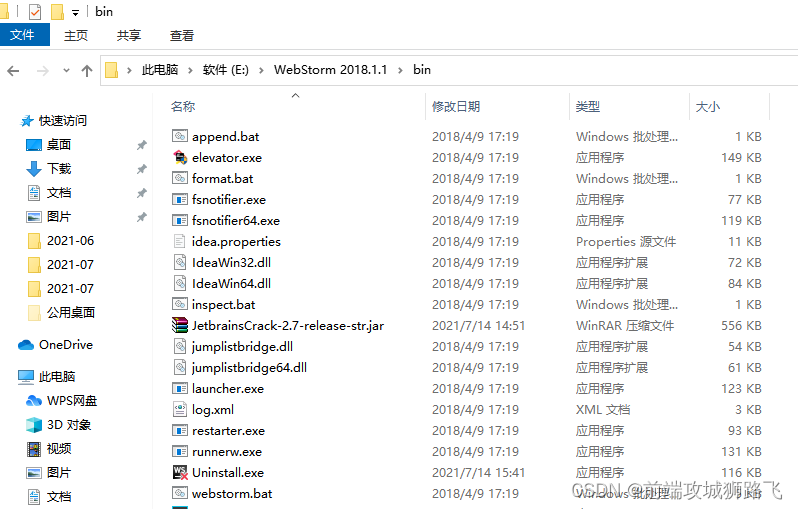
- Find the two files webstorm.exe.vmoptions and webstorm64.exe.vmoptions in the bin directory, open them respectively through Notepad, and add -javaagent:E:\WebStorm 2018.1.1\bin\ at the end of the two files JetbrainsCrack-2.7-release-str.jar code, note that the path E:\WebStorm 2018.1.1\bin is the path where you installed webstorm on your computer, not necessarily my path, after modification , remember to save the file
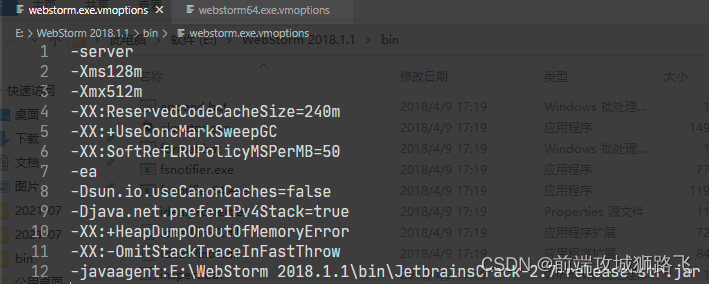
- Restart webstorm, copy the line of code just added to the two files -javaagent:E:\WebStorm 2018.1.1\bin\JetbrainsCrack-2.7-release-str.jar to Activation code and it will be OK
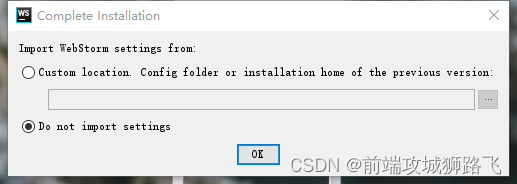
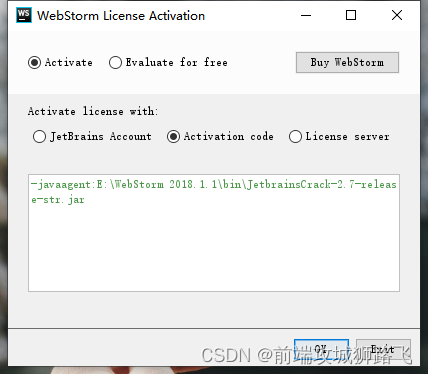
1.3 Chrome installation and cross-domain configuration
1.3.1 chrome download
Use version 90 or earlier
1.3.2 Cross-domain configuration
1.3.2.1 Mandatory cross domain
Open the Chrome browser in a forced cross-domain method, see this article for details on the forced cross-domain method https://jingyan.baidu.com/article/148a1921c9dbf24d71c3b11f.html
1.3.2.2 cookie setting
Open the chrome browser, enter chrome://flags/, search for cookies, find SameSite by default cookies and Cookies without SameSite must be secure, set it to disabled, restart the browser
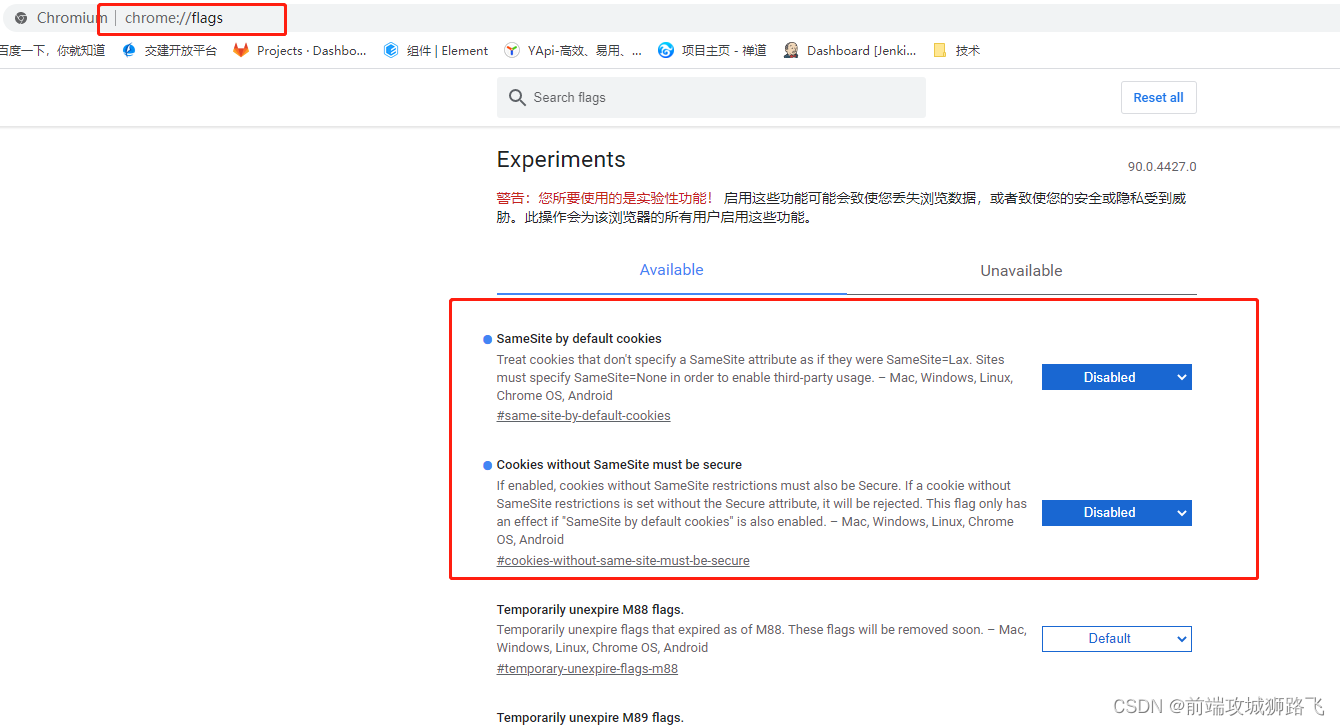
1.3.3 Configure the hosts file (recommended, high-version browsers can also be used)
● 127.0.0.1 dev01-local.iccec.cn
● 127.0.0.1 test01-local.iccec.cn
● 127.0.0.1 uat01-local.iccec.cn
● 127.0.0.1 local.iccec.cn
2 Preparation of common tools
2.1 git
2.1.1 Download address
https://git-scm.com/download/win
https://git-scm.com/download/mac
2.1.2 Using Documentation
Use the tutorial https://juejin.cn/post/6974184935804534815
exception handling https://www.infoq.cn/article/TyhfN89z02pqiz4hBllh
2.2 sourceTree (optional)
For detailed instructions, see https://blog.csdn.net/m0_46156566/article/details/126124862
Reference for this article: https://www.yuque.com/zhumoshimowangzhu/uhm5mo/qdfwu2?