question
After Apollo is connected to ldap , the apollo account cannot be used, so that the system does not have a system administrator. What should I do?
solve
In Apollo's data table, find ServerConfigthis table:
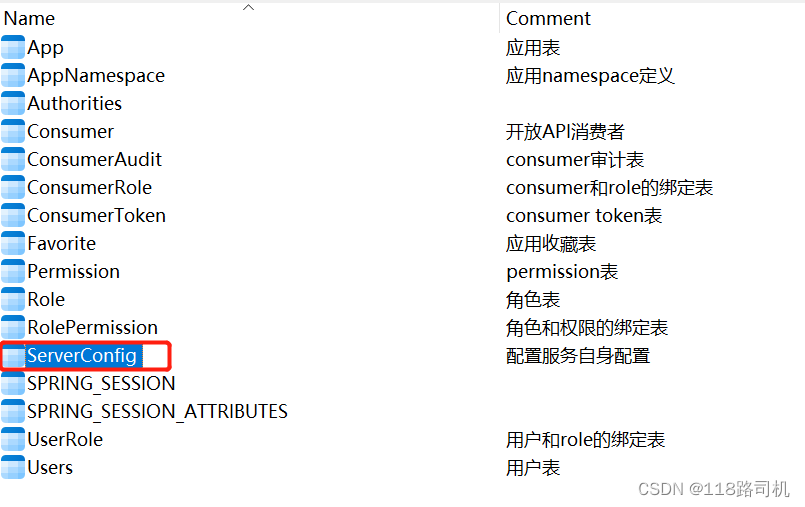
execute the following SQL:
update ServerConfig set `Value` = 'ldap用户名,多个用逗号隔开' where `Key` = 'superAdmin';
Then, just restart the Apollo Portal service, so that you can use the specified ldap username to log in as an administrator.