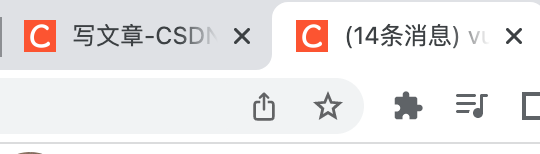
1. Change the title of the browser in the vue project
Method 1: In the vue.config.js file, add the following code:
chainWebpack: config => {
config.plugin('html')
.tap(args => {
args[0].title = '标题';
return args;
)
}Method 2: Just modify the title directly in public/index.html, as follows:
<!DOCTYPE html>
<html lang="en">
<head>
<meta charset="utf-8">
<meta http-equiv="X-UA-Compatible" content="IE=edge">
<meta name="viewport" content="width=device-width,initial-scale=1.0">
<link rel="icon" href="<%= BASE_URL %>favicon.ico">
<title>要修改显示的标题</title>
</head>
<body>
</body>
</html>2. Change the icon of the browser in the vue project
1. First make a small ico icon, name it favicon.ico and place it under /public/ to replace the original favicon.ico. You need to back up the original favicon.ico.
2. Verify in /public/index.html/ whether the favicon.ico icon name is referenced.
3. Dynamically control the title of the browser in the project
Guard settings through route navigation , using Vue-Router's beforeEach interception
/* 第一步:在router中的index.js路由下设置mate属性*/
routes: [{
path: '/',
name: 'home',
component: () => import('@/pages/home/index'),
meta:{
keepAlive: true
}
},
{
path: '/person/auth,
name: 'personAuth',
component: () => import('@/pages/person/auth),
meta:{
title: '功能授权',
keepAlive: false
}
}
]
/* 第二步:在路由守卫router.beforeEach中设置如下代码 */
router.beforeEach((to, from, next) => {
/* 路由发生变化修改页面title */
if (to.meta.title) {
document.title = to.meta.title
}
})