source code compilation
Tool preparation
First of all, you need to install the corresponding environment on the machine, my environment is:
vs2019
qt 5.12.5
cmake
Source code download
1: Download the source code cloudcompare:
git clone https://github.com/CloudCompare/CloudCompare.git
2: Download cccore:
git clone https://github.com/CloudCompare/CCCoreLib.git
And put it libs\qCC_db\extern\CCCoreLibunder , don't forget to download it againsubmodules
git submodule update --init --recursive
solution generation
Here, Cmakethe tools used are:
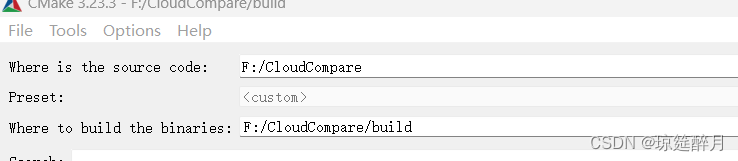
set source codedirectory and binariesdirectory
If you use point cloud, remember to qpclcheck:
 and the plug-in you want to use:
and the plug-in you want to use:
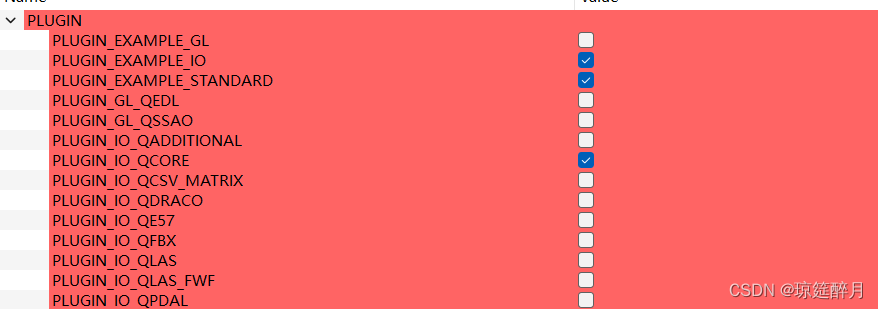
then click Configand Generate, and then open Open Project:
VS compile
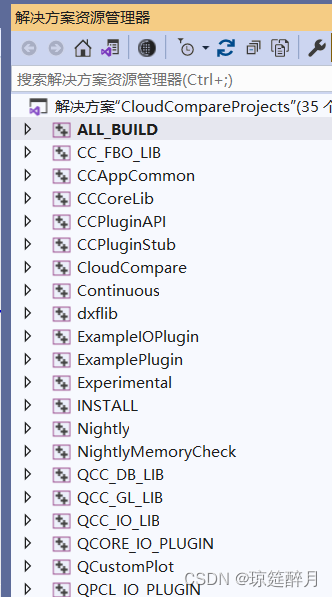
After clicking ALL_BUILDGenerate INSTALL, INSTALLthere will be related programs in the folder.