1. Unlock into fasboot
Prepare QPST tools and drivers, and the drivers under windows also need to be updated
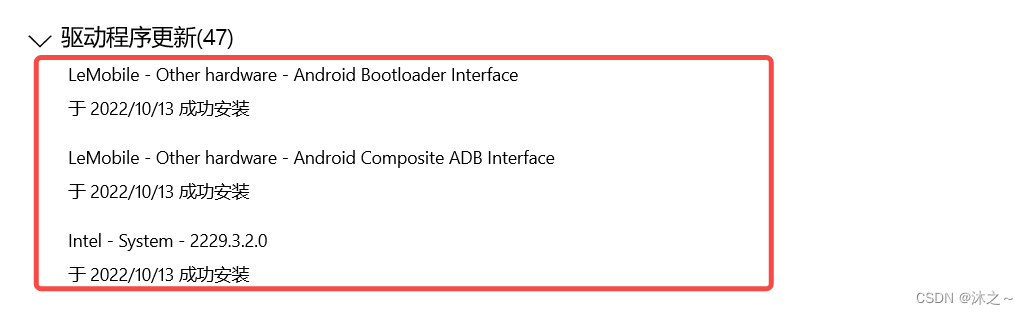
After the usb is connected to the mobile phone, enter the following command in cmd to enter fastboot
adb reboot bootloader
Then enter the following command in cmd to get the corresponding chipid
fastboot getvar chipid
Obtain the corresponding decryption script bat according to chipid, and unlock successfully after running the bat file
2. Then brush the version
First enter the following command under cmd, and then open the installed QFIL tool brush version
adb reboot edl

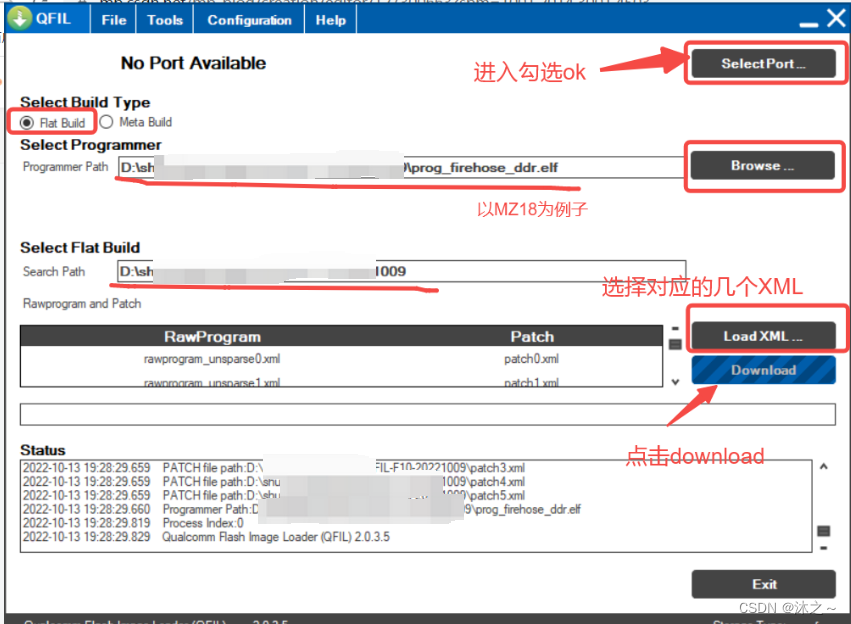
After downloading, start flashing, pay attention to the progress bar, and the status will display Download Succeed after flashing successfully
If flashing is unsuccessful: first check whether the tools and drivers are installed normally, or try to switch ports
If the machine fails to boot after flashing successfully: You can re-download other versions, preferably the version before the flashed version (pro-test is effective)