
cpolar internal network penetrates the external network to remotely access the local website
Article directory
In the life of modern people, the computer is an important device that cannot be separated. The various items that everyone sees and uses cannot be separated from the support of the computer. Despite the rapid development of mobile electronic devices, due to their own shortcomings, it is still difficult for mobile electronic devices to replace personal computers in the short term. For web design and production, computers must be used as tools. The process of making web pages is complicated, and because it faces a large audience, it is essential to conduct necessary tests on the web pages after they are created.
In previous web page tests, the entire web page had to be uploaded to a public server, and other computers clicked on the link to test the web page functions. But now we can use cpolar instead of uploading the webpage to the public server, but generate a link locally that can be released to the outside world, and other computers click on the link to test the website function, thus avoiding the need to upload webpage materials and modify the webpage online trouble. Today, we will introduce to you how to use cpolar to remotely access local web pages , so as to test the web pages without uploading them to the public server.
To publish a local web page to the public Internet for browsing, it only takes 3 simple steps:
1. Download and install the PHPstudy software, which will provide a debugging environment for the website to be tested, and let the tunnel established by cpolar have an anchor point, that is, the webpage that needs to be published on the Internet. After the download and installation of PHPstudy is completed, simple settings and tests need to be performed, that is, under the "one-key start" item on the main interface of PHPstudy, select the "start" setting of WNMP. If you intend to keep the webpages to be published on the public network stable online, you need to enable "Start at boot".
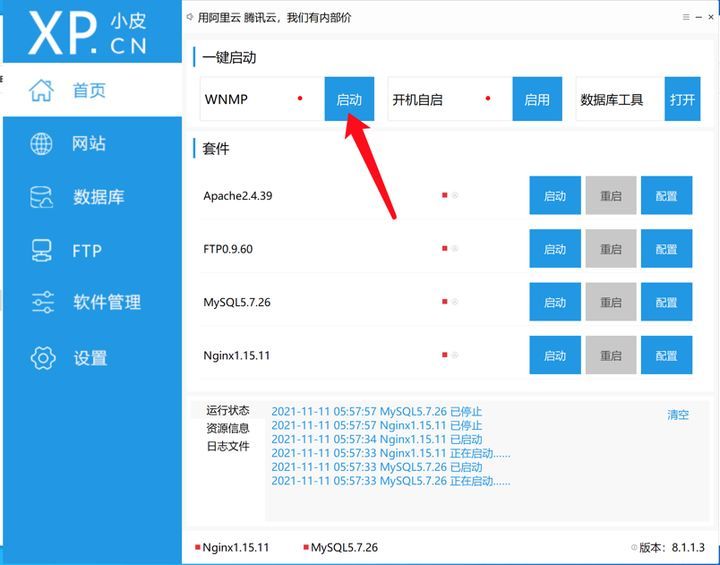
After PHPstudy is set up, you can perform a simple test, that is, visit the default webpage that comes with PHPstudy. The specific method is to select the "Website" tab on the left side of the PHPstudy software panel, and then select "Website" on the main interface of the "Website" tab. localhost 80 is the default website, then click the "Management" button on the upper right of the panel, and select "Open Website", the browser address that pops up is "http://localhost", which means that the PHPstudy installation is complete.
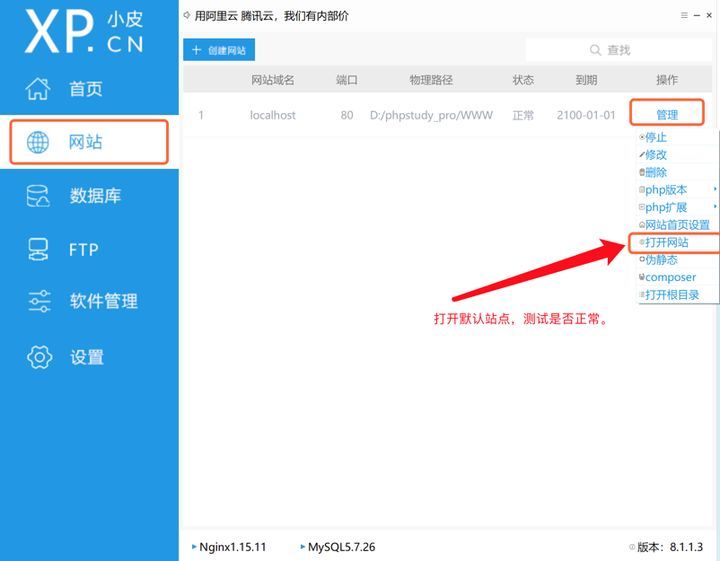
2. After completing the settings of PHPstudy, you can copy all the webpage files to be published to the website folder created by PHPstudy. For the website folder of PHPstudy, you can select the "Open Root Directory" button in the "Management" drop-down menu on the upper right of the "Website" tab (or open the corresponding folder on the local computer according to the location displayed in the "Physical Path Display" ), jump to the folder of the test webpage, delete all the content inside, and then paste the content of the webpage we plan to test into it.
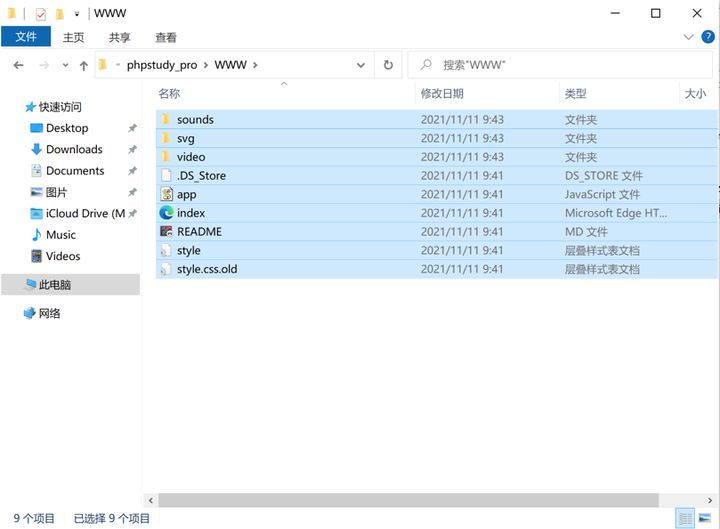
At this time, the content of the test webpage will be replaced and become the content of the webpage we want to test (in order to facilitate your understanding and experience, we have prepared a simple webpage content for you to download and test the actual effect of the webpage. The download link is: https : //www.cpolar.com/static/downloads/meditation-app-master.zip )
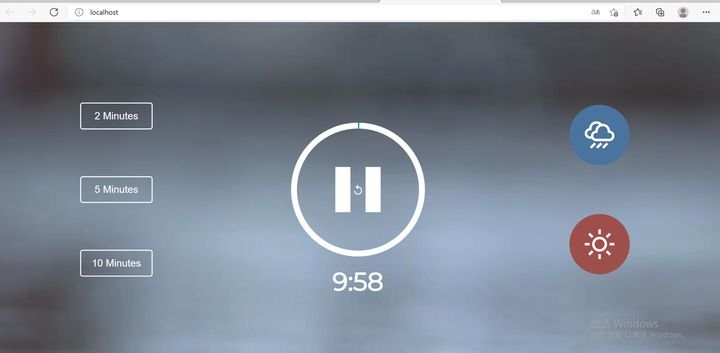
3. Finally, open cpolar and enter the command
cpolar http -region=cn_vip 80
At this time, cpolar will generate a URL that can be published to the public Internet. Since we have not set the URL generated by cpolar as a fixed URL, the URL is randomly generated, which is very suitable for testing web pages. As long as cpolar is not closed, then the URL will always be in effect.
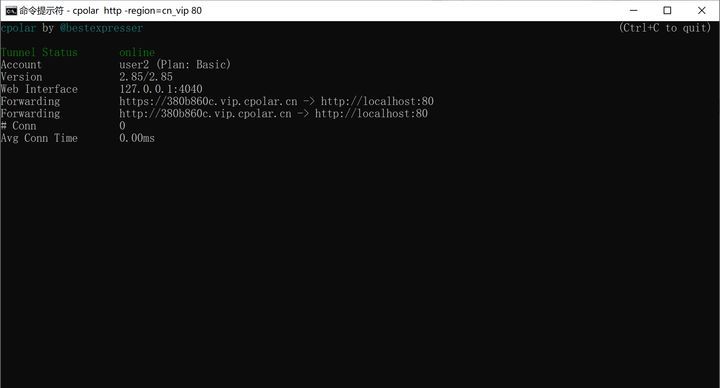
From the above introduction, it can be seen that it is very simple to publish a URL on a local computer to the public Internet through cpolar. Not only can you test the function and appearance of the website, but you can also make some interesting small functions or widgets for the webpage yourself . Creativity, invite friends to visit and participate. If there is a requirement for the bandwidth of the tunnel established by cpolar, it can be easily achieved by upgrading the package level of cpolar. It is recommended that you log in to the official website to understand more detailed function introductions and expand higher-level application permissions. You are also welcome to contact and communicate with us, we will provide you with the help we can.
Reprinted from cpolar pole cloud article: cpolar internal network penetrates external network to remotely access local website