Perform the following operations when the front end has been written
1. Create a new config.json in public/assets/addons/ueditor and add the following code
{
"imageActionName": "uploadimage",
"imageFieldName": "upfile",
"imageMaxSize": 2048000,
"imageAllowFiles": [".png", ".jpg", ".jpeg", ".gif", ".bmp"],
"imageCompressEnable": true,
"imageCompressBorder": 1600,
"imageInsertAlign": "none",
"imageUrlPrefix": "",
"imagePathFormat": "/uploads/{yyyy}{mm}{dd}/{time}{rand:6}",
"videoActionName": "uploadvideo",
"videoFieldName": "upfile",
"videoPathFormat": "/uploads/{yyyy}{mm}{dd}/{time}{rand:6}",
"videoUrlPrefix": "",
"videoMaxSize": 102400000,
"videoAllowFiles": [".flv", ".swf", ".mkv", ".avi", ".rm", ".rmvb", ".mpeg", ".mpg", ".ogg", ".ogv", ".mov", ".wmv", ".mp4", ".webm", ".mp3", ".wav", ".mid"],
"fileActionName": "uploadfile",
"fileFieldName": "upfile",
"filePathFormat": "upload/file/{yyyy}{mm}{dd}/{time}{rand:6}",
"fileMaxSize": 102400000,
"fileAllowFiles": [
".png", ".jpg", ".jpeg", ".gif", ".bmp",
".flv", ".swf", ".mkv", ".avi", ".rm", ".rmvb", ".mpeg", ".mpg",
".ogg", ".ogv", ".mov", ".wmv", ".mp4", ".webm", ".mp3", ".wav", ".mid",
".rar", ".zip", ".tar", ".gz", ".7z", ".bz2", ".cab", ".iso",
".doc", ".docx", ".xls", ".xlsx", ".ppt", ".pptx", ".pdf", ".txt", ".md", ".xml", ".crx"
]
}
2. Write and upload picture interface
public function index()
{
$action = $this->request->param('action');
switch($action){
case 'config':
$result = file_get_contents(ROOT_PATH.'/public/assets/addons/uetidor/config.json');//第一步时json文件的路径
break;
case 'uploadimage':
$file = $this->request->file('upfile');
if($file){
$info = $file->move(ROOT_PATH . 'public' . DS . 'uploads');
$res = $info->getInfo();
$res['state'] = 'SUCCESS';
$res['url'] = '/uploads/'.$info->getSaveName();
$result = json_encode($res);
}
break;
case 'uploadvideo':
$file = $this->request->file('upfile');
if($file){
$info = $file->move(ROOT_PATH . 'public' . DS . 'uploads');
$res = $info->getInfo();
$res['state'] = 'SUCCESS';
$res['url'] = '/uploads/'.$info->getSaveName();
$result = json_encode($res);
}
break;
case 'uploadfile':
$file = $this->request->file('upfile');
if($file){
$info = $file->move(ROOT_PATH . 'public' . DS . 'uploads' . DS . 'file');
$res = $info->getInfo();
$res['state'] = 'SUCCESS';
$res['url'] = '/uploads/file/'.$info->getSaveName();
$result = json_encode($res);
}
break;
default:
break;
}
return $result;
}
At this time, it has worked, but the uploaded image has no prefix and cannot be echoed in the rich text editor. At this time, return to the step of uploading the interface.
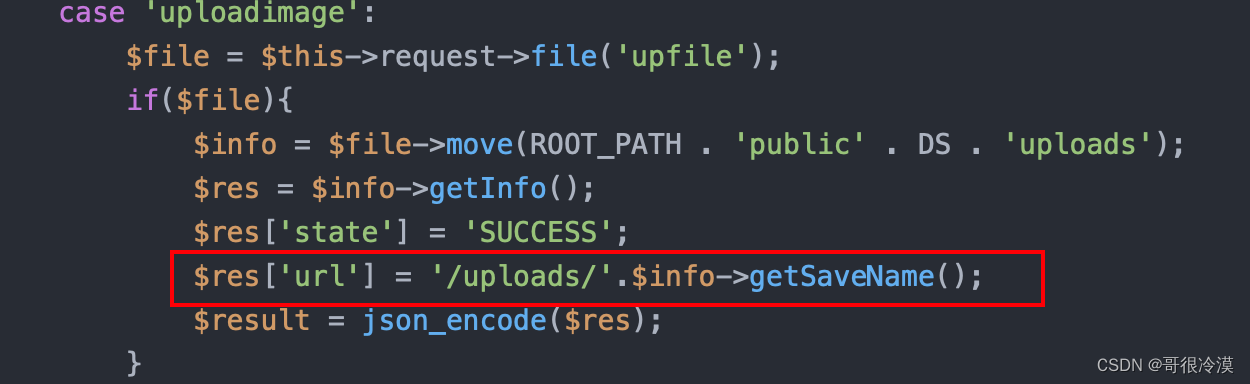
Splice your own prefix at this place to echo success