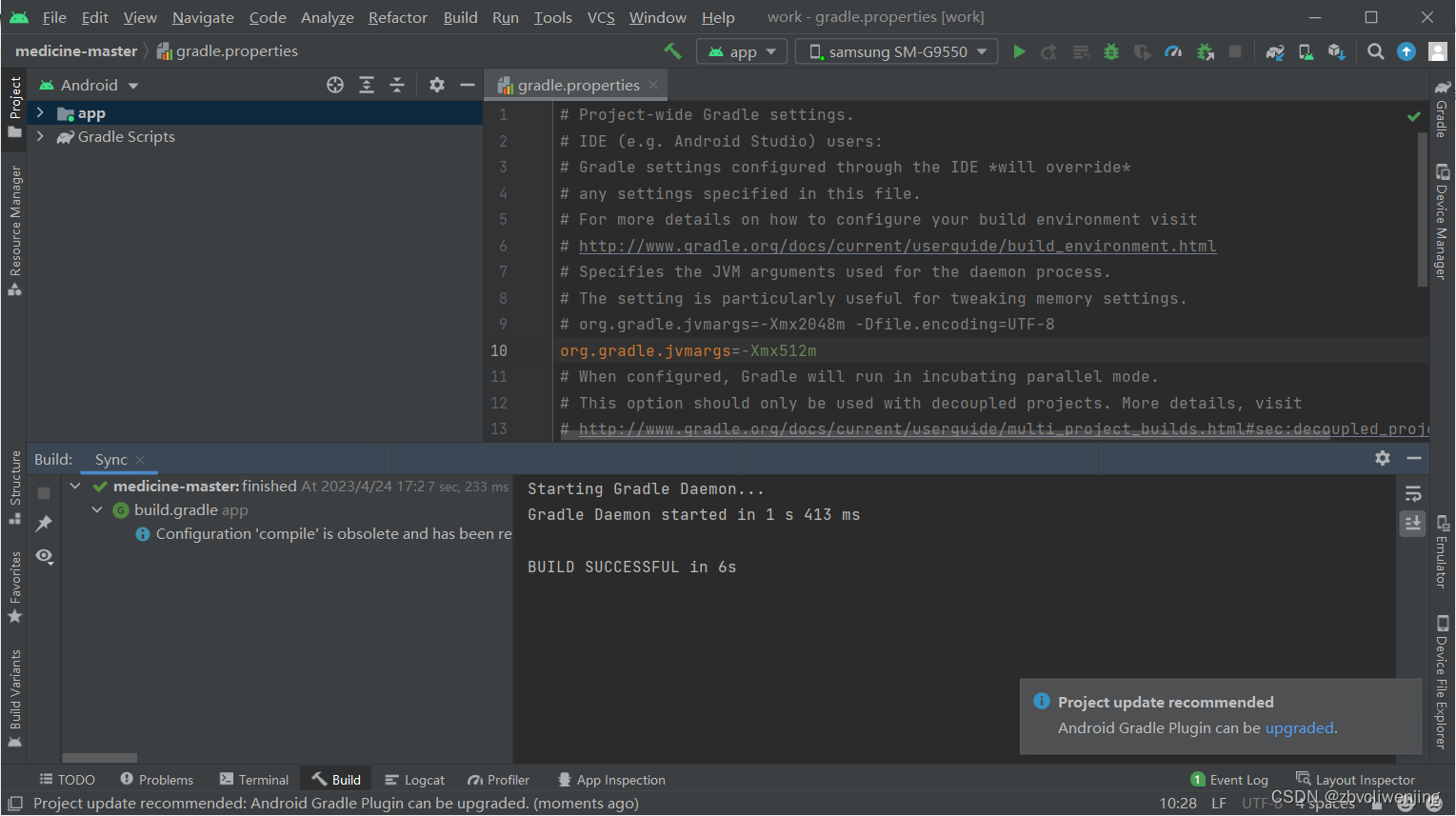The error message is as follows:
Unable to start the daemon process.
This problem might be caused by incorrect configuration of the daemon.
For example, an unrecognized jvm option is used.
Please refer to the User Manual chapter on the daemon at https://docs.gradle.org/6.5/userguide/gradle_daemon.html
Process command line: D:\Java\jdk-1.8\bin\java.exe -Xmx2048m -Dfile.encoding=UTF-8 -Duser.country=CN -Duser.language=zh -Duser.variant -cp C:\Users\DELL\.gradle\wrapper\dists\gradle-6.5-bin\6nifqtx7604sqp1q6g8wikw7p\gradle-6.5\lib\gradle-launcher-6.5.jar org.gradle.launcher.daemon.bootstrap.GradleDaemon 6.5
Please read the following process output to find out more:
-----------------------
Error occurred during initialization of VM
Could not reserve enough space for 2097152KB object heap
-----------------------
Check the JVM arguments defined for the gradle process in:
- gradle.properties in project root directory

The solution is as follows:
1. To modify the gradle.properties file in the project, just add the following line of code:
org.gradle.jvmargs=-Xmx512m
2. Restart Android Studio or click Try again
The specific operation is as follows:
1. Open the project and find the gradle.properties file, set
org.gradle.jvmargs=-Xmx2048m -Dfile.encoding=UTF-8 Comment out with # key, change to the following code:
org.gradle.jvmargs=-Xmx512m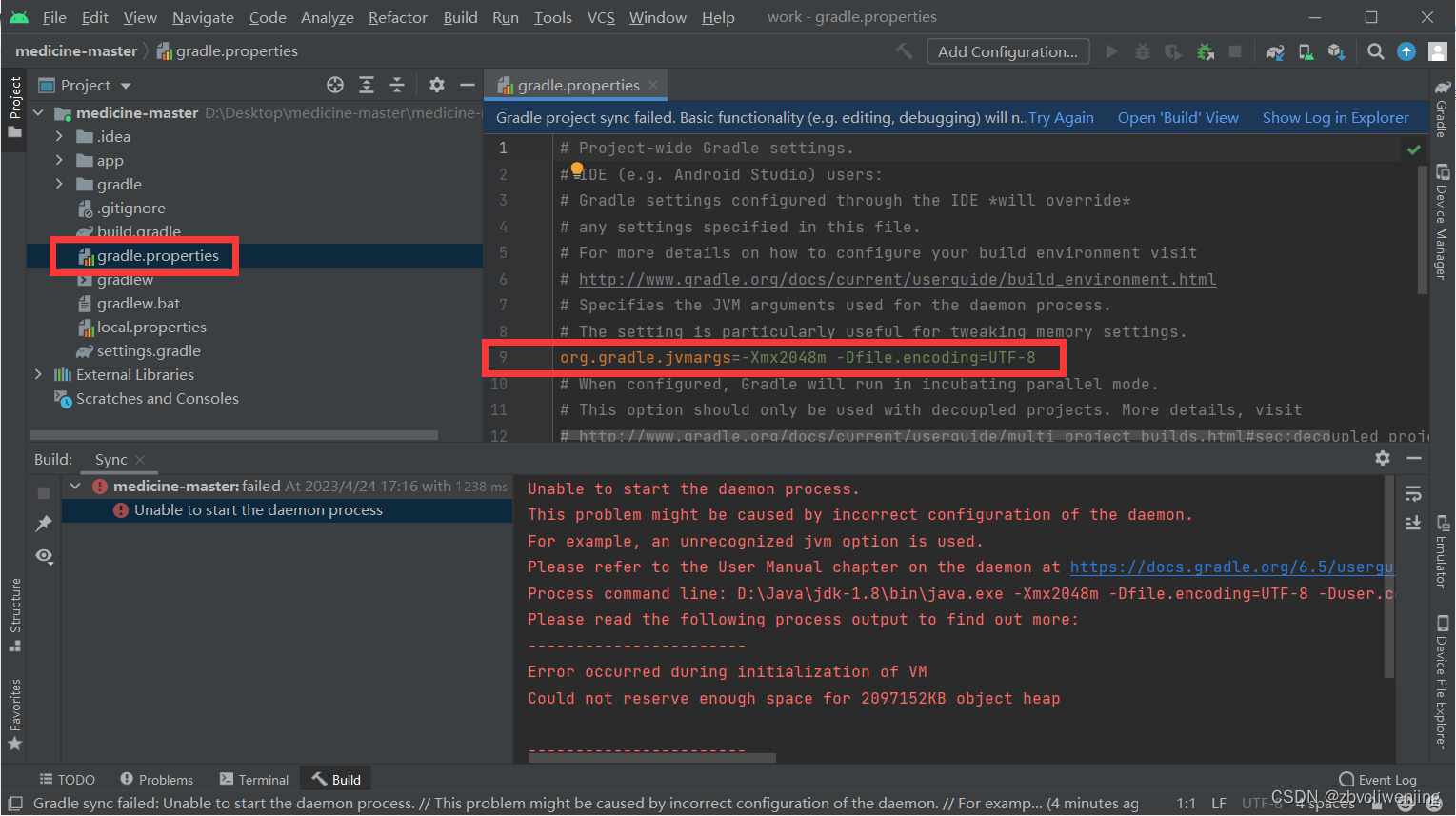

2. Click Try again or restart Android studio and it will be OK~