Eclipse启动Tomcat报错:Server Tomcat v9.0 Server at localhost was unable to start within 45 seconds
1. Problems occur
In the process of developing a web project with Eclipse, the error of Tomcat startup timeout occurred.
Second, the problem display
1. Error message
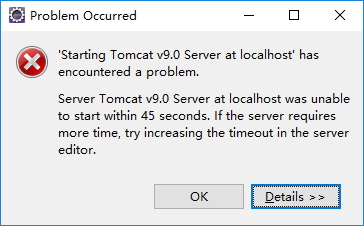
2. Error code
Server Tomcat v9.0 Server at localhost was unable to start within 45 seconds.
If the server requires more time, try increasing the timeout in the server editor.
3. Solutions
1. Double-click the Tomcat server
If there is no such icon, call up this page in Window->Show View->Servers.
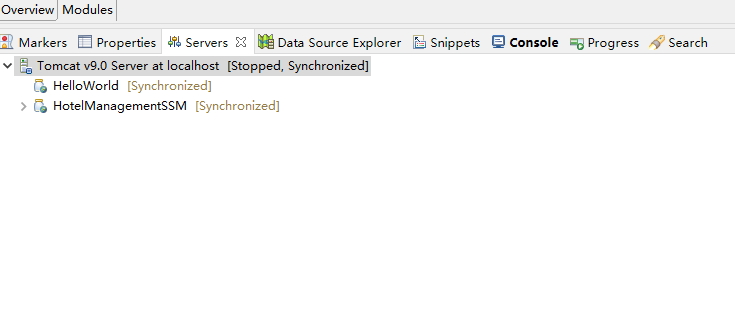
2. Modify the Timeouts parameter
The Timouts parameter defaults to 45s, and you can modify it directly here. Or you can go to servers.xml in your project directory to modify Timouts, the address is: .metadata.plugins\org.eclipse.wst.server.core\servers.xml. Regardless of the modification method, it is to modify the configuration file. If your changes have no effect, please restart Eclipse to take effect.

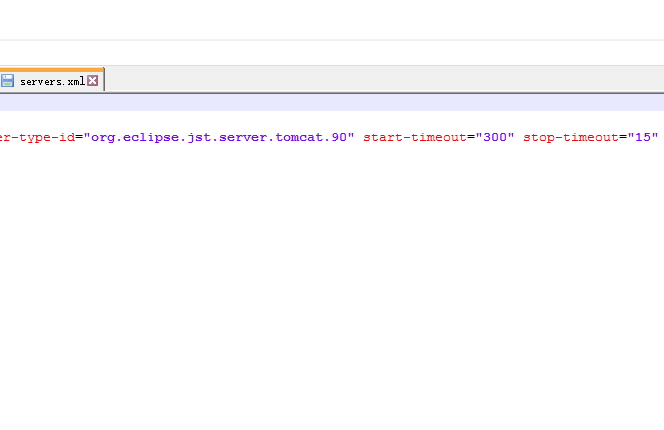
At this point, your problem has been solved, take a break!