0. Common problems encountered during installation
Visit: https://blog.csdn.net/weixin_52799373/article/details/125718587?spm=1001.2014.3001.5502
1. Download node.js
Download link: https://nodejs.org/en/

2. Install
2.1 installation
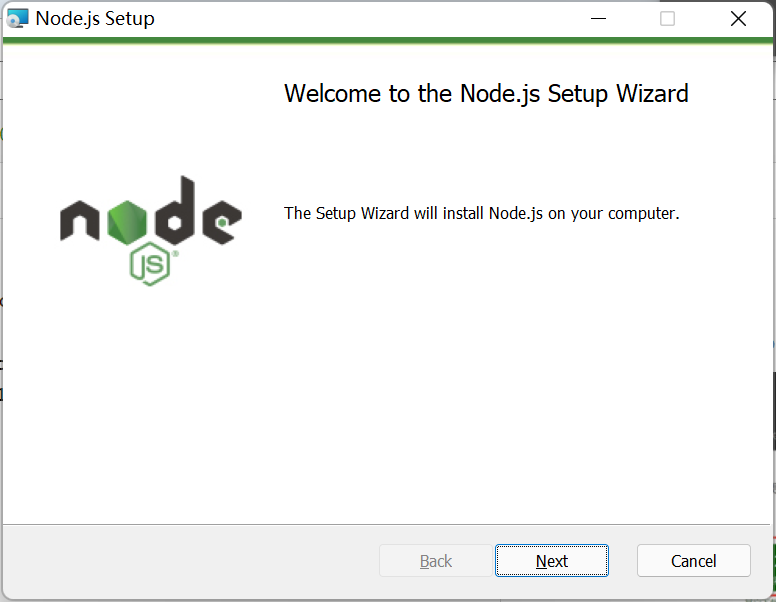
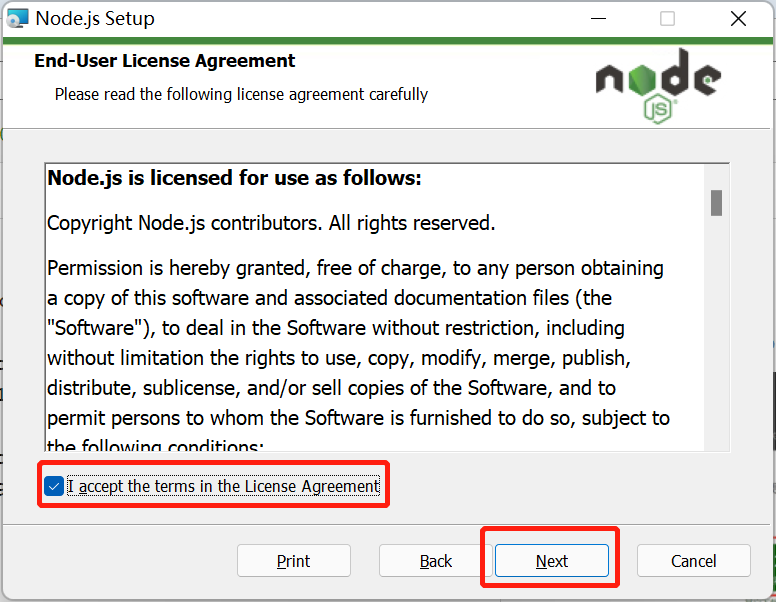
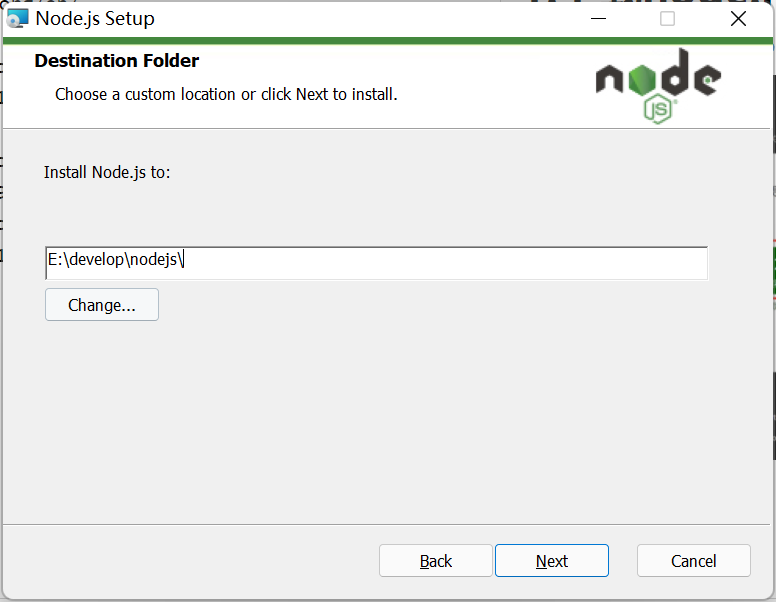
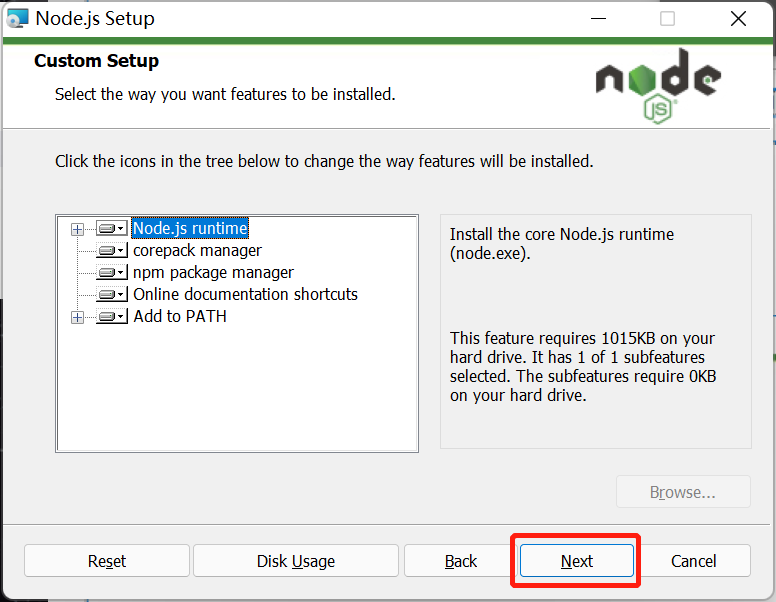
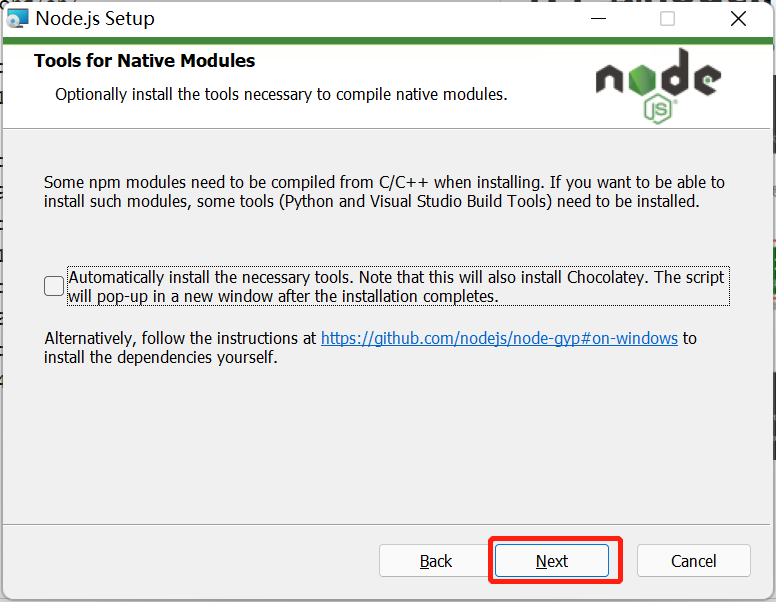
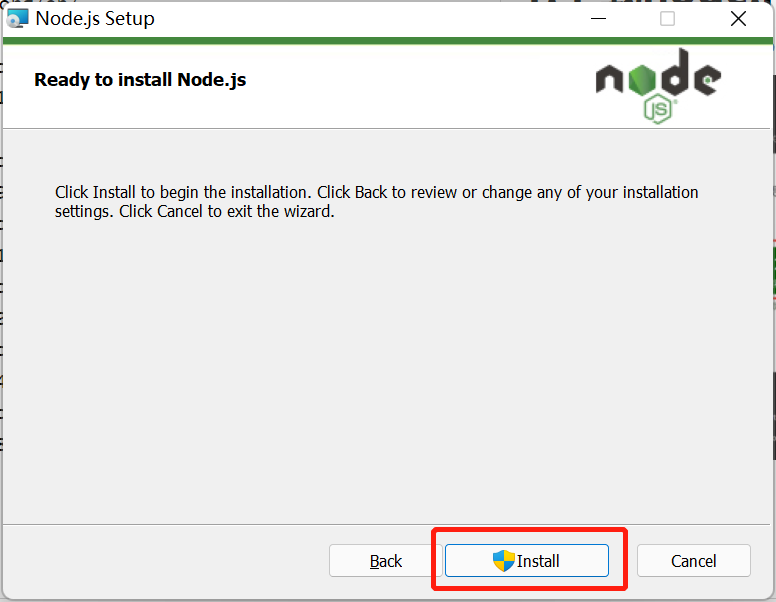
In fact, it is the next step without thinking. In the third step, you can choose a custom directory. My development tools are all placed in develop.
2.2 Testing
node -v View the version of node
npm -v View the version of npm (the new version of node installation comes with npm installed)
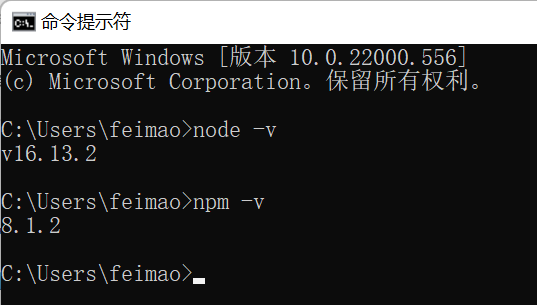
3. Configure environment variables
3.1 Configure the globally installed module path and cache path
Create folder directory
- In the nodejs root directory, create
node_globalanode_cachefolder
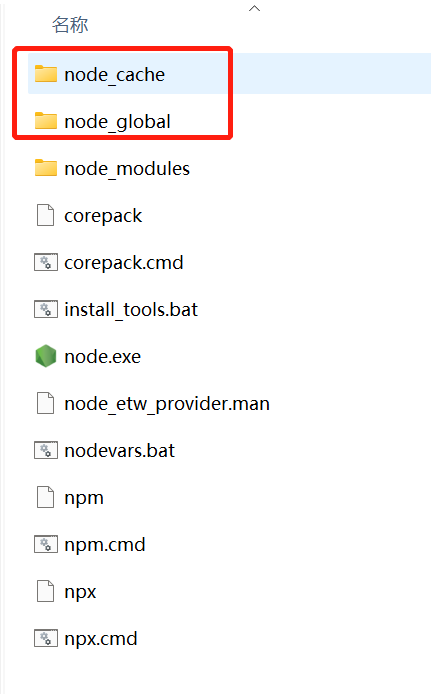
-Administrator status- Open CMD and configure the path: (Note that you must run CMD as an administrator!!! Change the path to your own path, don’t copy it without thinking!!!)
npm config set prefix "E:\develop\nodejs\node_global"
npm config set cache "E:\develop\nodejs\node_cache"
3.2 Configure environment variables
3.2.1 Find the computer environment variable location
win10&win11: Right click on this computer - properties - advanced system settings - advanced - environment variables
Win11 can also: point settings - system - about - advanced system settings - advanced - environment variables

3.2.2 Create NODE_HOME variable
The variable value is the nodejs address
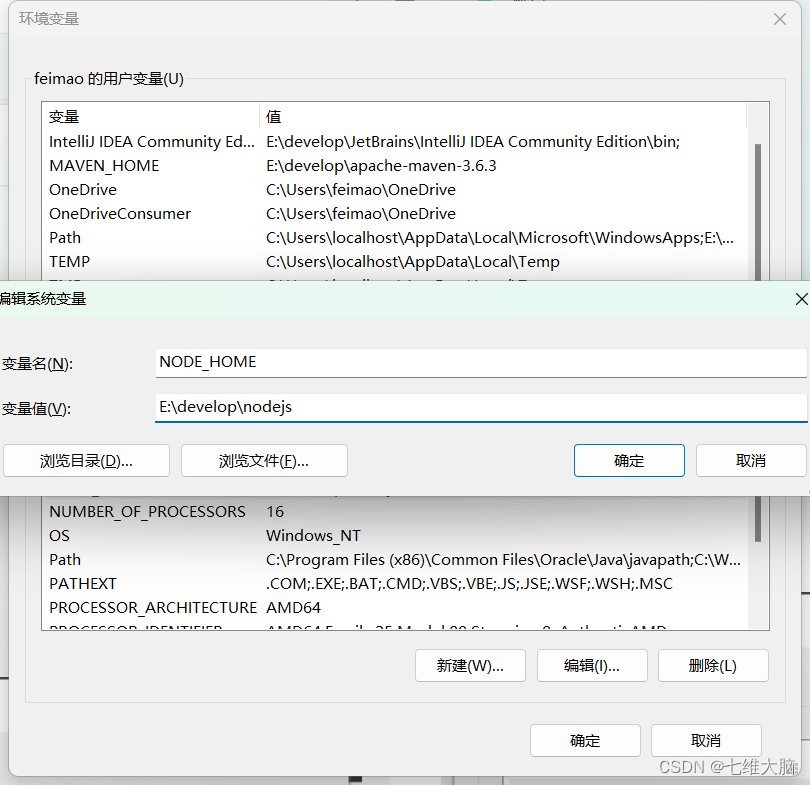
3.2.3 Select Path in the system variable, modify and add the following properties:
- Revise:
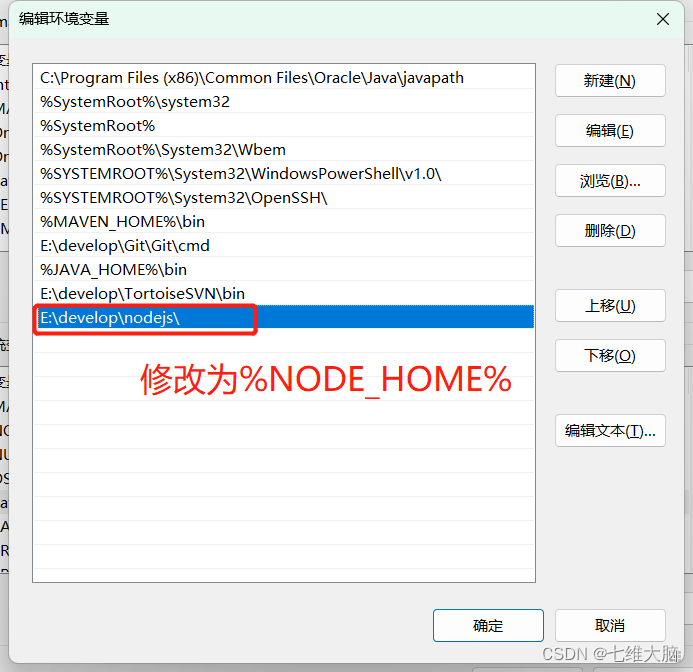
- add
node_global,node_cache:
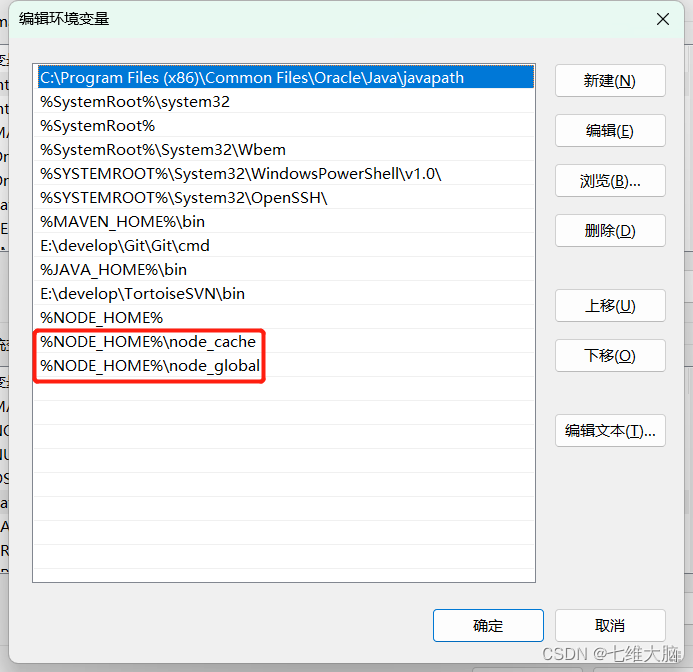
4. Test
Install the most commonly used express modules globally for testing.
The command is as follows:
npm install express -g
View installation results:
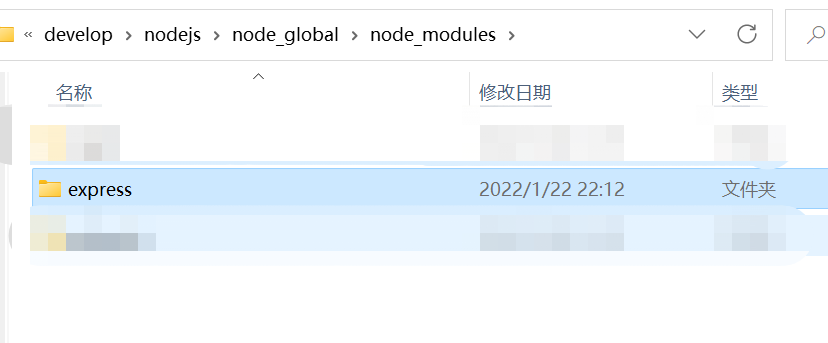
5. Configure Taobao mirror globally
Note that you must run CMD as an administrator! ! !
npm config set registry https://registry.npm.taobao.org
# 安装 cpm (按需安装)
npm install -g cnpm
View configuration:npm config ls
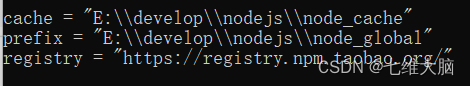
6. Install webpack globally
npm install webpack -g
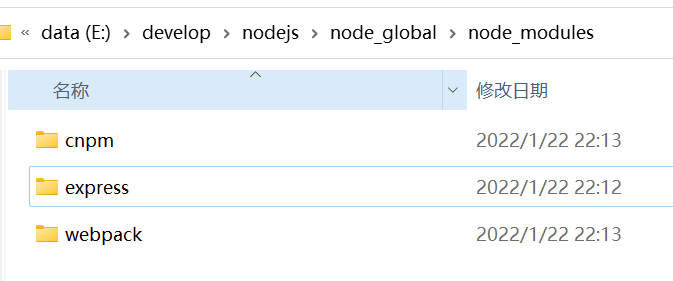
Finish