Finance is the core organization within almost all enterprises and institutions. How much the unit costs this year, how much the company earned last year, what level the average cost is, how much tax revenue it creates for the country, etc., all of this information is ultimately reflected in the form of financial statements. It can be said that everyone has worked hard, but the final result depends on the financial caliber data.
For the finance itself, to control the data, you need to use the daily "two accounts and one table"-the account balance sheet, the general ledger, and the subsidiary ledger. The ad hoc query of all has a very important role. Only when the data in these accounts are processed well, and then financial statements are made and financial accounts are analyzed later, can there be a timely, accurate, and complete data basis, and output correct and compliant financial statements and account book analysis results.
So how is it achieved now?
Status and needs
We all know that financial accounting has very standardized and rigorous policies and regulations to constrain and guide how the normal operation and management activities of enterprises are registered (vouchers) and displayed (account books and statements) through financial data. Specific to the daily work of finance, ERP/financial software will be used to assist in bookkeeping and report making.
Let's first take a look at how the current financial system meets these requirements:
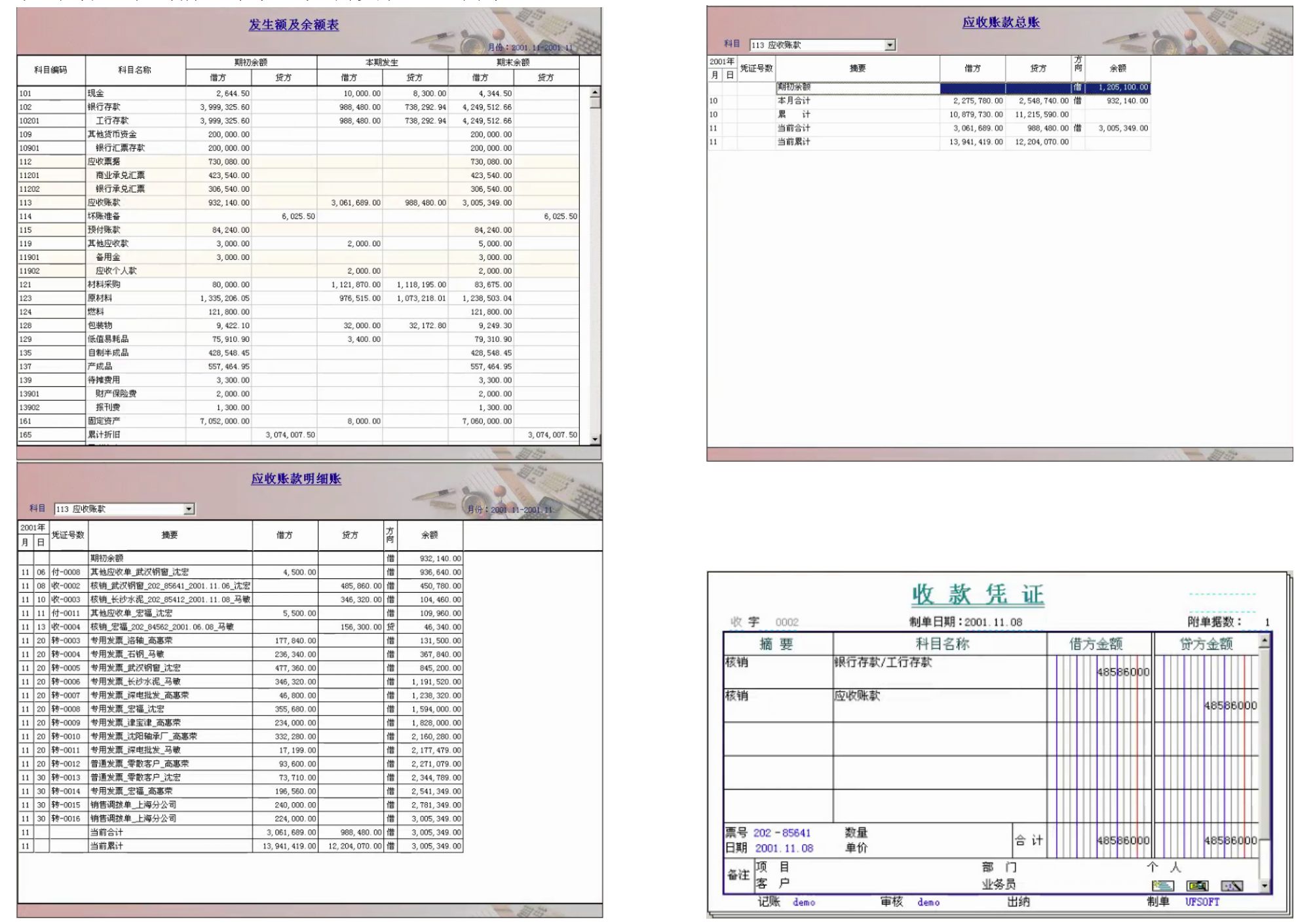
Figure: Schematic Diagram of Financial Account Books and Vouchers
Of course, there is no problem with the function, and the relevant accounts can be found out, and the finance has been used in this way for many years.
However, when we had in-depth exchanges with financial accountants, we found that there is still a regret: the query process is actually a process of mutual verification from different data calibers. When switching from the subject balance table of the financial system to the subject general ledger, the current screen Covered by the general ledger; when you want to return to the account balance table and check the trial calculation data ("including unposted vouchers") after checking/modifying the vouchers from the subsidiary ledger, you must first exit the voucher interface and switch back .
Have you noticed that in the process of querying financial account table data, it is necessary to repeatedly perform the action of "switching", and this interactive method does not help financial accounting to form a financial "global view" in the process of data changes. ——Switch back and forth, and finally: "What am I going to check?"
Is there any way to improve it?
little change
After full discussions with financial accountants, we drew an ideal sketch (true sketch) to realize the joint checking of financial accounts (account books), tables (balance sheets), and certificates (vouchers):
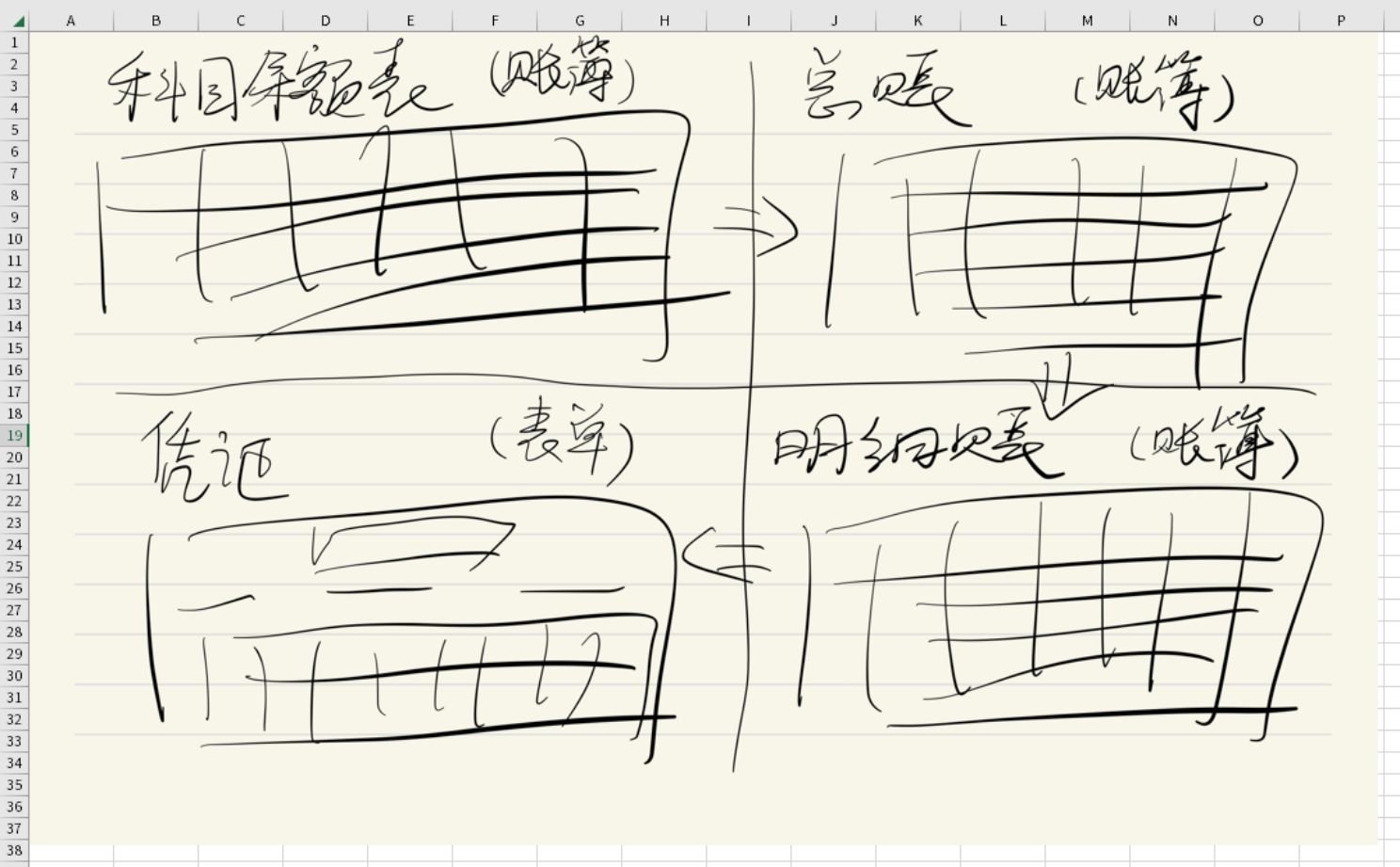
Simply analyze the logic of the implementation:
- The logic of the joint query of the entire financial account table is the account balance table->subject general ledger->subject subsidiary ledger->voucher;
- With accounting subjects as the core, the effect similar to "drilling" can be achieved through the linkage of data between financial accounts (level by level);
- In the process of joint checking, you can switch conditions from a certain level at any time. For example, if you are querying the account books and specific vouchers of "accounts receivable" through the account balance table, you can switch from the November data of the current general ledger to October at any time. Data, and then perform drill-down query step by step;
- The query process does not involve changes in business data, and does not perform any "write" operations to ensure data security and consistency.
The accountants told us that if this requirement can be realized, it will be of great help to their daily work: these are the functional scenarios that are frequently used in financial auditing, and a little change will bring about a huge increase in efficiency.
Of course, we do not intend to write a financial software (what a joke), just to make some improvements to some difficulties in matching the current financial system with user needs, to help improve business (financial) personnel's ability to check accounts (use data) ) Convenience and efficiency are equally valuable, aren't they.
How to do it?
When the requirement is determined, how to realize it is the job of our technicians.
The specific implementation strategy is as follows:
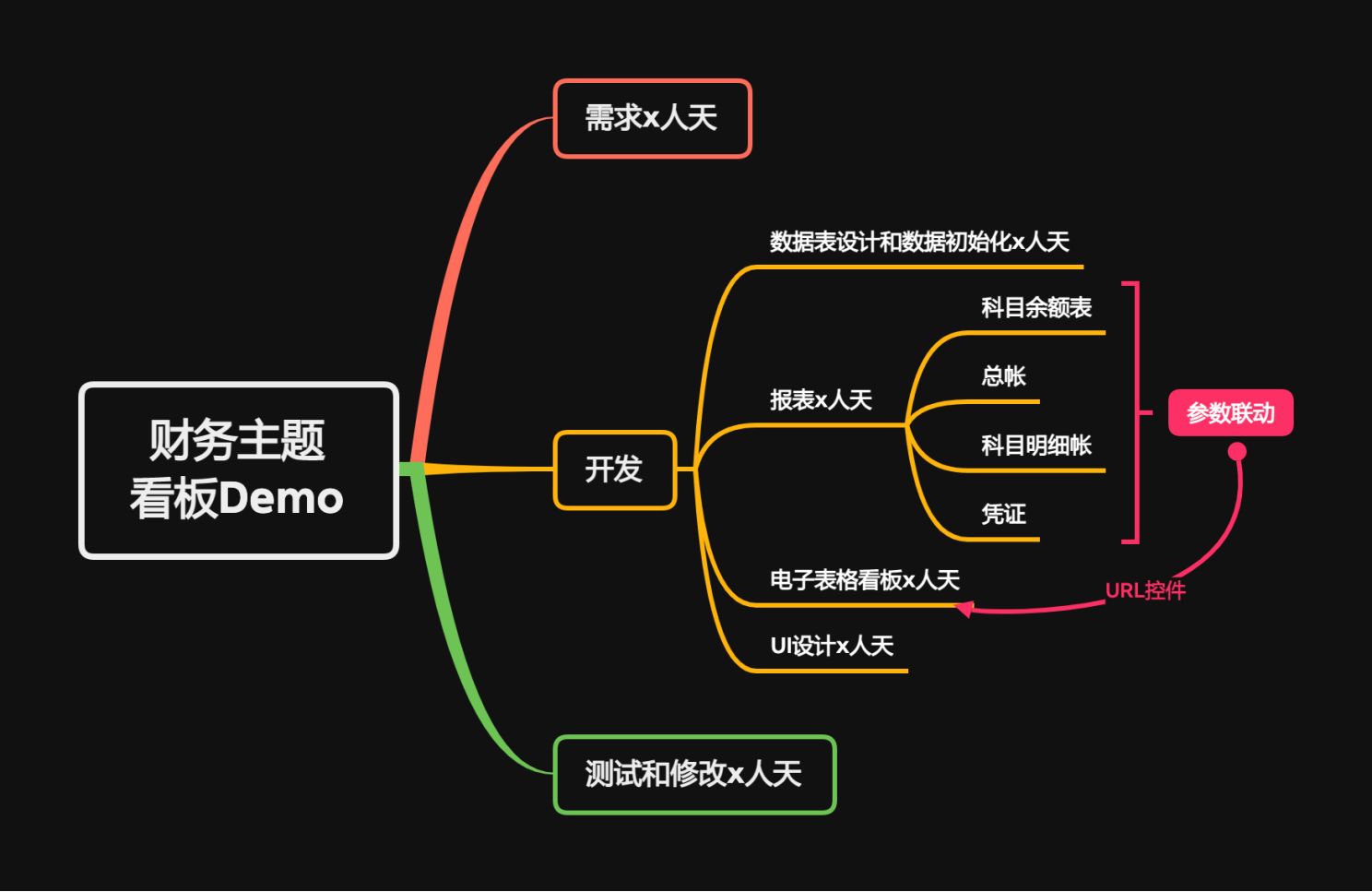
requesting research
According to the sketch, complete the demand research and confirmation. At this stage, it is also necessary to output the design drawing of the system realization effect to provide a basis for the subsequent design and development work.
Development and implementation
Reports and financial dashboards are uniformly developed through Sematic's spreadsheet software Smartbi Spreadsheet.
1. Data design. It is necessary (based on the existing data dictionary and other materials) to complete the design of the data table and the initialization of the Demo data.
2. Report development. It includes the development and implementation of the account balance sheet, subject general ledger, subject subsidiary ledger and accounting vouchers that will be used in the kanban.
1) Report caliber confirmation. According to the data requirements of business needs, sort out the unclear caliber and communicate with financial accounting and confirm the caliber.
2) Data preparation and design. Do a good job in database model design and database access source data.
3) Dataset development. Develop data scripts according to the caliber and put the scripts into the data set to prepare for report development. It is recommended to communicate data differences with technical or business personnel with data issues and adjust the data.
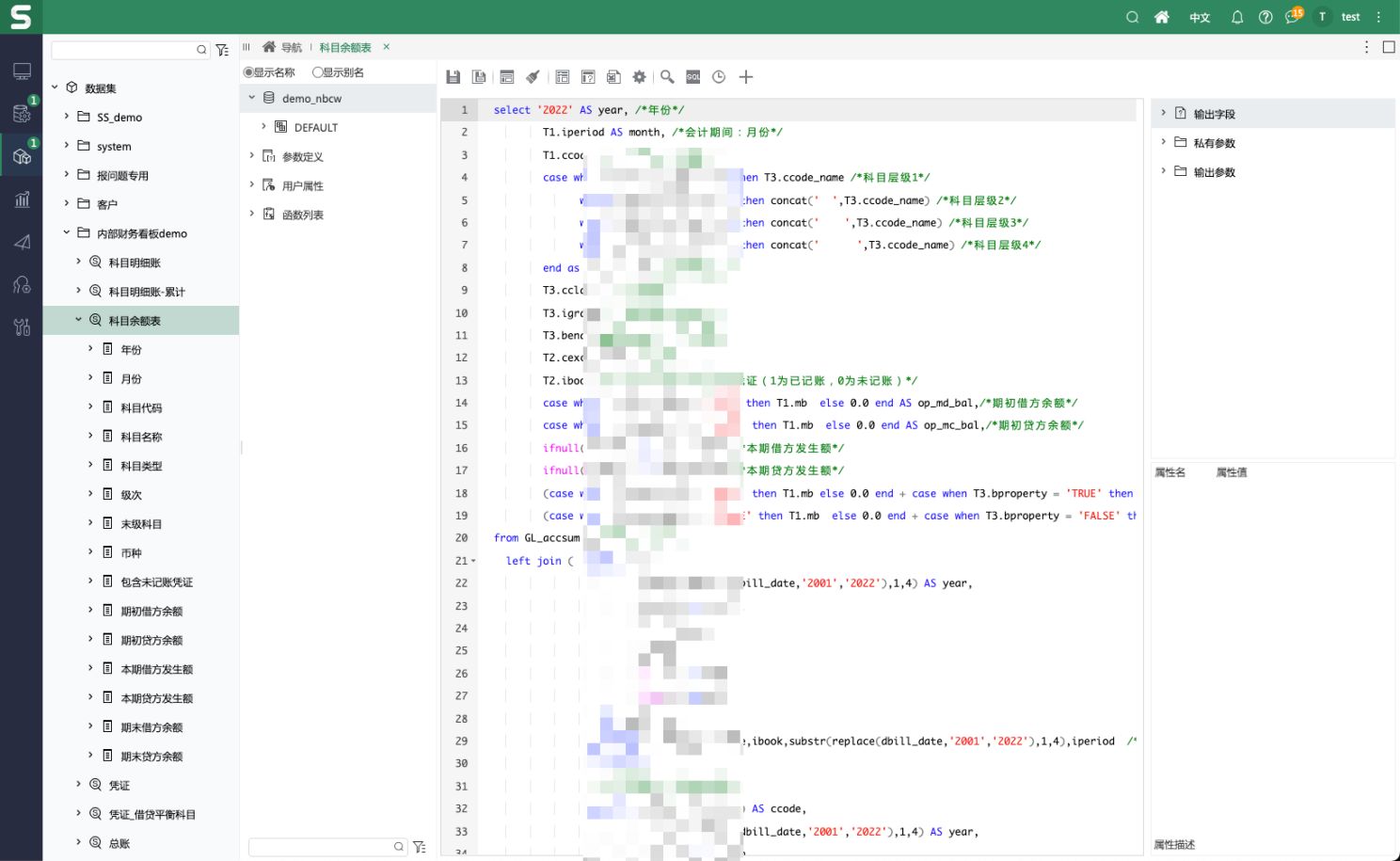
4) Design the report. Develop reports through Sematic's electronic form software Smartbi Spreadsheet, including: subject balance sheet, subject general ledger, subject detailed ledger and accounting vouchers;
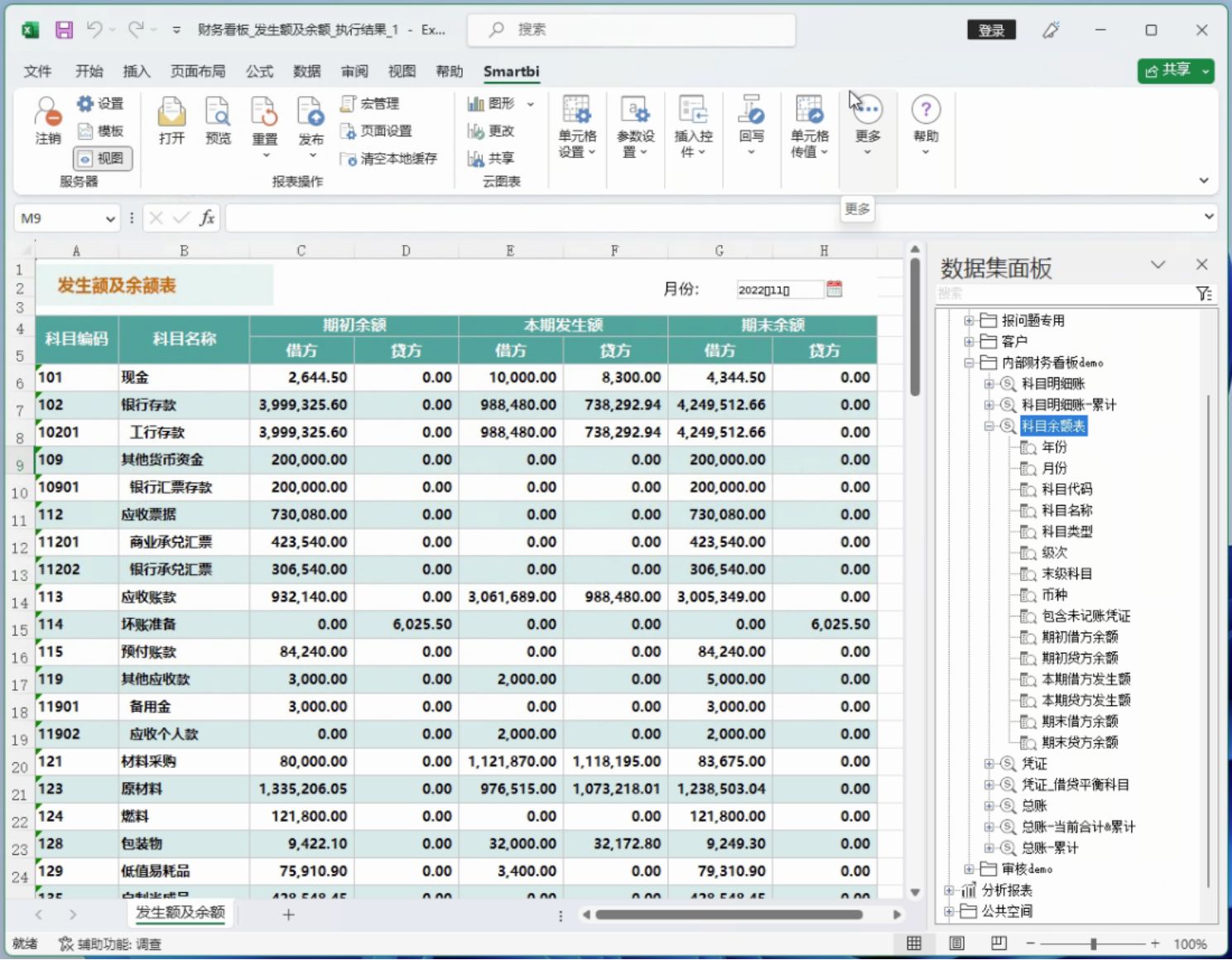
3. Kanban development. Integrate the report into a kanban, add filter conditions, and realize (through parameters) step-by-step linkage effects, and integrate each developed spreadsheet through the URL method. And complete the development of financial account book data linkage requirements, etc.
4. UI implementation. According to the sketch, combined with the report design specification , the UI design drawing is produced, and the style selection, implementation and adjustment, color matching, detail optimization, etc. are carried out.
Test and optimize.
-
- Gather financial book kanban questions. After the overall effect comes out, provide the effect to the business and the person in charge for testing. And at the same time collect the questions raised.
- Optimize and adjust according to the problem. Schedule according to the questions raised, deal with or explain them one by one, and finally achieve satisfaction.
- Passed the test.
Once you have your developers in place, let's get started!
Realize it!
No nonsense, let's directly look at the realization effect of the development of the financial account book joint query.
Account Balance Sheet
Demo comes with month selection parameters as an example. In the future, it can also be expanded to include "include unbooked (posted) account vouchers", account start and end range, account type (assets, liabilities...), balance start and end range, etc.

Subject Ledger
Subject ledger

Accounting Voucher
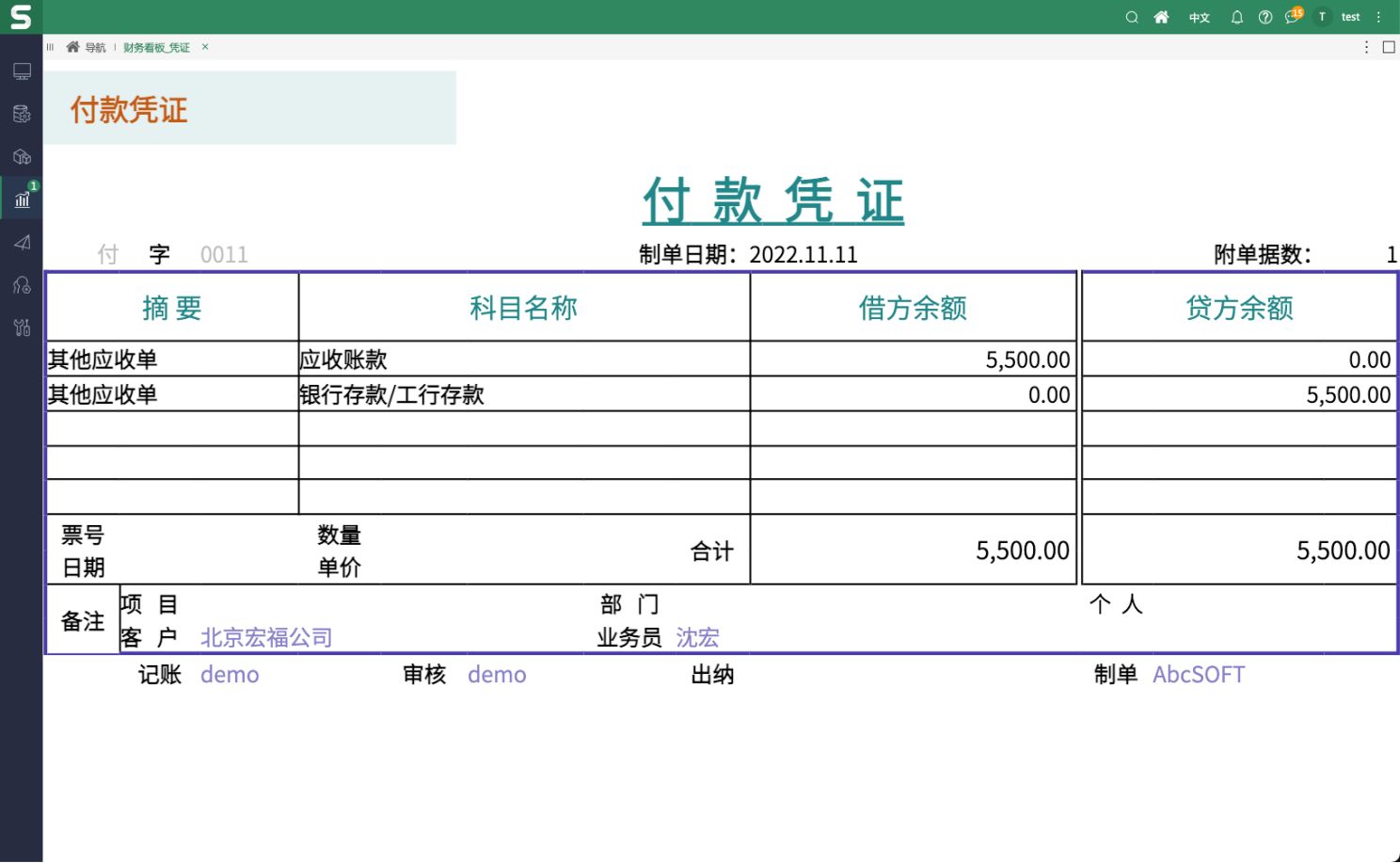
Financial Kanban
Finally assembled together to see the effect:
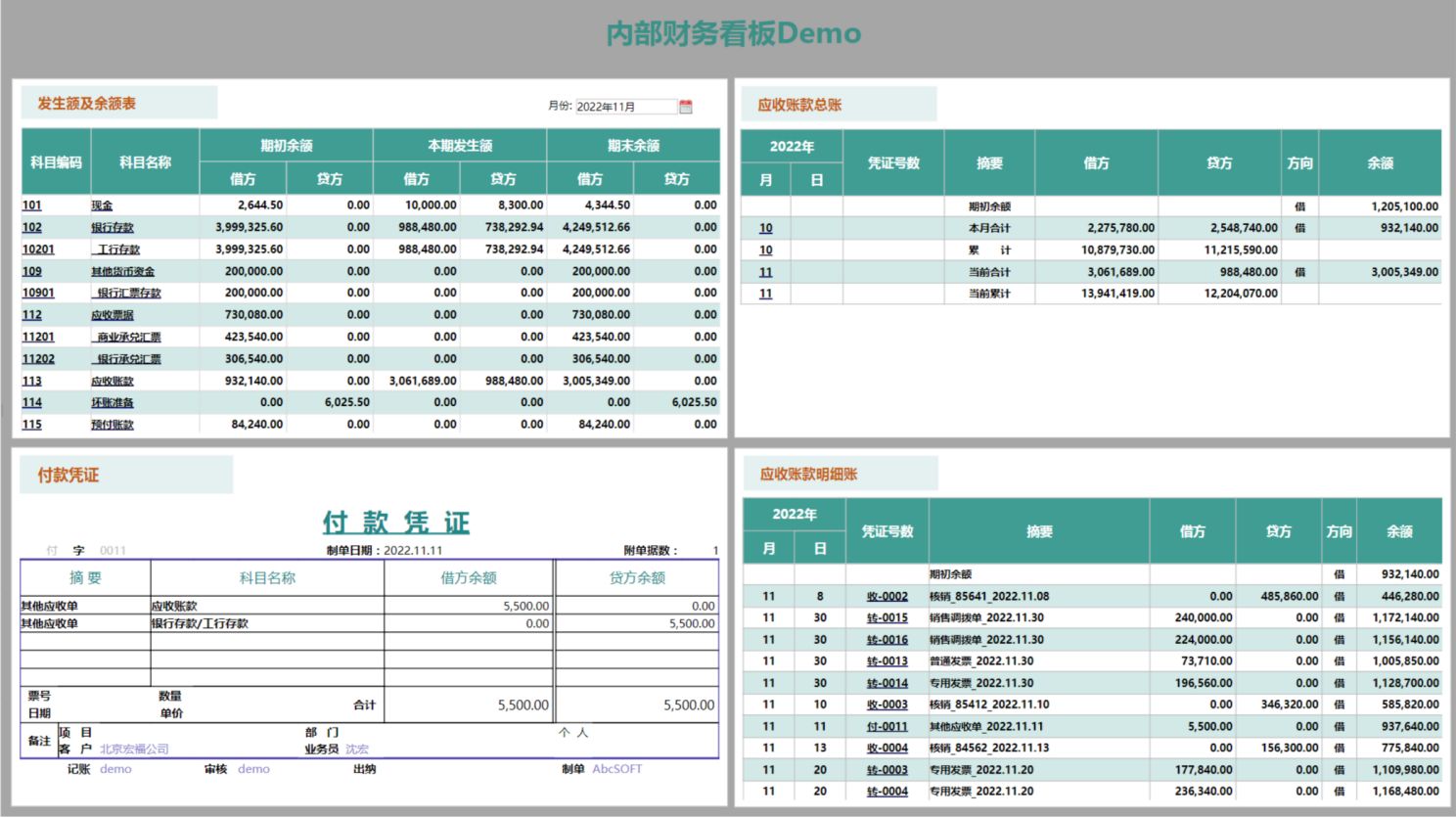
It can be seen that the basic design intent has been fully realized. Let's take a look together:
- "Account and balance table" in the upper left corner generates a regular account balance table after selecting a month.
- When we want to view the account book of a certain subject in the balance sheet, we can click on the "subject code" or "subject name" to link to the general ledger.
- The general ledger is also displayed normally. At this time, we want to investigate (in the demonstration example) how the numbers for November come from: check the details, click "11" in "Month", and the subject ledger will be expanded.
- The subject subsidiary ledger lists all the subsidiary ledger entry data of the selected subject in November in detail, and when we want to investigate the details of a certain voucher, we can directly click "Voucher Number" to call up the corresponding voucher.
Check out the animation below to learn more:
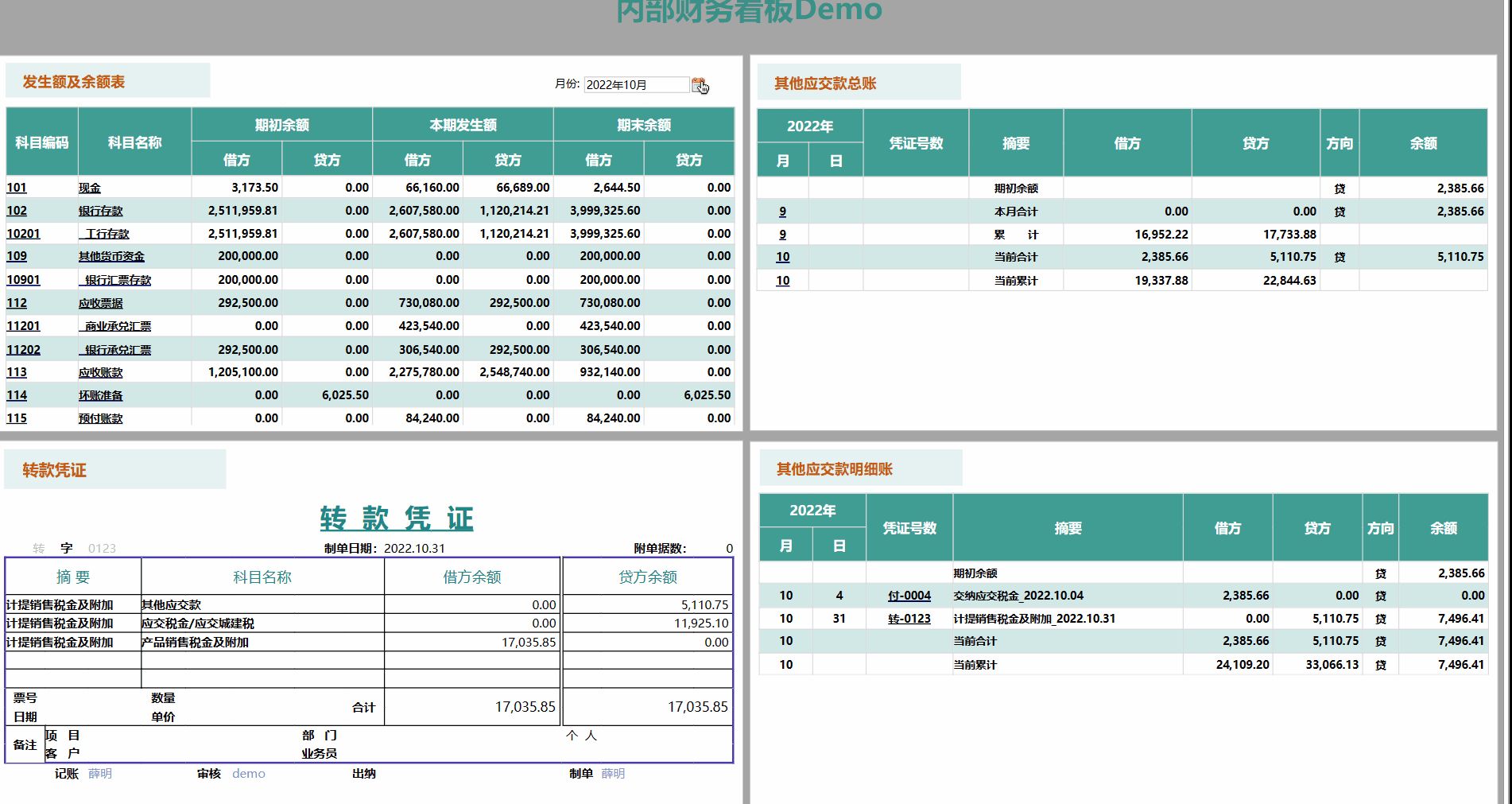
Isn't it very simple and extremely convenient! ?
feedback from users
"The original mediocre account book, after a quick and simple transformation, I found that the original account book can be played like this! The convenience is greatly improved, and there is no need to shuttle back and forth between various account books and vouchers. I hope that the next step will be developed. More useful ways to play!"
——Miss Zhang, financial director of a certain group
"For high-frequency operations such as querying subsidiary accounts, a financial accountant must have at least tens of thousands of clicks/inputs every year. There are 8 financial accountants in our (department) office. Tens of thousands of dollars in efficiency and cost wasted, worthwhile!"
——Mr. Mai from the Planning and Finance Department of a department-level unit
"The design is reasonable, the logic is clear, the development speed is fast, and the report changes and adjustments are flexible. It is still based on Excel/WPS as the report designer. Our cousins and cousins all rely on it."
——Xiao Chen, report engineer of an e-commerce company
New Demo, new quality, welcome to visit the spreadsheet community documentation, and look forward to your contact.
