When the following error occurs in the conda create environment
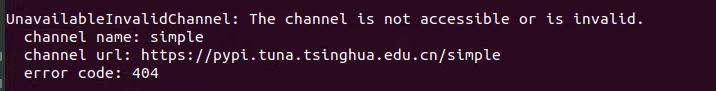
, the display channel is inaccessible or invalid.
1. First, use conda config --show channelsthe command to see what mirrors are available.
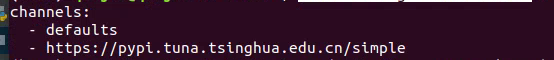
2. Then use conda config --remove-key channelsthe command to restore the default configuration. At this time, only
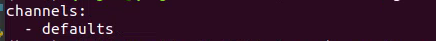
3. You can configure the environment with conda create. If you want a new mirror, you can add the desired mirror.
Mainly to record the problems I usually encounter and share them with you.
If there is any infringement, please contact me
Like it and support it