Move app to Trash for deletion
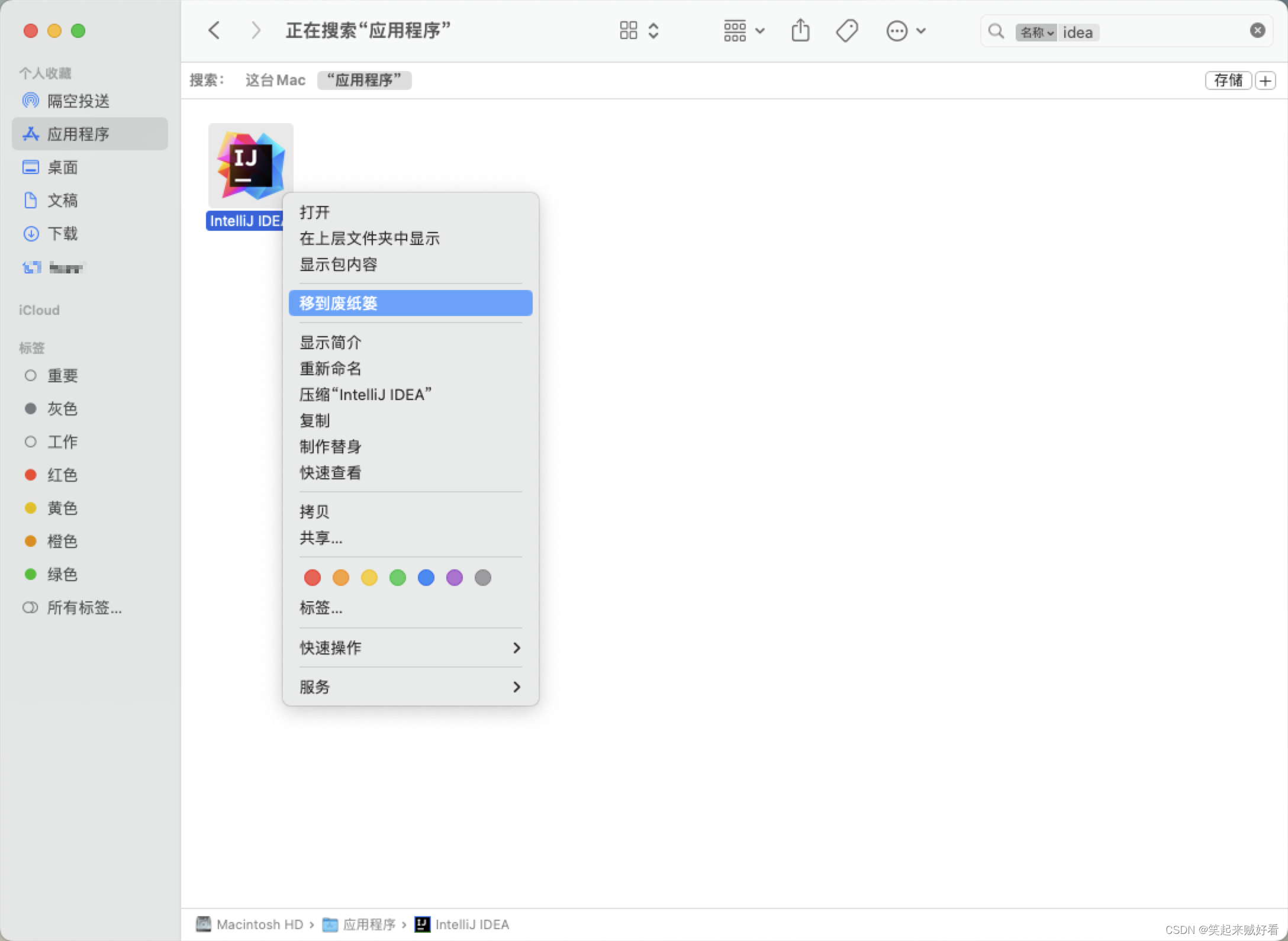
delete cache and log files
Open the terminal command line (iterm)
Then use the command line to execute the following command
The above xxx corresponds to the current user name of your computer.
Remember to replace the above date version IntelliJIdea202x.x
- old version
cd Users/xxx/Library/
rm -rf Logs/IntelliJIdea202x.x/
rm -rf Preferences/IntelliJIdea202x.x/
rm -rf Application\ Support/IntelliJIdea202x.x/
rm -rf Caches/IntelliJIdea202x.x
- new version
cd Users/xxx/Library/
rm -rf Logs/JetBrains/IntelliJIdea202x.x
rm -rf Preferences/com.jetbrains.intellij.plist
rm -rf Preferences/com.jetbrains.jbr.java.plist
rm -rf Preferences/jetbrains.jetprofile.asset.plist
rm -rf Application\ Support/JetBrains/
rm -rf Caches/JetBrains
After the removal is complete, you can install the new version
I hope it will be helpful to you who are viewing the article, remember to pay attention, comment, and favorite, thank you