First you need to install the module PyInstaller
pip install PyInstallerThen switch the drive letter to the python file you need to package
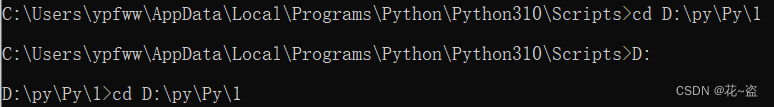 Then enter on the command line
Then enter on the command line
pyinstaller -D 需要打包的文件名字.pyAfter running here, two folders named build and dist will appear in the corresponding folder
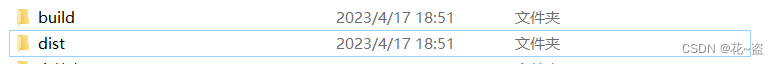
Click to enter the dist folder and we can find the corresponding files

We continue to type in the command line
pyinstaller -Fc 对应的文件.py -n fcmergeAt this time, we can see the .exe executable program after we successfully packaged it in the list folder
