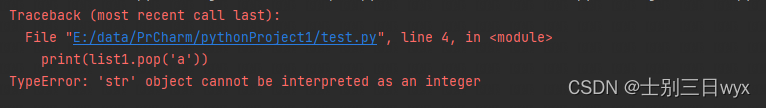"Author's Homepage": Shibie Sanri wyx
"Author's Profile": CSDN top100, Alibaba Cloud Blog Expert, Huawei Cloud Share Expert, Network Security High-quality Creator
"Recommended Column": Xiaobai Zero Basic "Python Beginner to Master"
Detailed explanation of the pop function
pop() can "delete" an element in the list (the last one by default).
grammar
list.pop( index )
parameter
- index : (optional) the index value of the element to be removed
return value
- return the removed element
Example: delete the first element in the list
list1 = [1, 2, 3]
list1.pop(1)
print(list1)
output:
[1, 3]
1. Delete elements by index
pop() can delete the element corresponding to the "position" according to the specified "index" .
1.1. Positive index
When the index is a "positive number" , start from 0 and delete in order from left to right
list1 = [1, 2, 3, 4]
print('删除前:', list1)
list1.pop(0)
print('删除后:', list1)
output:
删除前: [1, 2, 3, 4]
删除后: [2, 3, 4]
The specified index cannot exceed the "length" of the list , otherwise an error will be reported IndexError: pop index out of range
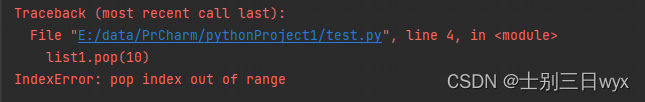
1.2. Negative index
When the index is a "negative number" , start from 1 and delete in order from right to left
list1 = [1, 2, 3, 4]
print('删除前:', list1)
list1.pop(-1)
print('删除后:', list1)
output:
删除前: [1, 2, 3, 4]
删除后: [1, 2, 3]
When the index exceeds the "length" of the list , an error will also be reported IndexError: pop index out of range

1.3. No index specified
When "do not specify an index" , the default is -1, that is, delete the last element
list1 = [1, 2, 3, 4]
print('删除前:', list1)
list1.pop()
print('删除后:', list1)
output:
删除前: [1, 2, 3, 4]
删除后: [1, 2, 3]
2. Return the deleted element
pop() can be understood as "popping" elements, it will return the deleted elements, we can print the deleted elements to judge whether there is a deletion error.
list1 = [1, 2, 3, 4]
print(list1.pop())
output:
4
3. Different types of elements
In the above case, we delete one element, which is easy to understand.
For cases such as "nested" lists in lists , the list as a whole will be deleted as an element, such as the following:
list1 = [1, 2, [1, 2, 3], 4]
print('删除前:', list1)
list1.pop(2)
print('删除前:', list1)
output:
删除前: [1, 2, [1, 2, 3], 4]
删除前: [1, 2, 4]
When the tuples and dictionaries are nested in the list, they are also deleted entirely
list1 = [1, 2, {
1, 2, 3}, 4]
print('删除前:', list1)
list1.pop(2)
print('删除前:', list1)
output:
删除前: [1, 2, {
1, 2, 3}, 4]
删除前: [1, 2, 4]
Even if there are many layers of nesting, it will be deleted entirely
list1 = [1, 2, [1, [1, [1, 2]]], 4]
print('删除前:', list1)
list1.pop(2)
print('删除前:', list1)
output:
删除前: [1, 2, [1, [1, [1, 2]]], 4]
删除前: [1, 2, 4]
4. Common mistakes
The pop() of the list can only delete one element at a time, otherwise it will report an error TypeError: pop expected at most 1 argument
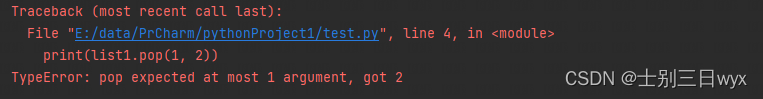
The parameter of pop() must be int, and elements can only be deleted according to the index, otherwise an error will be reported TypeError: 'str' object cannot be interpreted as an integer