Table of contents
2. Problem: The tf2 connection server cannot connect to the problem
1. Install TensorFlow
1. Set Tsinghua source: https://mirror.tuna.tsinghua.edu.cn/help/anaconda/
2. Create a virtual environment in Anaconda prop:
# First edit the tensorflow2.0.0.yml file with Notepad
The content of the file is as follows. If there is no file, you can open Notepad and save it by yourself: (save as tensorflow2.0.0.yml)
name: tf2
channels:
- defaults
dependencies:
- _tflow_select=2.2.0=eigen
- absl-py=0.15.0=pyhd3eb1b0_0
- aiohttp=3.7.4.post0=py36h2bbff1b_2
- astor=0.8.1=py36haa95532_0
- async-timeout=3.0.1=py36haa95532_0
- attrs=21.4.0=pyhd3eb1b0_0
- backcall=0.2.0=pyhd3eb1b0_0
- blas=1.0=mkl
- blinker=1.4=py36haa95532_0
- brotlipy=0.7.0=py36h2bbff1b_1003
- ca-certificates=2022.3.29=haa95532_0
- cachetools=4.2.2=pyhd3eb1b0_0
- certifi=2021.5.30=py36haa95532_0
- cffi=1.14.6=py36h2bbff1b_0
- chardet=4.0.0=py36haa95532_1003
- charset-normalizer=2.0.4=pyhd3eb1b0_0
- click=8.0.3=pyhd3eb1b0_0
- colorama=0.4.4=pyhd3eb1b0_0
- cryptography=3.4.7=py36h71e12ea_0
- cycler=0.11.0=pyhd3eb1b0_0
- decorator=5.1.1=pyhd3eb1b0_0
- entrypoints=0.3=py36_0
- freetype=2.10.4=hd328e21_0
- gast=0.2.2=py36_0
- google-auth-oauthlib=0.4.4=pyhd3eb1b0_0
- google-pasta=0.2.0=pyhd3eb1b0_0
- grpcio=1.35.0=py36hc60d5dd_0
- h5py=2.10.0=py36h5e291fa_0
- hdf5=1.10.4=h7ebc959_0
- icc_rt=2019.0.0=h0cc432a_1
- icu=58.2=ha925a31_3
- idna=3.3=pyhd3eb1b0_0
- idna_ssl=1.1.0=py36haa95532_0
- importlib-metadata=4.8.1=py36haa95532_0
- intel-openmp=2022.0.0=haa95532_3663
- ipykernel=5.3.4=py36h5ca1d4c_0
- ipython=7.16.1=py36h5ca1d4c_0
- ipython_genutils=0.2.0=pyhd3eb1b0_1
- jedi=0.17.0=py36_0
- joblib=1.0.1=pyhd3eb1b0_0
- jpeg=9d=h2bbff1b_0
- jupyter_client=7.1.2=pyhd3eb1b0_0
- jupyter_core=4.8.1=py36haa95532_0
- keras-applications=1.0.8=py_1
- keras-preprocessing=1.1.2=pyhd3eb1b0_0
- kiwisolver=1.3.1=py36hd77b12b_0
- libpng=1.6.37=h2a8f88b_0
- libprotobuf=3.17.2=h23ce68f_1
- libtiff=4.2.0=hd0e1b90_0
- lz4-c=1.9.3=h2bbff1b_1
- markdown=3.3.4=py36haa95532_0
- matplotlib=3.3.4=py36haa95532_0
- matplotlib-base=3.3.4=py36h49ac443_0
- mkl=2020.2=256
- mkl-service=2.3.0=py36h196d8e1_0
- mkl_fft=1.3.0=py36h46781fe_0
- mkl_random=1.1.1=py36h47e9c7a_0
- multidict=5.1.0=py36h2bbff1b_2
- nest-asyncio=1.5.1=pyhd3eb1b0_0
- numpy=1.19.2=py36hadc3359_0
- numpy-base=1.19.2=py36ha3acd2a_0
- oauthlib=3.2.0=pyhd3eb1b0_0
- olefile=0.46=py36_0
- openssl=1.1.1n=h2bbff1b_0
- opt_einsum=3.3.0=pyhd3eb1b0_1
- pandas=1.1.5=py36hd77b12b_0
- parso=0.8.3=pyhd3eb1b0_0
- pickleshare=0.7.5=pyhd3eb1b0_1003
- pillow=8.3.1=py36h4fa10fc_0
- pip=21.2.2=py36haa95532_0
- prompt-toolkit=3.0.20=pyhd3eb1b0_0
- protobuf=3.17.2=py36hd77b12b_0
- pyasn1=0.4.8=pyhd3eb1b0_0
- pyasn1-modules=0.2.8=py_0
- pycparser=2.21=pyhd3eb1b0_0
- pygments=2.11.2=pyhd3eb1b0_0
- pyjwt=2.1.0=py36haa95532_0
- pyopenssl=21.0.0=pyhd3eb1b0_1
- pyparsing=3.0.4=pyhd3eb1b0_0
- pyqt=5.9.2=py36h6538335_2
- pyreadline=2.1=py36_1
- pysocks=1.7.1=py36haa95532_0
- python=3.6.5=h0c2934d_0
- python-dateutil=2.8.2=pyhd3eb1b0_0
- pytz=2021.3=pyhd3eb1b0_0
- pywin32=228=py36hbaba5e8_1
- pyzmq=22.2.1=py36hd77b12b_1
- qt=5.9.7=vc14h73c81de_0
- requests=2.27.1=pyhd3eb1b0_0
- requests-oauthlib=1.3.0=py_0
- rsa=4.7.2=pyhd3eb1b0_1
- scikit-learn=0.24.1=py36hf11a4ad_0
- scipy=1.5.2=py36h9439919_0
- seaborn=0.11.2=pyhd3eb1b0_0
- setuptools=58.0.4=py36haa95532_0
- sip=4.19.8=py36h6538335_0
- six=1.16.0=pyhd3eb1b0_1
- sqlite=3.38.2=h2bbff1b_0
- tensorboard=2.4.0=pyhc547734_0
- tensorboard-plugin-wit=1.6.0=py_0
- tensorflow=2.0.0=eigen_py36h457aea3_0
- tensorflow-base=2.0.0=eigen_py36h01553b8_0
- tensorflow-estimator=2.0.0=pyh2649769_0
- termcolor=1.1.0=py36haa95532_1
- threadpoolctl=2.2.0=pyh0d69192_0
- tk=8.6.11=h2bbff1b_0
- tornado=6.1=py36h2bbff1b_0
- traitlets=4.3.3=py36haa95532_0
- typing-extensions=4.1.1=hd3eb1b0_0
- typing_extensions=4.1.1=pyh06a4308_0
- urllib3=1.26.8=pyhd3eb1b0_0
- vc=14.2=h21ff451_1
- vs2015_runtime=14.27.29016=h5e58377_2
- wcwidth=0.2.5=pyhd3eb1b0_0
- werkzeug=0.16.1=py_0
- wheel=0.37.1=pyhd3eb1b0_0
- win_inet_pton=1.1.0=py36haa95532_0
- wincertstore=0.2=py36h7fe50ca_0
- wrapt=1.12.1=py36he774522_1
- xz=5.2.5=h62dcd97_0
- yarl=1.6.3=py36h2bbff1b_0
- zipp=3.6.0=pyhd3eb1b0_0
# - zlib=1.2.12=h8cc25b3_0
- zstd=1.4.9=h19a0ad4_0
- pip:
- google-auth==1.35.0
prefix: C:\Users\86157\anaconda3\envs\tf2
Modify the last line in the file
prefix: C:\Users\86157\anaconda3\envs\tf2 is prefix: the path of the virtual environment you specified
Open the anaconda prompt and enter the command:
conda env create -f tensorflow2.0.0.yml -n tf2Note: After -f is the full file path of the TensorFlow2.0.0.yml file
After the environment is created, activate it and enter the tf2 virtual environment
Command: conda activate tf2
3. Enter the tf2 virtual environment and perform the following installation:
# Set up for different virtual environments
conda install ipykernel 
# Run the following command to make jupyter notebook recognize the environment
python -m ipykernel install --user --name tf2 --display-name "tf2"
Note: tf2 is the name of the current virtual environment "tf2" is the kernel name displayed in jupyter notebook

At this point, the installation is complete. start jupyter notebook

2. Problem: The tf2 connection server cannot connect to the problem
Jupyter startup prompts This event loop is already running
Solution:
conda activate tf2 #Switch to the tf2 virtual environment
conda list # Check yourself ipykernel is 4.6.1, due to a version problem, it cannot be connected due to a mismatch
pip install --ignore-installed ipykernel --upgrade # Forced update
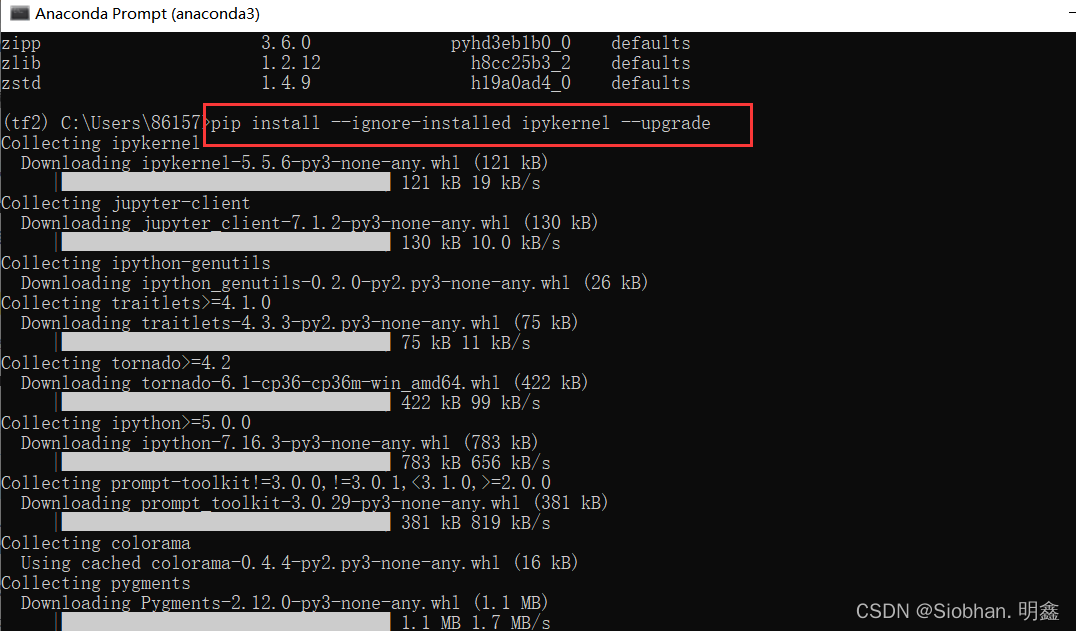
更新完成,此时可能会出现报错:ERROR: pip's dependency resolver does not currently take into account all the packages that are installed. This behaviour is the source of the following dependency conflicts.
tensorflow 2.0.0 requires tensorboard<2.1.0,>=2.0.0, but you have tensorboard 2.4.0 which is incompatible.

reason:
The tensorboard version does not match TensorFlow, the TensorFlow version we use is 2.0.0, and the tensorboard version is 2.4.0
Solution:
pip install tensorboard==2.0.0 # Update tensorboard version to 2.0.0
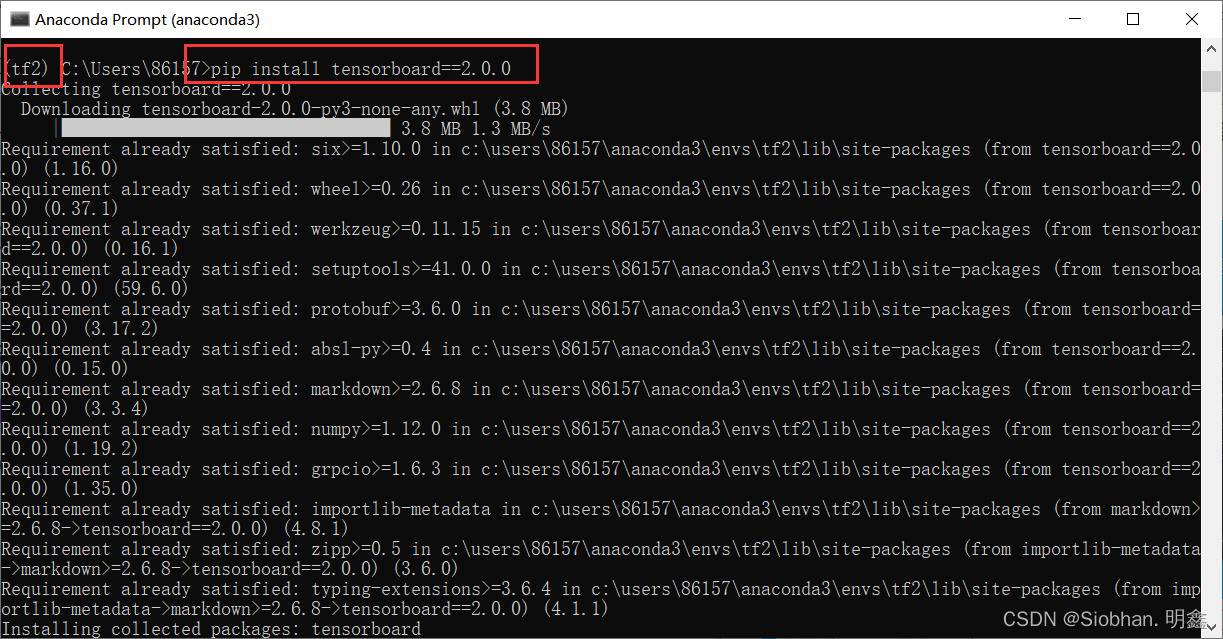 Updated:
Updated:

restart jupyter notebook

View jupyter version information
!jupyter --version
View TensorFlow version and installation path:
import tensorflow as tf
tf.__version__ # This command is to get the installed tensorflow version
print(tf.__version__) # Output version
tf.__path__ #View tensorflow installation path
print(tf.__path__)
