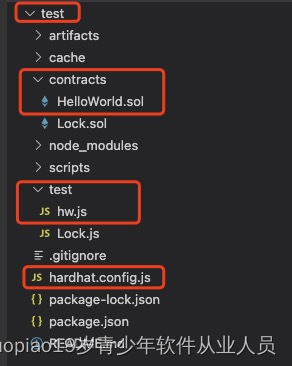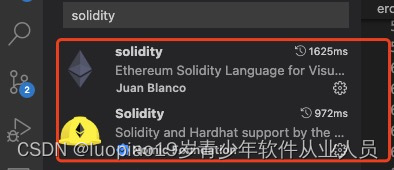Online: http://remix.ethereum.org
Build a local development environment
1. Node.js installation official website address: https://nodejs.org/en/
After downloading and installing, all the way to next is OK
Open the terminal and enter node -v, npm -v to test whether the installation is successful
2. The official website address of vs code installation: https://code.visualstudio.com
After downloading and installing, continue to install the two plug-ins
3. Create a development folder mkdir test, switch the terminal to this location cd test
4. Initialize the npm project, npm init press enter, press enter all the way
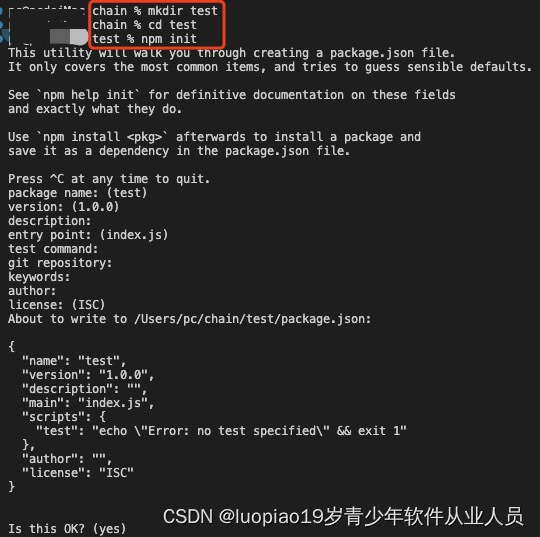
5、Install hardhat,npm install --save-dev hardhat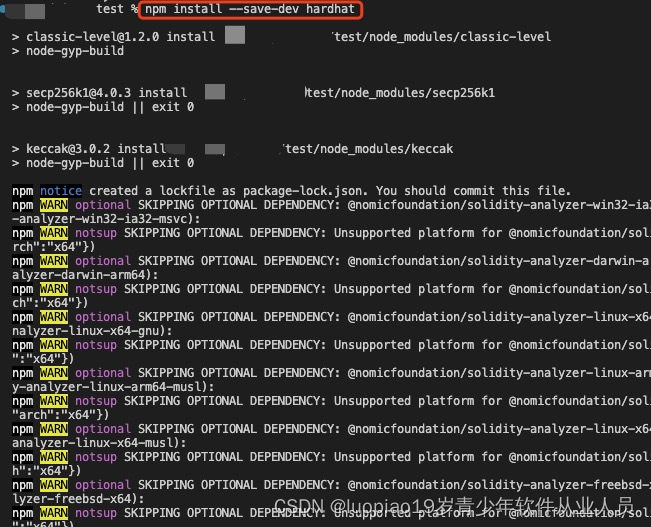
6. Initialize hardhat, press Enter for npx hardhat init, choose to create a js project and press Enter
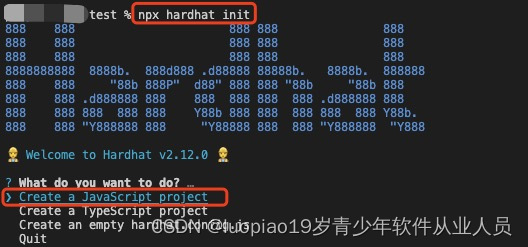
7. Install the Firefox browser and download the metamask plug-in
8. Implement simple contracts and write test cases
test/contracts/HelloWorld.sol
// SPDX-License-Identifier:GPL-3.0
pragma solidity ^0.8.9;
contract HelloWorld{
string _h="hello world!";
function getHi()public view returns(string memory){
return _h;
}
}
test/test/hw.js
const { expect } = require('chai');
const { BN, expectEvent, expectRevert } = require('@openzeppelin/test-helpers');
const HW = artifacts.require('HelloWorld');
contract("HelloWorld", function ([alice, bob, carol, david, erin]) {
let hw;
let result;
before(async function () {
hw = await HW.new({ from: alice });
console.log("contract address:",HW,"alice",alice);
});
describe("测试", function () {
it("getHi", async function () {
result=await hw.getHi();
console.log("hi:", result.toString());
});
});
});
test/harhat.config.js
require("@nomicfoundation/hardhat-toolbox");
require("@nomiclabs/hardhat-truffle5");
module.exports = {
solidity: "0.8.17",
hardhat: {
accounts: {
count: 5,
}
},
test: {
url: 'http://127.0.0.1:8545',
accounts: [`私钥`],
gasPrice: 5 * 10 ** 9
}
};
terminal command
npm i
npm install --save-dev @openzeppelin/test-helpers
npm install --save-dev @nomiclabs/hardhat-truffle5
npm install --save-dev "@nomiclabs/hardhat-web3@^2.0.0"
npx hardhat test/hw.js
9. Running results
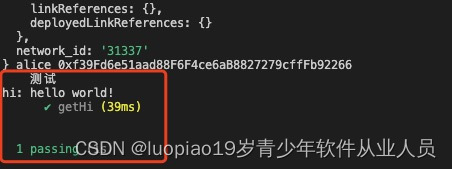
10. File structure (Lock is a file that is automatically generated when it is created)