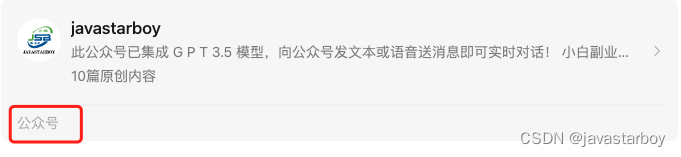
Registering a Gmail mailbox is very simple, just 6 steps, the registration method is as follows:
1. The browser opens the link

2. Fill in the mobile phone number, try to be a real person’s mobile phone number, you can use the mobile phone number of relatives and friends, most of the people around you will not register a Gmail account in their lifetime, and then click "Next"

3. Enter the received verification code
4. Fill in auxiliary information

5. Activate mobile number

6. Agree to the Privacy Policy

7. After the Gmail mailbox is successfully created
Now you can open the link https://mail.google.com/mail/u/0/#inbox and click Sign In to log in and enter the Gmail mailbox
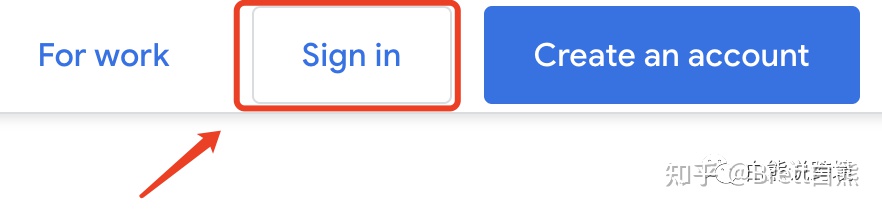

With a Gmail account, you can apply for a Google advertising account~
What can you do? You know~