How to download multi-segment ts video m3u8 ffmpeg
ffmpeg tutorial
download
Windows download method
step1. Official website download address
Click here to enter the download address

step2. Select Windows builds by BtbN in Windows EXE files
This will jump to the github page.
step3. Select the corresponding linux platform or windows platform to download
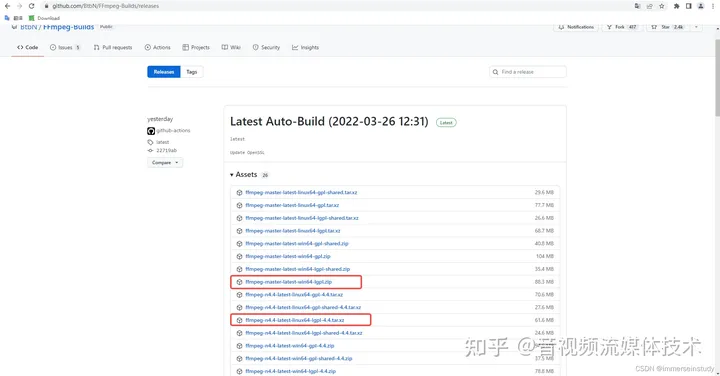
Install
step1. Store the downloaded decompressed file in a relatively fixed directory
The following is my path.
Then you will find that there is a folder called bin in the decompressed file. This folder is where our executable files are stored. Add this bin folder to the system environment variable later.
D:\SW_Portable\ffmpeg-set-as_env
step2. Add the bin file to the Windows environment variable
Right click on My Computer -> Properties -> Advanced System Settings -> Environment Variables -> System Variables -> Click Path -> Edit...
Add the directory set by step1 to it
D:\SW_Portable\ffmpeg-set-as-env\bin

other installation methods
execute script
- command line execution
# 下载网页视频流m3u8的方法:
# ffmpeg -i 网页 输出文件
ffmpeg -i http://xxx/index.m3u8 output.mp4
# 带其他参数的版本
# ffmpeg 命令
# -i 跟输入网页
# -acodec 跟音频解码 -codec:a -c:a
# -vcodec 跟视频解码 -codec:v -c:v
# -absf 音视频比特率 推荐使用 -b:a -b:v -bsf:a -bsf:v (binary steam fiter)
ffmpeg -i http://xxx/index.m3u8 -acodec copy -vcodec copy -absf aac_adtstoasc D:\output.mp4
- Write windows DOS bat script
The script download.batcontent is as follows:
rem windows dos脚本
@echo off
echo "start"
echo "%1"
if "%1" == "" (
goto end
)
set TimeIndex=%date:~0,4%%date:~5,2%%date:~8,2%%time:~0,2%%time:~3,2%%time:~6,2%
set videoHead=video
set videoEnd=.mp4
set output=%videoHead%%TimeIndex%%videoEnd%
ffmpeg -i %1 -acodec copy -vcodec copy -absf aac_adtstoasc "%output%"
:end
@echo "end"
command line execution
download.bat http://xxx/index.m3u8
write python script
import os
cmd = "download.bat" + " " + "http://xxx/index.m3u8"
os.system(cmd)
ffmpeg appendix
other references
document
Click to view ffmpeg documentation
Source code download method
Click here to enter the download address
git clone https://git.ffmpeg.org/ffmpeg.git ffmpeg
There are already multiple ts merged into mp4 locally
Windows
Windows, note that *.ts must be stored in an orderly manner for video streams, otherwise an exception will occur.
# windows下, 注意 *.ts必须为视频流有序存放,否则会出现异常。
# /b 合并指令
copy /b *.ts output.mp4
Original ffmpeg download and install multi-segment ts video m3u8 download
★The business card at the end of the article can receive audio and video development learning materials for free, including (FFmpeg, webRTC, rtmp, hls, rtsp, ffplay, srs) and audio and video learning roadmaps, etc.
see below!