Problem Description:
Win11: How to delete the WindowsApps folder in the D drive
Screenshot of the problem:
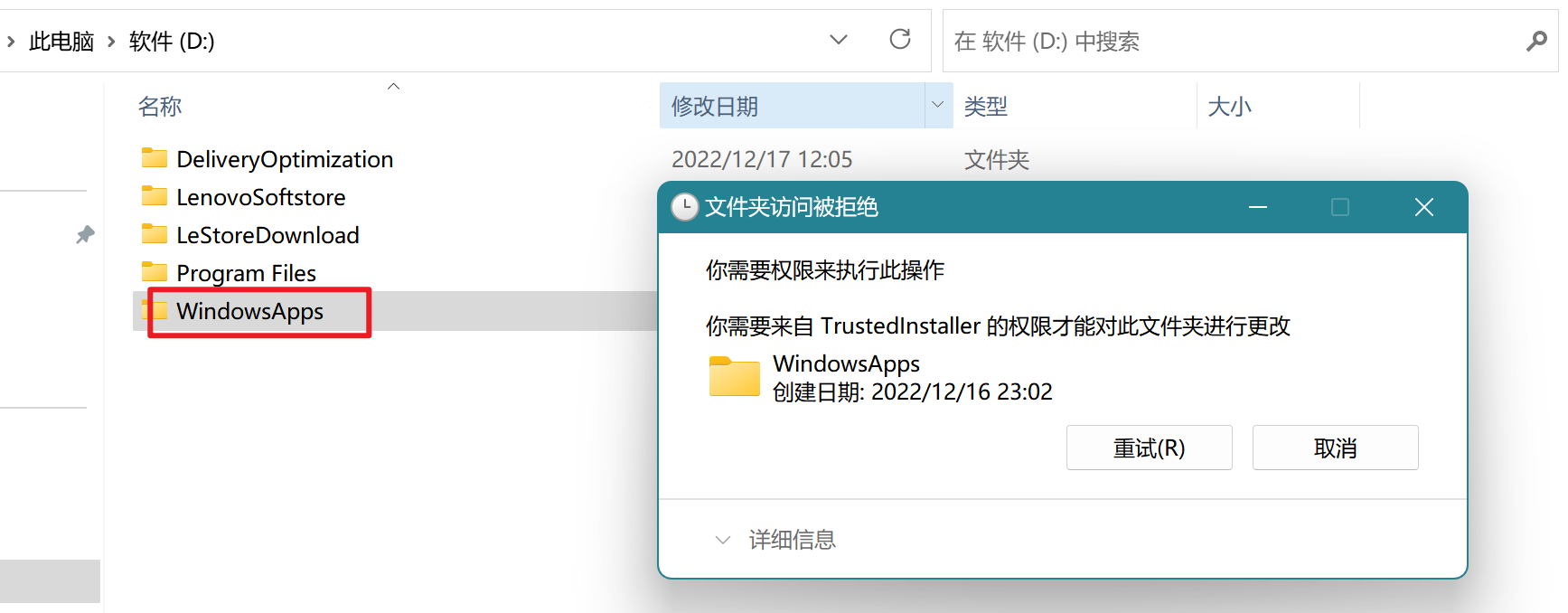
problem causes:
WindowsApps is a folder used by the Microsoft App Store, which can be deleted, and some Windows versions do not have the Microsoft App Store, so the deletion will not have much impact on the system.
solution:
1. Right-click on the WindowsApps folder -> Properties -> Security -> Advanced
2. On the advanced security settings page, click -> Change -> Advanced -> Find Now
3. Select the local account -> OK -> OK (the profile picture of the local account It is a person, and there is no downward sign, as shown in the picture below)
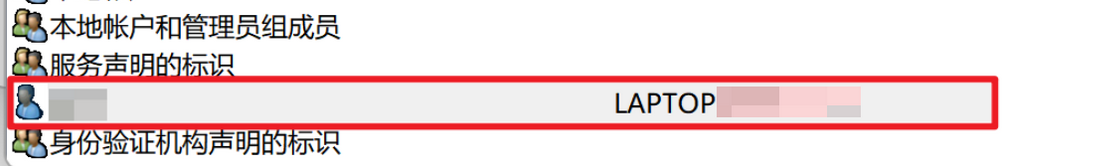
4. Check "Replace owner of subcontainers and objects" -> Apply
5. Edit the added account permission to "Full Control"
6. Re-open the file explorer to delete the folder